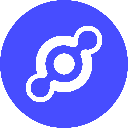-
 Bitcoin
Bitcoin $84,359.2063
-0.81% -
 Ethereum
Ethereum $1,617.0311
-1.41% -
 Tether USDt
Tether USDt $0.9998
0.01% -
 XRP
XRP $2.1504
0.60% -
 BNB
BNB $584.7225
-1.96% -
 Solana
Solana $130.2510
-0.19% -
 USDC
USDC $0.9999
0.00% -
 Dogecoin
Dogecoin $0.1656
-0.47% -
 TRON
TRON $0.2534
2.58% -
 Cardano
Cardano $0.6503
-0.59% -
 UNUS SED LEO
UNUS SED LEO $9.3795
0.51% -
 Chainlink
Chainlink $12.9068
-1.56% -
 Avalanche
Avalanche $19.9475
-1.25% -
 Stellar
Stellar $0.2454
0.84% -
 Sui
Sui $2.2760
-2.85% -
 Shiba Inu
Shiba Inu $0.0...01222
-2.34% -
 Toncoin
Toncoin $2.9042
-4.04% -
 Hedera
Hedera $0.1679
-2.29% -
 Bitcoin Cash
Bitcoin Cash $346.3232
-1.40% -
 Litecoin
Litecoin $78.8538
0.24% -
 Polkadot
Polkadot $3.7541
1.45% -
 Dai
Dai $1.0000
-0.02% -
 Hyperliquid
Hyperliquid $15.8717
-2.48% -
 Pi
Pi $0.7535
2.31% -
 Bitget Token
Bitget Token $4.2993
-2.09% -
 Ethena USDe
Ethena USDe $0.9990
-0.01% -
 Monero
Monero $204.2062
-0.52% -
 Uniswap
Uniswap $5.4283
-1.40% -
 OKB
OKB $53.0899
-1.34% -
 Pepe
Pepe $0.0...07536
1.71%
How to backup the mnemonic phrase of Phantom Wallet?
Back up your Phantom Wallet's mnemonic phrase on paper and store it securely to ensure you can recover your crypto assets if needed.
Apr 09, 2025 at 03:28 am
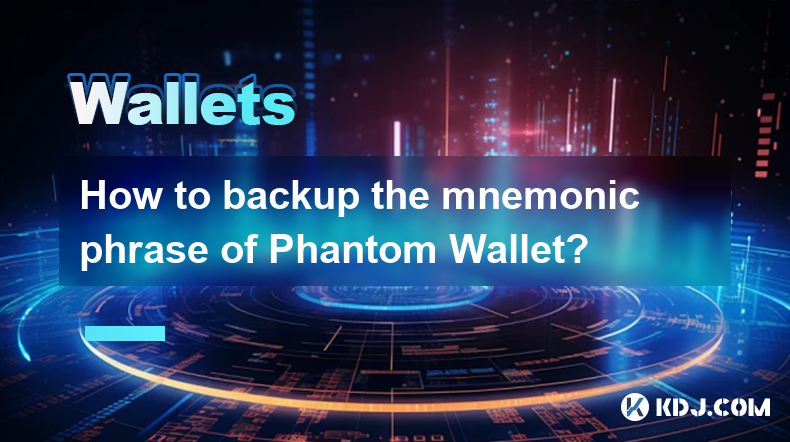
Backing up the mnemonic phrase of Phantom Wallet is a critical step to ensure the safety and accessibility of your cryptocurrency assets. The mnemonic phrase, also known as a seed phrase, is a series of words that can be used to restore your wallet and access your funds if you lose access to your device or need to switch to a new one. This article will guide you through the process of backing up your mnemonic phrase securely and discuss best practices for storing it safely.
Understanding the Mnemonic Phrase
The mnemonic phrase is a crucial component of your Phantom Wallet. It is a set of 12 or 24 words generated by the wallet software during the initial setup. This phrase is the master key to your wallet, allowing you to recover your funds if you lose your device or need to access your wallet from a different device. It is essential to keep this phrase confidential and secure, as anyone with access to it can control your funds.
Steps to Backup Your Mnemonic Phrase
Backing up your mnemonic phrase involves a few straightforward steps. Here is how you can do it:
- Open Phantom Wallet: Launch the Phantom Wallet application on your device.
- Access Settings: Navigate to the settings menu within the wallet.
- Reveal Mnemonic Phrase: Look for an option to view or reveal your mnemonic phrase. You may need to enter your password or use biometric authentication to access this feature.
- Write Down the Phrase: Carefully write down the mnemonic phrase on a piece of paper. Ensure that you copy the words exactly as they appear, in the correct order.
- Verify the Phrase: Some wallets offer a feature to verify the phrase. If available, use this to confirm that you have written it down correctly.
- Secure the Paper: Store the paper in a safe and secure location, such as a safe deposit box or a fireproof safe.
Best Practices for Storing Your Mnemonic Phrase
Storing your mnemonic phrase securely is as important as backing it up. Here are some best practices to consider:
- Use Physical Storage: Avoid digital storage methods like emails, cloud services, or text documents, as these can be hacked or accessed by unauthorized individuals. Instead, use a physical medium like paper.
- Multiple Copies: Consider creating multiple copies of your mnemonic phrase and storing them in different secure locations. This can help ensure that you have access to your funds even if one location is compromised.
- Encryption: If you must store your mnemonic phrase digitally, consider using encryption software to protect it. However, this should be a last resort and done with extreme caution.
- Inform Trusted Individuals: Share the location of your mnemonic phrase with a trusted family member or friend, but do not give them the phrase itself. This way, they can help you access your funds if needed, but they cannot misuse the phrase.
- Regular Checks: Periodically check the condition of your stored mnemonic phrase to ensure it remains legible and secure.
Common Mistakes to Avoid
When backing up your mnemonic phrase, it's important to avoid common mistakes that could compromise your security. Here are some pitfalls to watch out for:
- Not Verifying the Phrase: Failing to verify the mnemonic phrase after writing it down can lead to errors that may prevent you from recovering your wallet.
- Storing Digitally: Storing the mnemonic phrase on a digital device or online service increases the risk of it being hacked or accessed by unauthorized parties.
- Sharing the Phrase: Never share your mnemonic phrase with anyone, including customer support or wallet developers. No legitimate service will ever ask for your seed phrase.
- Losing the Phrase: Losing the paper on which you wrote your mnemonic phrase can result in permanently losing access to your funds. Always keep it in a secure location.
- Using Insecure Locations: Storing your mnemonic phrase in easily accessible or insecure locations like a regular drawer or an unsecured safe can lead to theft or damage.
Additional Security Measures
To further enhance the security of your mnemonic phrase, consider implementing additional measures:
- Use a Safe: A fireproof and waterproof safe can protect your mnemonic phrase from physical damage and unauthorized access.
- Split the Phrase: Consider splitting the mnemonic phrase into multiple parts and storing them in different secure locations. This can add an extra layer of security.
- Laminate the Paper: Laminating the paper on which you write your mnemonic phrase can protect it from water damage and wear over time.
- Use a Security Deposit Box: A bank's security deposit box can be a secure location for storing your mnemonic phrase, especially if you do not have a safe at home.
- Regular Updates: If you change your wallet or add new funds, consider updating your backup strategy to reflect these changes.
Recovering Your Wallet Using the Mnemonic Phrase
If you need to recover your Phantom Wallet using the mnemonic phrase, follow these steps:
- Download and Install Phantom Wallet: Ensure you have the latest version of Phantom Wallet installed on your new device.
- Start the Wallet: Launch the Phantom Wallet application.
- Select Restore Wallet: Look for an option to restore or import a wallet. This is usually found during the initial setup or in the settings menu.
- Enter the Mnemonic Phrase: Carefully enter the mnemonic phrase exactly as you wrote it down. Pay attention to the order and spelling of each word.
- Set Up Security: After entering the phrase, you will be prompted to set up a new password or biometric authentication for your wallet.
- Verify Recovery: Once the wallet is restored, verify that all your funds and transactions are present.
Importance of Regular Backups
Regularly backing up your mnemonic phrase is crucial for maintaining the security of your cryptocurrency assets. Here are some reasons why:
- Device Failure: If your device fails or is lost, a recent backup ensures you can still access your funds.
- Software Updates: Wallet software updates may require you to re-enter your mnemonic phrase. Having a recent backup can make this process smoother.
- Increased Security: Regular backups can help you stay vigilant about the security of your mnemonic phrase, reducing the risk of it being compromised.
- Peace of Mind: Knowing that your mnemonic phrase is safely backed up can give you peace of mind, especially if you manage significant amounts of cryptocurrency.
Common Questions Related to Backing Up the Mnemonic Phrase of Phantom Wallet
Q: What is a mnemonic phrase in Phantom Wallet?
A: A mnemonic phrase, also known as a seed phrase, is a series of words generated by the Phantom Wallet during setup. It serves as a master key to access and recover your wallet and funds.
Q: Why is it important to back up the mnemonic phrase?
A: Backing up the mnemonic phrase is crucial because it allows you to recover your wallet and access your funds if you lose your device or need to switch to a new one. Without it, you risk losing your cryptocurrency permanently.
Q: How should I store my mnemonic phrase securely?
A: Store your mnemonic phrase on a piece of paper in a secure location, such as a fireproof safe or a bank's security deposit box. Avoid digital storage and never share the phrase with anyone.
Q: Can I store my mnemonic phrase digitally?
A: While it is not recommended, if you must store your mnemonic phrase digitally, use encryption software and ensure the device is secure. However, physical storage is always the safest option.
Q: What should I do if I lose my mnemonic phrase?
A: If you lose your mnemonic phrase and do not have a backup, you will permanently lose access to your funds. This is why it is crucial to back up and store your mnemonic phrase securely.
Q: How often should I back up my mnemonic phrase?
A: It is a good practice to back up your mnemonic phrase whenever you add new funds to your wallet or make significant changes. Regularly checking and updating your backup strategy can also be beneficial.
Q: Can I recover my wallet without the mnemonic phrase?
A: No, you cannot recover your wallet without the mnemonic phrase. It is the only way to access your funds if you lose your device or need to switch to a new one.
Q: Is it safe to write down the mnemonic phrase?
A: Yes, it is safe to write down the mnemonic phrase as long as you store it securely. Physical storage on paper is the recommended method for keeping your mnemonic phrase safe.
Q: What should I do if someone else sees my mnemonic phrase?
A: If someone else sees your mnemonic phrase, immediately move your funds to a new wallet with a new mnemonic phrase. Consider your current wallet compromised and take steps to secure your assets.
Q: Can I use the same mnemonic phrase for multiple wallets?
A: While it is technically possible to use the same mnemonic phrase for multiple wallets, it is not recommended. Using different phrases for different wallets can enhance your security and reduce the risk of losing all your funds if one phrase is compromised.
Disclaimer:info@kdj.com
The information provided is not trading advice. kdj.com does not assume any responsibility for any investments made based on the information provided in this article. Cryptocurrencies are highly volatile and it is highly recommended that you invest with caution after thorough research!
If you believe that the content used on this website infringes your copyright, please contact us immediately (info@kdj.com) and we will delete it promptly.
- XRP Could Hit $30 This Cycle, Analyst Claims — Here's Why
- 2025-04-14 03:25:12
- Chainlink Integrates Pi Network Into Its Ecosystem
- 2025-04-14 03:25:12
- BlockDAG (BDAG) Surges Forward as Dogecoin (DOGE) Whales Fuel Hopes for 270% Rally
- 2025-04-14 03:20:12
- MAGACOIN FINANCE Could Be 2025's Early DOGE
- 2025-04-14 03:20:12
- Not All Top Trending Crypto Coins Are Popular for the Same Reasons
- 2025-04-14 03:15:12
- Shiba Inu (SHIB) Attempts a Comeback as BlockDAG Rewrites the Script With a Record-Breaking $214M Presale
- 2025-04-14 03:15:12
Related knowledge

How do I import MetaMask transaction history?
Apr 12,2025 at 07:35pm
Importing your MetaMask transaction history can be an essential task for managing your cryptocurrency activities. Whether you're looking to keep a record of your transactions for tax purposes or simply want to track your investment performance, understanding how to import your transaction history is crucial. In this article, we'll explore the detailed s...

How do I verify a message signature in MetaMask?
Apr 14,2025 at 02:49am
Verifying a message signature in MetaMask is a crucial skill for anyone involved in the cryptocurrency space, especially when it comes to ensuring the authenticity and integrity of communications. This process allows you to confirm that a message was indeed signed by the owner of a specific Ethereum address. In this article, we will walk you through the...

How do I sign a message in MetaMask?
Apr 12,2025 at 08:49pm
Introduction to Message Signing in MetaMaskMessage signing is a crucial feature in the world of cryptocurrencies, particularly when using wallets like MetaMask. It allows users to prove ownership of their wallet address without transferring any funds. This process involves generating a unique signature using your private key, which can then be verified ...

How do I view MetaMask contract interaction records?
Apr 13,2025 at 02:35am
Introduction to MetaMask and Contract InteractionsMetaMask is a popular cryptocurrency wallet that allows users to interact with the Ethereum blockchain and other compatible networks. One of the key features of MetaMask is the ability to interact with smart contracts, which are self-executing programs stored on the blockchain. These interactions can inc...
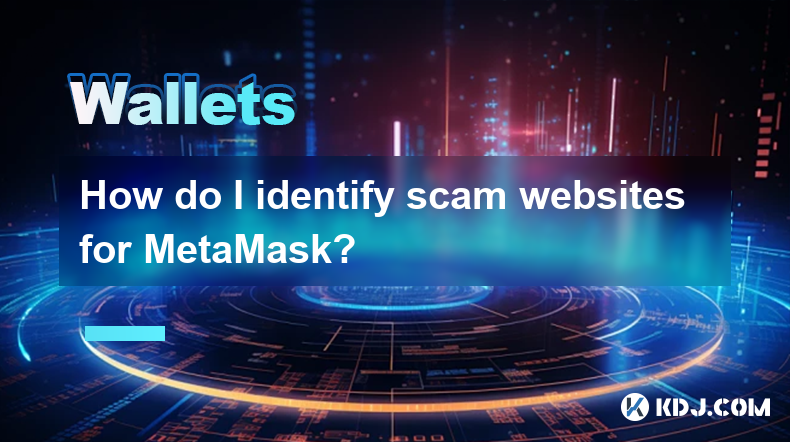
How do I identify scam websites for MetaMask?
Apr 13,2025 at 02:21pm
Understanding MetaMask and Its ImportanceMetaMask is a popular cryptocurrency wallet that allows users to interact with the Ethereum blockchain and manage their digital assets securely. Given its widespread use, it has become a target for scammers looking to exploit unsuspecting users. Identifying scam websites that target MetaMask users is crucial to s...

How do I keep my MetaMask wallet secure?
Apr 13,2025 at 06:42pm
Introduction to MetaMask Wallet SecurityMetaMask is a popular cryptocurrency wallet that allows users to interact with the Ethereum blockchain and other decentralized applications (dApps). Ensuring the security of your MetaMask wallet is crucial to protecting your digital assets. This article will guide you through various methods and best practices to ...

How do I import MetaMask transaction history?
Apr 12,2025 at 07:35pm
Importing your MetaMask transaction history can be an essential task for managing your cryptocurrency activities. Whether you're looking to keep a record of your transactions for tax purposes or simply want to track your investment performance, understanding how to import your transaction history is crucial. In this article, we'll explore the detailed s...

How do I verify a message signature in MetaMask?
Apr 14,2025 at 02:49am
Verifying a message signature in MetaMask is a crucial skill for anyone involved in the cryptocurrency space, especially when it comes to ensuring the authenticity and integrity of communications. This process allows you to confirm that a message was indeed signed by the owner of a specific Ethereum address. In this article, we will walk you through the...

How do I sign a message in MetaMask?
Apr 12,2025 at 08:49pm
Introduction to Message Signing in MetaMaskMessage signing is a crucial feature in the world of cryptocurrencies, particularly when using wallets like MetaMask. It allows users to prove ownership of their wallet address without transferring any funds. This process involves generating a unique signature using your private key, which can then be verified ...

How do I view MetaMask contract interaction records?
Apr 13,2025 at 02:35am
Introduction to MetaMask and Contract InteractionsMetaMask is a popular cryptocurrency wallet that allows users to interact with the Ethereum blockchain and other compatible networks. One of the key features of MetaMask is the ability to interact with smart contracts, which are self-executing programs stored on the blockchain. These interactions can inc...
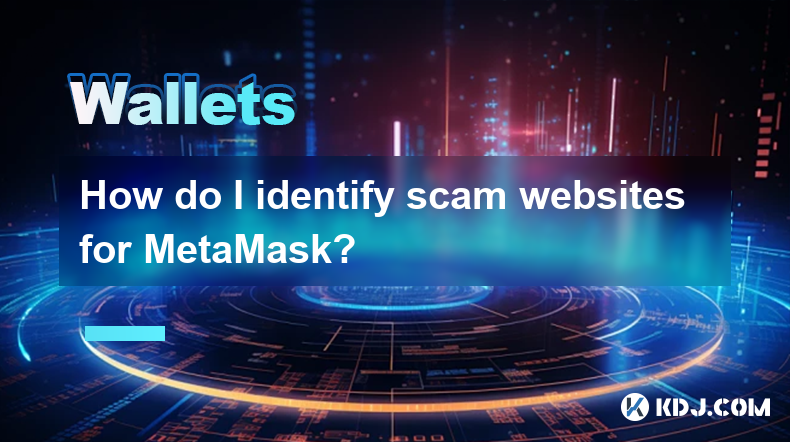
How do I identify scam websites for MetaMask?
Apr 13,2025 at 02:21pm
Understanding MetaMask and Its ImportanceMetaMask is a popular cryptocurrency wallet that allows users to interact with the Ethereum blockchain and manage their digital assets securely. Given its widespread use, it has become a target for scammers looking to exploit unsuspecting users. Identifying scam websites that target MetaMask users is crucial to s...

How do I keep my MetaMask wallet secure?
Apr 13,2025 at 06:42pm
Introduction to MetaMask Wallet SecurityMetaMask is a popular cryptocurrency wallet that allows users to interact with the Ethereum blockchain and other decentralized applications (dApps). Ensuring the security of your MetaMask wallet is crucial to protecting your digital assets. This article will guide you through various methods and best practices to ...
See all articles