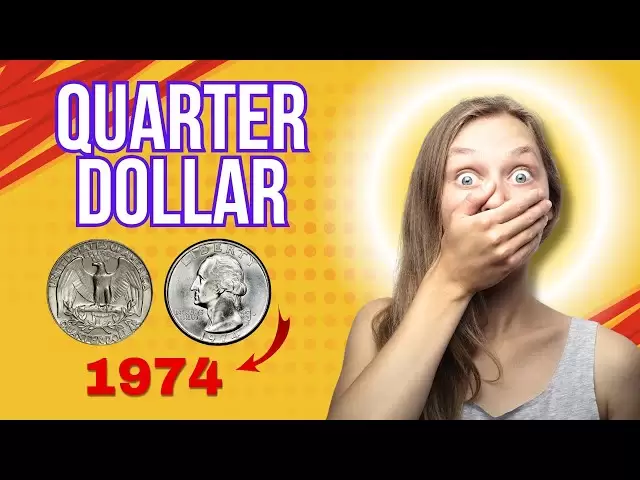-
 Bitcoin
Bitcoin $84,384.8183
-1.07% -
 Ethereum
Ethereum $1,575.4217
-2.16% -
 Tether USDt
Tether USDt $1.0000
0.01% -
 XRP
XRP $2.0513
-1.44% -
 BNB
BNB $587.7666
-0.46% -
 Solana
Solana $136.1987
-1.90% -
 USDC
USDC $0.9999
-0.01% -
 TRON
TRON $0.2449
1.47% -
 Dogecoin
Dogecoin $0.1531
-3.16% -
 Cardano
Cardano $0.6115
-1.84% -
 Chainlink
Chainlink $13.1143
2.54% -
 UNUS SED LEO
UNUS SED LEO $9.3289
0.19% -
 Avalanche
Avalanche $19.3767
-1.94% -
 Toncoin
Toncoin $2.9937
0.90% -
 Stellar
Stellar $0.2413
-1.97% -
 Shiba Inu
Shiba Inu $0.0...01238
1.50% -
 Hedera
Hedera $0.1638
-1.14% -
 Sui
Sui $2.0935
-2.40% -
 Bitcoin Cash
Bitcoin Cash $332.2596
-0.98% -
 Polkadot
Polkadot $3.8775
3.68% -
 Hyperliquid
Hyperliquid $17.3658
-3.92% -
 Litecoin
Litecoin $76.0310
0.32% -
 Dai
Dai $1.0000
0.00% -
 Bitget Token
Bitget Token $4.3896
-3.25% -
 Ethena USDe
Ethena USDe $0.9993
0.01% -
 Pi
Pi $0.6275
-2.84% -
 Monero
Monero $216.5762
1.82% -
 Uniswap
Uniswap $5.2230
-0.81% -
 Pepe
Pepe $0.0...07465
1.17% -
 Aptos
Aptos $4.9923
2.61%
How to backup the mnemonic phrase of Coinomi Wallet?
Back up your Coinomi Wallet's mnemonic phrase securely to ensure you can recover your cryptocurrencies if you lose your device or switch to a new one.
Apr 10, 2025 at 07:49 pm
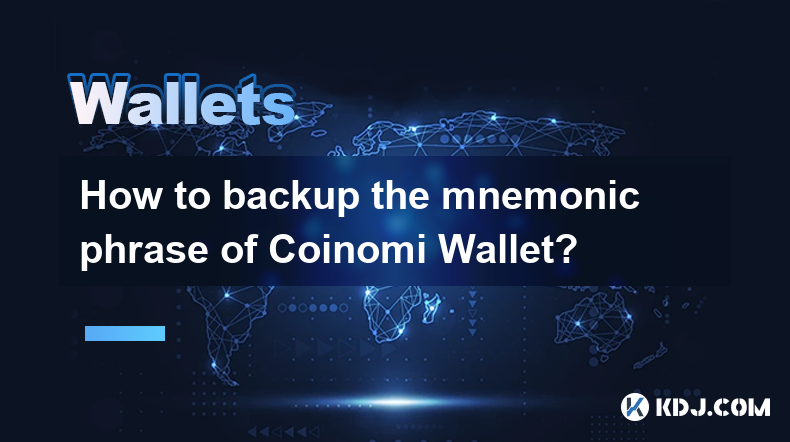
Backing up the mnemonic phrase of your Coinomi Wallet is a crucial step in ensuring the safety and accessibility of your cryptocurrency assets. The mnemonic phrase, also known as a seed phrase, is a series of words that can be used to restore your wallet and access your funds if you lose your device or need to switch to a new one. In this article, we will guide you through the process of backing up your Coinomi Wallet's mnemonic phrase securely.
Understanding the Importance of the Mnemonic Phrase
The mnemonic phrase is the key to your Coinomi Wallet. It is a set of words generated when you first set up your wallet, and it is essential for recovering your wallet if you ever lose access to your device. Without this phrase, you risk losing all your cryptocurrencies permanently. Therefore, it is vital to back up this phrase securely and keep it in a safe place.
Preparing to Backup Your Mnemonic Phrase
Before you start the backup process, ensure that you are in a private and secure environment. It is crucial to keep your mnemonic phrase confidential and away from prying eyes. You will need a pen and paper or a secure digital storage method to record the phrase.
Accessing Your Mnemonic Phrase in Coinomi Wallet
To begin the backup process, follow these steps:
- Open the Coinomi Wallet app on your device.
- Navigate to the Settings menu.
- Scroll down and select Backup Wallet.
- You will be prompted to enter your password to proceed.
- After entering your password, you will see your mnemonic phrase displayed on the screen.
Writing Down Your Mnemonic Phrase
Once you have accessed your mnemonic phrase, it is time to write it down. Follow these steps carefully:
- Take a piece of paper and a pen.
- Write down the mnemonic phrase exactly as it appears on the screen. Make sure to copy the words in the correct order and without any mistakes.
- Double-check the phrase to ensure accuracy. A single mistake can prevent you from recovering your wallet.
- Consider writing the phrase in multiple locations for added security, but ensure each location is equally secure.
Storing Your Mnemonic Phrase Securely
After writing down your mnemonic phrase, you need to store it in a safe place. Here are some secure storage options:
- Physical Safe: Store the paper with your mnemonic phrase in a locked safe or a secure deposit box.
- Secure Digital Storage: If you prefer digital storage, use an encrypted USB drive or a secure cloud storage service with strong encryption.
- Multiple Locations: Consider storing copies of your mnemonic phrase in multiple secure locations, such as a safe at home and a safe deposit box at a bank.
Verifying Your Backup
To ensure that your backup is successful, you should verify it. Coinomi Wallet allows you to verify your mnemonic phrase by restoring a wallet using the backup. Here’s how to do it:
- Create a new wallet in Coinomi Wallet.
- When prompted to enter a mnemonic phrase, use the one you backed up.
- If the wallet restores successfully, your backup is correct.
Additional Security Measures
To further protect your mnemonic phrase, consider these additional security measures:
- Avoid Digital Sharing: Never share your mnemonic phrase digitally, such as via email or messaging apps.
- Use a Passphrase: Coinomi Wallet allows you to add an additional passphrase for extra security. This passphrase is not part of the mnemonic phrase but adds another layer of protection.
- Regularly Check Your Backup: Periodically check your backup to ensure it remains secure and accessible.
Common Mistakes to Avoid
When backing up your mnemonic phrase, be aware of these common mistakes:
- Not Writing Down the Phrase: Some users rely on memory, which is risky and not recommended.
- Storing the Phrase Insecurely: Keeping the phrase in an easily accessible location, such as a desk drawer, is not secure.
- Sharing the Phrase: Never share your mnemonic phrase with anyone, as it gives them access to your funds.
Frequently Asked Questions
Q: Can I use a digital note-taking app to store my mnemonic phrase?
A: While it is possible to use a digital note-taking app, it is not recommended unless the app has strong encryption and security features. Physical storage in a safe or secure deposit box is generally more secure.
Q: What should I do if I lose my mnemonic phrase?
A: If you lose your mnemonic phrase and do not have a backup, you will not be able to recover your wallet and will lose access to your funds. This is why it is crucial to back up your phrase and store it securely.
Q: Can I change my mnemonic phrase in Coinomi Wallet?
A: No, you cannot change your mnemonic phrase once it is generated. If you need a new phrase, you will have to create a new wallet and transfer your funds to it.
Q: Is it safe to take a photo of my mnemonic phrase?
A: Taking a photo of your mnemonic phrase is not recommended due to the risk of digital theft. If you must use a digital method, ensure the photo is stored in a highly secure, encrypted environment.
Disclaimer:info@kdj.com
The information provided is not trading advice. kdj.com does not assume any responsibility for any investments made based on the information provided in this article. Cryptocurrencies are highly volatile and it is highly recommended that you invest with caution after thorough research!
If you believe that the content used on this website infringes your copyright, please contact us immediately (info@kdj.com) and we will delete it promptly.
- Pi Network (PI) Price Prediction: It Could Get Ugly
- 2025-04-21 00:25:13
- Dogecoin (DOGE) Holders Celebrate Doge Day on April 20, 2025, as the Community Awaits a Possible DOGE ETF
- 2025-04-21 00:25:13
- A renewed wave of optimism is spreading through the Dogecoin market
- 2025-04-21 00:20:13
- Solana (SOL) Price Wedged Between Two Crucial Levels, Breakout or Breakdown?
- 2025-04-21 00:20:13
- Bitcoin BTC/USD, Ethereum ETH/USD, XRP XRP/USD, and Dogecoin DOGE/USD Moved Sideways Amid Tariff Uncertainties
- 2025-04-21 00:15:12
- The Solana Price Was One of the Few Highlights
- 2025-04-21 00:15:12
Related knowledge

How do I buy SOL with a wallet like MetaMask?
Apr 20,2025 at 01:35pm
How do I Buy SOL with a Wallet Like MetaMask? Purchasing Solana (SOL) using a wallet like MetaMask involves a few steps, as MetaMask primarily supports Ethereum and Ethereum-based tokens. However, with the help of decentralized exchanges (DEXs) and some intermediary steps, you can acquire SOL. This article will guide you through the process in detail. S...

How do I buy and sell SOL directly with a cryptocurrency wallet?
Apr 19,2025 at 05:35pm
Introduction to Buying and Selling SOL with a Cryptocurrency WalletBuying and selling Solana (SOL) directly from a cryptocurrency wallet offers a convenient and secure way to manage your digital assets. Cryptocurrency wallets are essential tools for anyone looking to interact with the Solana blockchain. They allow you to store, send, and receive SOL wit...

How do I withdraw SOL to my own wallet?
Apr 20,2025 at 04:21pm
Introduction to Withdrawing SOL to Your Own WalletWithdrawing Solana (SOL) to your own wallet is a straightforward process, but it requires careful attention to detail to ensure that your funds are transferred safely and efficiently. SOL is the native cryptocurrency of the Solana blockchain, known for its high throughput and low transaction fees. Whethe...

From search to installation: OKX Wallet download process FAQ
Apr 17,2025 at 02:00pm
The OKX Wallet is a popular choice among cryptocurrency enthusiasts for managing their digital assets securely and efficiently. Understanding the process from searching for the wallet to its installation can be crucial for new users. This article will guide you through the entire process, providing detailed steps and answers to frequently asked question...

Attention iOS users! OKX Wallet is now available on App Store in some regions. How to check its availability?
Apr 20,2025 at 05:21pm
Attention iOS users! OKX Wallet is now available on App Store in some regions. If you're eager to check its availability and start using this versatile cryptocurrency wallet, follow our detailed guide. We'll walk you through the steps to confirm if OKX Wallet is accessible in your region, and provide insights into its features and benefits. Checking OKX...

How can Android users safely download OKX Wallet? Official channel identification guide
Apr 19,2025 at 10:50pm
How can Android users safely download OKX Wallet? Official channel identification guide Ensuring the safety and security of your cryptocurrency assets begins with downloading apps from trusted sources. For Android users interested in using OKX Wallet, it's crucial to identify and use the official channels to avoid downloading malicious software. This gu...

How do I buy SOL with a wallet like MetaMask?
Apr 20,2025 at 01:35pm
How do I Buy SOL with a Wallet Like MetaMask? Purchasing Solana (SOL) using a wallet like MetaMask involves a few steps, as MetaMask primarily supports Ethereum and Ethereum-based tokens. However, with the help of decentralized exchanges (DEXs) and some intermediary steps, you can acquire SOL. This article will guide you through the process in detail. S...

How do I buy and sell SOL directly with a cryptocurrency wallet?
Apr 19,2025 at 05:35pm
Introduction to Buying and Selling SOL with a Cryptocurrency WalletBuying and selling Solana (SOL) directly from a cryptocurrency wallet offers a convenient and secure way to manage your digital assets. Cryptocurrency wallets are essential tools for anyone looking to interact with the Solana blockchain. They allow you to store, send, and receive SOL wit...

How do I withdraw SOL to my own wallet?
Apr 20,2025 at 04:21pm
Introduction to Withdrawing SOL to Your Own WalletWithdrawing Solana (SOL) to your own wallet is a straightforward process, but it requires careful attention to detail to ensure that your funds are transferred safely and efficiently. SOL is the native cryptocurrency of the Solana blockchain, known for its high throughput and low transaction fees. Whethe...

From search to installation: OKX Wallet download process FAQ
Apr 17,2025 at 02:00pm
The OKX Wallet is a popular choice among cryptocurrency enthusiasts for managing their digital assets securely and efficiently. Understanding the process from searching for the wallet to its installation can be crucial for new users. This article will guide you through the entire process, providing detailed steps and answers to frequently asked question...

Attention iOS users! OKX Wallet is now available on App Store in some regions. How to check its availability?
Apr 20,2025 at 05:21pm
Attention iOS users! OKX Wallet is now available on App Store in some regions. If you're eager to check its availability and start using this versatile cryptocurrency wallet, follow our detailed guide. We'll walk you through the steps to confirm if OKX Wallet is accessible in your region, and provide insights into its features and benefits. Checking OKX...

How can Android users safely download OKX Wallet? Official channel identification guide
Apr 19,2025 at 10:50pm
How can Android users safely download OKX Wallet? Official channel identification guide Ensuring the safety and security of your cryptocurrency assets begins with downloading apps from trusted sources. For Android users interested in using OKX Wallet, it's crucial to identify and use the official channels to avoid downloading malicious software. This gu...
See all articles