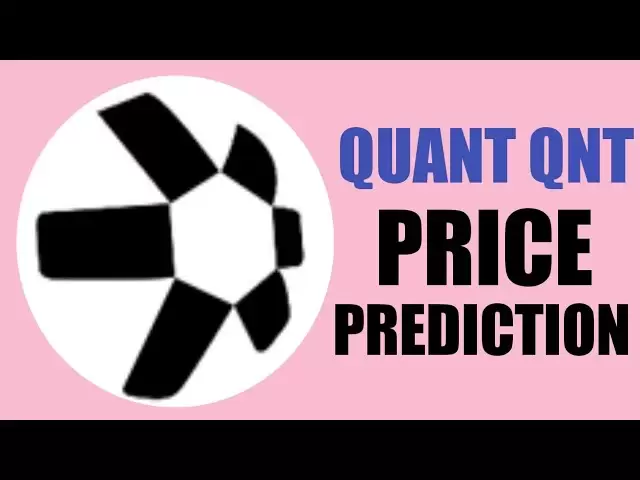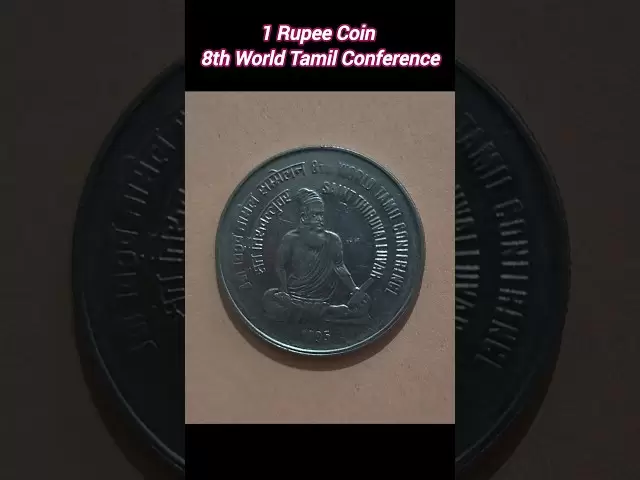-
 Bitcoin
Bitcoin $84,769.2252
-0.19% -
 Ethereum
Ethereum $1,601.5150
0.30% -
 Tether USDt
Tether USDt $0.9999
0.03% -
 XRP
XRP $2.0678
-0.62% -
 BNB
BNB $593.2794
0.20% -
 Solana
Solana $139.3455
0.63% -
 USDC
USDC $1.0000
0.04% -
 Dogecoin
Dogecoin $0.1575
-0.69% -
 TRON
TRON $0.2420
0.17% -
 Cardano
Cardano $0.6255
-0.58% -
 UNUS SED LEO
UNUS SED LEO $9.3376
-0.25% -
 Chainlink
Chainlink $12.9458
1.04% -
 Avalanche
Avalanche $19.6744
1.88% -
 Stellar
Stellar $0.2448
0.03% -
 Toncoin
Toncoin $2.9693
-0.88% -
 Shiba Inu
Shiba Inu $0.0...01242
1.79% -
 Hedera
Hedera $0.1645
-1.23% -
 Sui
Sui $2.1318
-0.59% -
 Bitcoin Cash
Bitcoin Cash $336.2890
-0.18% -
 Polkadot
Polkadot $3.8933
4.69% -
 Hyperliquid
Hyperliquid $17.9171
-0.91% -
 Litecoin
Litecoin $76.7729
0.83% -
 Bitget Token
Bitget Token $4.5487
2.20% -
 Dai
Dai $1.0000
0.00% -
 Ethena USDe
Ethena USDe $0.9991
0.00% -
 Pi
Pi $0.6417
0.23% -
 Monero
Monero $215.3858
1.11% -
 Uniswap
Uniswap $5.2975
1.05% -
 Pepe
Pepe $0.0...07530
3.73% -
 OKB
OKB $50.6084
-0.78%
How do I add an NFT collection to MetaMask?
To add your NFT collection to MetaMask, ensure your NFTs are Ethereum-compatible, set up MetaMask, and use the contract address to add the tokens via the "Assets" tab.
Apr 14, 2025 at 04:49 am
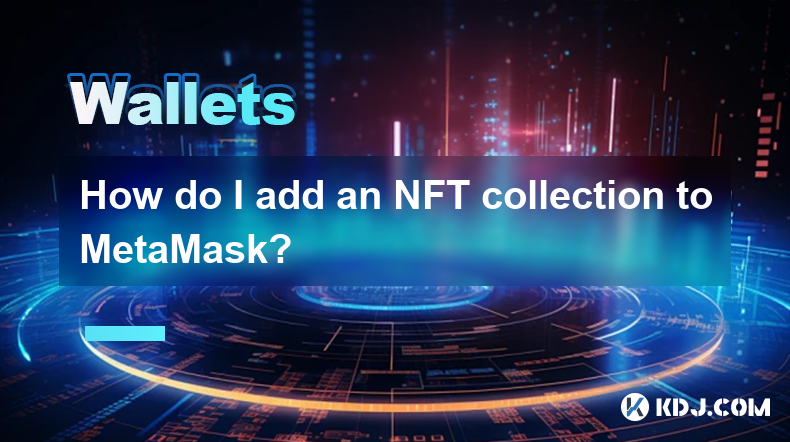
Adding an NFT collection to MetaMask can be a straightforward process if you follow the right steps. This article will guide you through the process of integrating your NFT collection with MetaMask, ensuring that you can easily manage and showcase your digital assets. Let's dive into the details.
Understanding NFTs and MetaMask
Before we delve into the process of adding an NFT collection to MetaMask, it's important to understand what NFTs and MetaMask are. NFTs, or Non-Fungible Tokens, are unique digital assets that represent ownership or proof of authenticity of a specific item or piece of content, often stored on a blockchain like Ethereum. MetaMask, on the other hand, is a popular cryptocurrency wallet and gateway to blockchain apps that allows users to manage their Ethereum-based assets, including NFTs.
Preparing Your NFT Collection
To add an NFT collection to MetaMask, you first need to ensure that your NFTs are compatible with the Ethereum blockchain. Most NFTs are ERC-721 or ERC-1155 tokens, which are supported by MetaMask. Here's what you need to do to prepare your NFT collection:
- Verify the Blockchain Compatibility: Ensure that your NFTs are on the Ethereum blockchain or a compatible network that MetaMask supports.
- Have Your NFT Contract Address Ready: You'll need the contract address of your NFT collection. This is usually provided by the platform where you minted your NFTs.
- Ensure You Have the NFTs in Your Wallet: Make sure the NFTs are already in a wallet that you control and that you have the private keys or seed phrase for that wallet.
Setting Up MetaMask
If you haven't already set up MetaMask, follow these steps to get started:
- Download and Install MetaMask: Visit the official MetaMask website and download the extension for your browser or the mobile app for your device.
- Create a New Wallet or Import an Existing One: If you're new to MetaMask, create a new wallet and securely store your seed phrase. If you already have a wallet, import it using your seed phrase.
- Add Ethereum Mainnet or the Relevant Network: Ensure that the network where your NFTs reside is added to MetaMask. For most NFTs, this will be the Ethereum Mainnet.
Adding Your NFT Collection to MetaMask
Now that you have MetaMask set up and your NFTs ready, you can proceed to add your NFT collection. Here's how to do it:
- Open MetaMask and Connect to the Correct Network: Make sure you're connected to the Ethereum Mainnet or the network where your NFTs are stored.
- Navigate to the Assets Tab: Click on the "Assets" tab in MetaMask to see your list of tokens.
- Add Custom Token: Click on "Add Token" at the bottom of the list.
- Select Custom Token: Choose "Custom Token" from the options provided.
- Enter the Token Contract Address: Input the contract address of your NFT collection. MetaMask should automatically detect the token symbol and decimals if it's a standard ERC-721 or ERC-1155 token.
- Add the Token: Click "Next" and then "Add Tokens" to add your NFT collection to MetaMask.
Viewing Your NFTs in MetaMask
Once you've added your NFT collection, you can view your NFTs within MetaMask. Here's how to do it:
- Go to the Assets Tab: Navigate to the "Assets" tab where you added your NFT collection.
- Select Your NFT Collection: Click on the NFT collection you added to see the list of NFTs you own.
- View Individual NFTs: Click on an individual NFT to see more details about it, such as its name, description, and any associated metadata.
Troubleshooting Common Issues
Sometimes, you might encounter issues when adding your NFT collection to MetaMask. Here are some common problems and their solutions:
- NFT Not Showing Up: If your NFT doesn't appear after adding the token, ensure that the contract address is correct and that the NFT is in your wallet. You might need to refresh the page or restart MetaMask.
- Unsupported Network: If your NFTs are on a network that MetaMask doesn't support by default, you'll need to add that network manually. You can find instructions on how to do this on the MetaMask support page.
- Token Detection Issues: If MetaMask can't detect the token symbol or decimals, you might need to manually enter this information. Check the documentation of the platform where you minted your NFTs for this information.
Frequently Asked Questions
Q: Can I add NFTs from other blockchains to MetaMask?
A: MetaMask primarily supports Ethereum and Ethereum-compatible networks. If your NFTs are on a different blockchain, you might need to use a different wallet that supports that blockchain.
Q: What should I do if my NFT collection is not an ERC-721 or ERC-1155 token?
A: If your NFTs are not ERC-721 or ERC-1155 tokens, they might not be compatible with MetaMask. You should check the documentation of the platform where you minted your NFTs to see if they provide any alternative methods for managing your NFTs.
Q: Can I transfer my NFTs directly from MetaMask to another wallet?
A: Yes, you can transfer your NFTs directly from MetaMask to another compatible wallet. Simply go to the NFT in MetaMask, click on it, and select the "Send" option to initiate the transfer.
Q: Is it safe to store my NFTs in MetaMask?
A: MetaMask is generally considered safe for storing NFTs, but it's important to follow best practices for securing your wallet, such as using strong passwords, enabling two-factor authentication, and keeping your seed phrase secure.
Disclaimer:info@kdj.com
The information provided is not trading advice. kdj.com does not assume any responsibility for any investments made based on the information provided in this article. Cryptocurrencies are highly volatile and it is highly recommended that you invest with caution after thorough research!
If you believe that the content used on this website infringes your copyright, please contact us immediately (info@kdj.com) and we will delete it promptly.
- SUI surpasses 500 million transactions in 2025, outperforming major blockchains
- 2025-04-20 14:55:12
- Circle Launches Refund Protocol for Onchain Dispute Resolution and $USDC Refunds!
- 2025-04-20 14:55:12
- Unichain Could Be the Catalyst That Turns the UNI Price Around and Sparks a UNI Breakout
- 2025-04-20 14:50:12
- Donald Trump's memecoin, $TRUMP, has just completed its highly awaited token unlock
- 2025-04-20 14:50:12
- After a Year of Breakneck Growth, Stablecoin Supply Expansion Has Stalled
- 2025-04-20 14:45:13
- The latest controversy in the memecoin world has turned its focus to the $MELANIA project.
- 2025-04-20 14:45:13
Related knowledge

How do I buy SOL with a wallet like MetaMask?
Apr 20,2025 at 01:35pm
How do I Buy SOL with a Wallet Like MetaMask? Purchasing Solana (SOL) using a wallet like MetaMask involves a few steps, as MetaMask primarily supports Ethereum and Ethereum-based tokens. However, with the help of decentralized exchanges (DEXs) and some intermediary steps, you can acquire SOL. This article will guide you through the process in detail. S...

How do I buy and sell SOL directly with a cryptocurrency wallet?
Apr 19,2025 at 05:35pm
Introduction to Buying and Selling SOL with a Cryptocurrency WalletBuying and selling Solana (SOL) directly from a cryptocurrency wallet offers a convenient and secure way to manage your digital assets. Cryptocurrency wallets are essential tools for anyone looking to interact with the Solana blockchain. They allow you to store, send, and receive SOL wit...

From search to installation: OKX Wallet download process FAQ
Apr 17,2025 at 02:00pm
The OKX Wallet is a popular choice among cryptocurrency enthusiasts for managing their digital assets securely and efficiently. Understanding the process from searching for the wallet to its installation can be crucial for new users. This article will guide you through the entire process, providing detailed steps and answers to frequently asked question...

How can Android users safely download OKX Wallet? Official channel identification guide
Apr 19,2025 at 10:50pm
How can Android users safely download OKX Wallet? Official channel identification guide Ensuring the safety and security of your cryptocurrency assets begins with downloading apps from trusted sources. For Android users interested in using OKX Wallet, it's crucial to identify and use the official channels to avoid downloading malicious software. This gu...

OKX Wallet is now available on Google Play and App Store! Please read the following points before downloading
Apr 18,2025 at 10:21pm
OKX Wallet has recently become available on both the Google Play Store and the Apple App Store, marking a significant step forward in accessibility for users interested in managing their cryptocurrencies. Before you proceed to download the app, it's crucial to understand some key points to ensure a smooth and secure experience. This article will guide y...

Want to experience OKX Wallet? Here is a complete download guide
Apr 19,2025 at 09:00pm
Want to experience OKX Wallet? Here is a complete download guide Are you interested in diving into the world of cryptocurrencies with the OKX Wallet? This comprehensive guide will walk you through the process of downloading and setting up your OKX Wallet on various devices. Let's get started and ensure you have everything you need to manage your digital...

How do I buy SOL with a wallet like MetaMask?
Apr 20,2025 at 01:35pm
How do I Buy SOL with a Wallet Like MetaMask? Purchasing Solana (SOL) using a wallet like MetaMask involves a few steps, as MetaMask primarily supports Ethereum and Ethereum-based tokens. However, with the help of decentralized exchanges (DEXs) and some intermediary steps, you can acquire SOL. This article will guide you through the process in detail. S...

How do I buy and sell SOL directly with a cryptocurrency wallet?
Apr 19,2025 at 05:35pm
Introduction to Buying and Selling SOL with a Cryptocurrency WalletBuying and selling Solana (SOL) directly from a cryptocurrency wallet offers a convenient and secure way to manage your digital assets. Cryptocurrency wallets are essential tools for anyone looking to interact with the Solana blockchain. They allow you to store, send, and receive SOL wit...

From search to installation: OKX Wallet download process FAQ
Apr 17,2025 at 02:00pm
The OKX Wallet is a popular choice among cryptocurrency enthusiasts for managing their digital assets securely and efficiently. Understanding the process from searching for the wallet to its installation can be crucial for new users. This article will guide you through the entire process, providing detailed steps and answers to frequently asked question...

How can Android users safely download OKX Wallet? Official channel identification guide
Apr 19,2025 at 10:50pm
How can Android users safely download OKX Wallet? Official channel identification guide Ensuring the safety and security of your cryptocurrency assets begins with downloading apps from trusted sources. For Android users interested in using OKX Wallet, it's crucial to identify and use the official channels to avoid downloading malicious software. This gu...

OKX Wallet is now available on Google Play and App Store! Please read the following points before downloading
Apr 18,2025 at 10:21pm
OKX Wallet has recently become available on both the Google Play Store and the Apple App Store, marking a significant step forward in accessibility for users interested in managing their cryptocurrencies. Before you proceed to download the app, it's crucial to understand some key points to ensure a smooth and secure experience. This article will guide y...

Want to experience OKX Wallet? Here is a complete download guide
Apr 19,2025 at 09:00pm
Want to experience OKX Wallet? Here is a complete download guide Are you interested in diving into the world of cryptocurrencies with the OKX Wallet? This comprehensive guide will walk you through the process of downloading and setting up your OKX Wallet on various devices. Let's get started and ensure you have everything you need to manage your digital...
See all articles