-
 Bitcoin
Bitcoin $85,667.5889
1.45% -
 Ethereum
Ethereum $1,645.0464
1.09% -
 Tether USDt
Tether USDt $0.9999
0.01% -
 XRP
XRP $2.1508
1.30% -
 BNB
BNB $589.4345
-0.06% -
 Solana
Solana $131.4976
-0.50% -
 USDC
USDC $0.9999
0.00% -
 TRON
TRON $0.2514
-1.73% -
 Dogecoin
Dogecoin $0.1601
-2.43% -
 Cardano
Cardano $0.6447
0.89% -
 UNUS SED LEO
UNUS SED LEO $9.4306
0.49% -
 Chainlink
Chainlink $12.7413
0.32% -
 Avalanche
Avalanche $20.0223
0.06% -
 Stellar
Stellar $0.2413
0.24% -
 Toncoin
Toncoin $2.9581
4.42% -
 Sui
Sui $2.2029
-2.07% -
 Shiba Inu
Shiba Inu $0.0...01196
-1.39% -
 Hedera
Hedera $0.1666
0.16% -
 Bitcoin Cash
Bitcoin Cash $335.2737
-1.78% -
 Litecoin
Litecoin $78.2670
0.57% -
 Polkadot
Polkadot $3.6968
1.17% -
 Hyperliquid
Hyperliquid $16.3661
2.35% -
 Dai
Dai $1.0000
0.00% -
 Bitget Token
Bitget Token $4.3524
2.42% -
 Pi
Pi $0.7432
-1.22% -
 Ethena USDe
Ethena USDe $0.9990
0.02% -
 Monero
Monero $212.4190
2.42% -
 Uniswap
Uniswap $5.4203
0.01% -
 OKB
OKB $52.2810
-1.31% -
 Pepe
Pepe $0.0...07441
0.12%
How to add a custom network in Rabby Wallet?
To add a custom network in Rabby Wallet, access settings, click "Add Network," enter details like RPC URL and Chain ID, then save and switch to the new network.
Apr 08, 2025 at 06:49 am

Adding a custom network to Rabby Wallet allows you to interact with different blockchain networks beyond the default options. This can be particularly useful if you are working with testnets, private networks, or less common blockchains. In this guide, we will walk you through the detailed steps to add a custom network in Rabby Wallet.
Accessing the Settings Menu
To begin, you need to access the settings menu in Rabby Wallet. Here's how you can do it:
- Open Rabby Wallet on your device.
- Click on the settings icon, usually located in the top right corner of the main interface.
- Scroll down to find the "Networks" section and click on it.
Adding a New Network
Once you are in the Networks section, you can proceed to add a new network:
- Click on the "Add Network" button.
- A form will appear where you need to enter the details of the custom network.
Entering Network Details
Filling out the network details accurately is crucial for the custom network to function correctly. Here are the fields you need to fill:
- Network Name: Enter a name for your custom network. This can be anything that helps you identify the network easily.
- RPC URL: This is the URL of the Remote Procedure Call (RPC) server for the network. For example, if you are adding the Ethereum Goerli testnet, you might use
https://goerli.infura.io/v3/YOUR_PROJECT_ID. - Chain ID: This is a unique identifier for the blockchain. For Goerli, it would be
5. - Currency Symbol: Enter the symbol for the native cryptocurrency of the network. For Goerli, it would be
ETH. - Block Explorer URL: This is the URL of the blockchain explorer for the network. For Goerli, it could be
https://goerli.etherscan.io/.
Saving the Custom Network
After entering all the required details, you need to save the new network:
- Click on the "Save" button at the bottom of the form.
- The custom network will now appear in your list of available networks.
Switching to the Custom Network
To start using the custom network, you need to switch to it:
- Go back to the main interface of Rabby Wallet.
- Click on the current network name displayed at the top of the screen.
- Select your custom network from the list of available networks.
Verifying the Custom Network
It's important to verify that the custom network is working correctly:
- Send a small transaction to test the network. You can send a transaction to a test address to ensure that the network is functioning as expected.
- Check the transaction on the block explorer you specified to confirm that it has been processed.
Troubleshooting Common Issues
If you encounter any issues while adding or using the custom network, here are some common problems and their solutions:
- Invalid RPC URL: Ensure that the RPC URL you entered is correct and that the server is operational. You can test the URL in a web browser to see if it responds.
- Incorrect Chain ID: Double-check the chain ID to ensure it matches the network you are trying to add. An incorrect chain ID can prevent the network from functioning properly.
- Network Not Appearing: If the network does not appear after saving, try restarting the Rabby Wallet application.
Frequently Asked Questions
Q: Can I add multiple custom networks to Rabby Wallet?
Yes, you can add multiple custom networks to Rabby Wallet. Simply repeat the steps outlined above for each network you want to add.
Q: What should I do if my custom network is not syncing?
If your custom network is not syncing, first check the RPC URL to ensure it is correct and operational. If the issue persists, try using a different RPC URL for the same network.
Q: Is it safe to use custom networks in Rabby Wallet?
Using custom networks can be safe as long as you are using trusted RPC URLs and block explorers. Always verify the sources of the network details to avoid potential security risks.
Q: Can I remove a custom network from Rabby Wallet?
Yes, you can remove a custom network from Rabby Wallet. Go to the Networks section, find the custom network you want to remove, and click on the delete or remove option next to it.
Disclaimer:info@kdj.com
The information provided is not trading advice. kdj.com does not assume any responsibility for any investments made based on the information provided in this article. Cryptocurrencies are highly volatile and it is highly recommended that you invest with caution after thorough research!
If you believe that the content used on this website infringes your copyright, please contact us immediately (info@kdj.com) and we will delete it promptly.
- Galaxy Digital's $40M Ethereum Transfer Raises Eyebrows as Market Reacts
- 2025-04-15 16:00:12
- Publicly Listed Companies Increased Their Bitcoin Holdings by 16.1% in Q1 2025
- 2025-04-15 16:00:12
- Bitcoin Has Rebounded Spectacularly This Week, Trading Close to $85,000
- 2025-04-15 15:55:13
- Galaxy Digital Deposits 25,000 ETH, Raising Questions About Market Intentions
- 2025-04-15 15:50:12
- Mantra Has Just Gone Through A Crash That Has Wiped Out Most Of Its Value. Here's How On-Chain Metrics Have Changed During This Collapse.
- 2025-04-15 15:50:12
- Michael Saylor Does It Again: Strategy (Formerly MicroStrategy) Buys 3,459 BTC
- 2025-04-15 15:45:13
Related knowledge

How do I import MetaMask transaction history?
Apr 12,2025 at 07:35pm
Importing your MetaMask transaction history can be an essential task for managing your cryptocurrency activities. Whether you're looking to keep a record of your transactions for tax purposes or simply want to track your investment performance, understanding how to import your transaction history is crucial. In this article, we'll explore the detailed s...
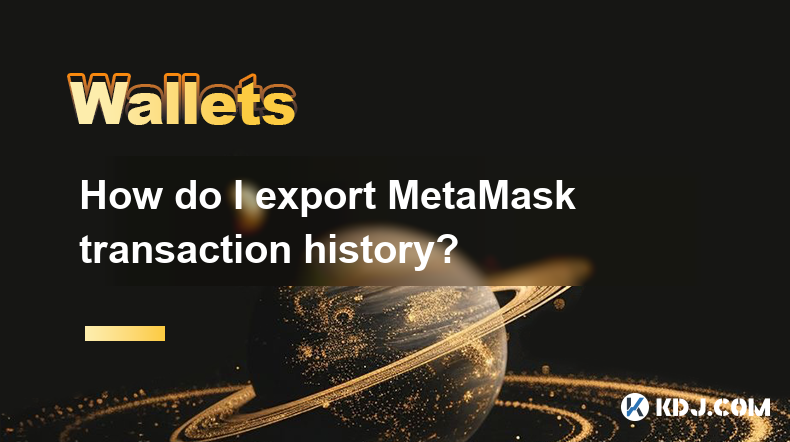
How do I export MetaMask transaction history?
Apr 14,2025 at 05:21am
Exporting your MetaMask transaction history can be a crucial task for keeping track of your cryptocurrency transactions, whether for personal records, tax purposes, or auditing. In this article, we will guide you through the process of exporting your MetaMask transaction history in a detailed, step-by-step manner. Understanding MetaMask Transaction Hist...

How do I verify a message signature in MetaMask?
Apr 14,2025 at 02:49am
Verifying a message signature in MetaMask is a crucial skill for anyone involved in the cryptocurrency space, especially when it comes to ensuring the authenticity and integrity of communications. This process allows you to confirm that a message was indeed signed by the owner of a specific Ethereum address. In this article, we will walk you through the...

How do I sign a message in MetaMask?
Apr 12,2025 at 08:49pm
Introduction to Message Signing in MetaMaskMessage signing is a crucial feature in the world of cryptocurrencies, particularly when using wallets like MetaMask. It allows users to prove ownership of their wallet address without transferring any funds. This process involves generating a unique signature using your private key, which can then be verified ...

How do I view MetaMask contract interaction records?
Apr 13,2025 at 02:35am
Introduction to MetaMask and Contract InteractionsMetaMask is a popular cryptocurrency wallet that allows users to interact with the Ethereum blockchain and other compatible networks. One of the key features of MetaMask is the ability to interact with smart contracts, which are self-executing programs stored on the blockchain. These interactions can inc...
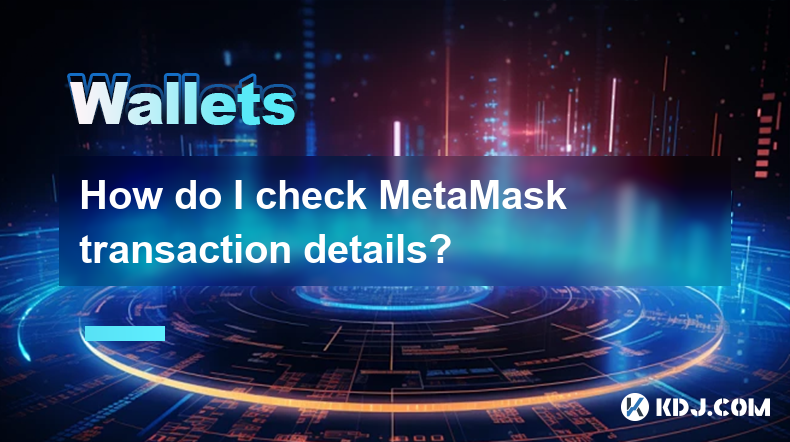
How do I check MetaMask transaction details?
Apr 15,2025 at 02:35pm
Checking MetaMask transaction details is an essential skill for anyone using this popular cryptocurrency wallet. Whether you're tracking a recent transaction, verifying its status, or troubleshooting issues, understanding how to access and interpret transaction details can help you manage your crypto assets effectively. In this article, we'll walk you t...

How do I import MetaMask transaction history?
Apr 12,2025 at 07:35pm
Importing your MetaMask transaction history can be an essential task for managing your cryptocurrency activities. Whether you're looking to keep a record of your transactions for tax purposes or simply want to track your investment performance, understanding how to import your transaction history is crucial. In this article, we'll explore the detailed s...
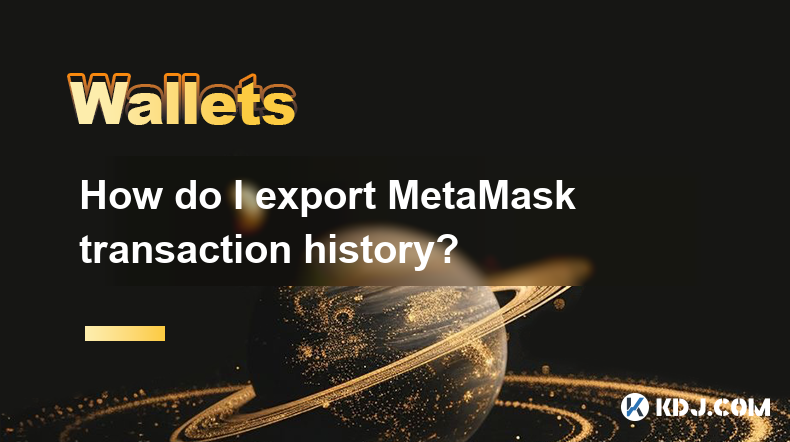
How do I export MetaMask transaction history?
Apr 14,2025 at 05:21am
Exporting your MetaMask transaction history can be a crucial task for keeping track of your cryptocurrency transactions, whether for personal records, tax purposes, or auditing. In this article, we will guide you through the process of exporting your MetaMask transaction history in a detailed, step-by-step manner. Understanding MetaMask Transaction Hist...

How do I verify a message signature in MetaMask?
Apr 14,2025 at 02:49am
Verifying a message signature in MetaMask is a crucial skill for anyone involved in the cryptocurrency space, especially when it comes to ensuring the authenticity and integrity of communications. This process allows you to confirm that a message was indeed signed by the owner of a specific Ethereum address. In this article, we will walk you through the...

How do I sign a message in MetaMask?
Apr 12,2025 at 08:49pm
Introduction to Message Signing in MetaMaskMessage signing is a crucial feature in the world of cryptocurrencies, particularly when using wallets like MetaMask. It allows users to prove ownership of their wallet address without transferring any funds. This process involves generating a unique signature using your private key, which can then be verified ...

How do I view MetaMask contract interaction records?
Apr 13,2025 at 02:35am
Introduction to MetaMask and Contract InteractionsMetaMask is a popular cryptocurrency wallet that allows users to interact with the Ethereum blockchain and other compatible networks. One of the key features of MetaMask is the ability to interact with smart contracts, which are self-executing programs stored on the blockchain. These interactions can inc...
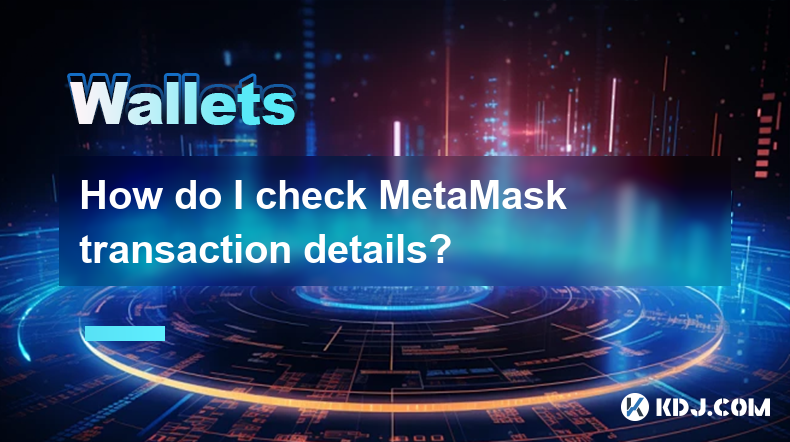
How do I check MetaMask transaction details?
Apr 15,2025 at 02:35pm
Checking MetaMask transaction details is an essential skill for anyone using this popular cryptocurrency wallet. Whether you're tracking a recent transaction, verifying its status, or troubleshooting issues, understanding how to access and interpret transaction details can help you manage your crypto assets effectively. In this article, we'll walk you t...
See all articles























































































