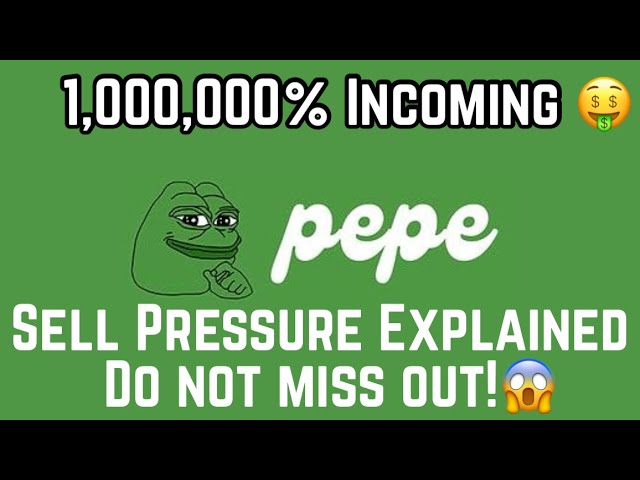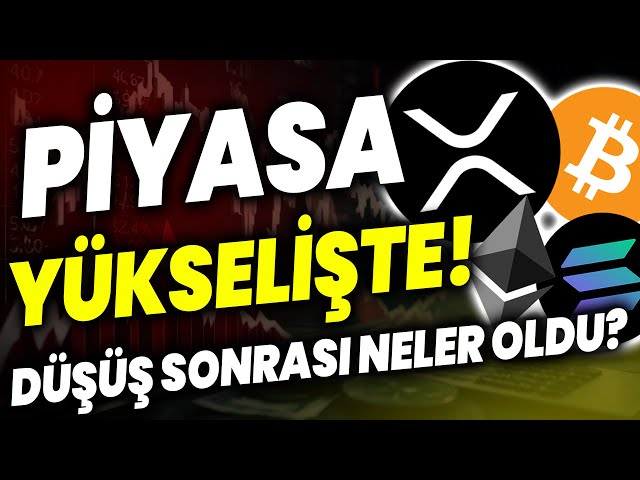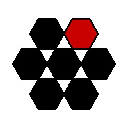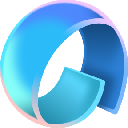-
 Bitcoin
Bitcoin $96,643.6553
0.91% -
 Ethereum
Ethereum $2,768.6102
4.64% -
 XRP
XRP $2.5850
0.85% -
 Tether USDt
Tether USDt $1.0001
0.07% -
 BNB
BNB $670.3467
3.98% -
 Solana
Solana $172.9712
2.98% -
 USDC
USDC $1.0001
0.00% -
 Dogecoin
Dogecoin $0.2468
3.37% -
 Cardano
Cardano $0.7757
1.84% -
 TRON
TRON $0.2361
-0.22% -
 Chainlink
Chainlink $17.8128
2.53% -
 Avalanche
Avalanche $25.8697
5.32% -
 Sui
Sui $3.4065
4.26% -
 Stellar
Stellar $0.3341
2.62% -
 Litecoin
Litecoin $126.8494
-0.36% -
 Toncoin
Toncoin $3.7288
4.54% -
 Shiba Inu
Shiba Inu $0.0...01567
4.17% -
 Hedera
Hedera $0.2165
2.14% -
 UNUS SED LEO
UNUS SED LEO $9.7185
-0.31% -
 Hyperliquid
Hyperliquid $24.7882
-0.62% -
 Polkadot
Polkadot $5.0655
-0.52% -
 MANTRA
MANTRA $7.5435
-0.43% -
 Bitcoin Cash
Bitcoin Cash $322.0500
2.62% -
 Bitget Token
Bitget Token $4.9553
4.83% -
 Ethena USDe
Ethena USDe $0.9995
0.16% -
 Uniswap
Uniswap $9.0787
4.29% -
 Dai
Dai $1.0001
0.02% -
 Monero
Monero $231.8651
1.42% -
 NEAR Protocol
NEAR Protocol $3.4975
5.97% -
 Pepe
Pepe $0.0...09670
5.31%
How to add a custom network in MetaMask?
To add a custom network to your MetaMask wallet, simply navigate to the "Settings" menu, select the "Networks" tab, click "Add Network," and fill in the required details like the network name, RPC URL, chain ID, symbol, and block explorer URL.
Feb 22, 2025 at 08:18 am

Key Points:
- Understanding MetaMask and Custom Networks
- Prerequisites for Adding a Custom Network
- Step-by-Step Guide to Adding a Custom Network
- Troubleshooting Common Errors
- Advantages and Disadvantages of Using Custom Networks
How to Add a Custom Network in MetaMask
Understanding MetaMask and Custom Networks
MetaMask is a popular cryptocurrency wallet and gateway to the decentralized web3 ecosystem. It allows users to store, manage, and trade cryptocurrencies, interact with decentralized applications (dApps), and access decentralized finance (DeFi) protocols.
A custom network is a blockchain network that is not natively supported by MetaMask. Users can add custom networks to MetaMask to interact with dApps and tokens built on those networks. This expands the range of cryptocurrencies and DeFi protocols accessible through MetaMask.
Prerequisites for Adding a Custom Network
Before adding a custom network to MetaMask, ensure that you have the following prerequisites:
- Metamask Wallet: Install the MetaMask browser extension or mobile app.
- Network Information: Obtain the network details, including network name, RPC URL, chain ID, symbol, and block explorer URL.
Step-by-Step Guide to Adding a Custom Network
- Open MetaMask: Launch the MetaMask browser extension or mobile app.
- Select "Settings": Click the "≡" icon in the top right corner and choose "Settings" from the dropdown menu.
- Navigate to "Networks": Under the "Settings" menu, click the "Networks" tab.
- Click "Add Network": Find the "Add Network" button and click on it.
Enter Network Details: In the "Add Network" window, fill in the following fields with the network information you obtained earlier:
- Network Name
- RPC URL
- Chain ID
- Currency Symbol
- Block Explorer URL
- Save Network: Once all the fields are filled out, click the "Save" button to add the custom network to MetaMask.
Troubleshooting Common Errors
- "Invalid RPC URL": Verify that the RPC URL is correct and the network is active.
- "Chain ID mismatch": Ensure that the entered chain ID corresponds to the custom network you are trying to add.
- "Connection error": Check your internet connection and firewall settings to ensure that MetaMask can communicate with the network.
Advantages and Disadvantages of Using Custom Networks
Advantages:
- Access to a wider range of cryptocurrencies and DeFi protocols: Custom networks allow you to interact with dApps and tokens built on them, expanding your access to the crypto ecosystem.
- Lower transaction fees: Some custom networks may offer lower transaction fees compared to popular networks like Ethereum.
- Early access to new projects: Custom networks can provide early access to newly launched cryptocurrencies and DeFi protocols.
Disadvantages:
- Security concerns: Using custom networks introduces additional security risks as they may be less secure than established networks like Ethereum.
- Lack of widespread adoption: Custom networks may not be widely adopted or supported by all exchanges and dApps.
- Limited liquidity: Some custom networks may have lower liquidity, which can affect the availability and price of tokens.
FAQs
Q: Can I add multiple custom networks to MetaMask?
- A: Yes, you can add multiple custom networks to MetaMask as long as you have the necessary information for each network.
Q: How do I know if a custom network is safe to use?
- A: Conduct thorough research and only add custom networks from reputable sources. Additionally, consider the network's security features and community support.
Q: Can I remove a custom network from MetaMask?
- A: Yes, you can remove a custom network from MetaMask by navigating to the "Networks" tab in the "Settings" menu and clicking the "Remove" button next to the network you want to delete.
Disclaimer:info@kdj.com
The information provided is not trading advice. kdj.com does not assume any responsibility for any investments made based on the information provided in this article. Cryptocurrencies are highly volatile and it is highly recommended that you invest with caution after thorough research!
If you believe that the content used on this website infringes your copyright, please contact us immediately (info@kdj.com) and we will delete it promptly.
- DOGEai, TST, and BROCCOLI Are the Meme Coins Drawing Attention This Week
- 2025-02-23 05:00:25
- Bitcoin Mining Difficulty Will Drop In Upcoming Adjustment
- 2025-02-23 05:00:25
- Non-Custodial Banking: The Future of Finance Is Now
- 2025-02-23 04:50:25
- FINANCE REXAS (RXS): A PROMOTTE BASE PER LA CRESCITA FUTURA
- 2025-02-23 04:50:25
- Robert Kiyosaki Predicts 'Giant Crash' of Stocks, Bonds, Real Estate, Gold, Silver and Bitcoin, but Says BTC Will Recover First
- 2025-02-23 04:50:25
- XRP Price Eyes Recovery After 15.63% Drop, But Investors Choose Web3Bay’s $1.50M Presale
- 2025-02-23 04:50:25
Related knowledge

What are cold storage and hot storage? Which one is safer?
Feb 22,2025 at 03:18pm
Key Points:Cold storage and hot storage are two methods of storing cryptocurrencies.Cold storage involves storing cryptocurrencies offline, while hot storage involves storing them online.Cold storage is generally considered safer than hot storage, as it is not connected to the internet and is therefore less susceptible to hacking.Cold StorageCold storag...

How to synchronize wallets in multiple devices and browsers
Feb 22,2025 at 09:18am
Key Points:Understand the different types of cryptocurrency wallets and their synchronization capabilities.Learn how to synchronize hardware wallets with multiple devices.Discover the steps involved in synchronizing software wallets across platforms.Explore the options for synchronizing mobile wallets on different devices.Gain insight into browser exten...

How to deal with theft of wallets or the leak of mnemonic words?
Feb 23,2025 at 12:36am
Key PointsUnderstanding the Different Types of Wallet TheftSteps to Take If Your Wallet Is Stolen or Mnemonic Words LeakedPreventive Measures to Protect Your Crypto AssetsFrequently Asked QuestionsHow to deal with theft of wallets or the leak of mnemonic words?Understanding the Different Types of Wallet TheftHot Wallet Theft:Hot wallets are connected to...

How to transfer and synchronize data between wallets
Feb 21,2025 at 12:25pm
Key Points:Understanding different wallet types and their capabilitiesIdentifying similarities and differences between walletsExploring options for transferring and synchronizing dataEnsuring data security and integrity during transferAddressing common challenges and troubleshooting tipsHow to Transfer and Synchronize Data Between Cryptocurrency Wallets...

Why do you need to understand Ethereum network congestion and gas fees?
Feb 21,2025 at 04:48am
Key PointsUnderstanding Ethereum Network Congestion and Gas FeesGas Fees ExplainedFactors Affecting Network CongestionStrategies for Minimizing Gas FeesImpact of Ethereum UpgradesUnderstanding Ethereum Network Congestion and Gas FeesThe Ethereum network is a decentralized platform that hosts a vast ecosystem of decentralized applications (dApps), non-fu...

How to participate in DAO voting and governance?
Feb 21,2025 at 03:42pm
Key Points:Overview of DAO Voting and GovernanceUnderstanding DAO Structures and MembershipRole of DAO Tokens and Voting RightsParticipating in Voting and Proposal SubmissionLeveraging Governance Tools and PlatformsImpact of Voting Participation on DAO OutcomesBest Practices for Effective DAO GovernanceHow to Participate in DAO Voting and Governance1. U...

What are cold storage and hot storage? Which one is safer?
Feb 22,2025 at 03:18pm
Key Points:Cold storage and hot storage are two methods of storing cryptocurrencies.Cold storage involves storing cryptocurrencies offline, while hot storage involves storing them online.Cold storage is generally considered safer than hot storage, as it is not connected to the internet and is therefore less susceptible to hacking.Cold StorageCold storag...

How to synchronize wallets in multiple devices and browsers
Feb 22,2025 at 09:18am
Key Points:Understand the different types of cryptocurrency wallets and their synchronization capabilities.Learn how to synchronize hardware wallets with multiple devices.Discover the steps involved in synchronizing software wallets across platforms.Explore the options for synchronizing mobile wallets on different devices.Gain insight into browser exten...

How to deal with theft of wallets or the leak of mnemonic words?
Feb 23,2025 at 12:36am
Key PointsUnderstanding the Different Types of Wallet TheftSteps to Take If Your Wallet Is Stolen or Mnemonic Words LeakedPreventive Measures to Protect Your Crypto AssetsFrequently Asked QuestionsHow to deal with theft of wallets or the leak of mnemonic words?Understanding the Different Types of Wallet TheftHot Wallet Theft:Hot wallets are connected to...

How to transfer and synchronize data between wallets
Feb 21,2025 at 12:25pm
Key Points:Understanding different wallet types and their capabilitiesIdentifying similarities and differences between walletsExploring options for transferring and synchronizing dataEnsuring data security and integrity during transferAddressing common challenges and troubleshooting tipsHow to Transfer and Synchronize Data Between Cryptocurrency Wallets...

Why do you need to understand Ethereum network congestion and gas fees?
Feb 21,2025 at 04:48am
Key PointsUnderstanding Ethereum Network Congestion and Gas FeesGas Fees ExplainedFactors Affecting Network CongestionStrategies for Minimizing Gas FeesImpact of Ethereum UpgradesUnderstanding Ethereum Network Congestion and Gas FeesThe Ethereum network is a decentralized platform that hosts a vast ecosystem of decentralized applications (dApps), non-fu...

How to participate in DAO voting and governance?
Feb 21,2025 at 03:42pm
Key Points:Overview of DAO Voting and GovernanceUnderstanding DAO Structures and MembershipRole of DAO Tokens and Voting RightsParticipating in Voting and Proposal SubmissionLeveraging Governance Tools and PlatformsImpact of Voting Participation on DAO OutcomesBest Practices for Effective DAO GovernanceHow to Participate in DAO Voting and Governance1. U...
See all articles