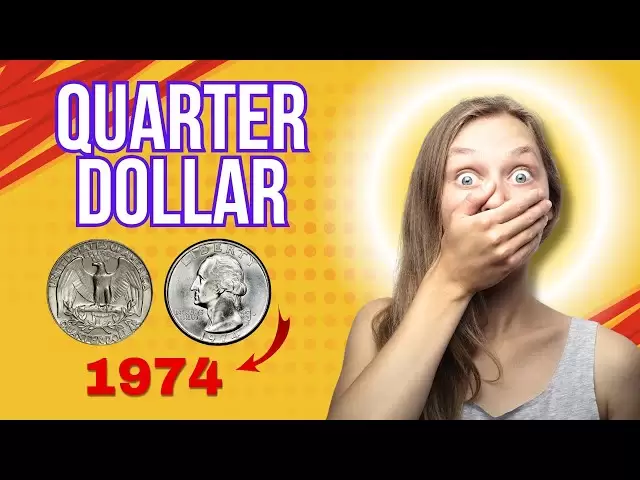-
 Bitcoin
Bitcoin $84,571.6838
-0.69% -
 Ethereum
Ethereum $1,580.2899
-2.28% -
 Tether USDt
Tether USDt $1.0000
0.03% -
 XRP
XRP $2.0589
-1.43% -
 BNB
BNB $588.9779
-0.31% -
 Solana
Solana $136.4431
-1.50% -
 USDC
USDC $1.0000
0.02% -
 TRON
TRON $0.2467
1.93% -
 Dogecoin
Dogecoin $0.1542
-2.00% -
 Cardano
Cardano $0.6155
-1.81% -
 Chainlink
Chainlink $13.3186
2.68% -
 UNUS SED LEO
UNUS SED LEO $9.3295
0.26% -
 Avalanche
Avalanche $19.4172
-3.04% -
 Toncoin
Toncoin $2.9956
1.63% -
 Stellar
Stellar $0.2421
-2.08% -
 Shiba Inu
Shiba Inu $0.0...01247
1.69% -
 Hedera
Hedera $0.1652
-0.69% -
 Sui
Sui $2.0931
-3.07% -
 Bitcoin Cash
Bitcoin Cash $335.3943
0.43% -
 Polkadot
Polkadot $3.8933
3.21% -
 Hyperliquid
Hyperliquid $17.4998
-2.06% -
 Litecoin
Litecoin $77.1868
1.79% -
 Dai
Dai $1.0000
0.02% -
 Bitget Token
Bitget Token $4.3849
-3.00% -
 Ethena USDe
Ethena USDe $0.9993
0.02% -
 Pi
Pi $0.6356
-1.77% -
 Monero
Monero $216.8199
2.36% -
 Uniswap
Uniswap $5.2441
-1.27% -
 Pepe
Pepe $0.0...07566
2.84% -
 Aptos
Aptos $5.0345
2.40%
How to view the history of leveraged trading on OKX?
To view your leveraged trading history on OKX, log in, navigate to "Trade," select "Margin" or "Futures," go to "Orders," and filter by time range for detailed analysis.
Apr 06, 2025 at 09:50 am

Introduction to Leveraged Trading on OKX
Leveraged trading on OKX allows users to amplify their trading positions by borrowing funds from the platform. This can potentially lead to higher profits but also comes with increased risk. Understanding the history of your leveraged trades is crucial for analyzing performance and making informed future decisions. In this article, we will guide you through the steps to view the history of your leveraged trading on OKX.
Accessing the OKX Platform
To begin, you need to access the OKX platform. Here's how you can do it:
- Open your preferred web browser and navigate to the OKX website.
- Log in to your OKX account using your credentials. If you don't have an account, you will need to create one first.
- Ensure you have completed the necessary KYC (Know Your Customer) verification to access all features, including leveraged trading.
Navigating to the Trading Section
Once logged in, you need to navigate to the trading section where you can access your trading history:
- Click on the "Trade" tab located at the top of the OKX homepage.
- Select the specific market you are interested in, such as "Spot," "Margin," or "Futures." For leveraged trading, you will typically be looking at the "Margin" or "Futures" section.
- Choose the trading pair you have used for leveraged trading, such as BTC/USDT or ETH/USDT.
Accessing the Order History
To view the history of your leveraged trades, you need to access the order history section:
- Navigate to the "Orders" tab within the trading interface. This tab is usually located at the top or bottom of the trading screen.
- Select "Order History" from the dropdown menu or tab options. This will display a list of all your past orders, including those that were leveraged.
Filtering and Viewing Leveraged Trades
To specifically view your leveraged trades, you may need to filter the order history:
- Use the filter options available in the order history section. Look for options like "Margin" or "Futures" to filter out spot trades.
- Select the time range you want to view. You can choose from predefined ranges like "Today," "Last 7 Days," or "All Time," or you can manually set a custom date range.
- Scroll through the list to find your leveraged trades. Each entry will show details such as the trade date, pair, type (buy/sell), amount, price, and status.
Analyzing Leveraged Trading History
Once you have your leveraged trading history displayed, you can analyze it to gain insights into your trading performance:
- Review the profit and loss (P&L) for each trade. This will help you understand which trades were successful and which were not.
- Look at the leverage used for each trade. Higher leverage can lead to higher returns but also higher risk.
- Check the duration of each trade. Short-term trades may have different outcomes compared to long-term trades.
- Identify patterns in your trading behavior, such as the times of day you trade or the types of trades you make most often.
Exporting Trading History for Further Analysis
For more detailed analysis, you may want to export your trading history:
- Look for an "Export" or "Download" button within the order history section.
- Select the format you want to export the data in, such as CSV or Excel.
- Choose the time range for the data you want to export.
- Click on the "Export" button to download the file to your computer.
- Open the exported file in a spreadsheet program like Microsoft Excel or Google Sheets to perform further analysis.
Frequently Asked Questions
Q: Can I view the history of closed leveraged positions on OKX?
A: Yes, you can view the history of closed leveraged positions by navigating to the "Order History" section and filtering for "Margin" or "Futures" trades. Make sure to select the appropriate time range to see all your closed positions.
Q: Is there a way to see the performance of my leveraged trades over time on OKX?
A: Yes, you can analyze the performance of your leveraged trades over time by reviewing the profit and loss (P&L) data in your order history. Additionally, exporting your trading history to a spreadsheet allows for more detailed analysis and visualization of performance trends.
Q: Can I access my leveraged trading history on the OKX mobile app?
A: Yes, you can access your leveraged trading history on the OKX mobile app. Simply log in to the app, navigate to the "Trade" section, select the appropriate market and trading pair, and then go to the "Orders" tab to view your order history. The process is similar to the web version but adapted for mobile use.
Q: How long does OKX keep the history of leveraged trades?
A: OKX typically keeps the history of leveraged trades for a significant period, often up to several years. However, it's important to check the specific retention policy on the OKX platform, as this can vary and may be subject to change.
Disclaimer:info@kdj.com
The information provided is not trading advice. kdj.com does not assume any responsibility for any investments made based on the information provided in this article. Cryptocurrencies are highly volatile and it is highly recommended that you invest with caution after thorough research!
If you believe that the content used on this website infringes your copyright, please contact us immediately (info@kdj.com) and we will delete it promptly.
- Trump Coin (TRUMP) Loses 90% of Its Value as $300M Token Unlock Floods the Market
- 2025-04-21 03:25:12
- Crypto Whales Are Making Bold Moves Ahead of May 2025, and Three Tokens Are Standing Out
- 2025-04-21 03:25:12
- Don't Miss This Rare Opportunity to Buy BlockDAG (BDAG) Now at $0.0031
- 2025-04-21 03:20:13
- Ruvi AI (RUVI) Token Unlock Event Just Happened, 90% of Value Lost From ATH
- 2025-04-21 03:20:13
- Bitcoin [BTC] Whales Have Been Accumulating the Asset, Setting the Stage for a Potential Rally
- 2025-04-21 03:15:13
- A Seasoned Crypto Expert, Renowned for Turning a Remarkable Profit on PEPE, Now Points to the Next Coin with Explosive Potential
- 2025-04-21 03:15:13
Related knowledge

Is it a risk that SHIB's derivatives position is 3 times that of the spot?
Apr 20,2025 at 12:35am
Is it a risk that SHIB's derivatives position is 3 times that of the spot? The cryptocurrency market is known for its volatility and high-risk nature, and Shiba Inu (SHIB) is no exception. One of the metrics that traders and investors closely monitor is the ratio of derivatives to spot positions. SHIB's derivatives position being three times that of the...

What does SHIB's Cardano coefficient below 0.3 indicate?
Apr 19,2025 at 08:00am
What does SHIB's Cardano coefficient below 0.3 indicate? The Cardano coefficient, often used within the cryptocurrency community, is a metric that helps investors and analysts understand the correlation between different cryptocurrencies. When it comes to SHIB (Shiba Inu) and its Cardano coefficient falling below 0.3, this indicates a relatively low cor...

Is SHIB's TVL suddenly increasing by 20% a positive signal?
Apr 20,2025 at 08:07am
The sudden increase of SHIB's TVL (Total Value Locked) by 20% has sparked a lot of interest and speculation within the cryptocurrency community. TVL is an important metric that represents the total amount of assets locked in a DeFi protocol, indicating the level of user engagement and trust in the platform. In this article, we will explore whether this ...

What does SHIB's exchange inventory ratio hit a new low mean?
Apr 21,2025 at 02:50am
The term 'exchange inventory ratio' refers to the percentage of a cryptocurrency's total supply that is held on exchanges. When we say that SHIB's exchange inventory ratio hit a new low, it means that the proportion of Shiba Inu (SHIB) tokens held on cryptocurrency exchanges has reached its lowest point in a given period. This metric is significant beca...
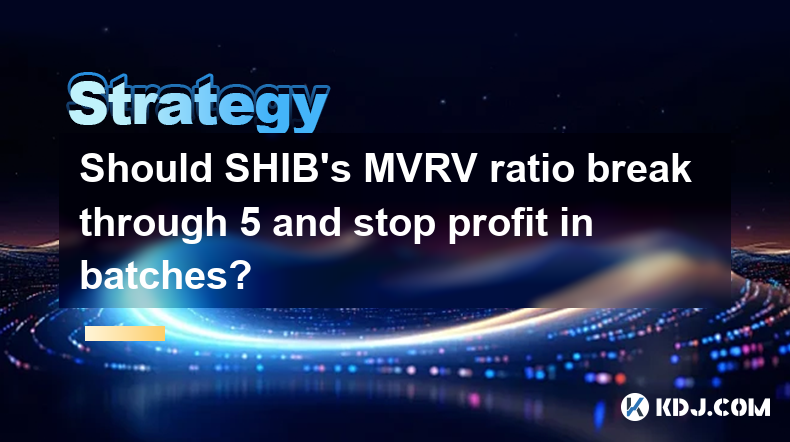
Should SHIB's MVRV ratio break through 5 and stop profit in batches?
Apr 20,2025 at 11:35pm
The MVRV (Market Value to Realized Value) ratio is a key metric used in the cryptocurrency market to assess whether a particular asset is overvalued or undervalued. For Shiba Inu (SHIB), a popular meme coin, understanding the implications of its MVRV ratio breaking through the 5 threshold is crucial for investors looking to manage their portfolios effec...

What does SHIB's Coinbase premium continue to be negative mean?
Apr 21,2025 at 01:35am
The phenomenon of SHIB's Coinbase premium continuing to be negative is an intriguing aspect of the cryptocurrency market, particularly for those invested in or interested in Shiba Inu (SHIB). To understand this, it's essential to break down what the Coinbase premium is and what a negative value signifies in the context of SHIB. Understanding Coinbase Pr...

Is it a risk that SHIB's derivatives position is 3 times that of the spot?
Apr 20,2025 at 12:35am
Is it a risk that SHIB's derivatives position is 3 times that of the spot? The cryptocurrency market is known for its volatility and high-risk nature, and Shiba Inu (SHIB) is no exception. One of the metrics that traders and investors closely monitor is the ratio of derivatives to spot positions. SHIB's derivatives position being three times that of the...

What does SHIB's Cardano coefficient below 0.3 indicate?
Apr 19,2025 at 08:00am
What does SHIB's Cardano coefficient below 0.3 indicate? The Cardano coefficient, often used within the cryptocurrency community, is a metric that helps investors and analysts understand the correlation between different cryptocurrencies. When it comes to SHIB (Shiba Inu) and its Cardano coefficient falling below 0.3, this indicates a relatively low cor...

Is SHIB's TVL suddenly increasing by 20% a positive signal?
Apr 20,2025 at 08:07am
The sudden increase of SHIB's TVL (Total Value Locked) by 20% has sparked a lot of interest and speculation within the cryptocurrency community. TVL is an important metric that represents the total amount of assets locked in a DeFi protocol, indicating the level of user engagement and trust in the platform. In this article, we will explore whether this ...

What does SHIB's exchange inventory ratio hit a new low mean?
Apr 21,2025 at 02:50am
The term 'exchange inventory ratio' refers to the percentage of a cryptocurrency's total supply that is held on exchanges. When we say that SHIB's exchange inventory ratio hit a new low, it means that the proportion of Shiba Inu (SHIB) tokens held on cryptocurrency exchanges has reached its lowest point in a given period. This metric is significant beca...
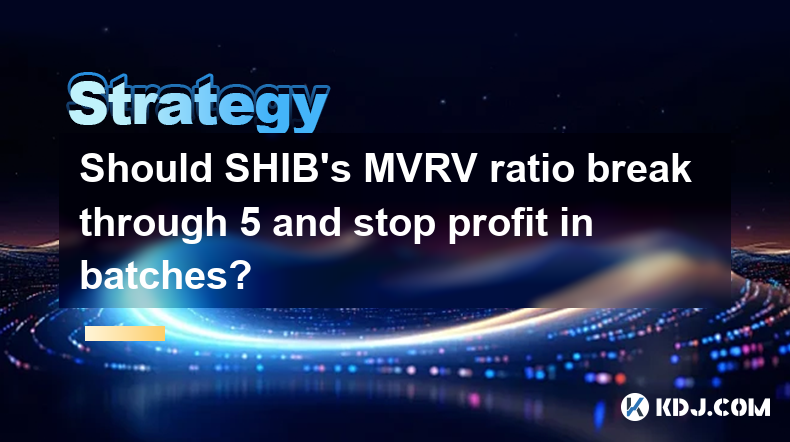
Should SHIB's MVRV ratio break through 5 and stop profit in batches?
Apr 20,2025 at 11:35pm
The MVRV (Market Value to Realized Value) ratio is a key metric used in the cryptocurrency market to assess whether a particular asset is overvalued or undervalued. For Shiba Inu (SHIB), a popular meme coin, understanding the implications of its MVRV ratio breaking through the 5 threshold is crucial for investors looking to manage their portfolios effec...

What does SHIB's Coinbase premium continue to be negative mean?
Apr 21,2025 at 01:35am
The phenomenon of SHIB's Coinbase premium continuing to be negative is an intriguing aspect of the cryptocurrency market, particularly for those invested in or interested in Shiba Inu (SHIB). To understand this, it's essential to break down what the Coinbase premium is and what a negative value signifies in the context of SHIB. Understanding Coinbase Pr...
See all articles