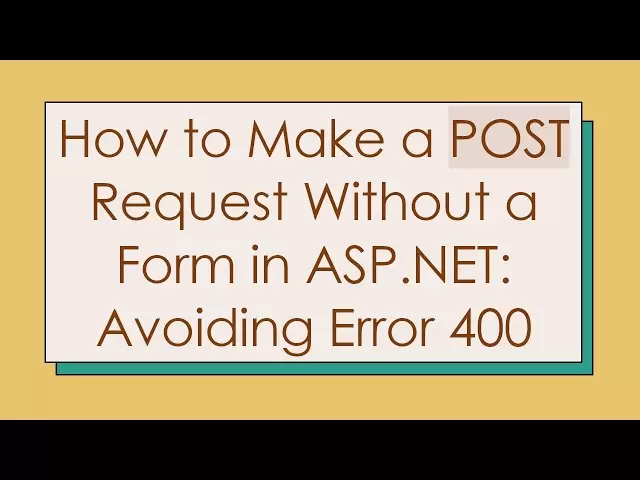-
 Bitcoin
Bitcoin $83,389.0021
-2.66% -
 Ethereum
Ethereum $1,569.2797
-4.59% -
 Tether USDt
Tether USDt $0.9999
0.01% -
 XRP
XRP $2.0509
-4.63% -
 BNB
BNB $578.6020
-1.83% -
 Solana
Solana $125.0106
-4.93% -
 USDC
USDC $0.9999
0.00% -
 TRON
TRON $0.2528
0.57% -
 Dogecoin
Dogecoin $0.1530
-4.39% -
 Cardano
Cardano $0.6040
-6.34% -
 UNUS SED LEO
UNUS SED LEO $9.3933
-0.40% -
 Chainlink
Chainlink $12.1783
-4.38% -
 Avalanche
Avalanche $18.6507
-6.83% -
 Toncoin
Toncoin $2.8619
-3.40% -
 Stellar
Stellar $0.2318
-3.94% -
 Shiba Inu
Shiba Inu $0.0...01162
-2.87% -
 Sui
Sui $2.0869
-5.25% -
 Hedera
Hedera $0.1561
-6.23% -
 Bitcoin Cash
Bitcoin Cash $320.8376
-4.26% -
 Litecoin
Litecoin $75.7597
-3.25% -
 Polkadot
Polkadot $3.5215
-4.76% -
 Dai
Dai $1.0000
0.01% -
 Bitget Token
Bitget Token $4.2238
-2.82% -
 Hyperliquid
Hyperliquid $14.9267
-8.83% -
 Ethena USDe
Ethena USDe $0.9991
0.01% -
 Pi
Pi $0.6140
-17.38% -
 Monero
Monero $217.1639
2.20% -
 Uniswap
Uniswap $5.1364
-5.21% -
 OKB
OKB $52.2432
-0.09% -
 Pepe
Pepe $0.0...07048
-5.20%
What are the transaction fees of Coinbase?
Coinbase charges various fees including trading fees (0.50% for simple transactions), withdrawal fees ($1.49-$10 for BTC), and deposit fees (3.99% for credit cards).
Apr 15, 2025 at 11:15 pm
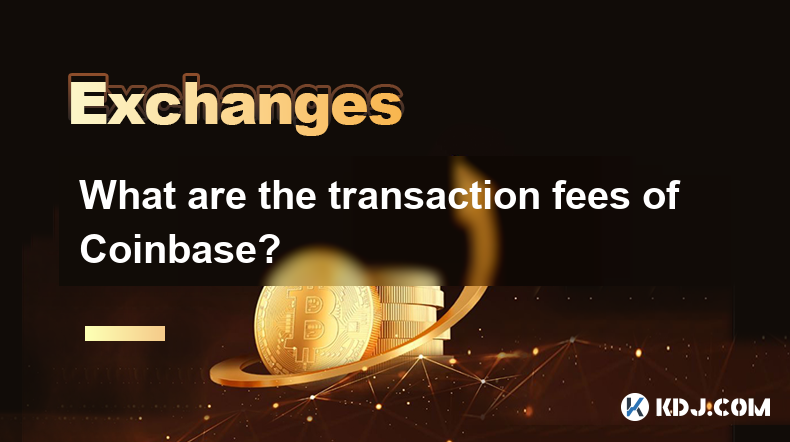
Coinbase, one of the leading cryptocurrency exchanges in the world, charges various fees for its services. Understanding these fees is crucial for users who want to maximize their investments and minimize costs. In this article, we will delve into the specifics of Coinbase's transaction fees, including trading fees, withdrawal fees, and other charges that users may encounter.
Trading Fees on Coinbase
Coinbase charges fees for trading cryptocurrencies on its platform. These fees vary depending on the type of transaction and the payment method used. For transactions involving buying or selling cryptocurrencies, Coinbase applies a spread fee, which is a percentage above or below the market price.
- Simple Transactions: For simple buy/sell transactions, Coinbase charges a spread fee of around 0.50%. This fee is included in the price displayed to the user, so it might not be immediately apparent.
- Coinbase Pro: For users who utilize Coinbase Pro, the fee structure is different. Coinbase Pro offers a maker-taker fee model, where fees depend on the user's 30-day trading volume. The maker fee, which applies to orders that add liquidity to the order book, can range from 0.00% to 0.50%. The taker fee, which applies to orders that remove liquidity from the order book, can range from 0.04% to 0.50%.
Withdrawal Fees on Coinbase
When withdrawing cryptocurrencies from Coinbase to an external wallet, users are subject to withdrawal fees. These fees vary depending on the cryptocurrency being withdrawn and the blockchain network's current congestion.
- Bitcoin (BTC): The withdrawal fee for Bitcoin typically ranges from $1.49 to $10 per transaction, depending on the network congestion.
- Ethereum (ETH): For Ethereum withdrawals, the fee can be around $0.50 to $5 per transaction.
- Other Cryptocurrencies: Fees for other cryptocurrencies like Litecoin (LTC) or Bitcoin Cash (BCH) are usually lower, often ranging from $0.10 to $1 per transaction.
Deposit Fees on Coinbase
Coinbase does not charge fees for depositing cryptocurrencies into your account. However, if you deposit fiat currency using a bank account or a debit card, you may incur fees from your bank or card issuer. Additionally, if you deposit funds using a credit card, Coinbase charges a fee of around 3.99%.
Coinbase Wallet Fees
The Coinbase Wallet, a separate application from the main Coinbase platform, also has its own fee structure. When sending cryptocurrencies from the Coinbase Wallet to another wallet, users are subject to network fees, which are paid to miners or validators on the blockchain.
- Sending Cryptocurrencies: The fees for sending cryptocurrencies from the Coinbase Wallet are similar to the withdrawal fees on the main Coinbase platform. For example, sending Bitcoin might cost around $1.49 to $10, depending on network conditions.
- Receiving Cryptocurrencies: There are no fees for receiving cryptocurrencies into the Coinbase Wallet.
Other Fees on Coinbase
Apart from trading, withdrawal, and deposit fees, Coinbase may charge other fees for specific services.
- Coinbase Card: If you use the Coinbase Card to spend your cryptocurrencies, there may be fees associated with ATM withdrawals or foreign transaction fees. The ATM withdrawal fee is typically around $2.50, and foreign transaction fees are around 3%.
- Coinbase Custody: For institutional clients using Coinbase Custody, there are various fees for custody services, including setup fees, monthly maintenance fees, and transaction fees. These fees can vary significantly based on the specific services used.
How to Minimize Fees on Coinbase
To minimize fees on Coinbase, users can take several steps:
- Use Coinbase Pro: Trading on Coinbase Pro can significantly reduce trading fees, especially for high-volume traders.
- Choose the Right Payment Method: When depositing funds, using a bank account instead of a credit card can help avoid the higher fees associated with credit card transactions.
- Monitor Network Conditions: When withdrawing cryptocurrencies, choosing times when the network is less congested can result in lower withdrawal fees.
- Consider Coinbase Wallet: Using the Coinbase Wallet for certain transactions can sometimes be more cost-effective than using the main Coinbase platform.
Frequently Asked Questions
Q: Are there any hidden fees on Coinbase?
A: Coinbase is transparent about its fees, but some fees, like the spread fee, are included in the price shown to the user. Always review the total cost of your transaction before confirming.
Q: Can I avoid fees entirely on Coinbase?
A: It is impossible to avoid all fees on Coinbase, as some fees, like network fees for withdrawals, are inherent to the blockchain. However, by using Coinbase Pro and choosing the right payment methods, you can minimize your costs.
Q: Do Coinbase fees change over time?
A: Yes, Coinbase fees can change based on market conditions, network congestion, and other factors. It's important to stay updated on Coinbase's fee schedule.
Q: How can I check the current fees on Coinbase?
A: You can check the current fees on Coinbase by visiting their official website or reviewing the fee section within the Coinbase app.
Disclaimer:info@kdj.com
The information provided is not trading advice. kdj.com does not assume any responsibility for any investments made based on the information provided in this article. Cryptocurrencies are highly volatile and it is highly recommended that you invest with caution after thorough research!
If you believe that the content used on this website infringes your copyright, please contact us immediately (info@kdj.com) and we will delete it promptly.
- XLM's immediate prospects look bleak, with its price chart flashing a "rising wedge" breakdown.
- 2025-04-16 15:20:12
- Shares Mostly Lower in Asia After Quiet Day on Wall Street
- 2025-04-16 15:20:12
- Ripple CEO Brad Garlinghouse Reveals the Company Is in Talks with the SEC to Settle Their Legal Dispute, Possibly with an XRP Payment
- 2025-04-16 15:15:13
- Solana (SOL) Price Targets $300 as SOL/ETH Ratio Hits All-Time Highs
- 2025-04-16 15:15:13
- XRP's Rebound: Eyes on a Significant Surge
- 2025-04-16 15:10:13
- The Ripple SEC case finally seems to come to an end
- 2025-04-16 15:10:13
Related knowledge

How to transfer BTC from Kraken to PayPal
Apr 16,2025 at 02:28pm
Transferring Bitcoin (BTC) from Kraken to PayPal involves a series of steps that require careful attention to detail. While Kraken does not directly support transfers to PayPal, you can achieve this by using a third-party service that converts your cryptocurrency into fiat currency, which can then be sent to your PayPal account. In this article, we will...

How to transfer funds from Binance to PayPal account
Apr 16,2025 at 02:50pm
Transferring funds from Binance to a PayPal account involves several steps and considerations due to the nature of cryptocurrency transactions and the policies of both platforms. This process is not direct, as Binance does not offer a straightforward option to send funds directly to PayPal. Instead, you will need to convert your cryptocurrency to a fiat...

How to use cross-chain deposits and withdrawals on Gate.io?
Apr 16,2025 at 03:08pm
Using cross-chain deposits and withdrawals on Gate.io can significantly enhance your cryptocurrency management by allowing you to transfer assets across different blockchain networks efficiently. This guide will walk you through the process step-by-step, ensuring you understand every aspect of the operation. Understanding Cross-Chain TransactionsCross-c...

How to set price alerts on Gate.io?
Apr 16,2025 at 02:14pm
Setting price alerts on Gate.io can be a vital tool for traders looking to stay informed about market movements without constantly monitoring their screens. Whether you're interested in a specific cryptocurrency or multiple assets, setting up price alerts can help you make timely decisions. This guide will walk you through the detailed steps required to...
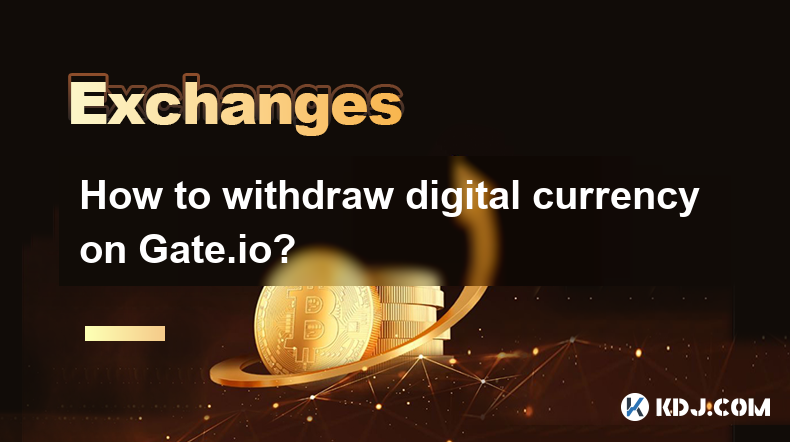
How to withdraw digital currency on Gate.io?
Apr 16,2025 at 01:21pm
Withdrawing digital currency from Gate.io involves a few straightforward steps, but it's important to ensure you follow each one carefully to avoid any issues. This guide will walk you through the process of withdrawing your digital assets safely and efficiently. Preparing for WithdrawalBefore initiating a withdrawal, it's crucial to ensure that your ac...

Which one is more compliant, Coinbase or Gemini?
Apr 16,2025 at 07:35am
When considering which cryptocurrency exchange is more compliant, Coinbase or Gemini, it's essential to delve into the regulatory frameworks and compliance measures each platform has in place. Coinbase and Gemini are both well-established exchanges in the United States, known for their strong emphasis on compliance with financial regulations. However, t...

How to transfer BTC from Kraken to PayPal
Apr 16,2025 at 02:28pm
Transferring Bitcoin (BTC) from Kraken to PayPal involves a series of steps that require careful attention to detail. While Kraken does not directly support transfers to PayPal, you can achieve this by using a third-party service that converts your cryptocurrency into fiat currency, which can then be sent to your PayPal account. In this article, we will...

How to transfer funds from Binance to PayPal account
Apr 16,2025 at 02:50pm
Transferring funds from Binance to a PayPal account involves several steps and considerations due to the nature of cryptocurrency transactions and the policies of both platforms. This process is not direct, as Binance does not offer a straightforward option to send funds directly to PayPal. Instead, you will need to convert your cryptocurrency to a fiat...

How to use cross-chain deposits and withdrawals on Gate.io?
Apr 16,2025 at 03:08pm
Using cross-chain deposits and withdrawals on Gate.io can significantly enhance your cryptocurrency management by allowing you to transfer assets across different blockchain networks efficiently. This guide will walk you through the process step-by-step, ensuring you understand every aspect of the operation. Understanding Cross-Chain TransactionsCross-c...

How to set price alerts on Gate.io?
Apr 16,2025 at 02:14pm
Setting price alerts on Gate.io can be a vital tool for traders looking to stay informed about market movements without constantly monitoring their screens. Whether you're interested in a specific cryptocurrency or multiple assets, setting up price alerts can help you make timely decisions. This guide will walk you through the detailed steps required to...
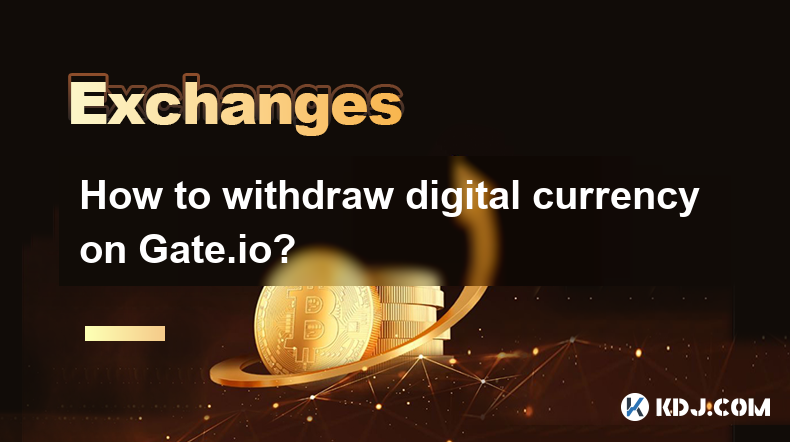
How to withdraw digital currency on Gate.io?
Apr 16,2025 at 01:21pm
Withdrawing digital currency from Gate.io involves a few straightforward steps, but it's important to ensure you follow each one carefully to avoid any issues. This guide will walk you through the process of withdrawing your digital assets safely and efficiently. Preparing for WithdrawalBefore initiating a withdrawal, it's crucial to ensure that your ac...

Which one is more compliant, Coinbase or Gemini?
Apr 16,2025 at 07:35am
When considering which cryptocurrency exchange is more compliant, Coinbase or Gemini, it's essential to delve into the regulatory frameworks and compliance measures each platform has in place. Coinbase and Gemini are both well-established exchanges in the United States, known for their strong emphasis on compliance with financial regulations. However, t...
See all articles