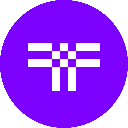-
 Bitcoin
Bitcoin $84,872.5168
0.09% -
 Ethereum
Ethereum $1,592.6984
0.72% -
 Tether USDt
Tether USDt $0.9998
-0.01% -
 XRP
XRP $2.0822
1.42% -
 BNB
BNB $592.3236
0.51% -
 Solana
Solana $137.6724
2.17% -
 USDC
USDC $0.9998
-0.02% -
 Dogecoin
Dogecoin $0.1588
3.01% -
 TRON
TRON $0.2411
-1.86% -
 Cardano
Cardano $0.6332
3.47% -
 UNUS SED LEO
UNUS SED LEO $9.2424
0.10% -
 Chainlink
Chainlink $12.7258
1.93% -
 Avalanche
Avalanche $19.2749
1.34% -
 Toncoin
Toncoin $3.0009
1.76% -
 Stellar
Stellar $0.2426
0.92% -
 Shiba Inu
Shiba Inu $0.0...01232
5.19% -
 Hedera
Hedera $0.1675
2.67% -
 Sui
Sui $2.1423
0.99% -
 Bitcoin Cash
Bitcoin Cash $338.3191
2.76% -
 Polkadot
Polkadot $3.7272
2.23% -
 Litecoin
Litecoin $76.2790
1.65% -
 Hyperliquid
Hyperliquid $17.1345
-0.36% -
 Dai
Dai $0.9999
-0.01% -
 Bitget Token
Bitget Token $4.4316
1.83% -
 Ethena USDe
Ethena USDe $0.9991
0.00% -
 Pi
Pi $0.6493
5.78% -
 Monero
Monero $214.9673
0.04% -
 Uniswap
Uniswap $5.2436
1.75% -
 Pepe
Pepe $0.0...07355
4.30% -
 OKB
OKB $50.5233
0.77%
Coinbase Pro Trading Strategy: How to Use Chart Analysis to Buy and Sell Bitcoin
Use chart analysis on Coinbase Pro to identify trends and make informed Bitcoin trading decisions with candlestick charts, moving averages, and RSI indicators.
Apr 16, 2025 at 11:01 pm

Coinbase Pro is a popular platform for trading cryptocurrencies, and one of the key tools at your disposal is chart analysis. By understanding how to read and interpret charts, you can develop a solid trading strategy for buying and selling Bitcoin. This article will guide you through the process of using chart analysis on Coinbase Pro to make informed trading decisions.
Understanding Chart Types on Coinbase Pro
Before diving into specific strategies, it's important to understand the types of charts available on Coinbase Pro. The platform offers several chart types, each providing different insights into market trends.
Candlestick Charts: These are the most commonly used charts for trading. Each candlestick represents the open, high, low, and close prices for a specific time period. Green candlesticks indicate that the closing price was higher than the opening price, suggesting a bullish trend. Conversely, red candlesticks indicate a bearish trend, where the closing price was lower than the opening price.
Line Charts: These charts provide a simpler view of price movements over time, connecting closing prices with a line. They are useful for identifying overall trends but lack the detail of candlestick charts.
Bar Charts: Similar to candlestick charts, bar charts show the open, high, low, and close prices but in a different format. Each bar represents one period of time, with a vertical line showing the high and low, and small horizontal lines on either side indicating the open and close prices.
Setting Up Your Chart on Coinbase Pro
To effectively use chart analysis, you need to set up your chart correctly on Coinbase Pro. Here’s how to do it:
Access the Chart: Log into your Coinbase Pro account and navigate to the trading page. Select the Bitcoin trading pair you want to analyze, such as BTC-USD.
Choose the Chart Type: Click on the chart icon at the top of the trading page to open the chart. From the chart settings, select the type of chart you want to use, such as candlestick, line, or bar chart.
Adjust Time Frame: Depending on your trading strategy, you can choose different time frames for your chart. For short-term trading, you might use 1-minute or 5-minute charts. For longer-term analysis, consider using hourly or daily charts.
Add Indicators: Coinbase Pro allows you to add various technical indicators to your chart, such as moving averages, RSI, and MACD. These can help you identify trends and potential entry and exit points.
Identifying Trends with Moving Averages
One of the most basic yet effective ways to use chart analysis is by identifying trends with moving averages. Moving averages smooth out price data to create a single flowing line, making it easier to identify the direction of the trend.
Simple Moving Average (SMA): This is calculated by adding up the closing prices over a certain number of periods and then dividing by that number. For example, a 50-day SMA would average the closing prices of the last 50 days.
Exponential Moving Average (EMA): This gives more weight to recent prices, making it more responsive to new information. An EMA can be more useful for short-term trading.
To use moving averages on Coinbase Pro:
Add Moving Averages to Your Chart: From the chart settings, select the moving averages you want to add. You can choose different periods, such as 50-day and 200-day moving averages, to analyze both short-term and long-term trends.
Identify the Trend: When the shorter-term moving average (e.g., 50-day) crosses above the longer-term moving average (e.g., 200-day), it's considered a bullish signal, indicating a potential uptrend. Conversely, if the shorter-term moving average crosses below the longer-term moving average, it's a bearish signal, suggesting a potential downtrend.
Using RSI to Identify Overbought and Oversold Conditions
The Relative Strength Index (RSI) is another useful tool for chart analysis on Coinbase Pro. The RSI measures the speed and change of price movements, helping you identify overbought and oversold conditions.
- Understanding RSI: The RSI is displayed as an oscillator on the chart, ranging from 0 to 100. A reading above 70 typically indicates that an asset is overbought, suggesting a potential price correction. A reading below 30 indicates that an asset is oversold, suggesting a potential price rebound.
To use RSI on Coinbase Pro:
Add RSI to Your Chart: From the chart settings, select RSI and set the period, typically 14 days.
Analyze RSI Readings: Monitor the RSI readings to identify potential entry and exit points. For example, if the RSI is above 70 and you see a bearish candlestick pattern, it might be a good time to sell. Conversely, if the RSI is below 30 and you see a bullish candlestick pattern, it might be a good time to buy.
Combining Multiple Indicators for a Comprehensive Strategy
While individual indicators can provide valuable insights, combining multiple indicators can help you develop a more comprehensive trading strategy on Coinbase Pro.
Using Moving Averages and RSI Together: For example, you might look for a bullish crossover of the 50-day and 200-day moving averages, combined with an RSI reading below 30, as a signal to buy Bitcoin. Conversely, a bearish crossover combined with an RSI reading above 70 might be a signal to sell.
Incorporating Volume: Volume is another important factor to consider. High volume during a price increase can confirm a bullish trend, while high volume during a price decrease can confirm a bearish trend. You can add a volume indicator to your chart on Coinbase Pro to monitor these trends.
To set up a multi-indicator strategy on Coinbase Pro:
Add Multiple Indicators: From the chart settings, select the indicators you want to use, such as moving averages, RSI, and volume.
Analyze the Signals: Monitor the signals from each indicator. Look for confluence, where multiple indicators suggest the same trading action. For example, if the moving averages indicate a bullish trend, the RSI is below 30, and volume is increasing, it might be a strong signal to buy Bitcoin.
Execute Trades: Based on your analysis, execute your trades on Coinbase Pro. Use limit orders to buy or sell Bitcoin at your desired price, ensuring you get the best possible execution.
Using Candlestick Patterns for Entry and Exit Points
Candlestick patterns can provide valuable insights into potential entry and exit points for your trades on Coinbase Pro. Here are some common patterns to look for:
Bullish Engulfing Pattern: This occurs when a small bearish candlestick is followed by a larger bullish candlestick that completely engulfs the previous candlestick. It suggests a potential reversal from a downtrend to an uptrend.
Bearish Engulfing Pattern: This is the opposite of the bullish engulfing pattern. A small bullish candlestick is followed by a larger bearish candlestick that completely engulfs the previous candlestick, suggesting a potential reversal from an uptrend to a downtrend.
Hammer and Hanging Man: These patterns have small bodies and long lower wicks. A hammer at the bottom of a downtrend suggests a potential reversal to an uptrend, while a hanging man at the top of an uptrend suggests a potential reversal to a downtrend.
To use candlestick patterns on Coinbase Pro:
Identify Patterns: Monitor your candlestick chart for the patterns mentioned above. Look for these patterns at key support and resistance levels for stronger signals.
Confirm with Indicators: Use other indicators, such as moving averages and RSI, to confirm the signals from candlestick patterns. For example, a bullish engulfing pattern combined with an RSI reading below 30 and a bullish crossover of moving averages might be a strong signal to buy Bitcoin.
Execute Trades: Based on your analysis, execute your trades on Coinbase Pro. Use limit orders to buy or sell Bitcoin at your desired price, ensuring you get the best possible execution.
Frequently Asked Questions
Q: Can I use chart analysis on Coinbase Pro for other cryptocurrencies besides Bitcoin?
A: Yes, you can use chart analysis on Coinbase Pro for any cryptocurrency trading pair available on the platform. The same principles and indicators discussed in this article can be applied to other cryptocurrencies, such as Ethereum, Litecoin, and more.
Q: How often should I check my charts on Coinbase Pro?
A: The frequency of checking your charts depends on your trading strategy. For day trading, you might need to check your charts every few minutes. For swing trading, checking your charts once or twice a day might be sufficient. It's important to find a balance that works for you and your trading style.
Q: Is it possible to automate my trading strategy on Coinbase Pro?
A: Coinbase Pro does not currently offer built-in automated trading features. However, you can use third-party trading bots and APIs to automate your trading strategy based on chart analysis and other indicators. Always ensure that any third-party service you use is reputable and secure.
Q: What are the risks of relying solely on chart analysis for trading on Coinbase Pro?
A: While chart analysis can provide valuable insights, it's important to remember that past performance does not guarantee future results. Market conditions can change rapidly, and chart analysis should be used in conjunction with other forms of analysis, such as fundamental analysis, to make well-informed trading decisions. Additionally, always use proper risk management techniques, such as setting stop-loss orders, to protect your investments.
Disclaimer:info@kdj.com
The information provided is not trading advice. kdj.com does not assume any responsibility for any investments made based on the information provided in this article. Cryptocurrencies are highly volatile and it is highly recommended that you invest with caution after thorough research!
If you believe that the content used on this website infringes your copyright, please contact us immediately (info@kdj.com) and we will delete it promptly.
- DoubleZero Wants to Bring High-Frequency Trading Optimization to Blockchains
- 2025-04-19 11:20:13
- Qubetics ($TICS) Is the New Kid on the Block, Cracking the Top 10 Cryptos to Buy Right Now
- 2025-04-19 11:20:13
- The Rise of Rexas Finance: Could RXS be the Next Big Thing in Crypto?
- 2025-04-19 11:15:13
- Colorado Avalanche vs. Dallas Stars Round 1 Stanley Cup Playoffs series preview
- 2025-04-19 11:15:13
- title: Canary Capital Files to Launch a Tron (TRX) Staking ETF
- 2025-04-19 11:10:15
- Canary Capital Files with the SEC to Launch a Staked TRX ETF
- 2025-04-19 11:10:15
Related knowledge

Does SOL trading support DEX (decentralized exchange)?
Apr 19,2025 at 05:21am
Solana (SOL), a high-performance blockchain platform, has gained significant attention in the cryptocurrency community for its fast transaction speeds and low fees. One of the key aspects that traders and investors often inquire about is whether SOL trading supports decentralized exchanges (DEXs). In this article, we will explore this topic in detail, p...

How to sell TRX on OKX?
Apr 18,2025 at 11:07pm
Selling TRX on OKX is a straightforward process that can be completed in a few simple steps. This article will guide you through the entire process, ensuring that you understand each step thoroughly. Whether you are a beginner or an experienced trader, this guide will help you navigate the OKX platform with ease. Preparing to Sell TRX on OKXBefore you c...

How to trade TRX on Kraken?
Apr 19,2025 at 02:00am
Trading TRX on Kraken involves several steps, from setting up your account to executing your first trade. Here's a detailed guide on how to get started and successfully trade TRX on the Kraken platform. Setting Up Your Kraken AccountBefore you can start trading TRX on Kraken, you need to set up an account. Here's how to do it: Visit the Kraken website a...

How to buy and sell TRX on decentralized exchanges?
Apr 18,2025 at 08:08pm
Introduction to TRX and Decentralized ExchangesTRX, or Tron, is a popular cryptocurrency that aims to build a decentralized internet and entertainment ecosystem. Decentralized exchanges (DEXs) offer a way to trade cryptocurrencies like TRX without the need for a central authority, providing greater privacy and control over your funds. In this article, w...
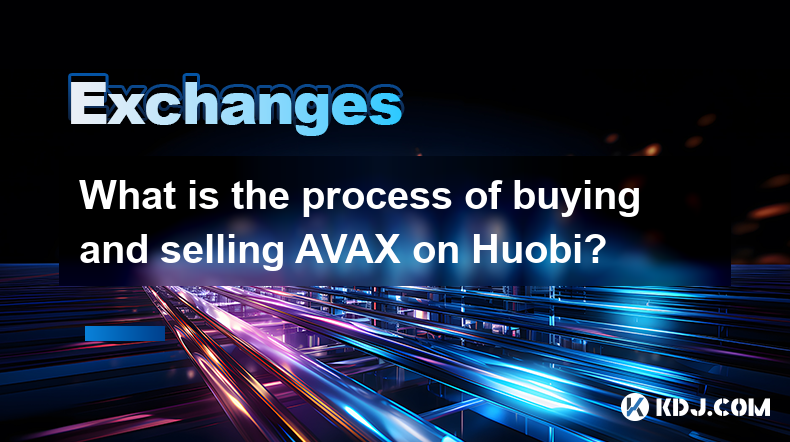
What is the process of buying and selling AVAX on Huobi?
Apr 18,2025 at 07:50pm
Understanding AVAX and Huobi Before diving into the process of buying and selling AVAX on Huobi, it's essential to understand what these terms mean. AVAX is the native cryptocurrency of the Avalanche blockchain, a platform designed for decentralized applications and custom blockchain networks. Huobi, on the other hand, is a leading global cryptocurrency...

Digital currency exchange trading volume and reputation ranking in 2025
Apr 18,2025 at 01:38pm
In 2025, trading volume and reputation have become the two key indicators for measuring the quality of the exchange. Trading volume reflects the activity and market acceptance of the exchange, while reputation represents the user's trust and security of the exchange. According to the latest statistics, the trading volume of global digital currency e...

Does SOL trading support DEX (decentralized exchange)?
Apr 19,2025 at 05:21am
Solana (SOL), a high-performance blockchain platform, has gained significant attention in the cryptocurrency community for its fast transaction speeds and low fees. One of the key aspects that traders and investors often inquire about is whether SOL trading supports decentralized exchanges (DEXs). In this article, we will explore this topic in detail, p...

How to sell TRX on OKX?
Apr 18,2025 at 11:07pm
Selling TRX on OKX is a straightforward process that can be completed in a few simple steps. This article will guide you through the entire process, ensuring that you understand each step thoroughly. Whether you are a beginner or an experienced trader, this guide will help you navigate the OKX platform with ease. Preparing to Sell TRX on OKXBefore you c...

How to trade TRX on Kraken?
Apr 19,2025 at 02:00am
Trading TRX on Kraken involves several steps, from setting up your account to executing your first trade. Here's a detailed guide on how to get started and successfully trade TRX on the Kraken platform. Setting Up Your Kraken AccountBefore you can start trading TRX on Kraken, you need to set up an account. Here's how to do it: Visit the Kraken website a...

How to buy and sell TRX on decentralized exchanges?
Apr 18,2025 at 08:08pm
Introduction to TRX and Decentralized ExchangesTRX, or Tron, is a popular cryptocurrency that aims to build a decentralized internet and entertainment ecosystem. Decentralized exchanges (DEXs) offer a way to trade cryptocurrencies like TRX without the need for a central authority, providing greater privacy and control over your funds. In this article, w...
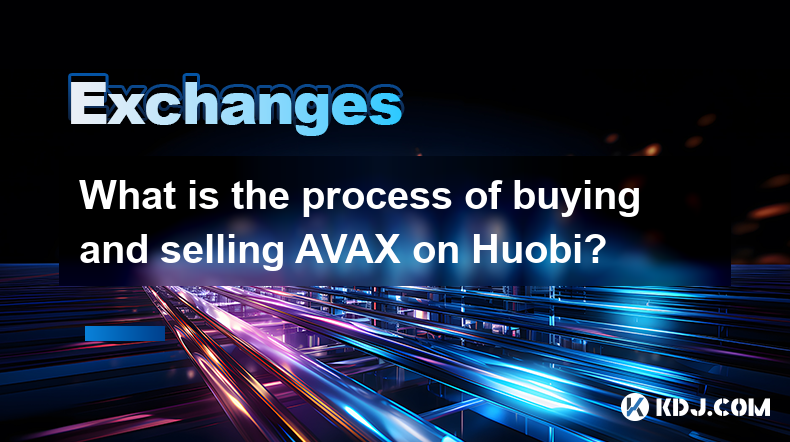
What is the process of buying and selling AVAX on Huobi?
Apr 18,2025 at 07:50pm
Understanding AVAX and Huobi Before diving into the process of buying and selling AVAX on Huobi, it's essential to understand what these terms mean. AVAX is the native cryptocurrency of the Avalanche blockchain, a platform designed for decentralized applications and custom blockchain networks. Huobi, on the other hand, is a leading global cryptocurrency...

Digital currency exchange trading volume and reputation ranking in 2025
Apr 18,2025 at 01:38pm
In 2025, trading volume and reputation have become the two key indicators for measuring the quality of the exchange. Trading volume reflects the activity and market acceptance of the exchange, while reputation represents the user's trust and security of the exchange. According to the latest statistics, the trading volume of global digital currency e...
See all articles