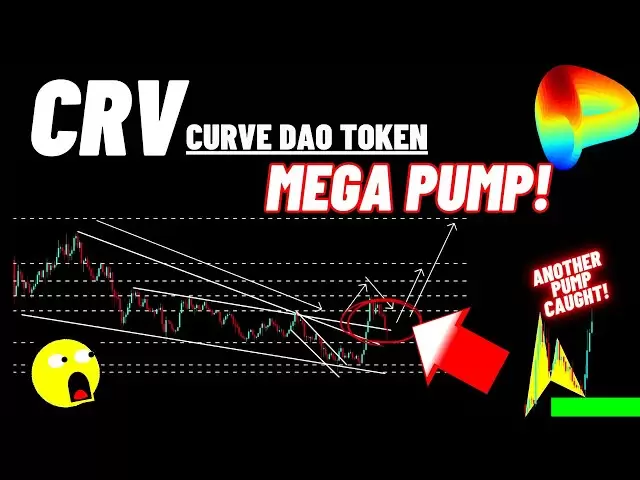-
 Bitcoin
Bitcoin $81,560.5117
-5.51% -
 Ethereum
Ethereum $1,771.5096
-6.33% -
 Tether USDt
Tether USDt $0.9997
-0.02% -
 XRP
XRP $2.0181
-5.66% -
 BNB
BNB $586.3042
-2.90% -
 USDC
USDC $0.9999
-0.01% -
 Solana
Solana $114.4035
-11.78% -
 Dogecoin
Dogecoin $0.1574
-8.81% -
 TRON
TRON $0.2356
-1.07% -
 Cardano
Cardano $0.6304
-7.98% -
 Toncoin
Toncoin $3.5817
-10.14% -
 UNUS SED LEO
UNUS SED LEO $9.4001
0.05% -
 Chainlink
Chainlink $12.4964
-9.88% -
 Stellar
Stellar $0.2554
-5.72% -
 Avalanche
Avalanche $17.9353
-7.12% -
 Sui
Sui $2.2095
-9.36% -
 Shiba Inu
Shiba Inu $0.0...01210
-4.11% -
 Hedera
Hedera $0.1588
-8.41% -
 Polkadot
Polkadot $3.9938
-3.88% -
 Litecoin
Litecoin $81.5008
-4.91% -
 MANTRA
MANTRA $6.3620
0.67% -
 Bitcoin Cash
Bitcoin Cash $295.0277
-4.58% -
 Dai
Dai $0.9999
0.01% -
 Bitget Token
Bitget Token $4.4599
-2.73% -
 Ethena USDe
Ethena USDe $0.9994
-0.05% -
 Pi
Pi $0.5677
-16.47% -
 Monero
Monero $209.1420
-4.72% -
 Hyperliquid
Hyperliquid $11.3307
-18.13% -
 Uniswap
Uniswap $5.6900
-8.31% -
 Aptos
Aptos $4.9771
-7.48%
How to buy SOL coins on Binance wallet
To buy SOL on Binance, set up and verify your account, fund your wallet, navigate to the SOL trading page, place a market order, and secure your investment with 2FA and a hardware wallet.
Apr 02, 2025 at 11:14 pm

Buying SOL coins on Binance is a straightforward process that can be completed in a few steps. SOL, the native cryptocurrency of the Solana blockchain, is known for its high throughput and low transaction costs, making it an attractive option for many investors. Before you start, ensure you have a Binance account and have completed the necessary KYC (Know Your Customer) verification. This article will guide you through the process of purchasing SOL coins using the Binance platform, from setting up your wallet to executing the trade.
Setting Up Your Binance Account
To begin, you need to have an active Binance account. If you don't have one, you can sign up on the Binance website. The registration process requires you to provide an email address and create a strong password. After signing up, you will need to complete the KYC verification process, which involves submitting personal identification documents. This step is crucial for ensuring the security of your account and complying with regulatory requirements.
Funding Your Binance Wallet
Once your account is set up and verified, the next step is to fund your Binance wallet. Binance supports a variety of deposit methods, including bank transfers, credit/debit cards, and even other cryptocurrencies. To deposit funds, navigate to the "Wallet" section on the Binance platform, select "Fiat and Spot," and choose your preferred deposit method. Follow the on-screen instructions to complete the deposit. The time it takes for the funds to appear in your wallet can vary depending on the method you choose.
Navigating to the SOL Trading Page
After funding your wallet, you need to navigate to the SOL trading page on Binance. You can do this by using the search bar at the top of the Binance website and typing in "SOL." This will bring up a list of trading pairs involving SOL. For beginners, it's often easiest to start with a stablecoin pair like SOL/USDT or SOL/BUSD. Click on the desired trading pair to proceed to the trading page.
Placing an Order to Buy SOL
On the SOL trading page, you will see various options for placing an order. Binance offers several order types, including market orders, limit orders, and stop-limit orders. For beginners, a market order is usually the simplest option, as it allows you to buy SOL at the current market price. To place a market order, enter the amount of SOL you wish to purchase in the "Amount" field, and then click the "Buy SOL" button. The transaction will be executed immediately at the best available price.
Transferring SOL to Your Binance Wallet
After your order is filled, the SOL coins will be credited to your Binance spot wallet. You can view your SOL balance by going to the "Wallet" section and selecting "Overview." From here, you can choose to keep your SOL in your Binance spot wallet or transfer it to another wallet for added security. To transfer SOL to another wallet, click on "Withdraw," enter the recipient's SOL address, and specify the amount you wish to send. Follow the on-screen instructions to complete the withdrawal.
Security Tips for Managing Your SOL
Security is paramount when dealing with cryptocurrencies. Here are some tips to help you manage your SOL safely:
- Enable Two-Factor Authentication (2FA): This adds an extra layer of security to your Binance account.
- Use a Hardware Wallet: For long-term storage, consider transferring your SOL to a hardware wallet like Ledger or Trezor.
- Be Wary of Phishing Scams: Always double-check the URL of the website you are visiting and never share your private keys or seed phrases with anyone.
- Regularly Update Your Software: Keep your devices and wallets updated to protect against vulnerabilities.
Monitoring Your SOL Investment
Once you have purchased SOL, it's important to keep an eye on your investment. You can use the Binance platform to track the price of SOL and monitor your portfolio's performance. Additionally, staying informed about the latest developments in the Solana ecosystem can help you make more informed decisions about when to buy or sell your SOL. Consider setting up price alerts and following reputable crypto news sources to stay up-to-date.
Common Questions About Buying SOL on Binance
Q: What is SOL and why should I buy it?
SOL is the native cryptocurrency of the Solana blockchain, known for its high transaction speeds and low costs. It's an attractive investment for those looking to participate in the growing DeFi and NFT sectors.
Q: How long does it take to buy SOL on Binance?
The time it takes to buy SOL on Binance depends on the deposit method you use. Bank transfers can take several days, while credit/debit card deposits are usually instant.
Q: Can I buy SOL with fiat currency on Binance?
Yes, Binance supports the purchase of SOL with various fiat currencies, including USD, EUR, and others, depending on your location.
Q: What are the fees for buying SOL on Binance?
Binance charges trading fees based on your trading volume and whether you are using the basic or advanced trading features. The fees can range from 0.1% to lower rates for high-volume traders.
Q: Is it safe to store SOL on Binance?
Binance has robust security measures in place, but for long-term storage, it's recommended to transfer your SOL to a hardware wallet for added security.
Q: How can I sell my SOL on Binance?
To sell SOL on Binance, navigate to the SOL trading page, select the trading pair you used to buy SOL, and place a sell order. You can choose between market, limit, or stop-limit orders depending on your strategy.
Q: Can I use Binance on my mobile device to buy SOL?
Yes, Binance has a mobile app available for both iOS and Android devices, allowing you to buy SOL on the go.
Q: What should I do if I encounter issues buying SOL on Binance?
If you encounter issues, you can reach out to Binance customer support through their website or app. They offer various support channels, including live chat and email.
Q: Are there any tax implications when buying SOL on Binance?
Tax implications vary by country. It's important to consult with a tax professional to understand your obligations when buying and selling cryptocurrencies like SOL.
Q: Can I buy SOL on other platforms besides Binance?
Yes, SOL is available on several other cryptocurrency exchanges, including Coinbase, Kraken, and FTX, among others.
Disclaimer:info@kdj.com
The information provided is not trading advice. kdj.com does not assume any responsibility for any investments made based on the information provided in this article. Cryptocurrencies are highly volatile and it is highly recommended that you invest with caution after thorough research!
If you believe that the content used on this website infringes your copyright, please contact us immediately (info@kdj.com) and we will delete it promptly.
- VanEck Has Made a Big Move in Bringing a Binance Coin BNB/USD ETF to the United States
- 2025-04-04 02:25:12
- 3 Low-Cap Altcoins with Insane Potential in 2025: Dawgz AI ($DAGZ), Render (RNDR), and Sei (SEI)
- 2025-04-04 02:25:12
- A major Solana ($SOL) whale has returned to the spotlight after transferring substantial funds to Binance in two separate batches.
- 2025-04-04 02:20:11
- The U.S. Senate Banking Committee has voted to approve Paul Atkins' nomination for the role of Chair of the Securities and Exchange Commission (SEC).
- 2025-04-04 02:20:11
- Pepe Coin (PEPE) Demonstrates Remarkable Growth
- 2025-04-04 02:15:12
- We Asked AI to Predict Litecoin (LTC) Price in Q2 2025 Following Fidelity's Crypto IRA News
- 2025-04-04 02:15:12
Related knowledge

What cryptocurrencies does the Ledger Stax support?
Apr 04,2025 at 02:00am
The Ledger Stax is a highly advanced hardware wallet designed to provide secure storage for a wide range of cryptocurrencies. It is essential for users to understand which cryptocurrencies are supported by the Ledger Stax to ensure they can manage their digital assets effectively. In this article, we will explore the various cryptocurrencies that the Le...

How does the Ledger Stax connect to a Bluetooth device?
Apr 03,2025 at 11:07pm
Introduction to Ledger Stax and Bluetooth ConnectivityThe Ledger Stax is a cutting-edge hardware wallet designed to provide secure storage for your cryptocurrencies. One of its key features is the ability to connect to other devices via Bluetooth, which enhances its usability and convenience. In this article, we will explore in detail how the Ledger Sta...

How to fix Trezor Model T frequent disconnection?
Apr 04,2025 at 01:01am
Introduction to Trezor Model T Disconnection IssuesThe Trezor Model T is a popular hardware wallet used by cryptocurrency enthusiasts to securely store their digital assets. However, some users have reported experiencing frequent disconnections, which can be frustrating and potentially compromise the security of their transactions. In this article, we w...
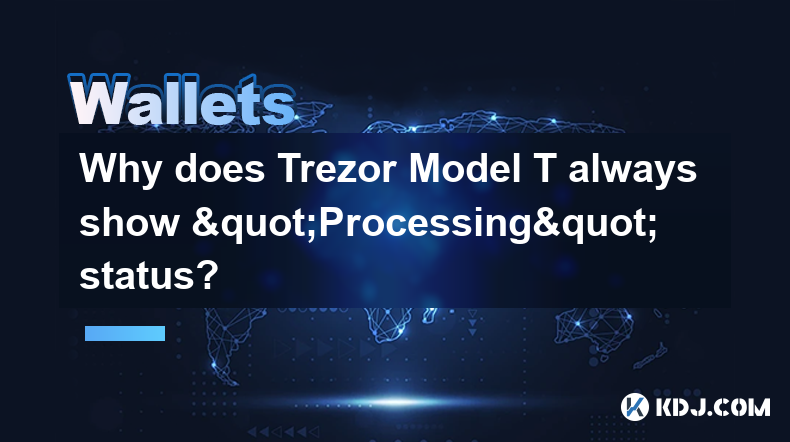
Why does Trezor Model T always show "Processing" status?
Apr 04,2025 at 01:07am
Introduction to Trezor Model TThe Trezor Model T is a popular hardware wallet designed to securely store cryptocurrencies. It is known for its robust security features and user-friendly interface. However, some users have reported encountering a persistent 'Processing' status on their device, which can be frustrating and confusing. This article will exp...
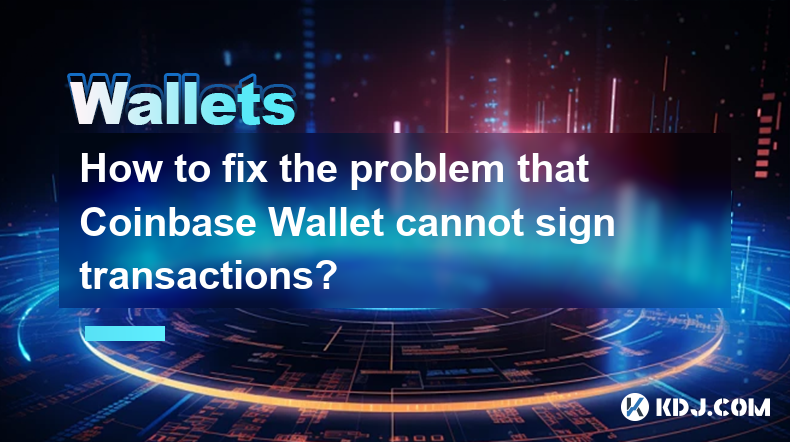
How to fix the problem that Coinbase Wallet cannot sign transactions?
Apr 04,2025 at 02:28am
When using the Coinbase Wallet, users may occasionally encounter issues where they cannot sign transactions. This can be frustrating, especially when you need to move funds or interact with decentralized applications (dApps). In this article, we will explore various solutions to fix the problem of Coinbase Wallet not being able to sign transactions. Und...
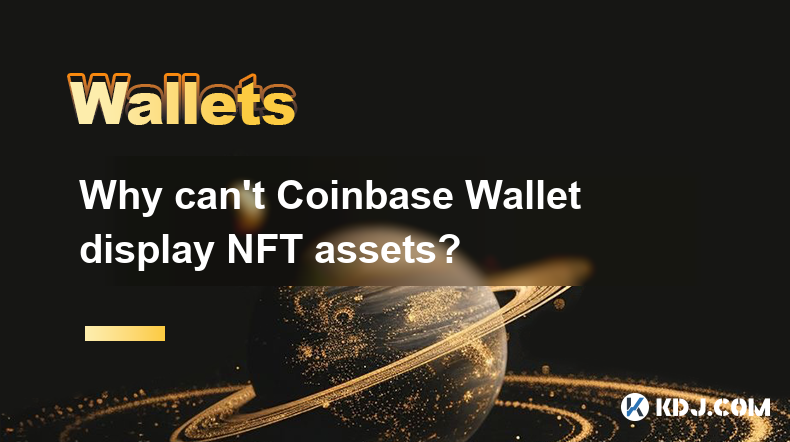
Why can't Coinbase Wallet display NFT assets?
Apr 03,2025 at 10:01pm
Why can't Coinbase Wallet display NFT assets? The inability of Coinbase Wallet to display NFT assets is a common issue among users who are looking to manage their non-fungible tokens directly through the wallet. This problem can stem from several reasons, which we will explore in detail. Understanding these reasons is crucial for users to better manage ...

What cryptocurrencies does the Ledger Stax support?
Apr 04,2025 at 02:00am
The Ledger Stax is a highly advanced hardware wallet designed to provide secure storage for a wide range of cryptocurrencies. It is essential for users to understand which cryptocurrencies are supported by the Ledger Stax to ensure they can manage their digital assets effectively. In this article, we will explore the various cryptocurrencies that the Le...

How does the Ledger Stax connect to a Bluetooth device?
Apr 03,2025 at 11:07pm
Introduction to Ledger Stax and Bluetooth ConnectivityThe Ledger Stax is a cutting-edge hardware wallet designed to provide secure storage for your cryptocurrencies. One of its key features is the ability to connect to other devices via Bluetooth, which enhances its usability and convenience. In this article, we will explore in detail how the Ledger Sta...

How to fix Trezor Model T frequent disconnection?
Apr 04,2025 at 01:01am
Introduction to Trezor Model T Disconnection IssuesThe Trezor Model T is a popular hardware wallet used by cryptocurrency enthusiasts to securely store their digital assets. However, some users have reported experiencing frequent disconnections, which can be frustrating and potentially compromise the security of their transactions. In this article, we w...
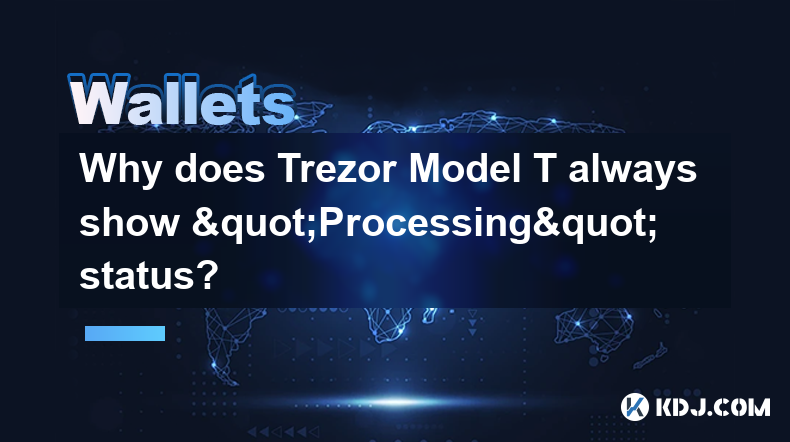
Why does Trezor Model T always show "Processing" status?
Apr 04,2025 at 01:07am
Introduction to Trezor Model TThe Trezor Model T is a popular hardware wallet designed to securely store cryptocurrencies. It is known for its robust security features and user-friendly interface. However, some users have reported encountering a persistent 'Processing' status on their device, which can be frustrating and confusing. This article will exp...
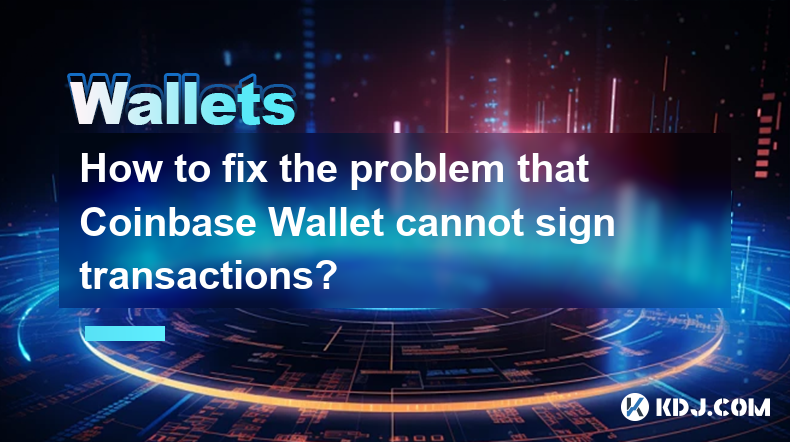
How to fix the problem that Coinbase Wallet cannot sign transactions?
Apr 04,2025 at 02:28am
When using the Coinbase Wallet, users may occasionally encounter issues where they cannot sign transactions. This can be frustrating, especially when you need to move funds or interact with decentralized applications (dApps). In this article, we will explore various solutions to fix the problem of Coinbase Wallet not being able to sign transactions. Und...
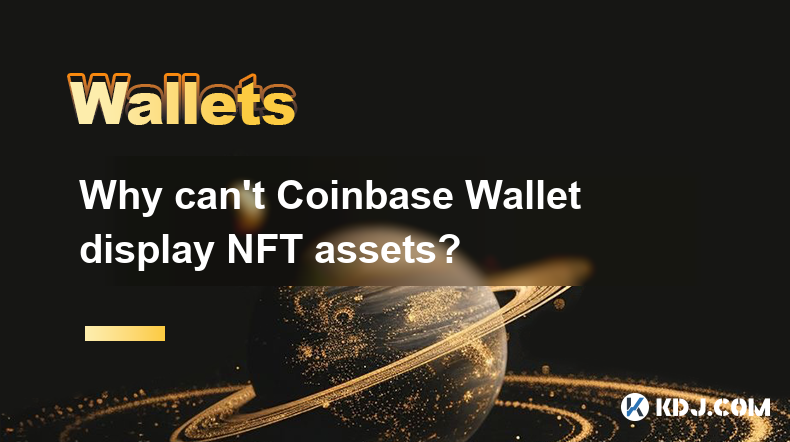
Why can't Coinbase Wallet display NFT assets?
Apr 03,2025 at 10:01pm
Why can't Coinbase Wallet display NFT assets? The inability of Coinbase Wallet to display NFT assets is a common issue among users who are looking to manage their non-fungible tokens directly through the wallet. This problem can stem from several reasons, which we will explore in detail. Understanding these reasons is crucial for users to better manage ...
See all articles