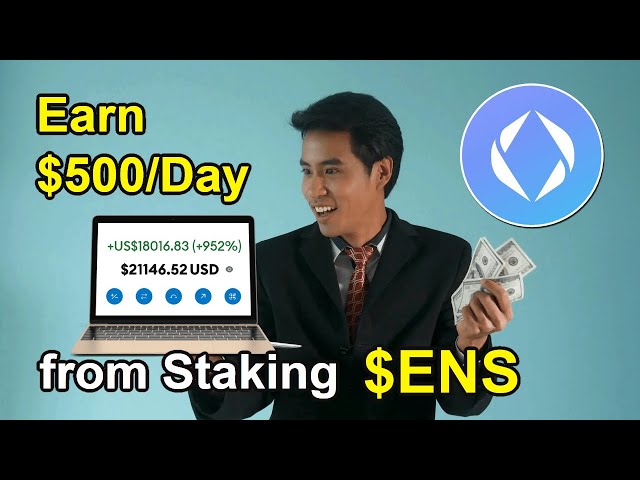-
 Bitcoin
Bitcoin $80,672.1300
-6.44% -
 Ethereum
Ethereum $2,117.3638
-9.62% -
 Tether USDt
Tether USDt $0.9991
0.02% -
 XRP
XRP $2.0290
-9.03% -
 BNB
BNB $571.7500
-6.27% -
 Solana
Solana $135.1890
-3.51% -
 USDC
USDC $0.9998
0.00% -
 Dogecoin
Dogecoin $0.1864
-10.93% -
 Cardano
Cardano $0.6003
-10.93% -
 TRON
TRON $0.2257
-1.56% -
 Litecoin
Litecoin $121.2351
-6.80% -
 Chainlink
Chainlink $13.8096
-11.61% -
 Avalanche
Avalanche $20.9455
-9.21% -
 UNUS SED LEO
UNUS SED LEO $9.0785
-0.30% -
 Toncoin
Toncoin $3.2644
-5.78% -
 Sui
Sui $2.6323
-9.46% -
 Stellar
Stellar $0.2635
-9.13% -
 Hedera
Hedera $0.1882
-6.08% -
 Shiba Inu
Shiba Inu $0.0...01325
-9.93% -
 MANTRA
MANTRA $7.4301
2.21% -
 Polkadot
Polkadot $4.5668
-9.83% -
 Hyperliquid
Hyperliquid $19.4267
-4.95% -
 Ethena USDe
Ethena USDe $0.9987
-0.06% -
 Bitcoin Cash
Bitcoin Cash $282.8770
-6.23% -
 Dai
Dai $0.9999
0.02% -
 Bitget Token
Bitget Token $3.8107
-7.28% -
 Uniswap
Uniswap $7.1366
-12.63% -
 Monero
Monero $208.9888
-1.60% -
 Aptos
Aptos $5.9038
-4.17% -
 NEAR Protocol
NEAR Protocol $2.8470
-8.55%
What should I do if I lose the private key of my cryptocurrency wallet?
Before panicking, systematically check for your lost private key: review possible storage locations, verify backups (paper, hardware, cloud), and use your seed phrase if available; contact your wallet provider if necessary.
Feb 28, 2025 at 11:24 am

Confirm private key loss
Calm down first and recall carefully whether the private key is really lost. For example, whether the location is stored incorrectly or the form is remembered incorrectly. Sometimes it seems to be lost, but it is actually memory deviation.
Check whether there are records similar to private keys, such as confusing private keys from different wallets, or recording private key-related information in multiple places, which need to be checked one by one.
Confirm whether the private key display is abnormal due to a wallet software failure, rather than real loss.
Looking for a private key backup
Check the paper backup and think about whether you have copied the private key on paper, maybe in a notebook, sticky note, or stored in a secure file bag or safe.
Check the hardware wallet backup. If you have used the hardware wallet, see if there are related backup devices, such as a specific USB storage device, which may contain private key backups.
Recalling cloud storage backup, if you have backed up your private key to the cloud disk, log in to the corresponding cloud service account and find the relevant backup files. But pay attention to the security of cloud storage.
Check the backup options in the software wallet. Some wallet software has a backup function on its own. Enter the wallet settings and find the backup records.
Recover with the help of mnemonic words
Recalling the content of mnemonic words. Mnemonic words are usually a set of meaningful words, which are generally generated when creating a wallet and need to be carefully recalled and recorded.
Open the wallet recovery interface. Different wallet operation locations vary. It is commonly found in the "Recover Wallet" option in the wallet login page or settings menu.
Enter mnemonics as prompts, pay attention to the accurate word order and spelling, and then complete the wallet recovery operation according to the process.
Contact the wallet service provider
Find the official contact information of the wallet, and you can obtain customer service email, phone number or online customer service portal through the official wallet website, official social media account and other channels.
Prepare relevant information, such as wallet registration information, screenshots of transaction records, approximate time of creating a wallet, etc., to facilitate customer service to verify identity.
Explain the loss of the private key to the customer service in detail, including the discovery of the lost time, the abnormal situation of using the wallet before, etc., and wait for the customer service to assist in handling it.
Try professional recovery services
Search for professional private key recovery institutions, and screen institutions with good export reputation and high credibility through online search, industry forum consultation, etc.
Understand the organization's services and charging standards, clarify the technical means, success rate and required fees for restoring private keys, and avoid fraud.
Submit information carefully and provide necessary information as required after confirming that the institution is reliable, but do not disclose sensitive privacy information at will.
Prevent the risk of private key loss
Multiple backup methods are adopted, and private keys are backed up using paper, hardware, cloud storage and other methods to increase security.
Regularly check the validity of the backup file, periodically check whether the backup file can be read normally and whether the private key information is complete.
Enhance security awareness and do not enter private keys in untrusted environments at will, avoid clicking suspicious links and downloading unknown software to prevent private keys from being stolen.
Learn wallet security knowledge, understand wallet security settings, common risks and prevention methods, and improve self-protection capabilities.
Keep relevant equipment well and ensure that the hardware equipment, paper files, etc. that store private keys in a safe and easy-to-find place.
Special circumstances handling
If the hardware wallet is damaged, contact the hardware wallet manufacturer to consult if there is a private key recovery solution for the damaged device.
If you are unable to access the private key because you forget your password, try to use the password recovery function of your wallet and follow the prompts, such as resetting your password through email verification, etc.
If the private key is lost and the amount of assets in the wallet is huge, you can consider seeking professional legal advice to understand whether there is a legal way to protect your rights.
Safety measures after recovery
Modify your wallet password immediately, set up complex and unique passwords, including letters, numbers, and special characters, and improve security.
Re-back up private keys and mnemonics, adopting a safer and more reliable backup method, such as using a metallic mnemonic backup board.
Check the wallet security settings, turn on additional security functions such as dual-factor authentication and fingerprint recognition to further ensure the security of the wallet.
Pay close attention to wallet transaction records, regularly check wallet transaction details, promptly discover abnormal transactions and take measures.
Update the wallet software version and keep the wallet software as the latest version to fix possible security vulnerabilities.
Disclaimer:info@kdj.com
The information provided is not trading advice. kdj.com does not assume any responsibility for any investments made based on the information provided in this article. Cryptocurrencies are highly volatile and it is highly recommended that you invest with caution after thorough research!
If you believe that the content used on this website infringes your copyright, please contact us immediately (info@kdj.com) and we will delete it promptly.
- Arizona Lawmakers Have Pushed Forward the Arizona Strategic Bitcoin Reserve Act
- 2025-02-28 20:25:33
- ChinaAMC Launches Hong Kong's First Tokenised Money Market Fund Targeting Retail Investors
- 2025-02-28 20:25:33
- The Dawn After the Recent Presidential Election Has Cast a Brighter Light on Cryptocurrencies
- 2025-02-28 20:25:33
- Top 5 Best Cryptos to Invest in the Dip
- 2025-02-28 20:25:33
- FBI Identifies North Korea as the Orchestrator of a Record-breaking $1.5 billion Cryptocurrency Heist
- 2025-02-28 20:25:33
- Introducing Darren 'Deggen' Kellenschwiler, Distributed Applications Lead at the BSV Association
- 2025-02-28 20:25:33
Related knowledge

How to add a custom network to MetaMask?
Feb 28,2025 at 05:08pm
1. Open the MetaMask Little Fox WalletFirst, make sure you have installed the MetaMask Little Fox Wallet plugin in your browser. If you are using Chrome, you can find the MetaMask fox icon in the upper right corner of the browser. Click this icon to open the MetaMask wallet interface.The position of the MetaMask icon in different browsers may be slightl...

What is the difference between a hot wallet and an exchange wallet? Which is safer?
Feb 28,2025 at 02:54pm
The difference between hot wallet and exchange walletHot wallet, that is, online wallets, are accessible through connected devices and can be traded at any time. It is like a commonly used app on mobile phones, and is as convenient as a convenience store in the corner. Software hot wallets are like mobile banking. Web hot wallets can be used in the brow...

How to choose a hot wallet that suits you?
Feb 28,2025 at 02:54pm
Understand hot walletsHot wallets are digital currency wallets that can be traded at any time and are commonly used by active traders. It has various forms, including software, web pages, exchange hot wallets, etc. It is highly convenient and as convenient as mobile banking or online shopping, but due to the Internet connection, its security is inferior...

Are hot wallets suitable for storing large amounts of cryptocurrency?
Feb 28,2025 at 02:54pm
Definition and Type of Hot WalletHot wallets are wallets stored online, which allow users to access and transfer assets at any time through the Internet connection. Common types include exchange wallets, mobile wallets, desktop wallets and web wallets.The exchange wallet is closely connected to the trading platform, and trading operations are extremely ...

What is a hot wallet? How does it differ from a cold wallet?
Feb 28,2025 at 02:46pm
Definition of hot walletHot wallet, a blockchain term, is a wallet that keeps online online, and is also called an online wallet. It is a tool for storing and using digital currencies. Each digital currency corresponds to an exclusive wallet, and its main function is to store and trade currency. Due to its networking characteristics, users can check, st...

What are the backup methods for cold wallets, and which one is the safest?
Feb 28,2025 at 02:40pm
Cold wallet, as a wallet that is not connected to the Internet, places the private key in a secure "safe" greatly reduces the possibility of private key being stolen by hackers. Common types include hardware wallets, such as Ledger Nano S, Trezor, etc., similar to USB flash drives; and also paper wallets, where private and public keys are prin...

How to add a custom network to MetaMask?
Feb 28,2025 at 05:08pm
1. Open the MetaMask Little Fox WalletFirst, make sure you have installed the MetaMask Little Fox Wallet plugin in your browser. If you are using Chrome, you can find the MetaMask fox icon in the upper right corner of the browser. Click this icon to open the MetaMask wallet interface.The position of the MetaMask icon in different browsers may be slightl...

What is the difference between a hot wallet and an exchange wallet? Which is safer?
Feb 28,2025 at 02:54pm
The difference between hot wallet and exchange walletHot wallet, that is, online wallets, are accessible through connected devices and can be traded at any time. It is like a commonly used app on mobile phones, and is as convenient as a convenience store in the corner. Software hot wallets are like mobile banking. Web hot wallets can be used in the brow...

How to choose a hot wallet that suits you?
Feb 28,2025 at 02:54pm
Understand hot walletsHot wallets are digital currency wallets that can be traded at any time and are commonly used by active traders. It has various forms, including software, web pages, exchange hot wallets, etc. It is highly convenient and as convenient as mobile banking or online shopping, but due to the Internet connection, its security is inferior...

Are hot wallets suitable for storing large amounts of cryptocurrency?
Feb 28,2025 at 02:54pm
Definition and Type of Hot WalletHot wallets are wallets stored online, which allow users to access and transfer assets at any time through the Internet connection. Common types include exchange wallets, mobile wallets, desktop wallets and web wallets.The exchange wallet is closely connected to the trading platform, and trading operations are extremely ...

What is a hot wallet? How does it differ from a cold wallet?
Feb 28,2025 at 02:46pm
Definition of hot walletHot wallet, a blockchain term, is a wallet that keeps online online, and is also called an online wallet. It is a tool for storing and using digital currencies. Each digital currency corresponds to an exclusive wallet, and its main function is to store and trade currency. Due to its networking characteristics, users can check, st...

What are the backup methods for cold wallets, and which one is the safest?
Feb 28,2025 at 02:40pm
Cold wallet, as a wallet that is not connected to the Internet, places the private key in a secure "safe" greatly reduces the possibility of private key being stolen by hackers. Common types include hardware wallets, such as Ledger Nano S, Trezor, etc., similar to USB flash drives; and also paper wallets, where private and public keys are prin...
See all articles