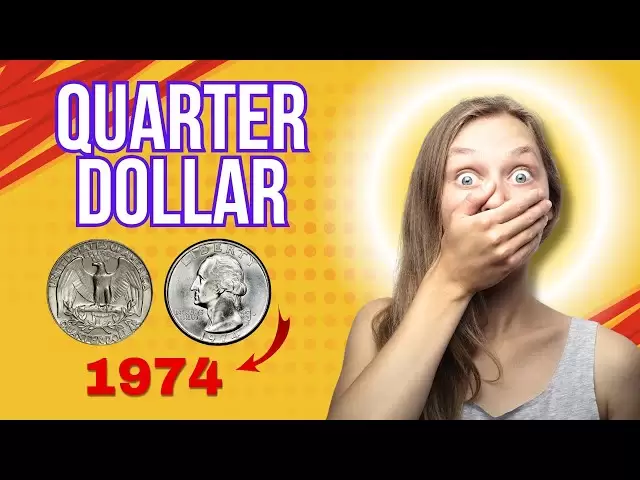-
 Bitcoin
Bitcoin $84,384.8183
-1.07% -
 Ethereum
Ethereum $1,575.4217
-2.16% -
 Tether USDt
Tether USDt $1.0000
0.01% -
 XRP
XRP $2.0513
-1.44% -
 BNB
BNB $587.7666
-0.46% -
 Solana
Solana $136.1987
-1.90% -
 USDC
USDC $0.9999
-0.01% -
 TRON
TRON $0.2449
1.47% -
 Dogecoin
Dogecoin $0.1531
-3.16% -
 Cardano
Cardano $0.6115
-1.84% -
 Chainlink
Chainlink $13.1143
2.54% -
 UNUS SED LEO
UNUS SED LEO $9.3289
0.19% -
 Avalanche
Avalanche $19.3767
-1.94% -
 Toncoin
Toncoin $2.9937
0.90% -
 Stellar
Stellar $0.2413
-1.97% -
 Shiba Inu
Shiba Inu $0.0...01238
1.50% -
 Hedera
Hedera $0.1638
-1.14% -
 Sui
Sui $2.0935
-2.40% -
 Bitcoin Cash
Bitcoin Cash $332.2596
-0.98% -
 Polkadot
Polkadot $3.8775
3.68% -
 Hyperliquid
Hyperliquid $17.3658
-3.92% -
 Litecoin
Litecoin $76.0310
0.32% -
 Dai
Dai $1.0000
0.00% -
 Bitget Token
Bitget Token $4.3896
-3.25% -
 Ethena USDe
Ethena USDe $0.9993
0.01% -
 Pi
Pi $0.6275
-2.84% -
 Monero
Monero $216.5762
1.82% -
 Uniswap
Uniswap $5.2230
-0.81% -
 Pepe
Pepe $0.0...07465
1.17% -
 Aptos
Aptos $4.9923
2.61%
Bitget Exchange Trading Tutorial: How to Buy and Sell Cryptocurrency
Bitget tutorial: Register, verify, deposit funds, buy/sell crypto, withdraw, and use advanced features like margin and futures trading.
Apr 19, 2025 at 11:21 am

Bitget Exchange is a popular platform for trading cryptocurrencies, offering a wide range of digital assets and trading pairs. This tutorial will guide you through the process of buying and selling cryptocurrency on Bitget, ensuring you can navigate the platform with ease and confidence. Whether you're a beginner or an experienced trader, this step-by-step guide will help you execute your trades effectively.
Registering and Verifying Your Account
Before you can start trading on Bitget, you need to register and verify your account. Here’s how to do it:
- Visit the Bitget website and click on the "Sign Up" button located at the top right corner of the page.
- Enter your email address and create a strong password. Click on "Sign Up" to proceed.
- Verify your email address by clicking on the confirmation link sent to your inbox.
- Log into your account and navigate to the "Profile" section. Click on "Verification" to start the KYC (Know Your Customer) process.
- Upload the required documents, such as a government-issued ID and a proof of address. Follow the on-screen instructions to complete the verification process.
- Wait for your account to be verified. Once approved, you will receive a notification, and you can proceed to the next step.
Depositing Funds into Your Account
To buy and sell cryptocurrency, you need to deposit funds into your Bitget account. Here's how to do it:
- Log into your Bitget account and navigate to the "Wallet" section.
- Select "Deposit" and choose the cryptocurrency you wish to deposit. You can deposit cryptocurrencies like Bitcoin (BTC), Ethereum (ETH), or Tether (USDT).
- Copy the deposit address provided by Bitget. This address is unique to your account and should be used to send funds from your external wallet.
- Transfer the desired amount of cryptocurrency from your external wallet to the Bitget deposit address. Ensure you double-check the address to avoid any errors.
- Wait for the transaction to be confirmed on the blockchain. Once confirmed, the funds will be credited to your Bitget account.
Buying Cryptocurrency on Bitget
Now that you have funds in your account, you can start buying cryptocurrency. Follow these steps:
- Navigate to the "Spot" trading section on the Bitget platform.
- Select the trading pair you want to buy. For example, if you want to buy Bitcoin with USDT, select the BTC/USDT pair.
- Choose the order type. You can choose between a Market Order or a Limit Order. A Market Order will execute immediately at the current market price, while a Limit Order allows you to set a specific price at which you want to buy.
- Enter the amount of cryptocurrency you want to buy. You can enter the amount in either the base currency (e.g., USDT) or the quote currency (e.g., BTC).
- Review your order and click on "Buy" to execute the trade. The purchased cryptocurrency will be credited to your Bitget wallet.
Selling Cryptocurrency on Bitget
Selling cryptocurrency on Bitget is just as straightforward. Here’s how to do it:
- Navigate to the "Spot" trading section on the Bitget platform.
- Select the trading pair you want to sell. For example, if you want to sell Bitcoin for USDT, select the BTC/USDT pair.
- Choose the order type. You can choose between a Market Order or a Limit Order. A Market Order will execute immediately at the current market price, while a Limit Order allows you to set a specific price at which you want to sell.
- Enter the amount of cryptocurrency you want to sell. You can enter the amount in either the base currency (e.g., BTC) or the quote currency (e.g., USDT).
- Review your order and click on "Sell" to execute the trade. The proceeds from the sale will be credited to your Bitget wallet.
Withdrawing Funds from Your Account
Once you have completed your trades, you may want to withdraw your funds. Here’s how to do it:
- Navigate to the "Wallet" section on the Bitget platform.
- Select "Withdraw" and choose the cryptocurrency you wish to withdraw.
- Enter the withdrawal address where you want to send the funds. This should be an address from your external wallet.
- Enter the amount of cryptocurrency you want to withdraw. Ensure you leave enough funds in your account to cover any withdrawal fees.
- Review the withdrawal details and click on "Withdraw" to initiate the transaction. The funds will be sent to your external wallet once the transaction is confirmed on the blockchain.
Using Advanced Trading Features
Bitget offers advanced trading features for experienced traders. Here are some of the key features you can use:
- Margin Trading: This allows you to borrow funds to increase your trading position. To use margin trading, navigate to the "Margin" section and follow the instructions to open a margin account.
- Futures Trading: Bitget offers futures contracts that allow you to speculate on the future price of cryptocurrencies. To start futures trading, navigate to the "Futures" section and select the contract you want to trade.
- Stop-Loss and Take-Profit Orders: These orders help you manage risk by automatically closing your position when the market reaches a certain price. To set these orders, navigate to the "Orders" section and select "Stop-Loss" or "Take-Profit" when placing your trade.
Frequently Asked Questions
Q: Can I trade cryptocurrencies other than Bitcoin and Ethereum on Bitget?
A: Yes, Bitget supports a wide range of cryptocurrencies, including but not limited to Bitcoin (BTC), Ethereum (ETH), Tether (USDT), and many altcoins. You can view the full list of supported cryptocurrencies on the Bitget website.
Q: What are the fees for trading on Bitget?
A: Bitget charges different fees depending on the type of trade. Spot trading fees are typically around 0.1% per trade, while futures trading fees can vary based on the contract and trading volume. You can find detailed fee information on the Bitget website.
Q: How long does it take to withdraw funds from Bitget?
A: The withdrawal time depends on the cryptocurrency and the blockchain network. Bitcoin withdrawals typically take around 1-2 hours, while Ethereum withdrawals can take 5-30 minutes. You can check the estimated withdrawal time on the Bitget platform.
Q: Is it safe to store my cryptocurrencies on Bitget?
A: Bitget uses advanced security measures to protect user funds, including cold storage, two-factor authentication, and regular security audits. However, it's always recommended to use a hardware wallet for long-term storage of your cryptocurrencies.
Disclaimer:info@kdj.com
The information provided is not trading advice. kdj.com does not assume any responsibility for any investments made based on the information provided in this article. Cryptocurrencies are highly volatile and it is highly recommended that you invest with caution after thorough research!
If you believe that the content used on this website infringes your copyright, please contact us immediately (info@kdj.com) and we will delete it promptly.
- Pi Network (PI) Price Prediction: It Could Get Ugly
- 2025-04-21 00:25:13
- Dogecoin (DOGE) Holders Celebrate Doge Day on April 20, 2025, as the Community Awaits a Possible DOGE ETF
- 2025-04-21 00:25:13
- A renewed wave of optimism is spreading through the Dogecoin market
- 2025-04-21 00:20:13
- Solana (SOL) Price Wedged Between Two Crucial Levels, Breakout or Breakdown?
- 2025-04-21 00:20:13
- Bitcoin BTC/USD, Ethereum ETH/USD, XRP XRP/USD, and Dogecoin DOGE/USD Moved Sideways Amid Tariff Uncertainties
- 2025-04-21 00:15:12
- The Solana Price Was One of the Few Highlights
- 2025-04-21 00:15:12
Related knowledge

Does SOL trading support DEX (decentralized exchange)?
Apr 19,2025 at 05:21am
Solana (SOL), a high-performance blockchain platform, has gained significant attention in the cryptocurrency community for its fast transaction speeds and low fees. One of the key aspects that traders and investors often inquire about is whether SOL trading supports decentralized exchanges (DEXs). In this article, we will explore this topic in detail, p...

How to choose a reliable SOL trading platform?
Apr 21,2025 at 12:07am
Choosing a reliable SOL trading platform is crucial for anyone looking to engage in trading Solana (SOL) cryptocurrency. With the growing popularity of Solana, numerous platforms have emerged, each offering different features and levels of security. This article will guide you through the essential factors to consider when selecting a reliable SOL tradi...

How to buy SOL on an exchange?
Apr 20,2025 at 01:21am
Introduction to Buying SOL on an ExchangeSOL, the native cryptocurrency of the Solana blockchain, has garnered significant attention in the crypto world due to its high throughput and low transaction costs. If you're interested in adding SOL to your investment portfolio, buying it on a cryptocurrency exchange is one of the most straightforward methods. ...

How to sell TRX on OKX?
Apr 18,2025 at 11:07pm
Selling TRX on OKX is a straightforward process that can be completed in a few simple steps. This article will guide you through the entire process, ensuring that you understand each step thoroughly. Whether you are a beginner or an experienced trader, this guide will help you navigate the OKX platform with ease. Preparing to Sell TRX on OKXBefore you c...

How to trade TRX on Bybit?
Apr 20,2025 at 04:15pm
Trading TRX on Bybit can be an exciting venture for both new and experienced cryptocurrency traders. Bybit, known for its robust trading platform and user-friendly interface, offers a variety of features that can help you trade TRX effectively. In this guide, we'll walk you through the essential steps and tips to successfully trade TRX on Bybit. Setting...

How to buy TRX on Gate.io?
Apr 20,2025 at 07:56pm
Buying TRX (Tron) on Gate.io involves several straightforward steps. This guide will walk you through the process in detail, ensuring you understand each step and can execute them with confidence. Let's begin by exploring how to set up an account on Gate.io and then move on to the actual purchase of TRX. Registering on Gate.ioBefore you can buy TRX on G...

Does SOL trading support DEX (decentralized exchange)?
Apr 19,2025 at 05:21am
Solana (SOL), a high-performance blockchain platform, has gained significant attention in the cryptocurrency community for its fast transaction speeds and low fees. One of the key aspects that traders and investors often inquire about is whether SOL trading supports decentralized exchanges (DEXs). In this article, we will explore this topic in detail, p...

How to choose a reliable SOL trading platform?
Apr 21,2025 at 12:07am
Choosing a reliable SOL trading platform is crucial for anyone looking to engage in trading Solana (SOL) cryptocurrency. With the growing popularity of Solana, numerous platforms have emerged, each offering different features and levels of security. This article will guide you through the essential factors to consider when selecting a reliable SOL tradi...

How to buy SOL on an exchange?
Apr 20,2025 at 01:21am
Introduction to Buying SOL on an ExchangeSOL, the native cryptocurrency of the Solana blockchain, has garnered significant attention in the crypto world due to its high throughput and low transaction costs. If you're interested in adding SOL to your investment portfolio, buying it on a cryptocurrency exchange is one of the most straightforward methods. ...

How to sell TRX on OKX?
Apr 18,2025 at 11:07pm
Selling TRX on OKX is a straightforward process that can be completed in a few simple steps. This article will guide you through the entire process, ensuring that you understand each step thoroughly. Whether you are a beginner or an experienced trader, this guide will help you navigate the OKX platform with ease. Preparing to Sell TRX on OKXBefore you c...

How to trade TRX on Bybit?
Apr 20,2025 at 04:15pm
Trading TRX on Bybit can be an exciting venture for both new and experienced cryptocurrency traders. Bybit, known for its robust trading platform and user-friendly interface, offers a variety of features that can help you trade TRX effectively. In this guide, we'll walk you through the essential steps and tips to successfully trade TRX on Bybit. Setting...

How to buy TRX on Gate.io?
Apr 20,2025 at 07:56pm
Buying TRX (Tron) on Gate.io involves several straightforward steps. This guide will walk you through the process in detail, ensuring you understand each step and can execute them with confidence. Let's begin by exploring how to set up an account on Gate.io and then move on to the actual purchase of TRX. Registering on Gate.ioBefore you can buy TRX on G...
See all articles