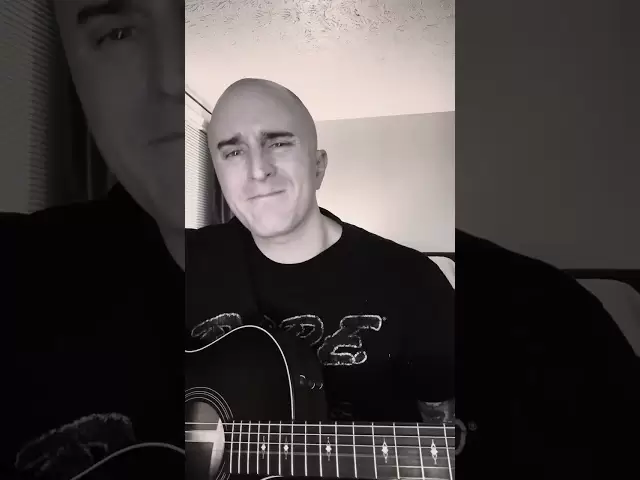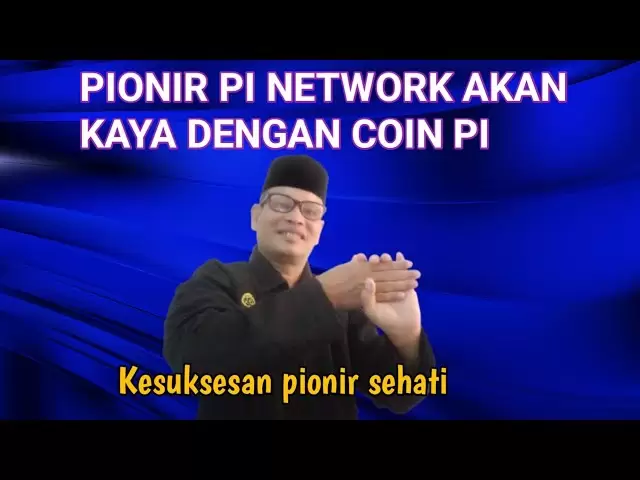-
 Bitcoin
Bitcoin $84,693.2712
0.39% -
 Ethereum
Ethereum $1,579.8022
-1.27% -
 Tether USDt
Tether USDt $0.9999
0.01% -
 XRP
XRP $2.0649
-1.48% -
 BNB
BNB $588.5203
1.08% -
 Solana
Solana $134.1635
0.73% -
 USDC
USDC $0.9999
0.00% -
 TRON
TRON $0.2453
0.14% -
 Dogecoin
Dogecoin $0.1549
-1.29% -
 Cardano
Cardano $0.6150
-0.58% -
 UNUS SED LEO
UNUS SED LEO $9.2293
-2.29% -
 Chainlink
Chainlink $12.6383
0.51% -
 Avalanche
Avalanche $19.0586
-1.12% -
 Toncoin
Toncoin $2.9839
0.77% -
 Stellar
Stellar $0.2416
1.21% -
 Shiba Inu
Shiba Inu $0.0...01186
-1.00% -
 Hedera
Hedera $0.1655
3.96% -
 Sui
Sui $2.1102
0.61% -
 Bitcoin Cash
Bitcoin Cash $328.0841
-2.16% -
 Polkadot
Polkadot $3.6849
2.00% -
 Litecoin
Litecoin $75.3187
0.18% -
 Hyperliquid
Hyperliquid $16.9820
5.30% -
 Dai
Dai $1.0000
-0.02% -
 Bitget Token
Bitget Token $4.3606
0.03% -
 Ethena USDe
Ethena USDe $0.9992
0.00% -
 Pi
Pi $0.6118
-0.11% -
 Monero
Monero $216.1674
-1.30% -
 Uniswap
Uniswap $5.1872
-1.13% -
 OKB
OKB $49.8382
-2.62% -
 Pepe
Pepe $0.0...07092
-2.29%
How can I troubleshoot Exodus wallet if it keeps logging me out automatically?
If Exodus wallet logs you out too often, check settings, update the app, clear cache, and ensure no software conflicts; reinstall if needed.
Apr 10, 2025 at 11:15 am

If you're experiencing issues with your Exodus wallet automatically logging you out, it can be frustrating and concerning. This article will guide you through various troubleshooting steps to help you resolve this issue and ensure your wallet functions smoothly.
Understanding Automatic Logouts in Exodus Wallet
Exodus wallet is designed with security in mind, and automatic logouts are a feature intended to protect your funds. However, if you find yourself being logged out too frequently, it could be due to several reasons such as software bugs, incorrect settings, or issues with your device. Let's explore how to diagnose and fix this problem.
Checking Exodus Wallet Settings
Before diving into more technical solutions, it's essential to check your wallet settings. Sometimes, the logout frequency might be set too low, causing the wallet to log you out more often than you'd like.
- Open your Exodus wallet.
- Navigate to the Settings menu.
- Look for the Security or Privacy section.
- Check if there's an option for Auto-lock or Logout timer. If it's set to a short duration, adjust it to a longer time or disable it if possible.
Updating Exodus Wallet
Using an outdated version of the wallet can lead to various issues, including automatic logouts. Ensuring your wallet is up to date can resolve many problems.
- Open your Exodus wallet.
- Go to the Help menu.
- Click on Check for Updates.
- If an update is available, follow the prompts to download and install the latest version.
Clearing Cache and Data
Sometimes, corrupted cache or data can cause the wallet to malfunction. Clearing these can often resolve the issue.
- Close your Exodus wallet.
- Navigate to the folder where Exodus stores its data. This is typically in the following locations:
- Windows:
C:\Users[YourUsername]\AppData\Roaming\Exodus - Mac:
~/Library/Application Support/Exodus - Linux:
~/.config/Exodus
- Windows:
- Delete the cache folder and any temporary files you find.
- Restart your Exodus wallet and check if the issue persists.
Checking for Conflicting Software
Other software on your device might interfere with Exodus wallet, causing it to log you out unexpectedly. It's worth checking if any security software or other applications are causing conflicts.
- Temporarily disable any antivirus or firewall software.
- Open your Exodus wallet and see if the issue continues.
- If the problem is resolved, you may need to add Exodus as an exception in your security software.
Reinstalling Exodus Wallet
If none of the above steps work, reinstalling the wallet might be necessary. This can help eliminate any underlying issues with the current installation.
- Backup your wallet: Before proceeding, ensure you have your 12-word recovery phrase safely stored.
- Uninstall Exodus wallet from your device.
- Download the latest version of Exodus from the official website.
- Install the new version and restore your wallet using your recovery phrase.
Checking Device and Internet Connection
Sometimes, the issue might not be with the wallet itself but with your device or internet connection. Ensuring your device is running smoothly and your internet connection is stable can help.
- Restart your device to clear any temporary issues.
- Check your internet connection. If it's unstable, try using a different network or resetting your router.
- Open Exodus wallet again and see if the automatic logout issue persists.
Contacting Exodus Support
If you've tried all the above steps and are still experiencing issues, it might be time to reach out to Exodus support. They can provide more personalized assistance and may be aware of any known issues or bugs.
- Visit the Exodus support page on their official website.
- Submit a support ticket detailing your issue, the steps you've taken, and any error messages you've encountered.
- Wait for a response from the support team and follow their guidance.
Frequently Asked Questions
Q: Can automatic logouts in Exodus wallet be completely disabled?
A: While you can adjust the logout timer to a longer duration, completely disabling automatic logouts might not be possible as it's a security feature designed to protect your funds.
Q: Is it safe to clear the cache and data of Exodus wallet?
A: Yes, it is safe to clear the cache and data as long as you have your recovery phrase backed up. This process will not affect your funds but can help resolve issues with the wallet.
Q: How often should I update Exodus wallet?
A: It's a good practice to check for updates regularly, at least once a month, to ensure you have the latest security features and bug fixes.
Q: Can using Exodus wallet on multiple devices cause automatic logouts?
A: Using Exodus on multiple devices should not cause automatic logouts, but ensure you're using the same version of the wallet on all devices and that your recovery phrase is securely stored.
Disclaimer:info@kdj.com
The information provided is not trading advice. kdj.com does not assume any responsibility for any investments made based on the information provided in this article. Cryptocurrencies are highly volatile and it is highly recommended that you invest with caution after thorough research!
If you believe that the content used on this website infringes your copyright, please contact us immediately (info@kdj.com) and we will delete it promptly.
- Top Performing AI Tokens In Today's Market - Updated List
- 2025-04-18 14:10:13
- As altcoin volatility intensifies and investor trust falters, top analysts warn that the next altcoin season could collapse
- 2025-04-18 14:10:13
- Looking to Buy the Next Big Cryptocurrency? Qubetics, Bitcoin, and Mantra Are Poised to Shape the Future of Digital Finance
- 2025-04-18 14:05:13
- Dogecoin (DOGE) Approaches a Critical Price Point
- 2025-04-18 14:05:13
- Mutuum Finance (MUTM) Quietly Dominates Pre-Sale Metrics Ahead of Launch
- 2025-04-18 14:00:12
- Verdict: Bitcoin Prosystem offers a polished trading environment
- 2025-04-18 14:00:12
Related knowledge

From search to installation: OKX Wallet download process FAQ
Apr 17,2025 at 02:00pm
The OKX Wallet is a popular choice among cryptocurrency enthusiasts for managing their digital assets securely and efficiently. Understanding the process from searching for the wallet to its installation can be crucial for new users. This article will guide you through the entire process, providing detailed steps and answers to frequently asked question...

How to download OKX Wallet through Google Play? Detailed steps
Apr 18,2025 at 02:00am
How to Download OKX Wallet through Google Play? Detailed Steps The OKX Wallet is a popular choice among cryptocurrency enthusiasts for managing their digital assets securely. Downloading the OKX Wallet through Google Play is a straightforward process, but it's important to follow each step carefully to ensure a smooth installation. This article will gui...

How do I recover lost funds in Atomic Wallet?
Apr 17,2025 at 01:49pm
Recovering lost funds in Atomic Wallet can be a challenging process, but with the right approach, you can increase your chances of success. Atomic Wallet is a popular decentralized wallet that allows users to manage a wide range of cryptocurrencies. If you've lost access to your funds, it's crucial to understand the steps you can take to recover them. U...
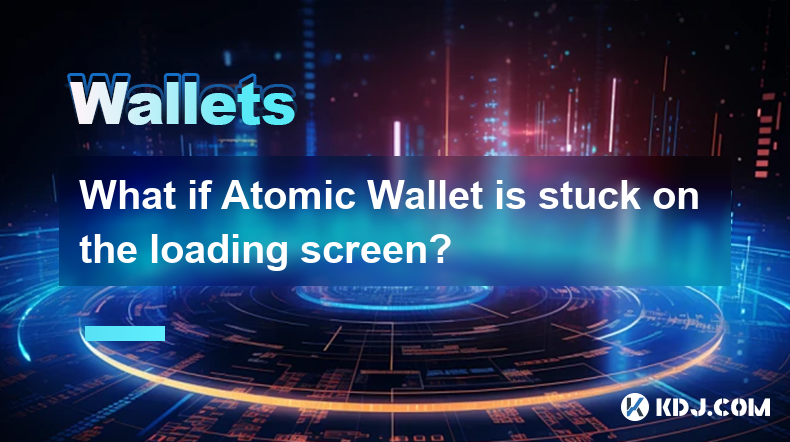
What if Atomic Wallet is stuck on the loading screen?
Apr 18,2025 at 02:07am
If you find yourself facing the issue of Atomic Wallet being stuck on the loading screen, it can be quite frustrating. However, there are several steps you can take to troubleshoot and resolve this problem. This article will guide you through the process of diagnosing and fixing the issue, ensuring you can get back to managing your cryptocurrencies effe...

How do I send USDT in Atomic Wallet?
Apr 17,2025 at 03:15pm
Sending USDT (Tether) in Atomic Wallet is a straightforward process that ensures secure and efficient transactions. In this article, we will walk you through the steps required to send USDT using Atomic Wallet, ensuring that you understand each step thoroughly. Let's dive into the details. Preparing for the TransactionBefore you start the process of sen...

How do I view BEP-20 tokens in Atomic Wallet?
Apr 17,2025 at 12:28pm
To view BEP-20 tokens in Atomic Wallet, you need to follow a series of straightforward steps. Atomic Wallet supports a wide range of cryptocurrencies, including BEP-20 tokens which are tokens based on the Binance Smart Chain (BSC). Let's dive into the detailed process of adding and viewing these tokens within your wallet. Understanding BEP-20 TokensBEP-...

From search to installation: OKX Wallet download process FAQ
Apr 17,2025 at 02:00pm
The OKX Wallet is a popular choice among cryptocurrency enthusiasts for managing their digital assets securely and efficiently. Understanding the process from searching for the wallet to its installation can be crucial for new users. This article will guide you through the entire process, providing detailed steps and answers to frequently asked question...

How to download OKX Wallet through Google Play? Detailed steps
Apr 18,2025 at 02:00am
How to Download OKX Wallet through Google Play? Detailed Steps The OKX Wallet is a popular choice among cryptocurrency enthusiasts for managing their digital assets securely. Downloading the OKX Wallet through Google Play is a straightforward process, but it's important to follow each step carefully to ensure a smooth installation. This article will gui...

How do I recover lost funds in Atomic Wallet?
Apr 17,2025 at 01:49pm
Recovering lost funds in Atomic Wallet can be a challenging process, but with the right approach, you can increase your chances of success. Atomic Wallet is a popular decentralized wallet that allows users to manage a wide range of cryptocurrencies. If you've lost access to your funds, it's crucial to understand the steps you can take to recover them. U...
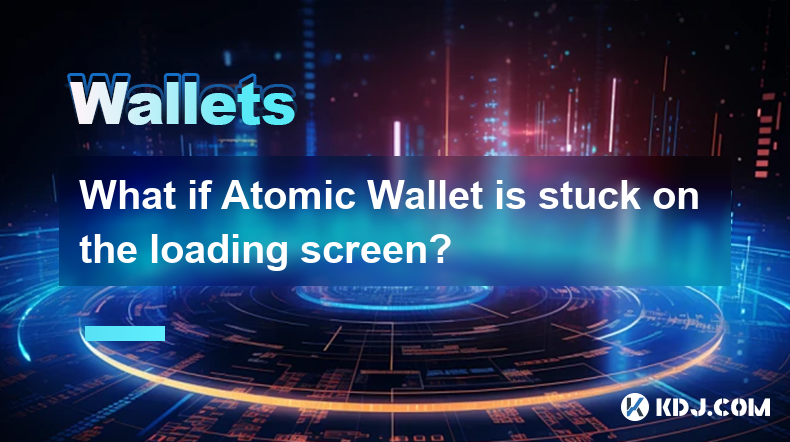
What if Atomic Wallet is stuck on the loading screen?
Apr 18,2025 at 02:07am
If you find yourself facing the issue of Atomic Wallet being stuck on the loading screen, it can be quite frustrating. However, there are several steps you can take to troubleshoot and resolve this problem. This article will guide you through the process of diagnosing and fixing the issue, ensuring you can get back to managing your cryptocurrencies effe...

How do I send USDT in Atomic Wallet?
Apr 17,2025 at 03:15pm
Sending USDT (Tether) in Atomic Wallet is a straightforward process that ensures secure and efficient transactions. In this article, we will walk you through the steps required to send USDT using Atomic Wallet, ensuring that you understand each step thoroughly. Let's dive into the details. Preparing for the TransactionBefore you start the process of sen...

How do I view BEP-20 tokens in Atomic Wallet?
Apr 17,2025 at 12:28pm
To view BEP-20 tokens in Atomic Wallet, you need to follow a series of straightforward steps. Atomic Wallet supports a wide range of cryptocurrencies, including BEP-20 tokens which are tokens based on the Binance Smart Chain (BSC). Let's dive into the detailed process of adding and viewing these tokens within your wallet. Understanding BEP-20 TokensBEP-...
See all articles