-
 Bitcoin
Bitcoin $93,860.0735
2.75% -
 Ethereum
Ethereum $1,794.7921
5.92% -
 Tether USDt
Tether USDt $1.0002
-0.03% -
 XRP
XRP $2.2238
3.34% -
 BNB
BNB $603.2209
-0.76% -
 Solana
Solana $150.5897
4.78% -
 USDC
USDC $0.9998
-0.02% -
 Dogecoin
Dogecoin $0.1793
4.32% -
 Cardano
Cardano $0.6990
6.73% -
 TRON
TRON $0.2464
0.44% -
 Chainlink
Chainlink $14.9208
8.00% -
 Sui
Sui $2.9997
22.16% -
 Avalanche
Avalanche $22.3453
3.45% -
 UNUS SED LEO
UNUS SED LEO $9.0804
0.54% -
 Stellar
Stellar $0.2679
2.73% -
 Shiba Inu
Shiba Inu $0.0...01353
2.55% -
 Toncoin
Toncoin $3.1597
5.16% -
 Hedera
Hedera $0.1811
2.32% -
 Bitcoin Cash
Bitcoin Cash $358.9505
0.65% -
 Polkadot
Polkadot $4.0895
4.58% -
 Litecoin
Litecoin $83.1434
0.34% -
 Hyperliquid
Hyperliquid $18.2169
-3.14% -
 Dai
Dai $1.0001
0.02% -
 Bitget Token
Bitget Token $4.5110
-0.12% -
 Ethena USDe
Ethena USDe $0.9994
-0.02% -
 Pi
Pi $0.6652
4.06% -
 Monero
Monero $227.2786
2.24% -
 Uniswap
Uniswap $6.0072
6.89% -
 Pepe
Pepe $0.0...08857
5.36% -
 Aptos
Aptos $5.3625
4.56%
How do I view my trading history on Bitstamp?
Bitstamp users can easily view their trading history by logging in, navigating to the Transactions section, and using filters to sort by date, type, or cryptocurrency.
Apr 23, 2025 at 11:21 pm
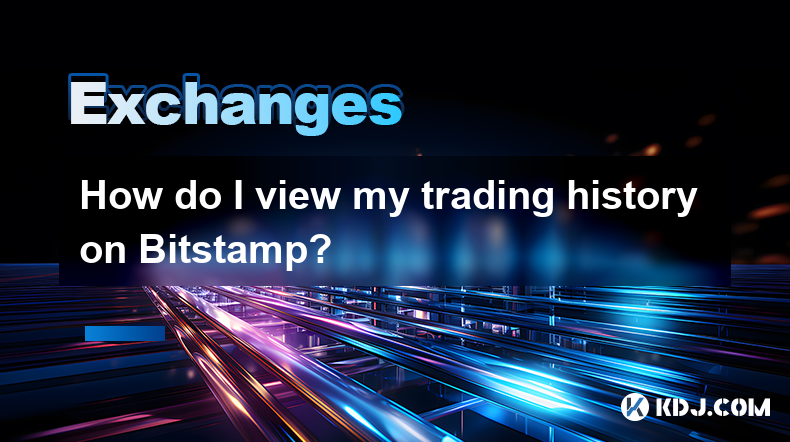
Introduction to Bitstamp Trading History
Bitstamp, one of the oldest and most reputable cryptocurrency exchanges, provides users with a comprehensive platform to manage their digital assets. One crucial feature that many traders rely on is the ability to view their trading history. This allows users to track their past transactions, analyze their trading performance, and ensure their account activities are accurately recorded. In this article, we will walk you through the detailed steps to view your trading history on Bitstamp, ensuring you understand every aspect of this process.
Accessing Your Bitstamp Account
To begin viewing your trading history, you must first log into your Bitstamp account. If you don't have an account, you'll need to register and complete the verification process, which involves submitting personal identification documents and waiting for approval. Once logged in, navigate to the dashboard or main page of your account. This is your starting point for accessing various features, including your trading history.
Locating the Trading History Section
From the Bitstamp dashboard, you will need to find the Accounts or Transactions section. This can typically be found in the top navigation menu or on the left-hand side of the page. Clicking on Accounts will bring up a submenu where you can select Transactions or Trade History. Both options will lead you to a page where you can view your past trades.
Viewing Detailed Trade Information
Once you have accessed the Transactions or Trade History page, you will see a list of your past trades. This list includes essential details such as the date and time of the trade, type of trade (buy or sell), cryptocurrency involved, amount traded, price per unit, and the total value of the trade. You can sort this list by various criteria like date, type, or amount to make it easier to find specific trades.
To view more detailed information about a particular trade, click on the trade entry. This will expand the entry to show additional details such as transaction fees, order ID, and status of the trade. Understanding these details can help you better manage your trading activities and ensure everything is as expected.
Filtering and Searching Your Trading History
Bitstamp offers filtering and searching options to help you navigate your trading history more efficiently. At the top of the Transactions page, you will find options to filter trades by date range, trade type, and specific cryptocurrency. You can also use the search bar to look for trades by entering keywords like the order ID or the name of the cryptocurrency.
- Select a date range to view trades within a specific period.
- Choose a trade type to filter between buy and sell transactions.
- Select a cryptocurrency to focus on trades involving a particular digital asset.
- Enter keywords in the search bar to find specific trades quickly.
These tools are invaluable for traders who need to review their history for tax purposes, performance analysis, or simply to keep track of their activities.
Exporting Your Trading History
For those who need to keep records for tax purposes or perform detailed analysis, Bitstamp allows you to export your trading history. At the top of the Transactions page, you will find an Export button. Clicking this button will prompt you to choose the format of the export file, typically CSV or PDF. After selecting the format, you can specify the date range for the export and then download the file to your computer.
- Click the Export button.
- Choose the format (CSV or PDF).
- Select the date range for the export.
- Download the file to your computer.
Having an exported copy of your trading history can be useful for keeping records and for sharing with accountants or financial advisors.
Frequently Asked Questions
Q: Can I view my trading history on the Bitstamp mobile app?
A: Yes, you can view your trading history on the Bitstamp mobile app. The process is similar to the web version. After logging in, navigate to the Accounts or Transactions section, and you will be able to see your trading history. The mobile app may have a slightly different layout, but the functionality remains the same.
Q: How long does Bitstamp keep my trading history records?
A: Bitstamp keeps your trading history records for a significant period, typically several years. However, it's always a good practice to download and keep your own records, especially for tax purposes.
Q: Can I see pending trades in my trading history?
A: Yes, Bitstamp includes pending trades in your trading history. These trades will be marked with a different status, such as "Pending" or "Processing," to distinguish them from completed trades.
Q: Is there a limit to how many trades I can view in my trading history at once?
A: Bitstamp does not impose a strict limit on the number of trades you can view at once. However, for performance reasons, the platform may paginate the results, allowing you to scroll through or navigate to different pages to see all your trades.
Disclaimer:info@kdj.com
The information provided is not trading advice. kdj.com does not assume any responsibility for any investments made based on the information provided in this article. Cryptocurrencies are highly volatile and it is highly recommended that you invest with caution after thorough research!
If you believe that the content used on this website infringes your copyright, please contact us immediately (info@kdj.com) and we will delete it promptly.
- Solaxy (SOLX) Presale Hits $30 Million as Meme Coin Hype Builds
- 2025-04-24 04:05:14
- From Meme to Millions: How to Repeat Dogecoin's Wild Ride in 2025
- 2025-04-24 04:05:14
- Bitcoin Pepe (BPEP) Presale Nears $7M as Meme Coin Demand Stays Hot
- 2025-04-24 04:00:26
- Even After Three Years, Tesla Still Holds Its 11,509 BTC
- 2025-04-24 04:00:26
- Bitcoin (BTC) institutional investors piled over eleven times the all-time average into the US spot Bitcoin exchange-traded funds (ETFs) on April 22.
- 2025-04-24 03:55:12
- Former President Donald Trump is throwing a special dinner for the top 220 holders of his official memecoin, $TRUMP.
- 2025-04-24 03:55:12
Related knowledge

Which third-party trading robots does Bitfinex support?
Apr 24,2025 at 03:08am
Bitfinex, one of the leading cryptocurrency exchanges, supports a variety of third-party trading robots to enhance the trading experience of its users. These robots automate trading strategies, allowing traders to execute trades more efficiently and potentially increase their profits. In this article, we will explore the different third-party trading ro...

How to operate LBank's batch trading?
Apr 23,2025 at 01:15pm
LBank is a well-known cryptocurrency exchange that offers a variety of trading features to its users, including the option for batch trading. Batch trading allows users to execute multiple trades simultaneously, which can be particularly useful for those looking to manage a diverse portfolio or engage in arbitrage opportunities. In this article, we will...
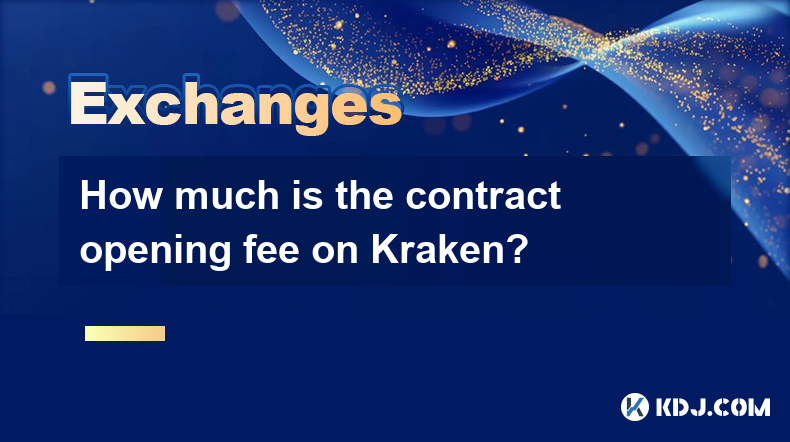
How much is the contract opening fee on Kraken?
Apr 23,2025 at 03:00pm
When engaging with cryptocurrency exchanges like Kraken, understanding the fee structure is crucial for managing trading costs effectively. One specific fee that traders often inquire about is the contract opening fee. On Kraken, this fee is associated with futures trading, which allows users to speculate on the future price of cryptocurrencies. Let's d...

How to use cross-chain transactions on Kraken?
Apr 23,2025 at 12:50pm
Cross-chain transactions on Kraken allow users to transfer cryptocurrencies between different blockchain networks seamlessly. This feature is particularly useful for traders and investors looking to diversify their portfolios across various blockchains or to take advantage of specific opportunities on different networks. In this article, we will explore...

How to merge account balances on Bitfinex?
Apr 23,2025 at 05:56pm
Introduction to Merging Account Balances on BitfinexBitfinex, one of the leading cryptocurrency exchanges, offers users the ability to manage multiple accounts for different purposes. However, there may come a time when you want to consolidate your funds into a single account for easier management or other strategic reasons. This article will guide you ...
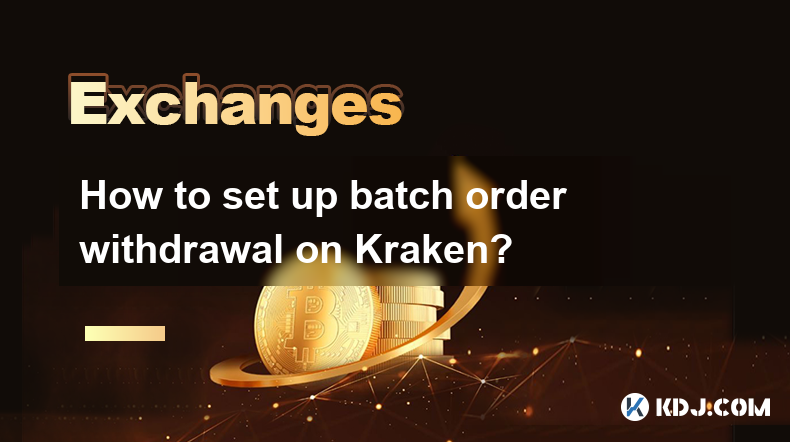
How to set up batch order withdrawal on Kraken?
Apr 24,2025 at 04:01am
Setting up batch order withdrawal on Kraken can streamline your cryptocurrency management, especially if you frequently need to move multiple assets at once. This guide will walk you through the process step-by-step, ensuring you understand each part of the setup. Accessing the Withdrawal PageTo begin setting up batch order withdrawals, you first need t...

Which third-party trading robots does Bitfinex support?
Apr 24,2025 at 03:08am
Bitfinex, one of the leading cryptocurrency exchanges, supports a variety of third-party trading robots to enhance the trading experience of its users. These robots automate trading strategies, allowing traders to execute trades more efficiently and potentially increase their profits. In this article, we will explore the different third-party trading ro...

How to operate LBank's batch trading?
Apr 23,2025 at 01:15pm
LBank is a well-known cryptocurrency exchange that offers a variety of trading features to its users, including the option for batch trading. Batch trading allows users to execute multiple trades simultaneously, which can be particularly useful for those looking to manage a diverse portfolio or engage in arbitrage opportunities. In this article, we will...
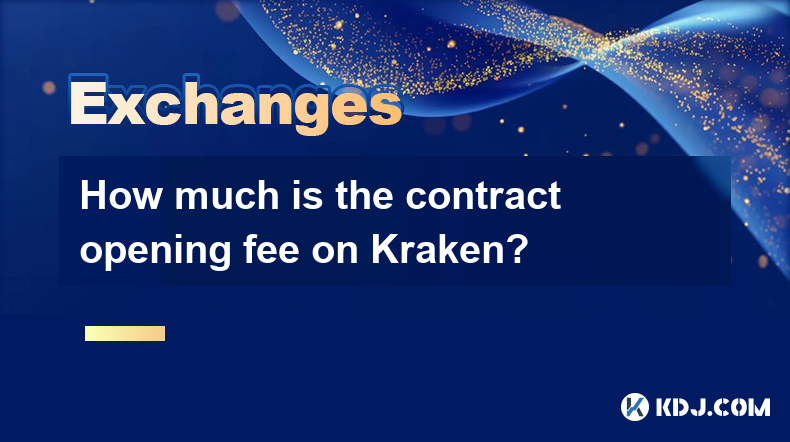
How much is the contract opening fee on Kraken?
Apr 23,2025 at 03:00pm
When engaging with cryptocurrency exchanges like Kraken, understanding the fee structure is crucial for managing trading costs effectively. One specific fee that traders often inquire about is the contract opening fee. On Kraken, this fee is associated with futures trading, which allows users to speculate on the future price of cryptocurrencies. Let's d...

How to use cross-chain transactions on Kraken?
Apr 23,2025 at 12:50pm
Cross-chain transactions on Kraken allow users to transfer cryptocurrencies between different blockchain networks seamlessly. This feature is particularly useful for traders and investors looking to diversify their portfolios across various blockchains or to take advantage of specific opportunities on different networks. In this article, we will explore...

How to merge account balances on Bitfinex?
Apr 23,2025 at 05:56pm
Introduction to Merging Account Balances on BitfinexBitfinex, one of the leading cryptocurrency exchanges, offers users the ability to manage multiple accounts for different purposes. However, there may come a time when you want to consolidate your funds into a single account for easier management or other strategic reasons. This article will guide you ...
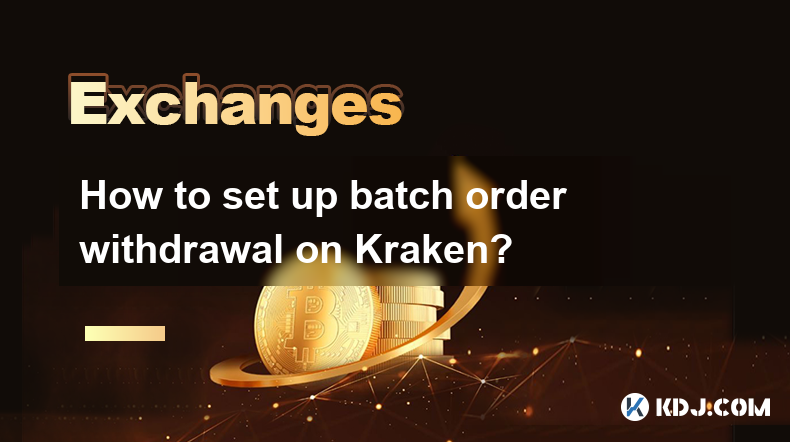
How to set up batch order withdrawal on Kraken?
Apr 24,2025 at 04:01am
Setting up batch order withdrawal on Kraken can streamline your cryptocurrency management, especially if you frequently need to move multiple assets at once. This guide will walk you through the process step-by-step, ensuring you understand each part of the setup. Accessing the Withdrawal PageTo begin setting up batch order withdrawals, you first need t...
See all articles
























































































