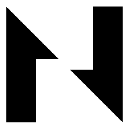-
 Bitcoin
Bitcoin $84,278.9725
-0.42% -
 Ethereum
Ethereum $2,296.3504
-1.69% -
 Tether USDt
Tether USDt $0.9991
0.05% -
 XRP
XRP $2.1772
-0.40% -
 BNB
BNB $601.6772
-1.25% -
 Solana
Solana $136.3518
-0.02% -
 USDC
USDC $0.9999
0.00% -
 Dogecoin
Dogecoin $0.2055
1.05% -
 Cardano
Cardano $0.6393
-1.38% -
 TRON
TRON $0.2274
0.29% -
 Chainlink
Chainlink $15.0150
-1.37% -
 Litecoin
Litecoin $124.9704
0.80% -
 Avalanche
Avalanche $22.1008
0.66% -
 Stellar
Stellar $0.2810
-1.28% -
 Toncoin
Toncoin $3.4297
-1.57% -
 UNUS SED LEO
UNUS SED LEO $9.2281
1.53% -
 Sui
Sui $2.7544
-4.35% -
 Shiba Inu
Shiba Inu $0.0...01432
-0.21% -
 Hedera
Hedera $0.1999
1.37% -
 Polkadot
Polkadot $4.8521
2.05% -
 MANTRA
MANTRA $7.3522
3.42% -
 Hyperliquid
Hyperliquid $20.5480
2.01% -
 Ethena USDe
Ethena USDe $0.9992
0.05% -
 Bitcoin Cash
Bitcoin Cash $295.4055
0.68% -
 Dai
Dai $0.9998
0.00% -
 Bitget Token
Bitget Token $4.1437
3.49% -
 Uniswap
Uniswap $7.8015
-2.29% -
 Monero
Monero $208.6870
-3.21% -
 NEAR Protocol
NEAR Protocol $3.0357
-0.20% -
 Aptos
Aptos $6.0934
1.44%
How to log in for pi coin mining
To log in for Pi coin mining, download the official Pi Network app, create or recover your account, verify your identity through KYC, commence mining by clicking the "Lightning" icon, and secure your account with measures like Two-Factor Authentication.
Jan 12, 2025 at 03:12 am

Key Points
- Overview of Pi Network Login Process
- Step-by-Step Instructions for Pi Coin Mining Login
- Secure Pi Network Login and Account Management
- Troubleshooting Common Pi Coin Mining Login Issues
- Frequently Asked Questions (FAQs) on Pi Coin Mining Login
How to Log In for Pi Coin Mining
Step 1: Install the Official Pi Network App
- Download the Pi Network app from the official website or app stores (iOS/Android).
- Ensure you have a stable internet connection and sufficient storage space on your device.
- Accept the app permissions and privacy policy to proceed with the login or registration process.
Step 2: Create or Recover Your Pi Account
- New Users: Click on "Create New Account" and provide your personal information, including your full name, username, and password. Create a strong and secure password for your account.
- Existing Users: Enter your username and password in the respective fields or use the "Recover Account" option if you have forgotten your credentials. Provide the necessary recovery details to regain access to your account.
Step 3: Verify Your Identity (KYC)
- Pi Network emphasizes the importance of identity verification to ensure the authenticity of miners and prevent fraud.
- Follow the KYC instructions within the app, such as providing a government-issued ID card, taking a selfie, and uploading a photo of your ID.
- The KYC process can take some time for verification and approval by Pi Network administrators.
Step 4: Commence Pi Coin Mining
- Once your account is verified, you can start mining Pi coins.
- Click on the 'Lightning' icon on the home screen and tap on 'Start Mining' to activate the mining process.
- Pi mining occurs in the background, so you can use your device as usual while earning Pi coins.
Step 5: Secure Your Pi Coin Account
- Implement robust security measures to protect your Pi coin investment.
- Enable Two-Factor Authentication (2FA) by setting up a security code or authenticator app linked to your account.
- Keep your username, password, and other account details confidential, avoiding sharing them with anyone.
- Be aware of phishing scams and suspicious links that may request access to your Pi Network account or wallet.
Step 6: Manage Your Pi Coin Balance
- The Pi Network app displays your current Pi coin balance and mining rate.
- Additionally, you can check the blockchain explorer or Pi Network dashboard for more detailed transaction information.
- Remember that Pi coins are not yet exchangeable for other cryptocurrencies or fiat currencies.
Troubleshooting Common Pi Coin Mining Login Issues
- Failed Login: Check your username, password, or internet connection for any errors. You can also try recovering your account if necessary.
- KYC Verification Pending: Wait patiently for the Pi Network team to process your KYC documents. It may take several hours or days for approval.
- Mining Not Starting: Ensure you have a stable internet connection and have granted the app permission to run in the background. Check if you have exceeded your daily mining limit, which currently stands at 0.1 Pi/hour.
- Account Suspended: Contact Pi Network support immediately if your account has been suspended. Provide a clear explanation of any unusual or unauthorized activities that may have led to the suspension.
FAQs on Pi Coin Mining Login
- Q: What is the purpose of KYC verification for Pi mining?
- A: KYC verification ensures the authenticity of miners, prevents multiple accounts from being created by the same individual, and reduces the risk of fraud or abuse within the Pi Network ecosystem.
- Q: Can I use multiple devices for Pi mining?
- A: Pi Network allows mining only on a single device per user. Attempting to mine from multiple devices will result in account suspension and forfeiture of any earned Pi coins.
- Q: Is it safe to share my Pi coin mining details (username, password)?
- A: No, you should never share your Pi coin mining credentials with anyone. Pi Network administrators or moderators will never ask for your account details.
- Q: What are the benefits of verifying my Pi Network account?
- A: Account verification allows you to participate in future Pi Network initiatives, such as earning additional Pi coins through referral programs or contributing to the Pi ecosystem.
- Q: When will I be able to withdraw or trade Pi coins?
- A: Pi coins are currently not exchangeable for other cryptocurrencies or fiat currencies. The Pi Core Team has been working on developing a mainnet, which is expected to enable full functionality, including transactions and exchange listings. However, no specific timeline has been provided for the mainnet launch.
Disclaimer:info@kdj.com
The information provided is not trading advice. kdj.com does not assume any responsibility for any investments made based on the information provided in this article. Cryptocurrencies are highly volatile and it is highly recommended that you invest with caution after thorough research!
If you believe that the content used on this website infringes your copyright, please contact us immediately (info@kdj.com) and we will delete it promptly.
- Bitcoin Price Likely to Hit $81k Says Analyst While This Altcoin Rises 234x in Days
- 2025-02-28 09:15:33
- Ripple's altcoin XRP falls 0.95% on February 27th, with weekly and monthly timeframes revealing a not-so-optimistic outlook.
- 2025-02-28 09:15:33
- Ripple Releases Its 2025 Strategic Development Plans, Focusing on Enhanced Institutional DeFi and Lending
- 2025-02-28 09:15:33
- Web3Bay Presale Soars Past $1.54M as Bitcoin Drops to $95,000
- 2025-02-28 09:10:33
- Seeking high-growth cryptos in this market chaos? Bitcoin, XRP, and other cryptocurrencies tried to recover early Thursday
- 2025-02-28 09:10:33
- Bitcoin (BTC) Exchange-Traded Funds (ETFs) Offering Staking Capabilities Could Significantly Boost Institutional Engagement
- 2025-02-28 09:10:33
Related knowledge

How can ordinary people participate in Bitcoin mining through cloud mining?
Feb 27,2025 at 02:19am
Key Points:Nature of Bitcoin MiningAdvantages and Disadvantages of Cloud MiningChoosing a Reputable Cloud Mining ProviderSetting Up Your Cloud Mining AccountMonitoring Your Mining ProgressTroubleshooting and SupportHow Ordinary People Can Participate in Bitcoin Mining Through Cloud Mining1. Understanding Bitcoin MiningBitcoin mining is the distributed, ...

What are the risks of Bitcoin mining?
Feb 27,2025 at 03:00am
Key Points:Mining Rewards and Difficulty AdjustmentHardware and Energy CostsPool Dynamics and Network HashrateSecurity Risks and ScamsEnvironmental Impact and Sustainable PracticesAlternative Investment StrategiesMining Rewards and Difficulty AdjustmentBitcoin mining involves verifying and validating blockchain transactions to earn block rewards in the ...
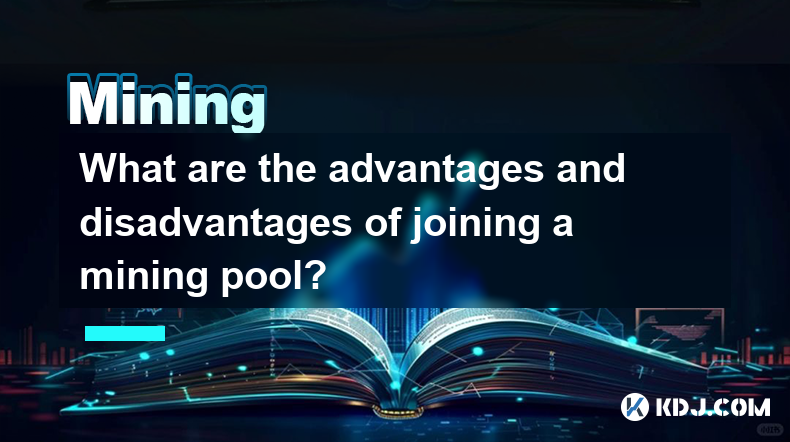
What are the advantages and disadvantages of joining a mining pool?
Feb 26,2025 at 05:24am
Key Points of Joining a Mining Pool:Increased Hash Rate: Combine computational power with other miners to significantly increase overall hash rate, boosting the chances of finding blocks and earning rewards.Increased Stability: Consistent income flow by averaging out fluctuations in block rewards. Miners receive a proportionate share of pool earnings, r...
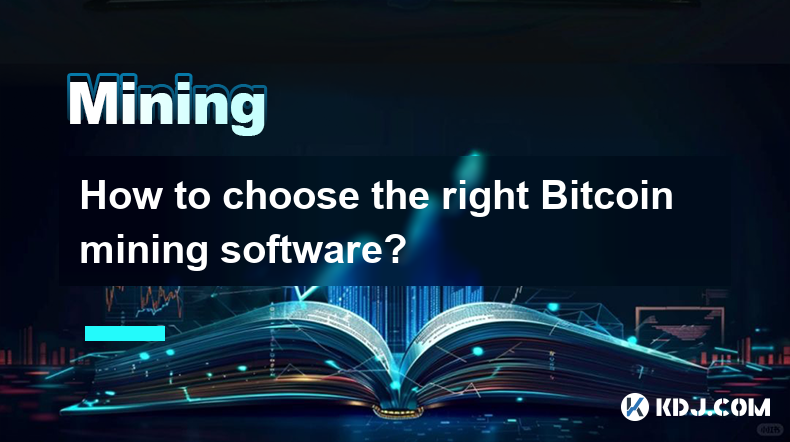
How to choose the right Bitcoin mining software?
Feb 27,2025 at 05:24pm
Key Points:Understand Your Hardware: Consider the compatibility and optimization of software with your mining rig's hardware.Assess Functionality: Evaluate the features and capabilities of mining software to determine if they meet your requirements.Examine Efficiency: Compare the software's energy consumption and hash rate optimization techniques to max...

What hardware equipment is needed for Bitcoin mining?
Feb 26,2025 at 11:24am
Key Points:Essential Hardware ComponentsApplication-Specific Integrated Circuit (ASIC) MinerPower Supply Unit (PSU)Cooling SystemMining Rig or Machine FrameChoosing the Right MinerHash Rate and Power ConsumptionManufacturer and ReputationCost and Return on Investment (ROI)Setting Up the Mining RigConnecting the ComponentsConfiguring Software and Firmwar...

How can ordinary people start Bitcoin mining?
Feb 26,2025 at 09:12am
Key Points:Evaluate hardware options: Choose specialized ASIC miners for optimal efficiency and profitability.Select a mining pool: Join forces with other miners to increase earning potential and reduce volatility.Secure reliable electricity: Mining requires significant energy consumption, so ensure stable and affordable power supply.Monitor and manage ...

How can ordinary people participate in Bitcoin mining through cloud mining?
Feb 27,2025 at 02:19am
Key Points:Nature of Bitcoin MiningAdvantages and Disadvantages of Cloud MiningChoosing a Reputable Cloud Mining ProviderSetting Up Your Cloud Mining AccountMonitoring Your Mining ProgressTroubleshooting and SupportHow Ordinary People Can Participate in Bitcoin Mining Through Cloud Mining1. Understanding Bitcoin MiningBitcoin mining is the distributed, ...

What are the risks of Bitcoin mining?
Feb 27,2025 at 03:00am
Key Points:Mining Rewards and Difficulty AdjustmentHardware and Energy CostsPool Dynamics and Network HashrateSecurity Risks and ScamsEnvironmental Impact and Sustainable PracticesAlternative Investment StrategiesMining Rewards and Difficulty AdjustmentBitcoin mining involves verifying and validating blockchain transactions to earn block rewards in the ...
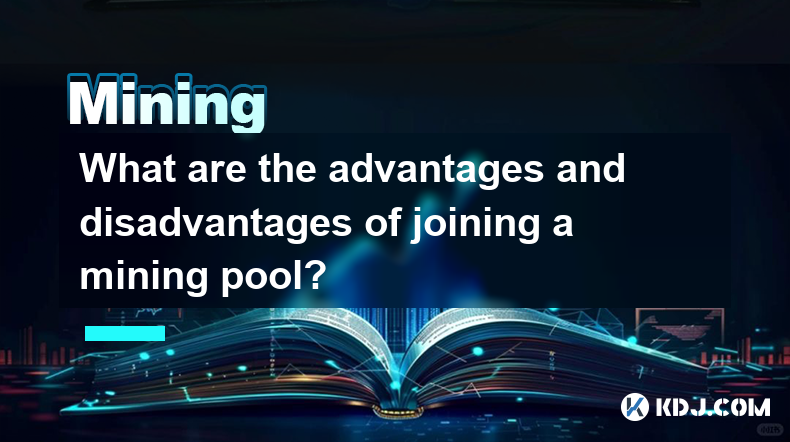
What are the advantages and disadvantages of joining a mining pool?
Feb 26,2025 at 05:24am
Key Points of Joining a Mining Pool:Increased Hash Rate: Combine computational power with other miners to significantly increase overall hash rate, boosting the chances of finding blocks and earning rewards.Increased Stability: Consistent income flow by averaging out fluctuations in block rewards. Miners receive a proportionate share of pool earnings, r...
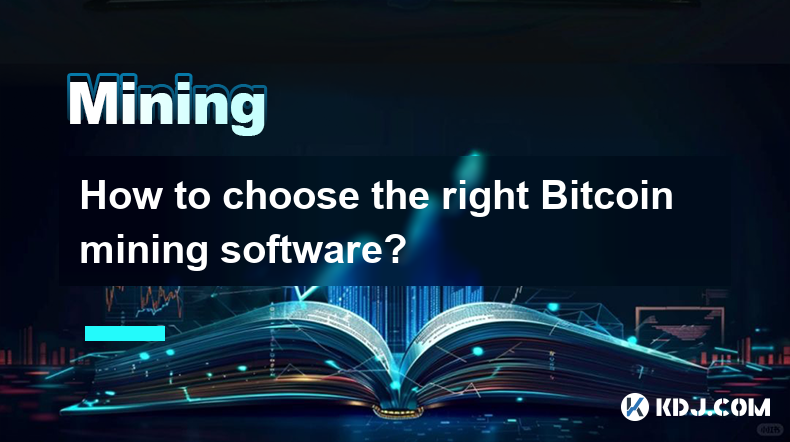
How to choose the right Bitcoin mining software?
Feb 27,2025 at 05:24pm
Key Points:Understand Your Hardware: Consider the compatibility and optimization of software with your mining rig's hardware.Assess Functionality: Evaluate the features and capabilities of mining software to determine if they meet your requirements.Examine Efficiency: Compare the software's energy consumption and hash rate optimization techniques to max...

What hardware equipment is needed for Bitcoin mining?
Feb 26,2025 at 11:24am
Key Points:Essential Hardware ComponentsApplication-Specific Integrated Circuit (ASIC) MinerPower Supply Unit (PSU)Cooling SystemMining Rig or Machine FrameChoosing the Right MinerHash Rate and Power ConsumptionManufacturer and ReputationCost and Return on Investment (ROI)Setting Up the Mining RigConnecting the ComponentsConfiguring Software and Firmwar...

How can ordinary people start Bitcoin mining?
Feb 26,2025 at 09:12am
Key Points:Evaluate hardware options: Choose specialized ASIC miners for optimal efficiency and profitability.Select a mining pool: Join forces with other miners to increase earning potential and reduce volatility.Secure reliable electricity: Mining requires significant energy consumption, so ensure stable and affordable power supply.Monitor and manage ...
See all articles