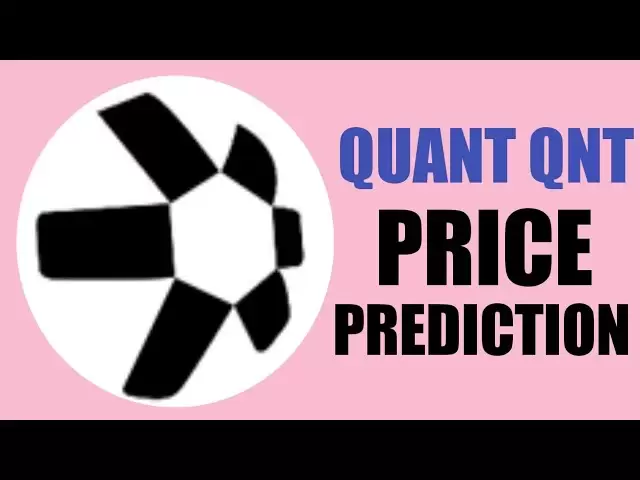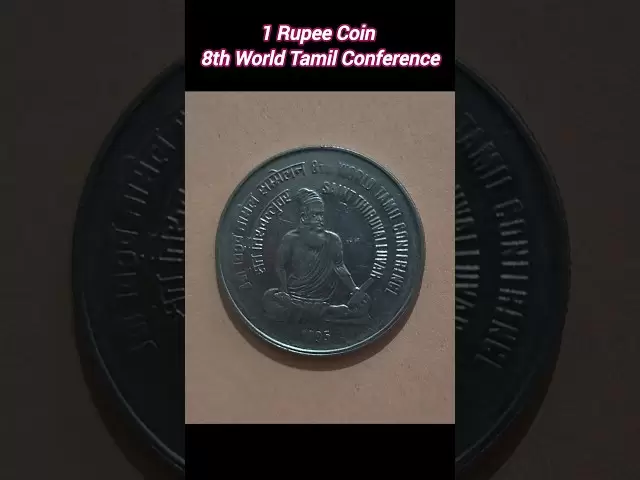-
 Bitcoin
Bitcoin $85,153.7008
0.19% -
 Ethereum
Ethereum $1,611.9471
0.74% -
 Tether USDt
Tether USDt $0.9999
0.00% -
 XRP
XRP $2.0824
0.07% -
 BNB
BNB $594.8487
0.44% -
 Solana
Solana $141.0161
2.06% -
 USDC
USDC $0.9999
0.00% -
 Dogecoin
Dogecoin $0.1592
0.25% -
 TRON
TRON $0.2430
0.70% -
 Cardano
Cardano $0.6310
0.14% -
 UNUS SED LEO
UNUS SED LEO $9.3462
-0.44% -
 Chainlink
Chainlink $13.0583
1.67% -
 Avalanche
Avalanche $19.9002
3.45% -
 Stellar
Stellar $0.2464
0.71% -
 Toncoin
Toncoin $3.0068
0.59% -
 Shiba Inu
Shiba Inu $0.0...01238
1.46% -
 Sui
Sui $2.1560
0.93% -
 Hedera
Hedera $0.1659
-0.64% -
 Bitcoin Cash
Bitcoin Cash $338.2209
0.30% -
 Polkadot
Polkadot $3.9317
5.47% -
 Hyperliquid
Hyperliquid $18.1514
1.10% -
 Litecoin
Litecoin $76.7521
0.57% -
 Bitget Token
Bitget Token $4.5877
3.38% -
 Dai
Dai $0.9999
0.00% -
 Ethena USDe
Ethena USDe $0.9992
-0.01% -
 Pi
Pi $0.6419
-0.41% -
 Monero
Monero $216.9663
1.85% -
 Uniswap
Uniswap $5.3190
1.42% -
 Pepe
Pepe $0.0...07480
2.77% -
 OKB
OKB $50.8919
0.00%
Does the Ledger wallet support offline signing?
Ledger wallet supports offline signing, enhancing security by keeping private keys offline during transaction signing, ideal for large crypto holdings.
Apr 09, 2025 at 04:49 am

Introduction to Ledger Wallet and Offline Signing
The Ledger wallet is a popular hardware wallet used by cryptocurrency enthusiasts to securely store their digital assets. One of the key features that users often inquire about is offline signing. Offline signing, also known as cold signing, is a security measure that allows users to sign transactions without connecting their wallet to the internet, thereby reducing the risk of hacking and unauthorized access. In this article, we will explore whether the Ledger wallet supports offline signing and how users can utilize this feature.
Understanding Offline Signing
Offline signing is a process where a user signs a transaction on a device that is not connected to the internet. This method enhances security because the private keys, which are necessary for signing transactions, never come into contact with an online environment where they could be compromised. Instead, the transaction details are prepared on an online device, and then the actual signing is done on an offline device, ensuring that the private keys remain secure.
Ledger Wallet's Support for Offline Signing
The Ledger wallet does indeed support offline signing. This feature is particularly useful for users who handle large amounts of cryptocurrency and want to ensure the highest level of security. The process involves using the Ledger device in conjunction with a computer or another device that is connected to the internet, but the actual signing of the transaction happens on the Ledger device itself, which remains offline.
How to Use Offline Signing with Ledger Wallet
To use offline signing with a Ledger wallet, users need to follow a specific set of steps. Here is a detailed guide on how to perform offline signing:
Prepare the Transaction: Start by preparing the transaction on an online device. This can be done using a software wallet or a cryptocurrency exchange that supports offline signing. The transaction details will include the recipient's address, the amount to be sent, and any additional data required for the transaction.
Export the Transaction: Once the transaction is prepared, you need to export it in a format that can be read by the Ledger device. This is usually done by generating a transaction file or a QR code that contains the transaction details.
Connect the Ledger Device: Connect your Ledger device to the offline computer. Make sure the Ledger device is in the correct mode for signing transactions. This typically involves navigating through the device's menu to the "Sign Transaction" or similar option.
Import the Transaction: Use the Ledger Live software or another compatible application on the offline computer to import the transaction file or scan the QR code. The Ledger device will then display the transaction details for verification.
Verify and Sign the Transaction: Carefully review the transaction details on the Ledger device's screen. If everything looks correct, proceed to sign the transaction using the device's buttons. The Ledger device will generate a signature that can be used to complete the transaction.
Export the Signed Transaction: After signing, the signed transaction needs to be exported back to the online device. This can be done by generating another file or QR code that contains the signed transaction.
Broadcast the Transaction: Finally, use the online device to broadcast the signed transaction to the blockchain network. This can be done through the same software wallet or exchange where the transaction was initially prepared.
Benefits of Using Offline Signing with Ledger Wallet
Using offline signing with a Ledger wallet offers several benefits. Enhanced security is the primary advantage, as the private keys never leave the offline device. This significantly reduces the risk of theft or unauthorized access. Additionally, offline signing can be used to manage multiple accounts and addresses securely, making it a versatile tool for users with diverse cryptocurrency portfolios.
Common Challenges and Solutions
While offline signing with a Ledger wallet is a powerful security feature, it can present some challenges. One common issue is the need for an offline computer, which not all users may have readily available. To address this, users can set up a dedicated offline computer or use a secure bootable USB drive to create a temporary offline environment. Another challenge is the complexity of the process, which may be daunting for beginners. To overcome this, users can refer to detailed guides and tutorials provided by Ledger and other reputable sources.
Frequently Asked Questions
Q: Can I use offline signing with all cryptocurrencies supported by Ledger?
A: Offline signing is supported for most cryptocurrencies that Ledger wallets can handle. However, the exact process may vary depending on the specific cryptocurrency and the software used. It's important to check the documentation for each cryptocurrency to ensure compatibility.
Q: Is it possible to use offline signing without a second computer?
A: While a second offline computer is ideal, it is possible to use offline signing with a single computer by creating a secure offline environment. This can be done using a bootable USB drive with a secure operating system that is not connected to the internet during the signing process.
Q: How can I ensure the security of my offline computer?
A: To ensure the security of your offline computer, it should never be connected to the internet. Additionally, use strong encryption, keep the operating system and software up to date, and physically secure the computer to prevent unauthorized access.
Q: Can I use offline signing if I am using a Ledger Nano S or Ledger Nano X?
A: Yes, both the Ledger Nano S and Ledger Nano X support offline signing. The process is similar for both devices, but you should refer to the specific instructions provided by Ledger for each model.
Disclaimer:info@kdj.com
The information provided is not trading advice. kdj.com does not assume any responsibility for any investments made based on the information provided in this article. Cryptocurrencies are highly volatile and it is highly recommended that you invest with caution after thorough research!
If you believe that the content used on this website infringes your copyright, please contact us immediately (info@kdj.com) and we will delete it promptly.
- SUI surpasses 500 million transactions in 2025, outperforming major blockchains
- 2025-04-20 14:55:12
- Circle Launches Refund Protocol for Onchain Dispute Resolution and $USDC Refunds!
- 2025-04-20 14:55:12
- Unichain Could Be the Catalyst That Turns the UNI Price Around and Sparks a UNI Breakout
- 2025-04-20 14:50:12
- Donald Trump's memecoin, $TRUMP, has just completed its highly awaited token unlock
- 2025-04-20 14:50:12
- After a Year of Breakneck Growth, Stablecoin Supply Expansion Has Stalled
- 2025-04-20 14:45:13
- The latest controversy in the memecoin world has turned its focus to the $MELANIA project.
- 2025-04-20 14:45:13
Related knowledge

How do I buy SOL with a wallet like MetaMask?
Apr 20,2025 at 01:35pm
How do I Buy SOL with a Wallet Like MetaMask? Purchasing Solana (SOL) using a wallet like MetaMask involves a few steps, as MetaMask primarily supports Ethereum and Ethereum-based tokens. However, with the help of decentralized exchanges (DEXs) and some intermediary steps, you can acquire SOL. This article will guide you through the process in detail. S...

How do I buy and sell SOL directly with a cryptocurrency wallet?
Apr 19,2025 at 05:35pm
Introduction to Buying and Selling SOL with a Cryptocurrency WalletBuying and selling Solana (SOL) directly from a cryptocurrency wallet offers a convenient and secure way to manage your digital assets. Cryptocurrency wallets are essential tools for anyone looking to interact with the Solana blockchain. They allow you to store, send, and receive SOL wit...

From search to installation: OKX Wallet download process FAQ
Apr 17,2025 at 02:00pm
The OKX Wallet is a popular choice among cryptocurrency enthusiasts for managing their digital assets securely and efficiently. Understanding the process from searching for the wallet to its installation can be crucial for new users. This article will guide you through the entire process, providing detailed steps and answers to frequently asked question...

How can Android users safely download OKX Wallet? Official channel identification guide
Apr 19,2025 at 10:50pm
How can Android users safely download OKX Wallet? Official channel identification guide Ensuring the safety and security of your cryptocurrency assets begins with downloading apps from trusted sources. For Android users interested in using OKX Wallet, it's crucial to identify and use the official channels to avoid downloading malicious software. This gu...

OKX Wallet is now available on Google Play and App Store! Please read the following points before downloading
Apr 18,2025 at 10:21pm
OKX Wallet has recently become available on both the Google Play Store and the Apple App Store, marking a significant step forward in accessibility for users interested in managing their cryptocurrencies. Before you proceed to download the app, it's crucial to understand some key points to ensure a smooth and secure experience. This article will guide y...

Want to experience OKX Wallet? Here is a complete download guide
Apr 19,2025 at 09:00pm
Want to experience OKX Wallet? Here is a complete download guide Are you interested in diving into the world of cryptocurrencies with the OKX Wallet? This comprehensive guide will walk you through the process of downloading and setting up your OKX Wallet on various devices. Let's get started and ensure you have everything you need to manage your digital...

How do I buy SOL with a wallet like MetaMask?
Apr 20,2025 at 01:35pm
How do I Buy SOL with a Wallet Like MetaMask? Purchasing Solana (SOL) using a wallet like MetaMask involves a few steps, as MetaMask primarily supports Ethereum and Ethereum-based tokens. However, with the help of decentralized exchanges (DEXs) and some intermediary steps, you can acquire SOL. This article will guide you through the process in detail. S...

How do I buy and sell SOL directly with a cryptocurrency wallet?
Apr 19,2025 at 05:35pm
Introduction to Buying and Selling SOL with a Cryptocurrency WalletBuying and selling Solana (SOL) directly from a cryptocurrency wallet offers a convenient and secure way to manage your digital assets. Cryptocurrency wallets are essential tools for anyone looking to interact with the Solana blockchain. They allow you to store, send, and receive SOL wit...

From search to installation: OKX Wallet download process FAQ
Apr 17,2025 at 02:00pm
The OKX Wallet is a popular choice among cryptocurrency enthusiasts for managing their digital assets securely and efficiently. Understanding the process from searching for the wallet to its installation can be crucial for new users. This article will guide you through the entire process, providing detailed steps and answers to frequently asked question...

How can Android users safely download OKX Wallet? Official channel identification guide
Apr 19,2025 at 10:50pm
How can Android users safely download OKX Wallet? Official channel identification guide Ensuring the safety and security of your cryptocurrency assets begins with downloading apps from trusted sources. For Android users interested in using OKX Wallet, it's crucial to identify and use the official channels to avoid downloading malicious software. This gu...

OKX Wallet is now available on Google Play and App Store! Please read the following points before downloading
Apr 18,2025 at 10:21pm
OKX Wallet has recently become available on both the Google Play Store and the Apple App Store, marking a significant step forward in accessibility for users interested in managing their cryptocurrencies. Before you proceed to download the app, it's crucial to understand some key points to ensure a smooth and secure experience. This article will guide y...

Want to experience OKX Wallet? Here is a complete download guide
Apr 19,2025 at 09:00pm
Want to experience OKX Wallet? Here is a complete download guide Are you interested in diving into the world of cryptocurrencies with the OKX Wallet? This comprehensive guide will walk you through the process of downloading and setting up your OKX Wallet on various devices. Let's get started and ensure you have everything you need to manage your digital...
See all articles