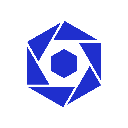-
 Bitcoin
Bitcoin $87,621.0627
0.10% -
 Ethereum
Ethereum $2,023.7408
-1.76% -
 Tether USDt
Tether USDt $1.0001
-0.01% -
 XRP
XRP $2.3795
-3.24% -
 BNB
BNB $625.0503
-0.84% -
 Solana
Solana $139.3962
-2.62% -
 USDC
USDC $1.0001
0.01% -
 Dogecoin
Dogecoin $0.1971
1.96% -
 Cardano
Cardano $0.7396
-1.31% -
 TRON
TRON $0.2318
2.12% -
 Chainlink
Chainlink $15.5616
1.00% -
 Toncoin
Toncoin $3.7356
3.73% -
 Avalanche
Avalanche $22.3170
-2.62% -
 UNUS SED LEO
UNUS SED LEO $9.7772
0.19% -
 Stellar
Stellar $0.2902
-2.12% -
 Shiba Inu
Shiba Inu $0.0...01455
2.23% -
 Sui
Sui $2.6744
8.00% -
 Hedera
Hedera $0.1951
-0.34% -
 Polkadot
Polkadot $4.7295
1.59% -
 Litecoin
Litecoin $93.6137
-1.24% -
 Bitcoin Cash
Bitcoin Cash $336.8222
-0.17% -
 MANTRA
MANTRA $6.5997
-2.81% -
 Bitget Token
Bitget Token $5.0485
1.02% -
 Pi
Pi $0.7998
-5.86% -
 Ethena USDe
Ethena USDe $0.9993
-0.03% -
 Dai
Dai $1.0000
0.00% -
 Hyperliquid
Hyperliquid $14.8532
-7.49% -
 Uniswap
Uniswap $6.8097
-2.78% -
 Monero
Monero $223.3007
-0.45% -
 NEAR Protocol
NEAR Protocol $3.0600
0.51%
Does the storage location of a Bitcoin wallet need to be changed regularly?
Bitcoin wallet location changes depend on wallet type and risk tolerance; hardware wallets prioritize physical security, while software wallets benefit from regular device or OS updates to mitigate malware risks.
Mar 25, 2025 at 11:14 am

Does the storage location of a Bitcoin wallet need to be changed regularly?
The question of whether to regularly change the storage location of a Bitcoin wallet is complex, depending heavily on the type of wallet and the user's security concerns. There's no single definitive answer, as different approaches suit different risk tolerances. Understanding the various wallet types and associated security risks is crucial before deciding on a strategy.
Hardware wallets, for example, are generally considered the most secure. Their physical nature makes them less susceptible to remote attacks. While you might not need to regularly change the physical location of a hardware wallet, it's wise to keep it in a secure, fireproof safe, and consider rotating its use (e.g., using it only for significant transactions). The crucial element here isn't moving the device frequently, but ensuring its physical security.
Software wallets, on the other hand, are more vulnerable. These are applications running on a computer or mobile device. Their security depends heavily on the security of the underlying device. Regularly changing the storage location, in this context, might involve transferring your Bitcoin to a new software wallet on a different device or reinstalling the operating system on your current device. This is to mitigate the risk of malware or hacking compromises.
Cloud-based wallets present yet another scenario. While convenient, they inherently rely on a third-party provider. The security of your Bitcoin depends on the provider's security practices. Changing the storage location, in this case, means switching to a different cloud-based wallet provider, carefully vetting the new provider's security measures before making the transfer. This adds a layer of complexity but could be crucial in mitigating risks associated with a single point of failure.
Paper wallets, representing a more static form of storage, offer a different perspective. The key security concern here is physical security and the potential for loss or damage. Regularly changing the physical location might be a good idea to prevent theft or destruction. However, transferring funds from a paper wallet requires scanning the private keys, introducing a new vulnerability during the process.
The choice of how frequently, or even if, you change the location of your Bitcoin wallet depends on several factors:
- The type of wallet: Hardware wallets require a different approach compared to software or cloud wallets.
- Your risk tolerance: A high-risk tolerance might mean less frequent changes, while a low-risk tolerance could necessitate more frequent changes.
- The value of your Bitcoin: The larger the amount, the greater the incentive to prioritize security measures.
- Your technical expertise: The complexity of changing wallet locations varies depending on the type of wallet and your technical skill.
Choosing the right strategy involves a careful evaluation of these factors. There's no one-size-fits-all answer.
Step-by-step process of transferring Bitcoin between wallets (general example, adapt to your specific wallet type):
- Backup your current wallet: This is crucial to prevent data loss. The backup method depends on the wallet type.
- Choose a new wallet: Select a new wallet type and provider based on your security needs and preferences.
- Generate a new receiving address: In the new wallet, create a new receiving address where you'll transfer your Bitcoin.
- Initiate the transfer: Use your current wallet to send your Bitcoin to the new receiving address.
- Verify the transfer: Confirm that the Bitcoin has successfully reached your new wallet.
Frequently Asked Questions:
Q: Is it necessary to change my hardware wallet location regularly?
A: No, regularly changing the physical location of a hardware wallet isn't strictly necessary if it's already secured in a safe place. Focus on the physical security of the device itself.
Q: How often should I change my software wallet location?
A: There's no set frequency. Consider it whenever you suspect a security compromise or upgrade your operating system. Regular updates and strong security practices on your device are equally important.
Q: What are the risks of using a cloud-based wallet?
A: The main risks are reliance on a third-party provider and potential vulnerabilities within the provider's infrastructure. Diversifying across multiple providers can mitigate some of these risks.
Q: What is the safest way to store Bitcoin long-term?
A: Hardware wallets generally offer the highest level of security for long-term storage, combined with robust physical security measures.
Q: Can I use multiple wallets for different purposes?
A: Yes, many users employ multiple wallets. For example, one for daily transactions and another for long-term storage. This strategy improves security and organization.
Q: What should I do if I suspect my wallet has been compromised?
A: Immediately secure your device, generate new private keys (if possible), and report any suspicious activity to relevant authorities or the wallet provider. Transfer your remaining funds to a new, secure wallet.
Q: Are paper wallets truly secure?
A: Paper wallets offer a degree of security if handled correctly, but they are vulnerable to physical theft, damage, and loss. The process of using them also introduces risks. They are not recommended for large sums.
Q: How do I choose the right wallet for my needs?
A: Consider your technical skills, risk tolerance, the amount of Bitcoin you own, and your usage patterns. Research different wallet types to find one that best suits your specific requirements.
Disclaimer:info@kdj.com
The information provided is not trading advice. kdj.com does not assume any responsibility for any investments made based on the information provided in this article. Cryptocurrencies are highly volatile and it is highly recommended that you invest with caution after thorough research!
If you believe that the content used on this website infringes your copyright, please contact us immediately (info@kdj.com) and we will delete it promptly.
- Hyperliquid Merges Its HyperCore Engine with HyperEVM to Unlock New Cross-Layer Functionality
- 2025-03-27 09:55:12
- Bitcoin (BTC) May Be Poised for a 34% Surge in April, Historical Data Shows
- 2025-03-27 09:55:12
- Hedera (HBAR) & Monero (XMR) Face Market Challenges While FXGuys Soars as a High-Potential Altcoin
- 2025-03-27 09:50:12
- As March Draws to a Close, Bitcoin, Solana, and Ozak AI Are at Vital Price Stages
- 2025-03-27 09:50:12
- Pi Network Price Would Go Parabolic In Case of an Upbit Listing
- 2025-03-27 09:45:12
- World Liberty Financial Launches USD1 Stablecoin Targeting Institutional Investors
- 2025-03-27 09:45:12
Related knowledge

How do I use DeFi apps on my Ledger Nano X?
Mar 27,2025 at 09:36am
Connecting Your Ledger Nano X to DeFi ApplicationsUsing decentralized finance (DeFi) applications with your Ledger Nano X requires understanding that the Ledger device itself doesn't directly interact with DeFi platforms. Instead, it acts as a secure hardware wallet, safeguarding your private keys. You'll need to use a compatible software wallet or bri...

How to view the lock-up status of tokens in Trust Wallet?
Mar 27,2025 at 07:57am
Understanding Token Lock-UpsMany cryptocurrency projects utilize token lock-ups as a mechanism to incentivize long-term investment and prevent early dumping that could negatively impact the token's price. These lock-ups restrict the transferability of tokens for a predetermined period. Understanding your token's lock-up status within Trust Wallet is cr...

How to view the market value ranking of tokens in Trust Wallet?
Mar 27,2025 at 10:28am
Trust Wallet, a popular mobile cryptocurrency wallet, doesn't directly display a market cap ranking of your held tokens within the app itself. It primarily focuses on providing a secure storage and transaction platform. Therefore, determining the market cap ranking requires using external resources. This article will guide you through the process. Unde...
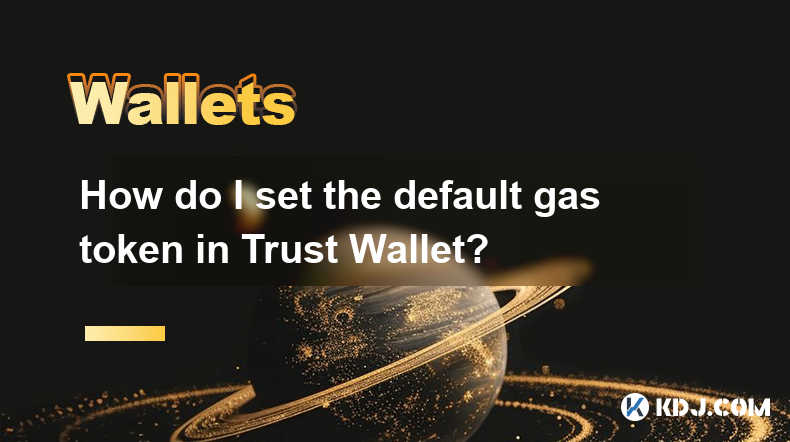
How do I set the default gas token in Trust Wallet?
Mar 27,2025 at 04:56am
Trust Wallet doesn't offer a setting to directly choose a 'default' gas token in the same way some other wallets might. The selection of the gas token is inherently tied to the specific network and the transaction you're initiating. This means the choice of gas token is context-dependent and not a globally applied setting within the wallet. Understandi...

How do I send tokens in batches in Trust Wallet?
Mar 27,2025 at 06:01am
Trust Wallet doesn't offer a built-in 'batch send' feature in the same way some other platforms might. This means you can't send multiple tokens to multiple recipients with a single transaction. However, you can achieve a similar outcome through a series of individual transactions. This article will detail how to efficiently send multiple tokens to var...

How do I set a transaction limit in Trust Wallet?
Mar 27,2025 at 03:50am
Trust Wallet, a popular mobile cryptocurrency wallet, doesn't offer a built-in feature to directly set transaction limits in the way some banking apps might. This is primarily because of the decentralized nature of cryptocurrencies. There's no central authority controlling transactions like there is with traditional banks. However, you can employ sever...

How do I use DeFi apps on my Ledger Nano X?
Mar 27,2025 at 09:36am
Connecting Your Ledger Nano X to DeFi ApplicationsUsing decentralized finance (DeFi) applications with your Ledger Nano X requires understanding that the Ledger device itself doesn't directly interact with DeFi platforms. Instead, it acts as a secure hardware wallet, safeguarding your private keys. You'll need to use a compatible software wallet or bri...

How to view the lock-up status of tokens in Trust Wallet?
Mar 27,2025 at 07:57am
Understanding Token Lock-UpsMany cryptocurrency projects utilize token lock-ups as a mechanism to incentivize long-term investment and prevent early dumping that could negatively impact the token's price. These lock-ups restrict the transferability of tokens for a predetermined period. Understanding your token's lock-up status within Trust Wallet is cr...

How to view the market value ranking of tokens in Trust Wallet?
Mar 27,2025 at 10:28am
Trust Wallet, a popular mobile cryptocurrency wallet, doesn't directly display a market cap ranking of your held tokens within the app itself. It primarily focuses on providing a secure storage and transaction platform. Therefore, determining the market cap ranking requires using external resources. This article will guide you through the process. Unde...
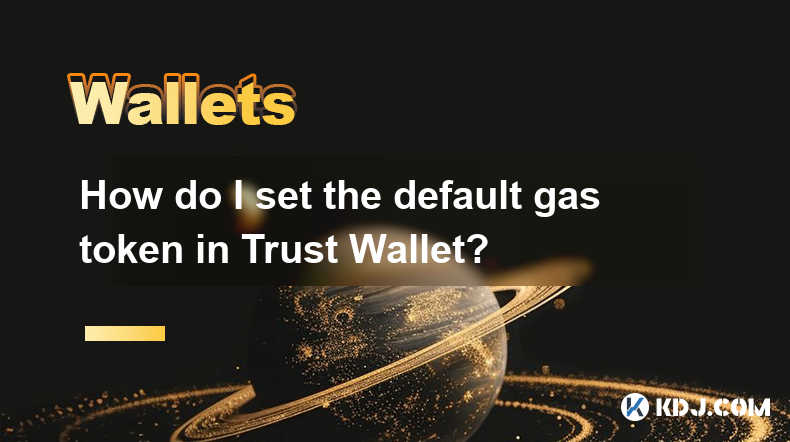
How do I set the default gas token in Trust Wallet?
Mar 27,2025 at 04:56am
Trust Wallet doesn't offer a setting to directly choose a 'default' gas token in the same way some other wallets might. The selection of the gas token is inherently tied to the specific network and the transaction you're initiating. This means the choice of gas token is context-dependent and not a globally applied setting within the wallet. Understandi...

How do I send tokens in batches in Trust Wallet?
Mar 27,2025 at 06:01am
Trust Wallet doesn't offer a built-in 'batch send' feature in the same way some other platforms might. This means you can't send multiple tokens to multiple recipients with a single transaction. However, you can achieve a similar outcome through a series of individual transactions. This article will detail how to efficiently send multiple tokens to var...

How do I set a transaction limit in Trust Wallet?
Mar 27,2025 at 03:50am
Trust Wallet, a popular mobile cryptocurrency wallet, doesn't offer a built-in feature to directly set transaction limits in the way some banking apps might. This is primarily because of the decentralized nature of cryptocurrencies. There's no central authority controlling transactions like there is with traditional banks. However, you can employ sever...
See all articles