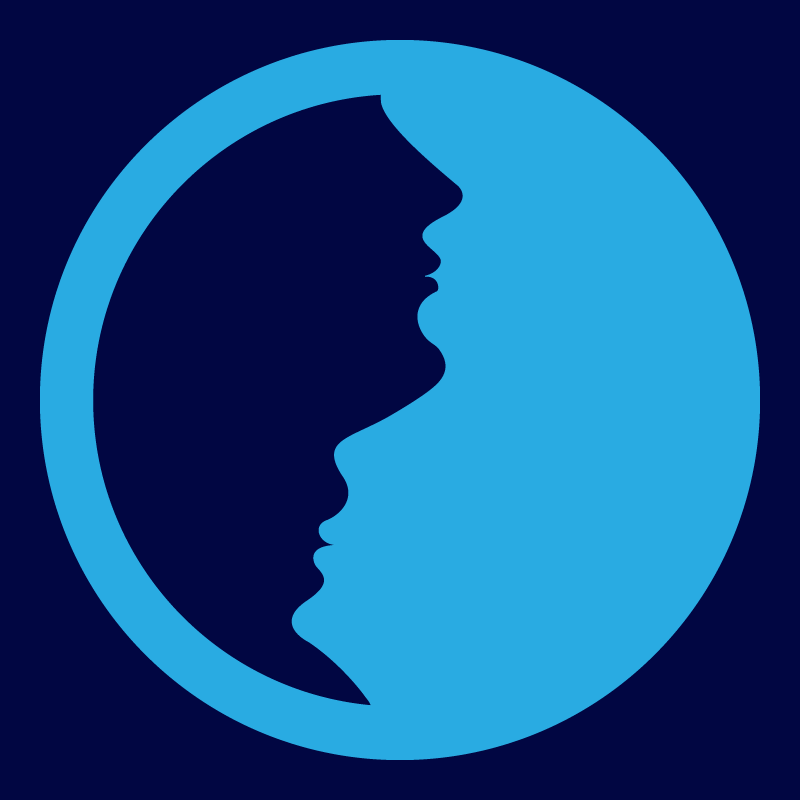-
 Bitcoin
Bitcoin $84,156.4984
-3.56% -
 Ethereum
Ethereum $1,904.4616
-5.44% -
 Tether USDt
Tether USDt $0.9996
-0.03% -
 XRP
XRP $2.1881
-6.14% -
 BNB
BNB $617.5879
-2.78% -
 Solana
Solana $129.2058
-6.83% -
 USDC
USDC $1.0001
0.01% -
 Dogecoin
Dogecoin $0.1798
-6.49% -
 Cardano
Cardano $0.7013
-5.41% -
 TRON
TRON $0.2330
0.25% -
 Chainlink
Chainlink $14.2569
-8.36% -
 Toncoin
Toncoin $3.7668
-7.00% -
 UNUS SED LEO
UNUS SED LEO $9.7227
-0.72% -
 Stellar
Stellar $0.2735
-5.15% -
 Avalanche
Avalanche $20.2913
-7.86% -
 Sui
Sui $2.4851
-10.07% -
 Shiba Inu
Shiba Inu $0.0...01325
-5.27% -
 Hedera
Hedera $0.1806
-6.53% -
 Polkadot
Polkadot $4.2433
-8.22% -
 Litecoin
Litecoin $87.4783
-6.16% -
 MANTRA
MANTRA $6.2952
-2.75% -
 Bitcoin Cash
Bitcoin Cash $307.4023
-5.55% -
 Bitget Token
Bitget Token $4.8216
-3.90% -
 Pi
Pi $0.8238
-2.25% -
 Dai
Dai $0.9999
0.01% -
 Ethena USDe
Ethena USDe $0.9993
0.05% -
 Hyperliquid
Hyperliquid $13.3857
-9.92% -
 Monero
Monero $219.3844
-2.89% -
 Uniswap
Uniswap $6.1696
-9.60% -
 Aptos
Aptos $5.5283
-6.63%
how to copy your binance wallet address
To copy your Binance wallet address, log in to your account, navigate to the specific wallet you need, click on "Receive", and copy the address by highlighting it and pressing "CTRL + C" or using the "Copy Address" button.
Oct 29, 2024 at 12:45 am

How to Copy Your Binance Wallet Address
Securely storing and managing your cryptocurrency is essential, and Binance, a top cryptocurrency exchange, provides convenient and secure wallet solutions. Copying your Binance wallet address is a crucial step to receive or withdraw digital assets. Here's a clear and detailed guide on how to copy your Binance wallet address:
- Log in to Binance: Visit the official Binance website and log into your account using your username and password.
- Access Your Dashboard: Once logged in, you will be directed to your dashboard, which displays an overview of your account.
- Select Wallet: From the top menu bar, hover over "Wallet" and select "Fiat and Spot." This will display a list of all your cryptocurrencies and balances.
- Locate the Wallet You Need: Scroll down the list and locate the specific cryptocurrency wallet for which you want to copy the address. For example, if you want to receive Bitcoin (BTC), find the "BTC" wallet.
- Click on the "Receive" Tab: In the top navigation panel of the wallet, click on the "Receive" tab. This will display your unique wallet address, along with a QR code.
- Copy the Wallet Address: Highlight the wallet address and press "CTRL + C" (for Windows) or "Command + C" (for Mac) to copy it to your clipboard.
Alternatively, you can:
- Click on the "Copy Address" button located next to the wallet address.
- Scan the QR code displayed using a cryptocurrency wallet or exchange app that supports scanning.
- Confirmation: Once copied, you can paste the wallet address into a withdrawal or receiving field by pressing "CTRL + V" (for Windows) or "Command + V" (for Mac).
- Double-Check: Always double-check the wallet address before sending or receiving any cryptocurrency to ensure you are sending it to the correct destination.
Remember, your wallet address is unique to each cryptocurrency, so always use the correct address corresponding to the asset you want to send or receive. Sharing your wallet address should only be done with trusted individuals or exchanges when sending or receiving cryptocurrency.
Disclaimer:info@kdj.com
The information provided is not trading advice. kdj.com does not assume any responsibility for any investments made based on the information provided in this article. Cryptocurrencies are highly volatile and it is highly recommended that you invest with caution after thorough research!
If you believe that the content used on this website infringes your copyright, please contact us immediately (info@kdj.com) and we will delete it promptly.
- Ethereum’s Pectra: The Innovation Canvas
- 2025-03-29 10:50:12
- Ethereum (ETH) Tumbles Below $1,890, Emerging as the Second-Largest Loser
- 2025-03-29 10:50:12
- As the second largest cryptocurrency by market capitalization, Ethereum has established a strong position of innovation and utility in the blockchain space
- 2025-03-29 10:45:12
- Arctic Pablo Coin (APC) Presale Reaches Crystal Cove: The Golden Ticket to Crypto World Domination?
- 2025-03-29 10:45:12
- Bitcoin (BTC) Under Pressure as Bearish Momentum Builds
- 2025-03-29 10:40:12
- Korea’s Pilot Program on Corporate Investments in Cryptocurrencies Is a Strong Signal That Digital Assets Are Becoming Integrated into Regulated Financial Markets, According to a U.S.-Based Crypto Expert
- 2025-03-29 10:40:12
Related knowledge

How to easily generate a Bitcoin payment address
Mar 29,2025 at 10:49am
Generating a Bitcoin payment address might seem daunting, but it's actually quite straightforward. This process is crucial for receiving Bitcoin, as each transaction requires a unique address. Understanding how this works is fundamental to using Bitcoin effectively. This guide will walk you through the simple steps, regardless of your technical experti...

btc wallet address example
Mar 29,2025 at 04:35am
: A Deep Dive into Bitcoin AddressesBitcoin, the pioneering cryptocurrency, relies on a system of digital wallets and addresses for secure transaction management. Understanding Bitcoin wallet addresses is crucial for anyone interacting with the BTC network. This article will explore various aspects of BTC wallet addresses, providing examples and clarify...

How do I add Bitcoin to my wallet?
Mar 29,2025 at 07:28am
Understanding Bitcoin Wallets and AddressesBefore adding Bitcoin to your wallet, it's crucial to understand what a Bitcoin wallet actually is. It's not a physical container, but rather a software program or hardware device that stores your private keys. These private keys are essential for accessing and controlling your Bitcoin. Your wallet also genera...

Can you store Bitcoin in MetaMask wallet?
Mar 29,2025 at 05:00am
Understanding MetaMask and Bitcoin CompatibilityMetaMask is a popular browser extension and mobile app that functions as a cryptocurrency wallet. It's primarily known for its interaction with Ethereum and other Ethereum Virtual Machine (EVM)-compatible blockchains. While MetaMask doesn't directly support Bitcoin storage in the same way it does for ETH ...

How to sync ETH wallet address on Exodus wallet?
Mar 29,2025 at 02:00am
Understanding Exodus Wallet and Ethereum IntegrationExodus is a popular multi-cryptocurrency wallet known for its user-friendly interface. It supports a wide range of cryptocurrencies, including Ethereum (ETH). Syncing your ETH wallet address within Exodus simply means ensuring your wallet is connected to the Ethereum blockchain and can display your ET...

How to export XLM wallet public key on Exodus wallet?
Mar 29,2025 at 08:36am
Understanding Public Keys and Their ImportanceA public key is a cryptographic key that is used to receive cryptocurrency. Unlike your private key, which should be kept absolutely secret, your public key can be shared freely. It's essentially your Stellar Lumens (XLM) address, allowing others to send you funds. Exodus, being a multi-currency wallet, han...

How to easily generate a Bitcoin payment address
Mar 29,2025 at 10:49am
Generating a Bitcoin payment address might seem daunting, but it's actually quite straightforward. This process is crucial for receiving Bitcoin, as each transaction requires a unique address. Understanding how this works is fundamental to using Bitcoin effectively. This guide will walk you through the simple steps, regardless of your technical experti...

btc wallet address example
Mar 29,2025 at 04:35am
: A Deep Dive into Bitcoin AddressesBitcoin, the pioneering cryptocurrency, relies on a system of digital wallets and addresses for secure transaction management. Understanding Bitcoin wallet addresses is crucial for anyone interacting with the BTC network. This article will explore various aspects of BTC wallet addresses, providing examples and clarify...

How do I add Bitcoin to my wallet?
Mar 29,2025 at 07:28am
Understanding Bitcoin Wallets and AddressesBefore adding Bitcoin to your wallet, it's crucial to understand what a Bitcoin wallet actually is. It's not a physical container, but rather a software program or hardware device that stores your private keys. These private keys are essential for accessing and controlling your Bitcoin. Your wallet also genera...

Can you store Bitcoin in MetaMask wallet?
Mar 29,2025 at 05:00am
Understanding MetaMask and Bitcoin CompatibilityMetaMask is a popular browser extension and mobile app that functions as a cryptocurrency wallet. It's primarily known for its interaction with Ethereum and other Ethereum Virtual Machine (EVM)-compatible blockchains. While MetaMask doesn't directly support Bitcoin storage in the same way it does for ETH ...

How to sync ETH wallet address on Exodus wallet?
Mar 29,2025 at 02:00am
Understanding Exodus Wallet and Ethereum IntegrationExodus is a popular multi-cryptocurrency wallet known for its user-friendly interface. It supports a wide range of cryptocurrencies, including Ethereum (ETH). Syncing your ETH wallet address within Exodus simply means ensuring your wallet is connected to the Ethereum blockchain and can display your ET...

How to export XLM wallet public key on Exodus wallet?
Mar 29,2025 at 08:36am
Understanding Public Keys and Their ImportanceA public key is a cryptographic key that is used to receive cryptocurrency. Unlike your private key, which should be kept absolutely secret, your public key can be shared freely. It's essentially your Stellar Lumens (XLM) address, allowing others to send you funds. Exodus, being a multi-currency wallet, han...
See all articles