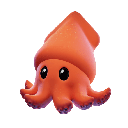-
 bitcoin
bitcoin $109667.069529 USD
-3.03% -
 ethereum
ethereum $3936.685804 USD
-4.07% -
 tether
tether $1.000493 USD
0.01% -
 xrp
xrp $2.771823 USD
-4.74% -
 bnb
bnb $957.805027 USD
-5.34% -
 solana
solana $196.735100 USD
-6.68% -
 usd-coin
usd-coin $0.999727 USD
-0.01% -
 dogecoin
dogecoin $0.227355 USD
-5.12% -
 tron
tron $0.335205 USD
-0.81% -
 cardano
cardano $0.779256 USD
-3.59% -
 ethena-usde
ethena-usde $0.999900 USD
-0.06% -
 hyperliquid
hyperliquid $42.492095 USD
-6.61% -
 chainlink
chainlink $20.501853 USD
-4.34% -
 avalanche
avalanche $28.952606 USD
-11.21% -
 stellar
stellar $0.356038 USD
-3.93%
How to calculate Binance's contract funding rate?
To calculate Binance's funding rate, use the formula: F = P * clamp(I - P, -0.05%, 0.05%), where I is the interest rate and P is the premium index.
Apr 14, 2025 at 11:00 am
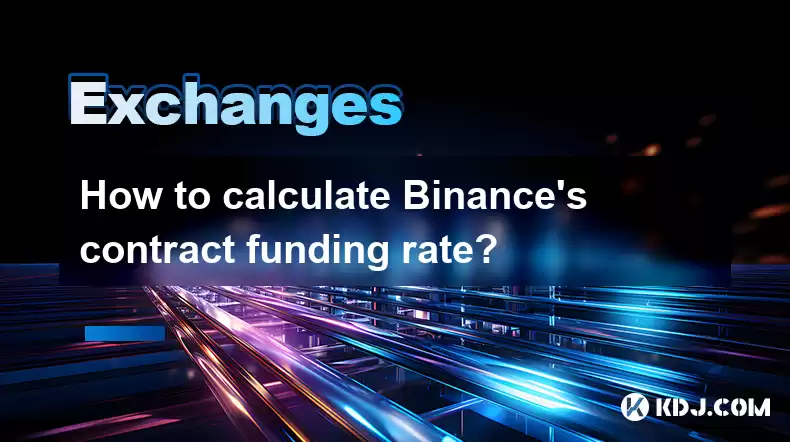
Calculating Binance's contract funding rate is an essential task for traders engaging in futures trading on the platform. Understanding how this rate is calculated can help traders predict potential costs or gains associated with their positions. This article will guide you through the process of calculating the funding rate for Binance's futures contracts, explaining the key components and providing a step-by-step approach to the calculation.
Understanding the Funding Rate
The funding rate is a mechanism used in perpetual futures contracts to ensure that the market price of the futures contract remains closely aligned with the spot price of the underlying asset. This rate is periodically paid between traders, depending on their positions. If the funding rate is positive, long position holders pay short position holders, and if it is negative, short position holders pay long position holders.
Components of the Funding Rate
The funding rate on Binance is calculated using three main components:
- Interest Rate (I): This represents the cost of holding a position and is typically derived from the average of the latest 3-month USDT interest rate and the latest 3-month USDC interest rate.
- Premium Index (P): This is the difference between the perpetual contract's mark price and the spot index price, which helps to align the futures price with the spot price.
- Clamp Function: This function limits the impact of the premium index to prevent extreme funding rates.
The formula for the funding rate (F) is as follows:
[ F = Premium Index (P) + clamp(Interest Rate (I) - Premium Index (P), -0.05%, 0.05%) ]
Calculating the Interest Rate
The interest rate used in the funding rate calculation is typically the average of the latest 3-month USDT and USDC interest rates. These rates can be found on Binance's website or through financial data providers. For example, if the 3-month USDT interest rate is 0.03% and the 3-month USDC interest rate is 0.02%, the interest rate (I) would be calculated as:
[ I = \frac{0.03\% + 0.02\%}{2} = 0.025\% ]
Calculating the Premium Index
The premium index is the difference between the mark price of the perpetual contract and the spot index price. The mark price is a fair price calculated by Binance to prevent manipulation, while the spot index price is the average price of the underlying asset across multiple exchanges. For example, if the mark price of a Bitcoin perpetual contract is $50,000 and the spot index price is $49,900, the premium index (P) would be:
[ P = \frac{50,000 - 49,900}{49,900} \times 100\% = 0.20\% ]
Applying the Clamp Function
The clamp function is used to limit the impact of the premium index on the funding rate. It ensures that the difference between the interest rate and the premium index does not exceed a certain range. The clamp function is defined as:
[ \text{clamp}(x, a, b) = \begin{cases} a & \text{if } x x & \text{if } a \leq x \leq b \b & \text{if } x > b \end{cases} ]
In the context of the funding rate calculation, the clamp function is applied to the difference between the interest rate and the premium index, with the limits set at -0.05% and 0.05%. For example, if the interest rate is 0.025% and the premium index is 0.20%, the difference is:
[ 0.025\% - 0.20\% = -0.175\% ]
Applying the clamp function:
[ \text{clamp}(-0.175\%, -0.05\%, 0.05\%) = -0.05\% ]
Calculating the Funding Rate
Now that we have all the components, we can calculate the funding rate using the formula:
[ F = 0.20\% + (-0.05\%) = 0.15\% ]
This means that the funding rate for this particular period is 0.15%. If you hold a long position, you would pay 0.15% of your position's value to short position holders, and if you hold a short position, you would receive 0.15% from long position holders.
Practical Example of Funding Rate Calculation
To illustrate the process, let's go through a practical example of calculating the funding rate for a Bitcoin perpetual contract on Binance.
- Interest Rate (I): Assume the 3-month USDT interest rate is 0.03% and the 3-month USDC interest rate is 0.02%. The interest rate would be:
[ I = \frac{0.03\% + 0.02\%}{2} = 0.025\% ]
- Premium Index (P): Assume the mark price of the Bitcoin perpetual contract is $50,000 and the spot index price is $49,900. The premium index would be:
[ P = \frac{50,000 - 49,900}{49,900} \times 100\% = 0.20\% ]
- Clamp Function: The difference between the interest rate and the premium index is:
[ 0.025\% - 0.20\% = -0.175\% ]
Applying the clamp function:
[ \text{clamp}(-0.175\%, -0.05\%, 0.05\%) = -0.05\% ]
- Funding Rate (F): The funding rate would be:
[ F = 0.20\% + (-0.05\%) = 0.15\% ]
Using Binance's API to Calculate Funding Rate
Binance provides an API that allows traders to access real-time data, including the funding rate. Here's how you can use the API to calculate the funding rate:
- Step 1: Register for a Binance API key and secret key.
- Step 2: Use the Binance API to fetch the necessary data, including the mark price, spot index price, and interest rates.
- Step 3: Calculate the premium index using the fetched data.
- Step 4: Apply the clamp function to the difference between the interest rate and the premium index.
- Step 5: Calculate the funding rate using the formula provided.
Here is a sample Python code snippet to illustrate the process:
import requests
API endpoint for fetching mark price and index price
url = 'https://fapi.binance.com/fapi/v1/premiumIndex'response = requests.get(url)data = response.json()
Extract mark price and index price
mark_price = float(data['markPrice'])index_price = float(data['indexPrice'])
Calculate premium index
premium_index = (mark_price - index_price) / index_price * 100
Fetch interest rates
usdt_rate = 0.03 # Example 3-month USDT interest rateusdc_rate = 0.02 # Example 3-month USDC interest rateinterest_rate = (usdt_rate + usdc_rate) / 2
Apply clamp function
difference = interest_rate - premium_indexclamped_difference = max(-0.05, min(0.05, difference))
Calculate funding rate
funding_rate = premium_index + clamped_difference
print(f'Funding Rate: {funding_rate}%')
Frequently Asked Questions
Q1: How often is the funding rate calculated and paid on Binance?The funding rate on Binance is typically calculated and paid every 8 hours. This means that traders need to be aware of the timing of these payments to manage their positions effectively.
Q2: Can the funding rate be negative, and what does it mean if it is?Yes, the funding rate can be negative. If the funding rate is negative, it means that short position holders pay long position holders. This typically occurs when the perpetual contract's price is lower than the spot price.
Q3: How does the funding rate affect my trading strategy?The funding rate can significantly impact your trading strategy, especially if you hold positions for an extended period. A high positive funding rate can increase the cost of holding a long position, while a high negative funding rate can increase the cost of holding a short position. Traders need to factor in these costs when planning their trades.
Q4: Are there any tools or resources available to help track the funding rate on Binance?Yes, Binance provides several tools and resources to help traders track the funding rate. You can use the Binance website, mobile app, or API to access real-time funding rate data. Additionally, there are third-party tools and platforms that aggregate and display funding rate information for various exchanges, including Binance.
Disclaimer:info@kdj.com
The information provided is not trading advice. kdj.com does not assume any responsibility for any investments made based on the information provided in this article. Cryptocurrencies are highly volatile and it is highly recommended that you invest with caution after thorough research!
If you believe that the content used on this website infringes your copyright, please contact us immediately (info@kdj.com) and we will delete it promptly.
- Riding the Crypto Wave: Ether Supercycle, Circle's Reversibility Debate, and Aster's DEX Surge
- 2025-09-27 02:45:12
- Shiba Inu's ETF Dreams: Navigating US Market Conditions
- 2025-09-27 03:05:12
- Dogecoin's Wild Ride: From Mining Moves to Meme Coin Mania – Can DOGE See 70x Growth?
- 2025-09-27 03:05:12
- Solana, Ruvi AI, and Institutional Backing: Navigating the Crypto Landscape
- 2025-09-27 02:25:16
- Momentum, Yield Campaigns, and Liquidity Expansion: Decoding the Latest Trends
- 2025-09-27 03:45:13
- Quant, CBDCs, and Crypto: Decoding the Future of Finance, Ya Heard?
- 2025-09-27 02:45:12
Related knowledge

How can I get the latest cryptocurrency updates on Crypto.com?
Sep 26,2025 at 07:54am
Accessing Real-Time Crypto Market Data on Crypto.com1. Navigate to the Crypto.com website or open the mobile application to access live price charts a...

How can I use Crypto.com's market analysis tools?
Sep 23,2025 at 01:54am
Understanding Crypto.com’s Market Analysis Dashboard1. Accessing the market analysis tools begins with logging into your Crypto.com account through th...
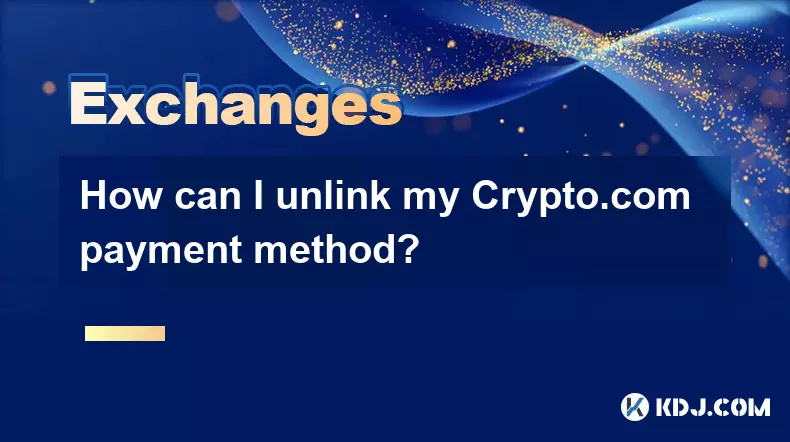
How can I unlink my Crypto.com payment method?
Sep 23,2025 at 12:54am
Understanding Payment Methods on Crypto.com1. Crypto.com allows users to link various payment methods including credit cards, debit cards, and bank ac...

How can I increase my Crypto.com account's withdrawal limit?
Sep 23,2025 at 10:37am
Understanding Withdrawal Limits on Crypto.com1. Crypto.com enforces withdrawal limits to enhance account security and comply with regulatory standards...

How can I check Crypto.com's cryptocurrency exchange rates?
Sep 26,2025 at 01:54am
Accessing Real-Time Crypto.com Exchange Rates1. Navigate to the official Crypto.com website or open the mobile application. Both platforms display liv...

How can I participate in liquidity mining on Crypto.com?
Sep 23,2025 at 09:36am
Understanding Liquidity Mining on Crypto.com1. Liquidity mining allows users to earn rewards by providing assets to decentralized finance (DeFi) pools...

How can I get the latest cryptocurrency updates on Crypto.com?
Sep 26,2025 at 07:54am
Accessing Real-Time Crypto Market Data on Crypto.com1. Navigate to the Crypto.com website or open the mobile application to access live price charts a...

How can I use Crypto.com's market analysis tools?
Sep 23,2025 at 01:54am
Understanding Crypto.com’s Market Analysis Dashboard1. Accessing the market analysis tools begins with logging into your Crypto.com account through th...
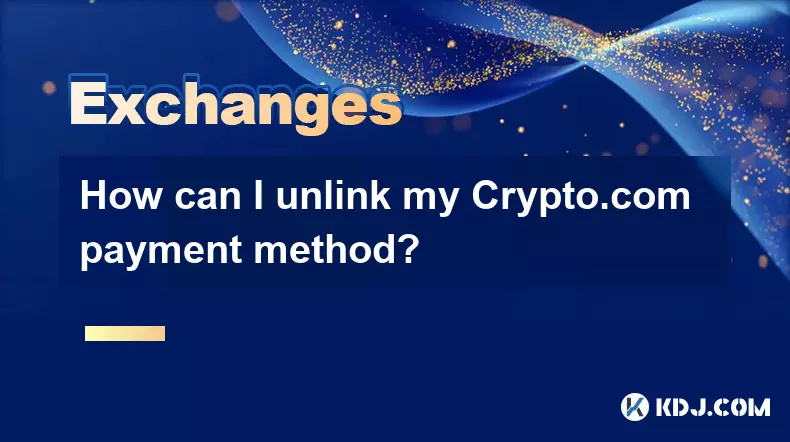
How can I unlink my Crypto.com payment method?
Sep 23,2025 at 12:54am
Understanding Payment Methods on Crypto.com1. Crypto.com allows users to link various payment methods including credit cards, debit cards, and bank ac...

How can I increase my Crypto.com account's withdrawal limit?
Sep 23,2025 at 10:37am
Understanding Withdrawal Limits on Crypto.com1. Crypto.com enforces withdrawal limits to enhance account security and comply with regulatory standards...

How can I check Crypto.com's cryptocurrency exchange rates?
Sep 26,2025 at 01:54am
Accessing Real-Time Crypto.com Exchange Rates1. Navigate to the official Crypto.com website or open the mobile application. Both platforms display liv...

How can I participate in liquidity mining on Crypto.com?
Sep 23,2025 at 09:36am
Understanding Liquidity Mining on Crypto.com1. Liquidity mining allows users to earn rewards by providing assets to decentralized finance (DeFi) pools...
See all articles