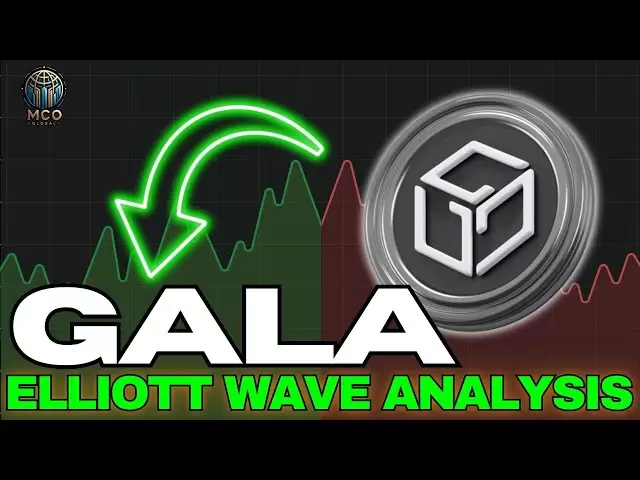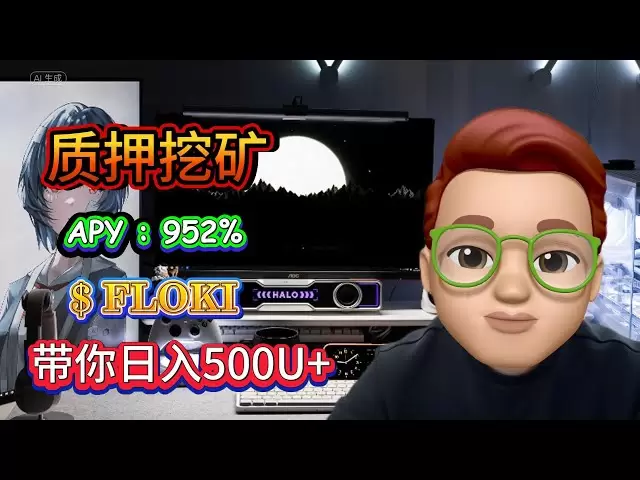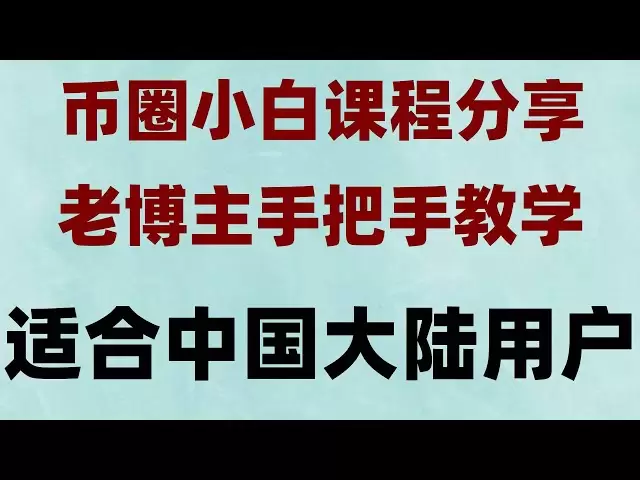-
 Bitcoin
Bitcoin $87,915.1013
4.01% -
 Ethereum
Ethereum $1,626.0336
3.05% -
 Tether USDt
Tether USDt $1.0002
0.03% -
 XRP
XRP $2.1225
3.25% -
 BNB
BNB $603.9394
2.51% -
 Solana
Solana $138.6104
1.03% -
 USDC
USDC $1.0000
0.01% -
 Dogecoin
Dogecoin $0.1612
4.65% -
 TRON
TRON $0.2431
-0.84% -
 Cardano
Cardano $0.6407
4.19% -
 Chainlink
Chainlink $13.4436
2.16% -
 Avalanche
Avalanche $20.5554
5.48% -
 UNUS SED LEO
UNUS SED LEO $9.0885
-2.49% -
 Stellar
Stellar $0.2597
7.37% -
 Toncoin
Toncoin $3.0010
0.25% -
 Shiba Inu
Shiba Inu $0.0...01257
1.68% -
 Sui
Sui $2.2420
6.60% -
 Hedera
Hedera $0.1711
4.33% -
 Bitcoin Cash
Bitcoin Cash $344.5133
3.21% -
 Polkadot
Polkadot $3.9101
1.15% -
 Hyperliquid
Hyperliquid $18.1893
5.38% -
 Litecoin
Litecoin $80.0892
5.05% -
 Bitget Token
Bitget Token $4.4777
1.97% -
 Dai
Dai $1.0000
0.00% -
 Ethena USDe
Ethena USDe $0.9994
0.01% -
 Pi
Pi $0.6362
1.91% -
 Monero
Monero $214.2887
-0.67% -
 Uniswap
Uniswap $5.4298
4.03% -
 Pepe
Pepe $0.0...07950
6.54% -
 Aptos
Aptos $5.1342
2.79%
How to view Upbit's NFT transaction records?
Upbit's NFT marketplace allows users to view detailed transaction records, including IDs, dates, and amounts, ensuring secure tracking of their digital asset investments.
Apr 21, 2025 at 12:00 pm

Introduction to Upbit's NFT Marketplace
Upbit, one of the leading cryptocurrency exchanges in South Korea, has expanded its services to include an NFT marketplace. This platform allows users to buy, sell, and trade non-fungible tokens (NFTs), which are unique digital assets verified using blockchain technology. Understanding how to view transaction records on Upbit's NFT marketplace is crucial for users who want to track their investments and ensure the security of their transactions.
Accessing the Upbit NFT Marketplace
To begin viewing your NFT transaction records, you first need to access the Upbit NFT marketplace. Here’s how you can do it:
- Visit the Upbit website and log in to your account using your credentials.
- Navigate to the NFT section by clicking on the "NFT" tab located on the main menu bar.
- Once you are in the NFT marketplace, you can explore different categories of NFTs available for trading.
Locating Your NFT Transaction History
After you have accessed the NFT marketplace, the next step is to locate your transaction history. Here are the detailed steps to follow:
- Click on your profile icon at the top right corner of the page.
- Select "My NFTs" from the dropdown menu. This will take you to a page where you can view all the NFTs you own.
- Navigate to the "Transaction History" tab. This tab will show you a detailed list of all your NFT transactions, including purchases, sales, and transfers.
Understanding the Transaction Details
Once you are in the transaction history section, you will see a list of your NFT transactions. Each entry will include several important pieces of information:
- Transaction ID: A unique identifier for each transaction.
- Date and Time: When the transaction occurred.
- Type of Transaction: Whether it was a purchase, sale, or transfer.
- NFT Details: Information about the NFT involved, including its name, collection, and any associated metadata.
- Amount: The price at which the NFT was bought or sold, usually in cryptocurrency like KRW or ETH.
Filtering and Sorting Transactions
To make it easier to find specific transactions, Upbit's NFT marketplace provides options to filter and sort your transaction history. Here’s how you can use these features:
- Use the filter options to narrow down your search by transaction type, date range, or specific NFT collections.
- Sort the transactions by date, amount, or type to organize them in a way that makes sense for your needs.
For instance, if you want to see all the NFTs you purchased in the last month, you can set the filter to "Purchase" and the date range to the last 30 days.
Exporting Transaction Records
For those who need to keep a more permanent record of their NFT transactions, Upbit allows users to export their transaction history. Follow these steps to export your records:
- Go to the "Transaction History" tab.
- Look for the "Export" button, usually located at the top or bottom of the page.
- Click on "Export" and choose the format you prefer, such as CSV or PDF.
- Save the file to your computer or preferred storage location.
This exported file will contain all the details of your transactions, making it easier to keep track of your NFT investments for personal records or tax purposes.
Viewing Detailed Transaction Information
For a more in-depth look at a specific transaction, you can click on any entry in your transaction history. This will open a detailed view of the transaction, showing:
- Seller and Buyer Information: The wallet addresses of the parties involved in the transaction.
- Transaction Fees: Any fees associated with the transaction.
- Blockchain Confirmation: The status of the transaction on the blockchain, including the block number and confirmation time.
This detailed view can be particularly useful if you need to verify the authenticity of a transaction or investigate any discrepancies.
Ensuring Transaction Security
While viewing your NFT transaction records, it’s important to ensure the security of your account. Here are some tips to keep your transactions safe:
- Use Two-Factor Authentication (2FA): Enable 2FA on your Upbit account to add an extra layer of security.
- Monitor Your Transaction History Regularly: Regularly check your transaction history for any unauthorized transactions.
- Keep Your Private Keys Secure: Never share your private keys or wallet passwords with anyone.
By following these security practices, you can protect your NFT investments and ensure that your transaction records remain accurate and secure.
Frequently Asked Questions
Q: Can I view transaction records of NFTs I don’t own on Upbit?
A: No, Upbit's NFT marketplace only allows you to view transaction records for NFTs that you own or have transacted. If you want to see public transaction data, you may need to use blockchain explorers like Etherscan for Ethereum-based NFTs.
Q: How long does Upbit keep transaction records available for viewing?
A: Upbit retains transaction records for a significant period, typically aligned with regulatory requirements. However, it’s advisable to export your records periodically to ensure you have a permanent copy.
Q: Can I view transaction records on the Upbit mobile app?
A: Yes, you can view your NFT transaction records on the Upbit mobile app by following similar steps as on the desktop version. Log in, navigate to the NFT section, and access your transaction history from your profile.
Q: What should I do if I notice a discrepancy in my transaction records?
A: If you notice any discrepancies, contact Upbit's customer support immediately. Provide them with the transaction ID and any other relevant details to help them investigate and resolve the issue.
Disclaimer:info@kdj.com
The information provided is not trading advice. kdj.com does not assume any responsibility for any investments made based on the information provided in this article. Cryptocurrencies are highly volatile and it is highly recommended that you invest with caution after thorough research!
If you believe that the content used on this website infringes your copyright, please contact us immediately (info@kdj.com) and we will delete it promptly.
- Atok Partners with Bitgert to Advance Infrastructure and Advertising Economy in Web3 World
- 2025-04-21 23:00:13
- Pi Network (PI) Coin Could Be the Next Cryptocurrency to Launch an Exchange Traded Fund (ETF)
- 2025-04-21 23:00:13
- Strategy, the world's largest corporate Bitcoin holder, has purchased 6,556 BTC for $555.8 million
- 2025-04-21 22:55:13
- Bitcoin (BTC) Price Prediction: Arthur Hayes Hints at a Final Opportunity to Buy BTC Under $100K
- 2025-04-21 22:55:13
- Binance Adds ZORA to Spotlight Projects on Binance Alpha Alongside Other Names
- 2025-04-21 22:50:12
- Bitcoin (BTC) Price Prediction: BTC Surges Nearly 5%
- 2025-04-21 22:50:12
Related knowledge

Does SOL trading support DEX (decentralized exchange)?
Apr 19,2025 at 05:21am
Solana (SOL), a high-performance blockchain platform, has gained significant attention in the cryptocurrency community for its fast transaction speeds and low fees. One of the key aspects that traders and investors often inquire about is whether SOL trading supports decentralized exchanges (DEXs). In this article, we will explore this topic in detail, p...

How to choose a reliable SOL trading platform?
Apr 21,2025 at 12:07am
Choosing a reliable SOL trading platform is crucial for anyone looking to engage in trading Solana (SOL) cryptocurrency. With the growing popularity of Solana, numerous platforms have emerged, each offering different features and levels of security. This article will guide you through the essential factors to consider when selecting a reliable SOL tradi...

On which platforms can SOL be bought and sold?
Apr 21,2025 at 10:22am
Solana (SOL) is a popular cryptocurrency known for its high transaction speeds and low fees, making it a favored choice among crypto enthusiasts. If you're looking to buy or sell SOL, there are several platforms where you can do so. In this article, we will explore the various platforms that support the trading of SOL, ensuring you have a comprehensive ...

How to buy SOL on an exchange?
Apr 20,2025 at 01:21am
Introduction to Buying SOL on an ExchangeSOL, the native cryptocurrency of the Solana blockchain, has garnered significant attention in the crypto world due to its high throughput and low transaction costs. If you're interested in adding SOL to your investment portfolio, buying it on a cryptocurrency exchange is one of the most straightforward methods. ...

How to sell TRX on OKX?
Apr 18,2025 at 11:07pm
Selling TRX on OKX is a straightforward process that can be completed in a few simple steps. This article will guide you through the entire process, ensuring that you understand each step thoroughly. Whether you are a beginner or an experienced trader, this guide will help you navigate the OKX platform with ease. Preparing to Sell TRX on OKXBefore you c...

How to trade TRX on Bybit?
Apr 20,2025 at 04:15pm
Trading TRX on Bybit can be an exciting venture for both new and experienced cryptocurrency traders. Bybit, known for its robust trading platform and user-friendly interface, offers a variety of features that can help you trade TRX effectively. In this guide, we'll walk you through the essential steps and tips to successfully trade TRX on Bybit. Setting...

Does SOL trading support DEX (decentralized exchange)?
Apr 19,2025 at 05:21am
Solana (SOL), a high-performance blockchain platform, has gained significant attention in the cryptocurrency community for its fast transaction speeds and low fees. One of the key aspects that traders and investors often inquire about is whether SOL trading supports decentralized exchanges (DEXs). In this article, we will explore this topic in detail, p...

How to choose a reliable SOL trading platform?
Apr 21,2025 at 12:07am
Choosing a reliable SOL trading platform is crucial for anyone looking to engage in trading Solana (SOL) cryptocurrency. With the growing popularity of Solana, numerous platforms have emerged, each offering different features and levels of security. This article will guide you through the essential factors to consider when selecting a reliable SOL tradi...

On which platforms can SOL be bought and sold?
Apr 21,2025 at 10:22am
Solana (SOL) is a popular cryptocurrency known for its high transaction speeds and low fees, making it a favored choice among crypto enthusiasts. If you're looking to buy or sell SOL, there are several platforms where you can do so. In this article, we will explore the various platforms that support the trading of SOL, ensuring you have a comprehensive ...

How to buy SOL on an exchange?
Apr 20,2025 at 01:21am
Introduction to Buying SOL on an ExchangeSOL, the native cryptocurrency of the Solana blockchain, has garnered significant attention in the crypto world due to its high throughput and low transaction costs. If you're interested in adding SOL to your investment portfolio, buying it on a cryptocurrency exchange is one of the most straightforward methods. ...

How to sell TRX on OKX?
Apr 18,2025 at 11:07pm
Selling TRX on OKX is a straightforward process that can be completed in a few simple steps. This article will guide you through the entire process, ensuring that you understand each step thoroughly. Whether you are a beginner or an experienced trader, this guide will help you navigate the OKX platform with ease. Preparing to Sell TRX on OKXBefore you c...

How to trade TRX on Bybit?
Apr 20,2025 at 04:15pm
Trading TRX on Bybit can be an exciting venture for both new and experienced cryptocurrency traders. Bybit, known for its robust trading platform and user-friendly interface, offers a variety of features that can help you trade TRX effectively. In this guide, we'll walk you through the essential steps and tips to successfully trade TRX on Bybit. Setting...
See all articles