-
 Bitcoin
Bitcoin $85,241.9855
0.76% -
 Ethereum
Ethereum $1,597.0257
0.52% -
 Tether USDt
Tether USDt $0.9994
-0.05% -
 XRP
XRP $2.0813
0.09% -
 BNB
BNB $590.8186
-0.10% -
 Solana
Solana $138.8687
3.49% -
 USDC
USDC $0.9997
-0.01% -
 Dogecoin
Dogecoin $0.1581
1.70% -
 TRON
TRON $0.2425
-0.85% -
 Cardano
Cardano $0.6270
1.80% -
 UNUS SED LEO
UNUS SED LEO $9.3414
2.15% -
 Chainlink
Chainlink $12.7688
1.17% -
 Avalanche
Avalanche $19.5247
2.22% -
 Stellar
Stellar $0.2463
0.89% -
 Toncoin
Toncoin $2.9696
-0.86% -
 Shiba Inu
Shiba Inu $0.0...01220
1.48% -
 Hedera
Hedera $0.1659
0.03% -
 Sui
Sui $2.1398
0.53% -
 Bitcoin Cash
Bitcoin Cash $337.5386
1.43% -
 Hyperliquid
Hyperliquid $17.9149
7.71% -
 Polkadot
Polkadot $3.7371
0.29% -
 Litecoin
Litecoin $76.0076
0.32% -
 Dai
Dai $0.9998
-0.01% -
 Bitget Token
Bitget Token $4.4680
2.24% -
 Ethena USDe
Ethena USDe $0.9991
0.00% -
 Pi
Pi $0.6477
3.98% -
 Monero
Monero $214.7885
-2.24% -
 Uniswap
Uniswap $5.2466
0.85% -
 OKB
OKB $50.8708
1.47% -
 Pepe
Pepe $0.0...07202
0.85%
How to view the unrealized profit and loss of a currency contract on OKX?
To view unrealized PnL on OKX, log in, go to the Futures section, select your contract, and check the Positions tab for real-time updates on potential profits or losses.
Apr 11, 2025 at 01:00 am

Trading cryptocurrency contracts on OKX can be an exciting yet complex endeavor. One of the key aspects that traders need to monitor closely is their unrealized profit and loss (PnL). Understanding how to view this information is crucial for making informed trading decisions. In this article, we will guide you through the process of viewing the unrealized profit and loss of a currency contract on OKX, ensuring you have all the necessary details to manage your trades effectively.
Accessing the OKX Platform
To begin, you need to access the OKX platform. This can be done through the OKX website or the mobile app. If you are using the website, navigate to the OKX homepage and log in to your account. For mobile users, open the OKX app and enter your login credentials.
Once logged in, you will be directed to the main dashboard. Here, you can see an overview of your account, including your current balance and any open positions. To proceed to the trading section, click on the Trade tab located at the top of the page or in the bottom navigation bar on the mobile app.
Navigating to the Futures Trading Section
After accessing the trading section, you need to navigate to the futures trading area. On the OKX platform, click on the Futures tab. This will take you to the futures trading interface, where you can view and manage your futures contracts.
Within the futures trading section, you will see various tabs such as USDT-Margined Futures and Coin-Margined Futures. Depending on the type of contract you are trading, select the appropriate tab. For this guide, we will focus on USDT-margined futures, as they are more commonly used.
Selecting the Specific Contract
Once you are in the futures trading section, you need to select the specific currency contract for which you want to view the unrealized PnL. Use the search bar or scroll through the list of available contracts to find the one you are interested in. Click on the contract to open its trading page.
On the trading page, you will see various pieces of information about the contract, including the current price, trading volume, and order book. To view your unrealized PnL, you need to look at your open positions.
Viewing Open Positions
To view your open positions, click on the Positions tab located on the trading page. This will display a list of all your open positions for the selected contract. Each position will show details such as the entry price, current price, and the unrealized PnL.
The unrealized PnL is calculated based on the difference between the entry price and the current market price of the contract. If the current price is higher than your entry price, you will see a positive unrealized PnL, indicating a profit. Conversely, if the current price is lower than your entry price, you will see a negative unrealized PnL, indicating a loss.
Understanding the Unrealized PnL Calculation
The calculation of unrealized PnL is straightforward but essential to understand. The formula for unrealized PnL is as follows:
Unrealized PnL = (Current Price - Entry Price) Contract Size Number of Contracts
For example, if you entered a long position on a Bitcoin futures contract at an entry price of $30,000, and the current price is $32,000, with a contract size of 0.001 BTC and you hold 10 contracts, your unrealized PnL would be calculated as:
Unrealized PnL = ($32,000 - $30,000) 0.001 BTC 10 = $200
This calculation helps you understand the potential profit or loss you would realize if you were to close your position at the current market price.
Monitoring Unrealized PnL in Real-Time
OKX provides real-time updates on your unrealized PnL, allowing you to monitor your positions closely. You can keep the positions tab open to see how your unrealized PnL changes as the market moves. This real-time monitoring is crucial for making timely trading decisions.
Additionally, you can set up alerts on the OKX platform to notify you when your unrealized PnL reaches certain thresholds. To set up an alert, go to the Alerts section on the trading page, and configure the conditions under which you want to be notified. This can help you stay on top of your trades without constantly monitoring the platform.
Using the OKX Mobile App
If you prefer trading on the go, the OKX mobile app offers a similar experience to the website. To view your unrealized PnL on the mobile app, follow these steps:
- Open the OKX app and log in to your account.
- Tap on the Trade icon at the bottom of the screen.
- Navigate to the Futures section.
- Select the specific contract you want to view.
- Tap on the Positions tab to see your open positions and their unrealized PnL.
The mobile app provides a user-friendly interface that makes it easy to monitor your trades and view your unrealized PnL on the go.
Frequently Asked Questions
Q: Can I view the unrealized PnL for multiple contracts at once on OKX?
A: Yes, you can view the unrealized PnL for multiple contracts by navigating to the Positions tab on the futures trading page. This tab will list all your open positions across different contracts, allowing you to see the unrealized PnL for each one.
Q: How often is the unrealized PnL updated on OKX?
A: The unrealized PnL on OKX is updated in real-time, reflecting the current market prices as they change. This ensures that you have the most up-to-date information on your positions.
Q: Can I export my unrealized PnL data from OKX for further analysis?
A: Yes, OKX allows you to export your trading data, including unrealized PnL, for further analysis. You can do this by going to the Reports section on the platform and selecting the data you wish to export.
Q: Is there a way to view historical unrealized PnL on OKX?
A: Yes, you can view historical unrealized PnL by accessing the Trade History section on the OKX platform. This section will show you past trades and their corresponding unrealized PnL at the time of the trade.
Disclaimer:info@kdj.com
The information provided is not trading advice. kdj.com does not assume any responsibility for any investments made based on the information provided in this article. Cryptocurrencies are highly volatile and it is highly recommended that you invest with caution after thorough research!
If you believe that the content used on this website infringes your copyright, please contact us immediately (info@kdj.com) and we will delete it promptly.
- XRP Price Prediction 2024-2025: Golden Cross Signals Potential Breakout to $3
- 2025-04-19 20:30:13
- Pi Coin: Why the Price Keeps Falling and What Could Stop It
- 2025-04-19 20:30:13
- Shiba Inu (SHIB) Is Grabbing Fresh Attention Thanks to a New Viral Post From the Official SHIB Team
- 2025-04-19 20:25:13
- The MELANIA project team has sparked a wave of speculation after offloading nearly three million Melania tokens
- 2025-04-19 20:25:13
- Galaxy Digital's Withdrawal and Staking of 606,000 SOL Tokens Sends Shockwaves Through the Solana Ecosystem
- 2025-04-19 20:20:15
- Macroeconomist and investment strategist Lyn Alden revises her Bitcoin (BTC) price prediction to $80,000
- 2025-04-19 20:20:15
Related knowledge

Does SOL trading support DEX (decentralized exchange)?
Apr 19,2025 at 05:21am
Solana (SOL), a high-performance blockchain platform, has gained significant attention in the cryptocurrency community for its fast transaction speeds and low fees. One of the key aspects that traders and investors often inquire about is whether SOL trading supports decentralized exchanges (DEXs). In this article, we will explore this topic in detail, p...

How to sell TRX on OKX?
Apr 18,2025 at 11:07pm
Selling TRX on OKX is a straightforward process that can be completed in a few simple steps. This article will guide you through the entire process, ensuring that you understand each step thoroughly. Whether you are a beginner or an experienced trader, this guide will help you navigate the OKX platform with ease. Preparing to Sell TRX on OKXBefore you c...

How to trade TRX on Kraken?
Apr 19,2025 at 02:00am
Trading TRX on Kraken involves several steps, from setting up your account to executing your first trade. Here's a detailed guide on how to get started and successfully trade TRX on the Kraken platform. Setting Up Your Kraken AccountBefore you can start trading TRX on Kraken, you need to set up an account. Here's how to do it: Visit the Kraken website a...

How to buy and sell TRX on decentralized exchanges?
Apr 18,2025 at 08:08pm
Introduction to TRX and Decentralized ExchangesTRX, or Tron, is a popular cryptocurrency that aims to build a decentralized internet and entertainment ecosystem. Decentralized exchanges (DEXs) offer a way to trade cryptocurrencies like TRX without the need for a central authority, providing greater privacy and control over your funds. In this article, w...

How to buy TRX on an exchange?
Apr 19,2025 at 12:08pm
Buying TRX, the native cryptocurrency of the Tron network, on an exchange is a straightforward process that involves several key steps. This guide will walk you through the process of purchasing TRX, ensuring you understand each step thoroughly. Choosing a Reliable ExchangeBefore you can buy TRX, you need to select a reputable cryptocurrency exchange th...
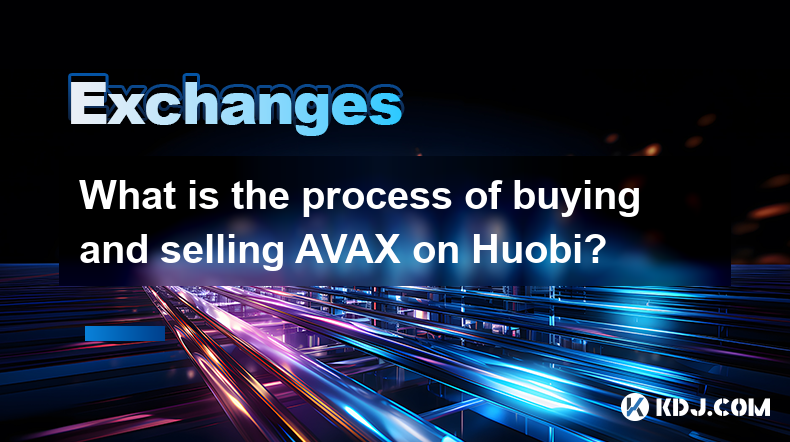
What is the process of buying and selling AVAX on Huobi?
Apr 18,2025 at 07:50pm
Understanding AVAX and Huobi Before diving into the process of buying and selling AVAX on Huobi, it's essential to understand what these terms mean. AVAX is the native cryptocurrency of the Avalanche blockchain, a platform designed for decentralized applications and custom blockchain networks. Huobi, on the other hand, is a leading global cryptocurrency...

Does SOL trading support DEX (decentralized exchange)?
Apr 19,2025 at 05:21am
Solana (SOL), a high-performance blockchain platform, has gained significant attention in the cryptocurrency community for its fast transaction speeds and low fees. One of the key aspects that traders and investors often inquire about is whether SOL trading supports decentralized exchanges (DEXs). In this article, we will explore this topic in detail, p...

How to sell TRX on OKX?
Apr 18,2025 at 11:07pm
Selling TRX on OKX is a straightforward process that can be completed in a few simple steps. This article will guide you through the entire process, ensuring that you understand each step thoroughly. Whether you are a beginner or an experienced trader, this guide will help you navigate the OKX platform with ease. Preparing to Sell TRX on OKXBefore you c...

How to trade TRX on Kraken?
Apr 19,2025 at 02:00am
Trading TRX on Kraken involves several steps, from setting up your account to executing your first trade. Here's a detailed guide on how to get started and successfully trade TRX on the Kraken platform. Setting Up Your Kraken AccountBefore you can start trading TRX on Kraken, you need to set up an account. Here's how to do it: Visit the Kraken website a...

How to buy and sell TRX on decentralized exchanges?
Apr 18,2025 at 08:08pm
Introduction to TRX and Decentralized ExchangesTRX, or Tron, is a popular cryptocurrency that aims to build a decentralized internet and entertainment ecosystem. Decentralized exchanges (DEXs) offer a way to trade cryptocurrencies like TRX without the need for a central authority, providing greater privacy and control over your funds. In this article, w...

How to buy TRX on an exchange?
Apr 19,2025 at 12:08pm
Buying TRX, the native cryptocurrency of the Tron network, on an exchange is a straightforward process that involves several key steps. This guide will walk you through the process of purchasing TRX, ensuring you understand each step thoroughly. Choosing a Reliable ExchangeBefore you can buy TRX, you need to select a reputable cryptocurrency exchange th...
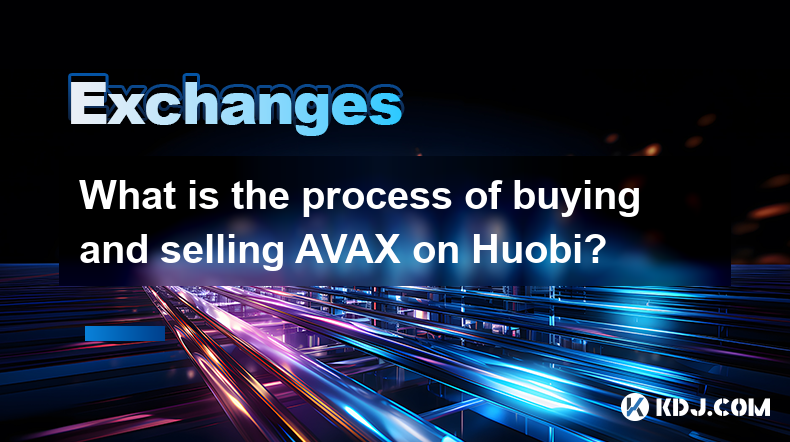
What is the process of buying and selling AVAX on Huobi?
Apr 18,2025 at 07:50pm
Understanding AVAX and Huobi Before diving into the process of buying and selling AVAX on Huobi, it's essential to understand what these terms mean. AVAX is the native cryptocurrency of the Avalanche blockchain, a platform designed for decentralized applications and custom blockchain networks. Huobi, on the other hand, is a leading global cryptocurrency...
See all articles























































































