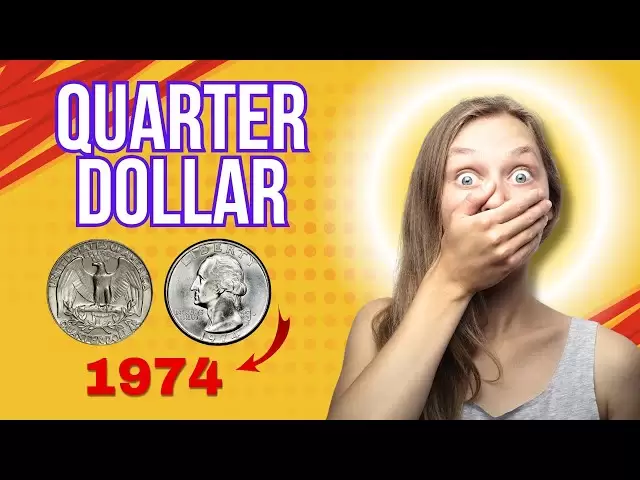-
 Bitcoin
Bitcoin $84,475.2276
-1.11% -
 Ethereum
Ethereum $1,577.9509
-1.75% -
 Tether USDt
Tether USDt $1.0000
0.01% -
 XRP
XRP $2.0557
-1.39% -
 BNB
BNB $589.1289
-0.05% -
 Solana
Solana $137.1836
-1.85% -
 USDC
USDC $1.0000
0.02% -
 TRON
TRON $0.2453
1.27% -
 Dogecoin
Dogecoin $0.1541
-2.57% -
 Cardano
Cardano $0.6153
-1.47% -
 Chainlink
Chainlink $13.1555
2.91% -
 UNUS SED LEO
UNUS SED LEO $9.3294
0.22% -
 Avalanche
Avalanche $19.4997
-1.28% -
 Toncoin
Toncoin $2.9930
0.44% -
 Stellar
Stellar $0.2419
-1.44% -
 Shiba Inu
Shiba Inu $0.0...01236
1.47% -
 Hedera
Hedera $0.1637
-1.21% -
 Sui
Sui $2.1026
-2.09% -
 Bitcoin Cash
Bitcoin Cash $333.9424
-1.13% -
 Polkadot
Polkadot $3.8670
3.71% -
 Hyperliquid
Hyperliquid $17.3073
-4.38% -
 Litecoin
Litecoin $76.2492
0.30% -
 Dai
Dai $1.0000
0.02% -
 Bitget Token
Bitget Token $4.3921
-3.74% -
 Ethena USDe
Ethena USDe $0.9993
0.02% -
 Pi
Pi $0.6235
-4.49% -
 Monero
Monero $215.7578
1.51% -
 Uniswap
Uniswap $5.2205
-0.73% -
 Pepe
Pepe $0.0...07454
2.77% -
 Aptos
Aptos $4.9948
3.69%
How to view your own trading records on OKX?
To view your trading records on OKX, log in, go to the "Trade" tab, select "Order History," and use filters or export for detailed analysis.
Apr 13, 2025 at 02:00 pm

Trading on cryptocurrency exchanges like OKX involves keeping a close eye on your transactions to manage your portfolio effectively. One crucial aspect of this is being able to view your own trading records. This article will guide you through the process of accessing and understanding your trading records on OKX, ensuring you have all the information you need at your fingertips.
Accessing the OKX Platform
To begin viewing your trading records on OKX, you first need to log into your account. If you haven't registered yet, you'll need to create an account. Here's how to access the platform:
- Visit the OKX website or open the OKX mobile app.
- Enter your login credentials (username and password).
- Complete any two-factor authentication (2FA) if you have it enabled for added security.
Once you're logged in, you'll be on the main dashboard of OKX, where you can start navigating to your trading records.
Navigating to the Trading Records Section
After logging in, you need to navigate to the section where your trading records are stored. Here's how to do it:
- Click on the "Trade" tab at the top of the page.
- Select "Order History" from the dropdown menu. This will take you to a page where all your past and current orders are listed.
The "Order History" section is where you'll find a comprehensive list of all your trading activities on OKX.
Understanding the Trading Records Interface
Once you're in the "Order History" section, you'll see a table that displays various details about your trades. Here's a breakdown of the key columns you'll encounter:
- Order ID: A unique identifier for each trade.
- Pair: The cryptocurrency pair you traded (e.g., BTC/USDT).
- Type: The type of order (e.g., Limit, Market, Stop-Limit).
- Side: Whether you were buying or selling.
- Price: The price at which the order was executed.
- Amount: The quantity of cryptocurrency involved in the trade.
- Filled: The amount of the order that was executed.
- Total: The total value of the trade.
- Status: The current status of the order (e.g., Filled, Cancelled, Partially Filled).
- Time: The timestamp when the order was placed.
Understanding these columns will help you make sense of your trading history and track your performance over time.
Filtering and Sorting Your Trading Records
OKX provides tools to filter and sort your trading records, making it easier to find specific trades or analyze your trading patterns. Here's how to use these features:
- Use the search bar at the top of the "Order History" page to look for specific trades by Order ID or Pair.
- Filter by date range using the calendar icons to view trades within a specific time period.
- Sort the table by clicking on the column headers. For example, click on "Time" to sort your trades from newest to oldest or vice versa.
These filtering and sorting options can help you quickly locate the information you need and analyze your trading activity more effectively.
Exporting Trading Records for Further Analysis
If you need to perform more detailed analysis or keep a record of your trades outside of OKX, you can export your trading records. Here's how to do it:
- Navigate to the "Order History" page.
- Click on the "Export" button at the top right corner of the table.
- Choose the format you want to export in (e.g., CSV, Excel).
- Select the date range for the data you want to export.
- Click "Export" to download the file to your device.
Exporting your trading records allows you to use external tools for further analysis or to keep a backup of your trading history.
Viewing Detailed Information on Individual Trades
For a more in-depth look at specific trades, you can view detailed information on individual transactions. Here's how to do it:
- Locate the trade you're interested in within the "Order History" table.
- Click on the "Details" button next to the trade. This will open a pop-up window with more information about the trade, including any fees incurred, the exact time of execution, and more.
This detailed view can be particularly useful for understanding the specifics of each trade and ensuring accuracy in your records.
Frequently Asked Questions
Q: Can I view my trading records from the OKX mobile app?
A: Yes, you can view your trading records from the OKX mobile app. The process is similar to the web version: log in, navigate to the "Trade" section, and select "Order History" to see your records.
Q: How long does OKX keep my trading records available?
A: OKX typically keeps trading records available for a certain period, which can vary. It's best to check OKX's official documentation or contact customer support for the most current information on record retention.
Q: Is it possible to see my trading records from other exchanges on OKX?
A: No, OKX only displays trading records for trades executed on its platform. If you want to view records from other exchanges, you'll need to access those exchanges directly.
Q: Can I delete my trading records on OKX?
A: No, you cannot delete your trading records on OKX. These records are maintained for transparency and regulatory compliance. If you need to remove personal data, you should contact OKX's customer support for assistance with data privacy requests.
Disclaimer:info@kdj.com
The information provided is not trading advice. kdj.com does not assume any responsibility for any investments made based on the information provided in this article. Cryptocurrencies are highly volatile and it is highly recommended that you invest with caution after thorough research!
If you believe that the content used on this website infringes your copyright, please contact us immediately (info@kdj.com) and we will delete it promptly.
- XRP Gains Traction as a Payment Option in Latin America, New Statistics Show
- 2025-04-20 23:25:15
- PancakeSwap's CAKE Token Is Up Over 30% This Month
- 2025-04-20 23:25:15
- Metaplanet's Bitcoin Strategy Has Shook Up the Market by Adding Another 150 BTC to Its Treasury
- 2025-04-20 23:25:13
- Render (RNDR) price prediction: Will the altcoin climb higher from the $3 demand zone?
- 2025-04-20 23:25:13
- XRP and bitcoin (BTC) price action resembles a compressed spring
- 2025-04-20 23:15:14
- Retail Investors Have Been Unwinding Their Crypto Positions
- 2025-04-20 23:15:14
Related knowledge

Does SOL trading support DEX (decentralized exchange)?
Apr 19,2025 at 05:21am
Solana (SOL), a high-performance blockchain platform, has gained significant attention in the cryptocurrency community for its fast transaction speeds and low fees. One of the key aspects that traders and investors often inquire about is whether SOL trading supports decentralized exchanges (DEXs). In this article, we will explore this topic in detail, p...

How to buy SOL on an exchange?
Apr 20,2025 at 01:21am
Introduction to Buying SOL on an ExchangeSOL, the native cryptocurrency of the Solana blockchain, has garnered significant attention in the crypto world due to its high throughput and low transaction costs. If you're interested in adding SOL to your investment portfolio, buying it on a cryptocurrency exchange is one of the most straightforward methods. ...

How to sell TRX on OKX?
Apr 18,2025 at 11:07pm
Selling TRX on OKX is a straightforward process that can be completed in a few simple steps. This article will guide you through the entire process, ensuring that you understand each step thoroughly. Whether you are a beginner or an experienced trader, this guide will help you navigate the OKX platform with ease. Preparing to Sell TRX on OKXBefore you c...

How to trade TRX on Bybit?
Apr 20,2025 at 04:15pm
Trading TRX on Bybit can be an exciting venture for both new and experienced cryptocurrency traders. Bybit, known for its robust trading platform and user-friendly interface, offers a variety of features that can help you trade TRX effectively. In this guide, we'll walk you through the essential steps and tips to successfully trade TRX on Bybit. Setting...

How to buy TRX on Gate.io?
Apr 20,2025 at 07:56pm
Buying TRX (Tron) on Gate.io involves several straightforward steps. This guide will walk you through the process in detail, ensuring you understand each step and can execute them with confidence. Let's begin by exploring how to set up an account on Gate.io and then move on to the actual purchase of TRX. Registering on Gate.ioBefore you can buy TRX on G...

How to trade TRX on Kraken?
Apr 19,2025 at 02:00am
Trading TRX on Kraken involves several steps, from setting up your account to executing your first trade. Here's a detailed guide on how to get started and successfully trade TRX on the Kraken platform. Setting Up Your Kraken AccountBefore you can start trading TRX on Kraken, you need to set up an account. Here's how to do it: Visit the Kraken website a...

Does SOL trading support DEX (decentralized exchange)?
Apr 19,2025 at 05:21am
Solana (SOL), a high-performance blockchain platform, has gained significant attention in the cryptocurrency community for its fast transaction speeds and low fees. One of the key aspects that traders and investors often inquire about is whether SOL trading supports decentralized exchanges (DEXs). In this article, we will explore this topic in detail, p...

How to buy SOL on an exchange?
Apr 20,2025 at 01:21am
Introduction to Buying SOL on an ExchangeSOL, the native cryptocurrency of the Solana blockchain, has garnered significant attention in the crypto world due to its high throughput and low transaction costs. If you're interested in adding SOL to your investment portfolio, buying it on a cryptocurrency exchange is one of the most straightforward methods. ...

How to sell TRX on OKX?
Apr 18,2025 at 11:07pm
Selling TRX on OKX is a straightforward process that can be completed in a few simple steps. This article will guide you through the entire process, ensuring that you understand each step thoroughly. Whether you are a beginner or an experienced trader, this guide will help you navigate the OKX platform with ease. Preparing to Sell TRX on OKXBefore you c...

How to trade TRX on Bybit?
Apr 20,2025 at 04:15pm
Trading TRX on Bybit can be an exciting venture for both new and experienced cryptocurrency traders. Bybit, known for its robust trading platform and user-friendly interface, offers a variety of features that can help you trade TRX effectively. In this guide, we'll walk you through the essential steps and tips to successfully trade TRX on Bybit. Setting...

How to buy TRX on Gate.io?
Apr 20,2025 at 07:56pm
Buying TRX (Tron) on Gate.io involves several straightforward steps. This guide will walk you through the process in detail, ensuring you understand each step and can execute them with confidence. Let's begin by exploring how to set up an account on Gate.io and then move on to the actual purchase of TRX. Registering on Gate.ioBefore you can buy TRX on G...

How to trade TRX on Kraken?
Apr 19,2025 at 02:00am
Trading TRX on Kraken involves several steps, from setting up your account to executing your first trade. Here's a detailed guide on how to get started and successfully trade TRX on the Kraken platform. Setting Up Your Kraken AccountBefore you can start trading TRX on Kraken, you need to set up an account. Here's how to do it: Visit the Kraken website a...
See all articles