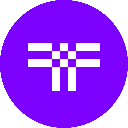-
 Bitcoin
Bitcoin $84,512.3183
-0.50% -
 Ethereum
Ethereum $1,588.1225
0.23% -
 Tether USDt
Tether USDt $0.9996
-0.01% -
 XRP
XRP $2.0642
0.48% -
 BNB
BNB $591.8173
0.47% -
 Solana
Solana $134.4792
-0.11% -
 USDC
USDC $0.9999
0.01% -
 Dogecoin
Dogecoin $0.1574
2.08% -
 TRON
TRON $0.2420
-2.16% -
 Cardano
Cardano $0.6293
2.51% -
 UNUS SED LEO
UNUS SED LEO $9.2288
1.66% -
 Chainlink
Chainlink $12.6112
1.23% -
 Avalanche
Avalanche $19.1082
0.52% -
 Toncoin
Toncoin $2.9983
2.24% -
 Stellar
Stellar $0.2408
0.84% -
 Shiba Inu
Shiba Inu $0.0...01225
4.64% -
 Hedera
Hedera $0.1660
2.02% -
 Sui
Sui $2.1233
0.65% -
 Bitcoin Cash
Bitcoin Cash $337.9337
1.98% -
 Litecoin
Litecoin $75.8547
1.24% -
 Polkadot
Polkadot $3.6527
0.78% -
 Hyperliquid
Hyperliquid $16.9003
-0.50% -
 Dai
Dai $1.0000
0.02% -
 Bitget Token
Bitget Token $4.4061
1.14% -
 Ethena USDe
Ethena USDe $0.9992
0.01% -
 Pi
Pi $0.6465
4.78% -
 Monero
Monero $214.7733
-0.74% -
 Uniswap
Uniswap $5.1912
0.85% -
 Pepe
Pepe $0.0...07309
1.65% -
 OKB
OKB $50.3150
0.15%
How to view your asset distribution on MEXC?
MEXC's asset distribution feature helps you visualize your crypto portfolio, offering customization and real-time updates for informed investment decisions.
Apr 07, 2025 at 05:42 am

How to View Your Asset Distribution on MEXC?
MEXC, one of the leading cryptocurrency exchanges, offers a variety of tools and features to help users manage their digital assets effectively. One such feature is the ability to view your asset distribution, which provides a comprehensive overview of your holdings and their allocation across different cryptocurrencies. This article will guide you through the process of viewing your asset distribution on MEXC, ensuring you can make informed decisions about your investments.
Accessing the MEXC Platform
To begin, you need to access the MEXC platform. Here's how you can do it:
- Open your web browser and navigate to the MEXC website at www.mexc.com.
- Log in to your account using your registered email address and password. If you don't have an account, you'll need to create one by clicking on the "Sign Up" button and following the registration process.
- Enable two-factor authentication (2FA) for added security. This can be done through the "Security" section in your account settings.
Navigating to the Asset Distribution Page
Once you are logged in, you can easily navigate to the asset distribution page:
- Click on the "Wallet" tab located at the top of the MEXC homepage.
- Select "Overview" from the dropdown menu. This will take you to the main wallet page where you can see a summary of your assets.
- Scroll down to find the "Asset Distribution" section. This section provides a visual representation of your asset allocation.
Understanding the Asset Distribution Chart
The asset distribution chart on MEXC is designed to give you a clear and concise view of your portfolio. Here's what you need to know:
- The chart is divided into segments, each representing a different cryptocurrency in your portfolio.
- The size of each segment corresponds to the percentage of your total assets that the cryptocurrency represents.
- Hovering over a segment will display detailed information about that particular asset, including its current value and percentage of your total portfolio.
Customizing Your Asset Distribution View
MEXC allows you to customize your asset distribution view to better suit your needs:
- Click on the "Settings" icon located in the top right corner of the asset distribution chart.
- Choose the time frame you want to view your asset distribution for. Options include daily, weekly, monthly, and yearly views.
- Select the cryptocurrencies you want to include in the chart. You can choose to display all your assets or only specific ones.
- Adjust the chart type if you prefer a different visual representation, such as a pie chart or a bar chart.
Analyzing Your Asset Distribution
Once you have your asset distribution chart set up, you can start analyzing your portfolio:
- Identify the dominant assets in your portfolio. These are the cryptocurrencies that make up the largest percentage of your total assets.
- Look for diversification. A well-diversified portfolio typically has a balanced distribution across multiple assets, reducing the risk associated with any single cryptocurrency.
- Monitor changes over time. By comparing different time frames, you can see how your asset distribution has evolved and make adjustments as needed.
Exporting Your Asset Distribution Data
If you need to keep a record of your asset distribution or share it with others, MEXC allows you to export your data:
- Click on the "Export" button located below the asset distribution chart.
- Choose the format you want to export the data in. Options include CSV, PDF, and Excel.
- Select the time frame for the data you want to export. You can choose a specific date range or export all available data.
- Click "Download" to save the file to your device.
Frequently Asked Questions
Q: Can I view my asset distribution on the MEXC mobile app?
A: Yes, you can view your asset distribution on the MEXC mobile app. Simply log in to your account, navigate to the "Wallet" section, and select "Overview" to see your asset distribution chart.
Q: Is there a way to set up alerts for changes in my asset distribution?
A: Currently, MEXC does not offer a direct feature to set up alerts for changes in your asset distribution. However, you can use the platform's price alert feature to monitor specific cryptocurrencies and receive notifications when their prices change significantly.
Q: How often is the asset distribution data updated on MEXC?
A: The asset distribution data on MEXC is updated in real-time, reflecting the current state of your portfolio as transactions occur and market prices fluctuate.
Q: Can I compare my asset distribution with other users on MEXC?
A: MEXC does not currently offer a feature to compare your asset distribution with other users. However, you can use the platform's social trading features to follow and learn from other traders' strategies and portfolio allocations.
Disclaimer:info@kdj.com
The information provided is not trading advice. kdj.com does not assume any responsibility for any investments made based on the information provided in this article. Cryptocurrencies are highly volatile and it is highly recommended that you invest with caution after thorough research!
If you believe that the content used on this website infringes your copyright, please contact us immediately (info@kdj.com) and we will delete it promptly.
- 3 Cryptos Heating Up, But This Time, Price-Conscious Buyers Are Stealing the Spotlight
- 2025-04-19 09:15:13
- This Week in Bitcoin: BTC Remains Stable Around $84k
- 2025-04-19 09:15:13
- Decentralized economy isn't always that decentralized
- 2025-04-19 09:10:13
- DIA to Host an AMA on X on April 23rd at 16:00 UTC
- 2025-04-19 09:10:13
- American Asset Management Company Canary Capital Has Taken a New Leap
- 2025-04-19 09:05:13
- Canary Capital Files to Launch the First US-Listed ETF Focused on Tron's TRX Token That Includes the Staking Feature
- 2025-04-19 09:05:13
Related knowledge

Does SOL trading support DEX (decentralized exchange)?
Apr 19,2025 at 05:21am
Solana (SOL), a high-performance blockchain platform, has gained significant attention in the cryptocurrency community for its fast transaction speeds and low fees. One of the key aspects that traders and investors often inquire about is whether SOL trading supports decentralized exchanges (DEXs). In this article, we will explore this topic in detail, p...

How to sell TRX on OKX?
Apr 18,2025 at 11:07pm
Selling TRX on OKX is a straightforward process that can be completed in a few simple steps. This article will guide you through the entire process, ensuring that you understand each step thoroughly. Whether you are a beginner or an experienced trader, this guide will help you navigate the OKX platform with ease. Preparing to Sell TRX on OKXBefore you c...

How to trade TRX on Kraken?
Apr 19,2025 at 02:00am
Trading TRX on Kraken involves several steps, from setting up your account to executing your first trade. Here's a detailed guide on how to get started and successfully trade TRX on the Kraken platform. Setting Up Your Kraken AccountBefore you can start trading TRX on Kraken, you need to set up an account. Here's how to do it: Visit the Kraken website a...

How to buy and sell TRX on decentralized exchanges?
Apr 18,2025 at 08:08pm
Introduction to TRX and Decentralized ExchangesTRX, or Tron, is a popular cryptocurrency that aims to build a decentralized internet and entertainment ecosystem. Decentralized exchanges (DEXs) offer a way to trade cryptocurrencies like TRX without the need for a central authority, providing greater privacy and control over your funds. In this article, w...
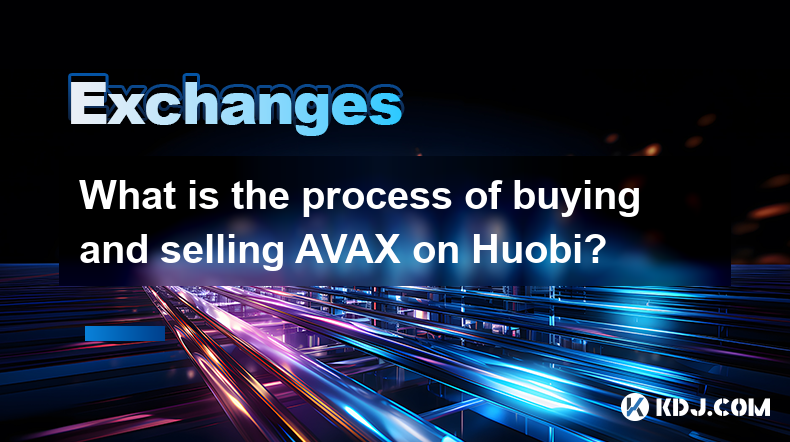
What is the process of buying and selling AVAX on Huobi?
Apr 18,2025 at 07:50pm
Understanding AVAX and Huobi Before diving into the process of buying and selling AVAX on Huobi, it's essential to understand what these terms mean. AVAX is the native cryptocurrency of the Avalanche blockchain, a platform designed for decentralized applications and custom blockchain networks. Huobi, on the other hand, is a leading global cryptocurrency...

Digital currency exchange trading volume and reputation ranking in 2025
Apr 18,2025 at 01:38pm
In 2025, trading volume and reputation have become the two key indicators for measuring the quality of the exchange. Trading volume reflects the activity and market acceptance of the exchange, while reputation represents the user's trust and security of the exchange. According to the latest statistics, the trading volume of global digital currency e...

Does SOL trading support DEX (decentralized exchange)?
Apr 19,2025 at 05:21am
Solana (SOL), a high-performance blockchain platform, has gained significant attention in the cryptocurrency community for its fast transaction speeds and low fees. One of the key aspects that traders and investors often inquire about is whether SOL trading supports decentralized exchanges (DEXs). In this article, we will explore this topic in detail, p...

How to sell TRX on OKX?
Apr 18,2025 at 11:07pm
Selling TRX on OKX is a straightforward process that can be completed in a few simple steps. This article will guide you through the entire process, ensuring that you understand each step thoroughly. Whether you are a beginner or an experienced trader, this guide will help you navigate the OKX platform with ease. Preparing to Sell TRX on OKXBefore you c...

How to trade TRX on Kraken?
Apr 19,2025 at 02:00am
Trading TRX on Kraken involves several steps, from setting up your account to executing your first trade. Here's a detailed guide on how to get started and successfully trade TRX on the Kraken platform. Setting Up Your Kraken AccountBefore you can start trading TRX on Kraken, you need to set up an account. Here's how to do it: Visit the Kraken website a...

How to buy and sell TRX on decentralized exchanges?
Apr 18,2025 at 08:08pm
Introduction to TRX and Decentralized ExchangesTRX, or Tron, is a popular cryptocurrency that aims to build a decentralized internet and entertainment ecosystem. Decentralized exchanges (DEXs) offer a way to trade cryptocurrencies like TRX without the need for a central authority, providing greater privacy and control over your funds. In this article, w...
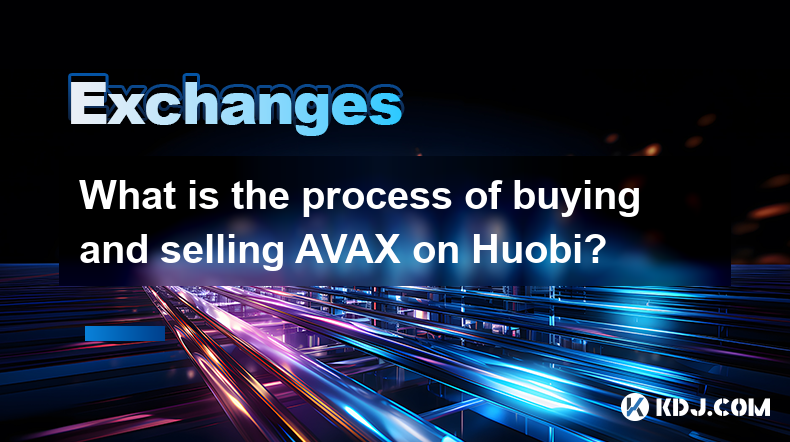
What is the process of buying and selling AVAX on Huobi?
Apr 18,2025 at 07:50pm
Understanding AVAX and Huobi Before diving into the process of buying and selling AVAX on Huobi, it's essential to understand what these terms mean. AVAX is the native cryptocurrency of the Avalanche blockchain, a platform designed for decentralized applications and custom blockchain networks. Huobi, on the other hand, is a leading global cryptocurrency...

Digital currency exchange trading volume and reputation ranking in 2025
Apr 18,2025 at 01:38pm
In 2025, trading volume and reputation have become the two key indicators for measuring the quality of the exchange. Trading volume reflects the activity and market acceptance of the exchange, while reputation represents the user's trust and security of the exchange. According to the latest statistics, the trading volume of global digital currency e...
See all articles