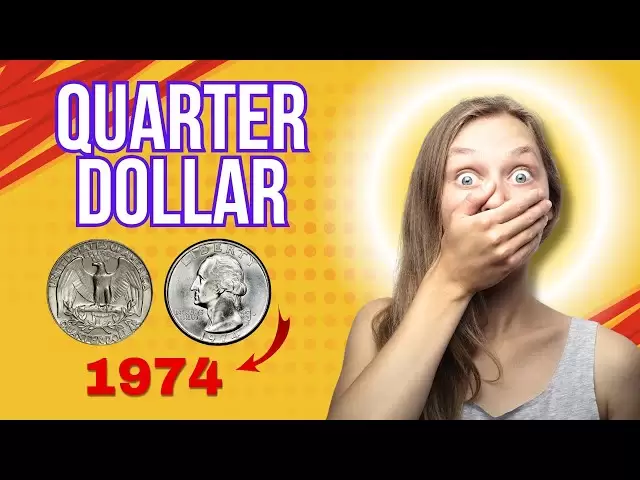-
 Bitcoin
Bitcoin $84,475.2276
-1.11% -
 Ethereum
Ethereum $1,577.9509
-1.75% -
 Tether USDt
Tether USDt $1.0000
0.01% -
 XRP
XRP $2.0557
-1.39% -
 BNB
BNB $589.1289
-0.05% -
 Solana
Solana $137.1836
-1.85% -
 USDC
USDC $1.0000
0.02% -
 TRON
TRON $0.2453
1.27% -
 Dogecoin
Dogecoin $0.1541
-2.57% -
 Cardano
Cardano $0.6153
-1.47% -
 Chainlink
Chainlink $13.1555
2.91% -
 UNUS SED LEO
UNUS SED LEO $9.3294
0.22% -
 Avalanche
Avalanche $19.4997
-1.28% -
 Toncoin
Toncoin $2.9930
0.44% -
 Stellar
Stellar $0.2419
-1.44% -
 Shiba Inu
Shiba Inu $0.0...01236
1.47% -
 Hedera
Hedera $0.1637
-1.21% -
 Sui
Sui $2.1026
-2.09% -
 Bitcoin Cash
Bitcoin Cash $333.9424
-1.13% -
 Polkadot
Polkadot $3.8670
3.71% -
 Hyperliquid
Hyperliquid $17.3073
-4.38% -
 Litecoin
Litecoin $76.2492
0.30% -
 Dai
Dai $1.0000
0.02% -
 Bitget Token
Bitget Token $4.3921
-3.74% -
 Ethena USDe
Ethena USDe $0.9993
0.02% -
 Pi
Pi $0.6235
-4.49% -
 Monero
Monero $215.7578
1.51% -
 Uniswap
Uniswap $5.2205
-0.73% -
 Pepe
Pepe $0.0...07454
2.77% -
 Aptos
Aptos $4.9948
3.69%
Does Upbit support credit card recharge?
Upbit does not support direct credit card recharge; use bank transfers, real-time account transfers, or virtual account deposits instead.
Apr 16, 2025 at 11:42 pm
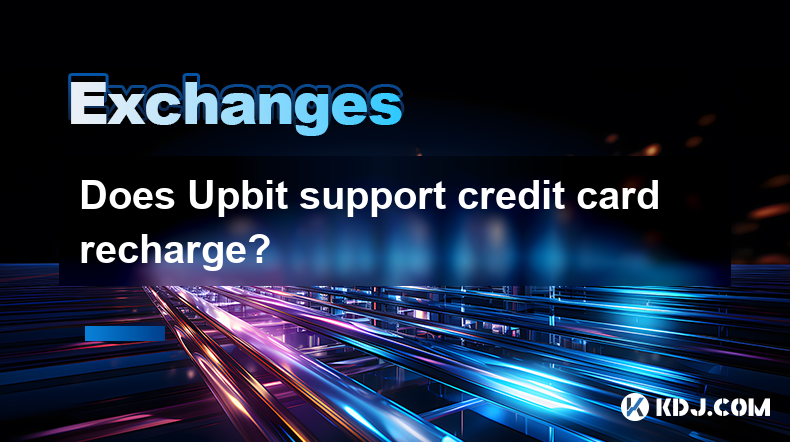
Does Upbit support credit card recharge?
Upbit, one of the leading cryptocurrency exchanges in South Korea, offers a variety of methods for users to deposit funds into their accounts. One of the most common questions among users is whether Upbit supports credit card recharge. In this article, we will explore this topic in detail, examining the available payment methods on Upbit and the process of using them.
Available Payment Methods on Upbit
Upbit provides several options for users to deposit funds into their accounts. The primary methods include bank transfers, real-time account transfers, and virtual account deposits. However, as of the latest information available, Upbit does not support direct credit card recharge. This means that users cannot directly use their credit cards to add funds to their Upbit accounts.
Why Upbit Does Not Support Credit Card Recharge
There are several reasons why Upbit may not support credit card recharge. One major reason is the high fees associated with credit card transactions. Credit card companies typically charge higher fees for cryptocurrency transactions, which can be a significant cost for both the exchange and the users. Another reason is the risk of chargebacks, where users can dispute a transaction and potentially reverse it, causing issues for the exchange. Additionally, regulatory concerns and compliance with anti-money laundering (AML) and know-your-customer (KYC) regulations may also play a role in Upbit's decision not to support credit card recharge.
Alternative Methods to Fund Your Upbit Account
While Upbit does not support credit card recharge, there are alternative methods that users can use to fund their accounts. Here are the primary options available:
- Bank Transfer: Users can transfer funds from their bank account to their Upbit account. This method is secure and typically has lower fees compared to credit card transactions.
- Real-Time Account Transfer: This method allows for immediate transfers between banks and Upbit. It is convenient for users who need to deposit funds quickly.
- Virtual Account Deposit: Upbit provides users with a virtual account number to which they can transfer funds. This method is also secure and straightforward.
How to Deposit Funds Using Bank Transfer
To deposit funds into your Upbit account using a bank transfer, follow these detailed steps:
- Log in to your Upbit account and navigate to the "Deposit" section.
- Select "Bank Transfer" as your preferred deposit method.
- Choose your bank from the list of supported banks.
- Enter the amount you wish to deposit and confirm the transaction details.
- Follow the on-screen instructions to complete the bank transfer. This typically involves logging into your bank's online banking platform and initiating a transfer to the provided Upbit account details.
- Wait for the transaction to be processed. Bank transfers can take a few hours to a few business days to complete, depending on your bank's processing times.
How to Deposit Funds Using Real-Time Account Transfer
For a quicker deposit method, users can use real-time account transfers. Here is how to do it:
- Log in to your Upbit account and go to the "Deposit" section.
- Select "Real-Time Account Transfer" as your deposit method.
- Choose your bank from the list of supported banks.
- Enter the amount you wish to deposit and confirm the transaction details.
- Follow the on-screen instructions to complete the real-time transfer. This usually involves entering your bank's login details directly on Upbit's platform to authorize the transfer.
- The funds should be available in your Upbit account immediately after the transfer is completed.
How to Deposit Funds Using Virtual Account Deposit
Using a virtual account deposit is another secure method to fund your Upbit account. Here are the steps to follow:
- Log in to your Upbit account and navigate to the "Deposit" section.
- Select "Virtual Account Deposit" as your deposit method.
- Upbit will provide you with a virtual account number. Note this number down.
- Log in to your bank's online banking platform and initiate a transfer to the provided virtual account number.
- Enter the amount you wish to deposit and complete the transfer.
- Wait for the transaction to be processed. Virtual account deposits typically take a few hours to a few business days to complete, depending on your bank's processing times.
Security Measures and Tips
When using any of these deposit methods, it is crucial to prioritize security. Here are some tips to ensure your transactions are secure:
- Always use a secure internet connection when accessing your Upbit account and initiating transactions.
- Enable two-factor authentication (2FA) on your Upbit account to add an extra layer of security.
- Verify the recipient's details carefully before initiating any transfer to avoid sending funds to the wrong account.
- Regularly monitor your account activity and report any suspicious transactions to Upbit's customer support immediately.
Frequently Asked Questions
Q: Can I use a debit card to recharge my Upbit account?
A: As of the latest information available, Upbit does not support direct debit card recharge. Users can only deposit funds using bank transfers, real-time account transfers, or virtual account deposits.
Q: Are there any fees associated with depositing funds into my Upbit account?
A: Yes, there may be fees associated with depositing funds into your Upbit account. The fees can vary depending on the deposit method you choose. Bank transfers and virtual account deposits typically have lower fees compared to real-time account transfers. It is advisable to check Upbit's fee schedule for the most current information.
Q: How long does it take for the deposited funds to be available in my Upbit account?
A: The time it takes for deposited funds to be available in your Upbit account can vary depending on the deposit method. Real-time account transfers are usually available immediately, while bank transfers and virtual account deposits can take a few hours to a few business days to complete, depending on your bank's processing times.
Q: Can I deposit funds into my Upbit account from an international bank account?
A: Upbit primarily supports deposits from South Korean bank accounts. If you are trying to deposit funds from an international bank account, you may need to check with Upbit's customer support for specific instructions and any potential limitations or additional requirements.
Disclaimer:info@kdj.com
The information provided is not trading advice. kdj.com does not assume any responsibility for any investments made based on the information provided in this article. Cryptocurrencies are highly volatile and it is highly recommended that you invest with caution after thorough research!
If you believe that the content used on this website infringes your copyright, please contact us immediately (info@kdj.com) and we will delete it promptly.
- XRP Gains Traction as a Payment Option in Latin America, New Statistics Show
- 2025-04-20 23:25:15
- PancakeSwap's CAKE Token Is Up Over 30% This Month
- 2025-04-20 23:25:15
- Metaplanet's Bitcoin Strategy Has Shook Up the Market by Adding Another 150 BTC to Its Treasury
- 2025-04-20 23:25:13
- Render (RNDR) price prediction: Will the altcoin climb higher from the $3 demand zone?
- 2025-04-20 23:25:13
- XRP and bitcoin (BTC) price action resembles a compressed spring
- 2025-04-20 23:15:14
- Retail Investors Have Been Unwinding Their Crypto Positions
- 2025-04-20 23:15:14
Related knowledge

Does SOL trading support DEX (decentralized exchange)?
Apr 19,2025 at 05:21am
Solana (SOL), a high-performance blockchain platform, has gained significant attention in the cryptocurrency community for its fast transaction speeds and low fees. One of the key aspects that traders and investors often inquire about is whether SOL trading supports decentralized exchanges (DEXs). In this article, we will explore this topic in detail, p...

How to buy SOL on an exchange?
Apr 20,2025 at 01:21am
Introduction to Buying SOL on an ExchangeSOL, the native cryptocurrency of the Solana blockchain, has garnered significant attention in the crypto world due to its high throughput and low transaction costs. If you're interested in adding SOL to your investment portfolio, buying it on a cryptocurrency exchange is one of the most straightforward methods. ...

How to sell TRX on OKX?
Apr 18,2025 at 11:07pm
Selling TRX on OKX is a straightforward process that can be completed in a few simple steps. This article will guide you through the entire process, ensuring that you understand each step thoroughly. Whether you are a beginner or an experienced trader, this guide will help you navigate the OKX platform with ease. Preparing to Sell TRX on OKXBefore you c...

How to trade TRX on Bybit?
Apr 20,2025 at 04:15pm
Trading TRX on Bybit can be an exciting venture for both new and experienced cryptocurrency traders. Bybit, known for its robust trading platform and user-friendly interface, offers a variety of features that can help you trade TRX effectively. In this guide, we'll walk you through the essential steps and tips to successfully trade TRX on Bybit. Setting...

How to buy TRX on Gate.io?
Apr 20,2025 at 07:56pm
Buying TRX (Tron) on Gate.io involves several straightforward steps. This guide will walk you through the process in detail, ensuring you understand each step and can execute them with confidence. Let's begin by exploring how to set up an account on Gate.io and then move on to the actual purchase of TRX. Registering on Gate.ioBefore you can buy TRX on G...

How to trade TRX on Kraken?
Apr 19,2025 at 02:00am
Trading TRX on Kraken involves several steps, from setting up your account to executing your first trade. Here's a detailed guide on how to get started and successfully trade TRX on the Kraken platform. Setting Up Your Kraken AccountBefore you can start trading TRX on Kraken, you need to set up an account. Here's how to do it: Visit the Kraken website a...

Does SOL trading support DEX (decentralized exchange)?
Apr 19,2025 at 05:21am
Solana (SOL), a high-performance blockchain platform, has gained significant attention in the cryptocurrency community for its fast transaction speeds and low fees. One of the key aspects that traders and investors often inquire about is whether SOL trading supports decentralized exchanges (DEXs). In this article, we will explore this topic in detail, p...

How to buy SOL on an exchange?
Apr 20,2025 at 01:21am
Introduction to Buying SOL on an ExchangeSOL, the native cryptocurrency of the Solana blockchain, has garnered significant attention in the crypto world due to its high throughput and low transaction costs. If you're interested in adding SOL to your investment portfolio, buying it on a cryptocurrency exchange is one of the most straightforward methods. ...

How to sell TRX on OKX?
Apr 18,2025 at 11:07pm
Selling TRX on OKX is a straightforward process that can be completed in a few simple steps. This article will guide you through the entire process, ensuring that you understand each step thoroughly. Whether you are a beginner or an experienced trader, this guide will help you navigate the OKX platform with ease. Preparing to Sell TRX on OKXBefore you c...

How to trade TRX on Bybit?
Apr 20,2025 at 04:15pm
Trading TRX on Bybit can be an exciting venture for both new and experienced cryptocurrency traders. Bybit, known for its robust trading platform and user-friendly interface, offers a variety of features that can help you trade TRX effectively. In this guide, we'll walk you through the essential steps and tips to successfully trade TRX on Bybit. Setting...

How to buy TRX on Gate.io?
Apr 20,2025 at 07:56pm
Buying TRX (Tron) on Gate.io involves several straightforward steps. This guide will walk you through the process in detail, ensuring you understand each step and can execute them with confidence. Let's begin by exploring how to set up an account on Gate.io and then move on to the actual purchase of TRX. Registering on Gate.ioBefore you can buy TRX on G...

How to trade TRX on Kraken?
Apr 19,2025 at 02:00am
Trading TRX on Kraken involves several steps, from setting up your account to executing your first trade. Here's a detailed guide on how to get started and successfully trade TRX on the Kraken platform. Setting Up Your Kraken AccountBefore you can start trading TRX on Kraken, you need to set up an account. Here's how to do it: Visit the Kraken website a...
See all articles