-
 Bitcoin
Bitcoin $93,820.9237
2.51% -
 Ethereum
Ethereum $1,796.5339
4.79% -
 Tether USDt
Tether USDt $1.0001
-0.03% -
 XRP
XRP $2.2244
3.00% -
 BNB
BNB $603.0147
-0.79% -
 Solana
Solana $150.9902
3.97% -
 USDC
USDC $0.9998
-0.02% -
 Dogecoin
Dogecoin $0.1794
3.48% -
 Cardano
Cardano $0.6993
6.64% -
 TRON
TRON $0.2471
0.87% -
 Chainlink
Chainlink $15.0285
8.55% -
 Sui
Sui $2.9801
20.92% -
 Avalanche
Avalanche $22.4090
3.24% -
 UNUS SED LEO
UNUS SED LEO $9.0775
0.39% -
 Stellar
Stellar $0.2676
2.72% -
 Toncoin
Toncoin $3.1998
6.34% -
 Shiba Inu
Shiba Inu $0.0...01351
1.22% -
 Hedera
Hedera $0.1800
1.75% -
 Bitcoin Cash
Bitcoin Cash $359.2352
1.17% -
 Polkadot
Polkadot $4.1006
4.86% -
 Litecoin
Litecoin $83.1395
-0.02% -
 Hyperliquid
Hyperliquid $18.4128
-1.41% -
 Dai
Dai $1.0002
0.02% -
 Bitget Token
Bitget Token $4.4999
-0.30% -
 Ethena USDe
Ethena USDe $0.9994
-0.02% -
 Pi
Pi $0.6623
3.25% -
 Monero
Monero $229.2291
3.03% -
 Uniswap
Uniswap $6.0235
6.46% -
 Pepe
Pepe $0.0...08827
3.46% -
 Aptos
Aptos $5.3476
4.37%
how to transfer money from bybit to bank account
Bybit's user-friendly withdrawal process enables seamless transfer of funds from the platform to a bank account, offering flexible options and real-time tracking for a secure and convenient transaction.
Oct 30, 2024 at 08:37 am

How to Transfer Money from Bybit to Bank Account
1. Log in to Bybit Exchange
- Visit the Bybit website and enter your login credentials.
2. Navigate to "Asset"
- Click on "Assets" located at the top right corner of the homepage.
3. Go to "Spot Account"
- Select "Spot Account" from the list of accounts.
4. Click on "Withdraw"
- Find the "Withdraw" button on the right side of the Spot Account page and click on it.
5. Select "Fiat"
- In the "Asset" dropdown, choose "Fiat".
6. Choose Withdrawal Method
- Select your preferred withdrawal method, either "VISA/Mastercard" or "Bank Transfer".
7. Enter Bank Information
- Providing your bank account details, including account number, bank name, and SWIFT code, if required.
8. Select Currency and Amount
- Choose the currency you want to withdraw and specify the amount.
9. Verify Withdrawal Details
- Double-check all the withdrawal details, including the amount, currency, and bank information.
10. Submit Withdrawal Request
- Enter your verification code or 2FA (two-factor authentication) code and click on the "Submit" button to initiate the withdrawal.
11. Monitor Withdrawal Progress
- Bybit will process your withdrawal request within 24-48 hours. You can track the progress of your withdrawal in the "Withdrawal History" section.
12. Receive Funds
- Once the withdrawal is processed, the funds will be credited to your bank account within 3-5 business days, depending on the bank and the withdrawal method.
Disclaimer:info@kdj.com
The information provided is not trading advice. kdj.com does not assume any responsibility for any investments made based on the information provided in this article. Cryptocurrencies are highly volatile and it is highly recommended that you invest with caution after thorough research!
If you believe that the content used on this website infringes your copyright, please contact us immediately (info@kdj.com) and we will delete it promptly.
- Is Now the Time to Bet $1,000 on AAVE? Here's What the Charts Say
- 2025-04-24 05:05:13
- When Real On-Chain Progress Meets Price Momentum, the Story Changes Fast
- 2025-04-24 05:05:13
- Bitcoin Reaches $94K, Its Highest Level in Nearly Two Months
- 2025-04-24 05:00:12
- Crypto AI agents coins are gaining fresh momentum as the sector shows signs of recovery.
- 2025-04-24 05:00:12
- Introducing SUBBD — the Revolutionary AI-Powered Platform That Blends the Creator Economy with Artificial Intelligence
- 2025-04-24 04:55:12
- "Get $TRUMP. Have Dinner with President TRUMP!" suggests a promotional message posted on the official website of the cryptocurrency named after the US president.
- 2025-04-24 04:55:12
Related knowledge

Which third-party trading robots does Bitfinex support?
Apr 24,2025 at 03:08am
Bitfinex, one of the leading cryptocurrency exchanges, supports a variety of third-party trading robots to enhance the trading experience of its users. These robots automate trading strategies, allowing traders to execute trades more efficiently and potentially increase their profits. In this article, we will explore the different third-party trading ro...

How to operate LBank's batch trading?
Apr 23,2025 at 01:15pm
LBank is a well-known cryptocurrency exchange that offers a variety of trading features to its users, including the option for batch trading. Batch trading allows users to execute multiple trades simultaneously, which can be particularly useful for those looking to manage a diverse portfolio or engage in arbitrage opportunities. In this article, we will...
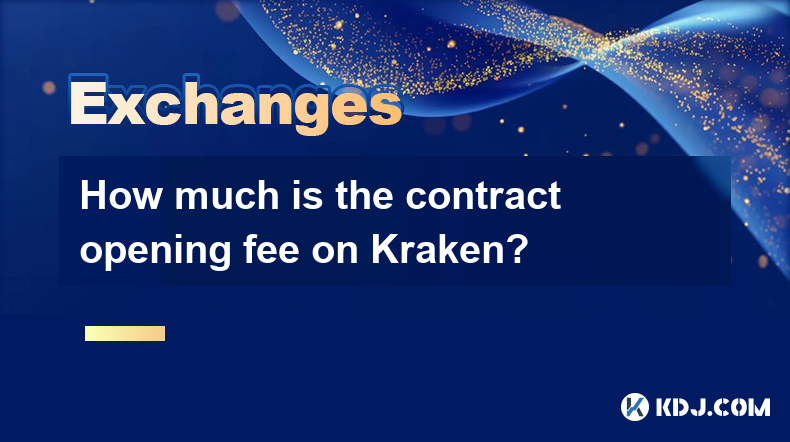
How much is the contract opening fee on Kraken?
Apr 23,2025 at 03:00pm
When engaging with cryptocurrency exchanges like Kraken, understanding the fee structure is crucial for managing trading costs effectively. One specific fee that traders often inquire about is the contract opening fee. On Kraken, this fee is associated with futures trading, which allows users to speculate on the future price of cryptocurrencies. Let's d...

How to use cross-chain transactions on Kraken?
Apr 23,2025 at 12:50pm
Cross-chain transactions on Kraken allow users to transfer cryptocurrencies between different blockchain networks seamlessly. This feature is particularly useful for traders and investors looking to diversify their portfolios across various blockchains or to take advantage of specific opportunities on different networks. In this article, we will explore...

How to merge account balances on Bitfinex?
Apr 23,2025 at 05:56pm
Introduction to Merging Account Balances on BitfinexBitfinex, one of the leading cryptocurrency exchanges, offers users the ability to manage multiple accounts for different purposes. However, there may come a time when you want to consolidate your funds into a single account for easier management or other strategic reasons. This article will guide you ...
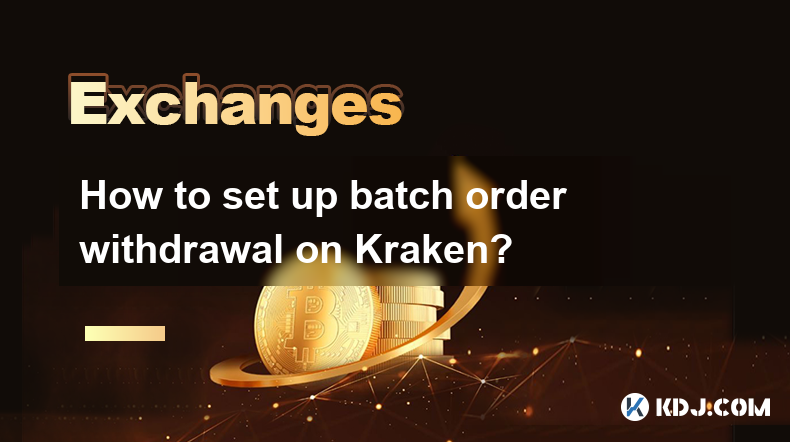
How to set up batch order withdrawal on Kraken?
Apr 24,2025 at 04:01am
Setting up batch order withdrawal on Kraken can streamline your cryptocurrency management, especially if you frequently need to move multiple assets at once. This guide will walk you through the process step-by-step, ensuring you understand each part of the setup. Accessing the Withdrawal PageTo begin setting up batch order withdrawals, you first need t...

Which third-party trading robots does Bitfinex support?
Apr 24,2025 at 03:08am
Bitfinex, one of the leading cryptocurrency exchanges, supports a variety of third-party trading robots to enhance the trading experience of its users. These robots automate trading strategies, allowing traders to execute trades more efficiently and potentially increase their profits. In this article, we will explore the different third-party trading ro...

How to operate LBank's batch trading?
Apr 23,2025 at 01:15pm
LBank is a well-known cryptocurrency exchange that offers a variety of trading features to its users, including the option for batch trading. Batch trading allows users to execute multiple trades simultaneously, which can be particularly useful for those looking to manage a diverse portfolio or engage in arbitrage opportunities. In this article, we will...
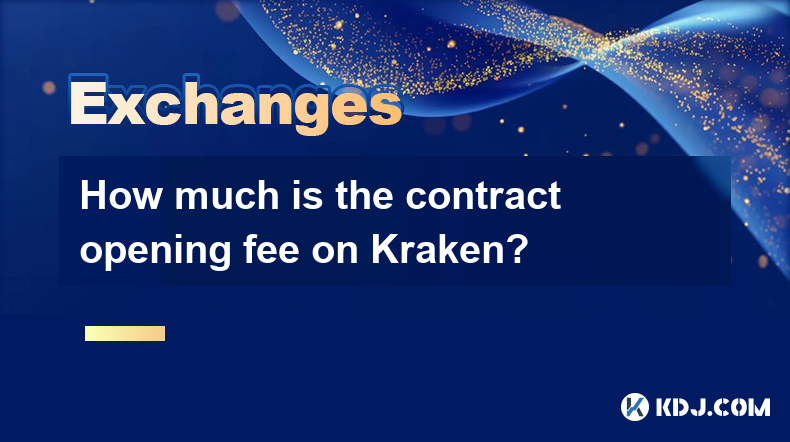
How much is the contract opening fee on Kraken?
Apr 23,2025 at 03:00pm
When engaging with cryptocurrency exchanges like Kraken, understanding the fee structure is crucial for managing trading costs effectively. One specific fee that traders often inquire about is the contract opening fee. On Kraken, this fee is associated with futures trading, which allows users to speculate on the future price of cryptocurrencies. Let's d...

How to use cross-chain transactions on Kraken?
Apr 23,2025 at 12:50pm
Cross-chain transactions on Kraken allow users to transfer cryptocurrencies between different blockchain networks seamlessly. This feature is particularly useful for traders and investors looking to diversify their portfolios across various blockchains or to take advantage of specific opportunities on different networks. In this article, we will explore...

How to merge account balances on Bitfinex?
Apr 23,2025 at 05:56pm
Introduction to Merging Account Balances on BitfinexBitfinex, one of the leading cryptocurrency exchanges, offers users the ability to manage multiple accounts for different purposes. However, there may come a time when you want to consolidate your funds into a single account for easier management or other strategic reasons. This article will guide you ...
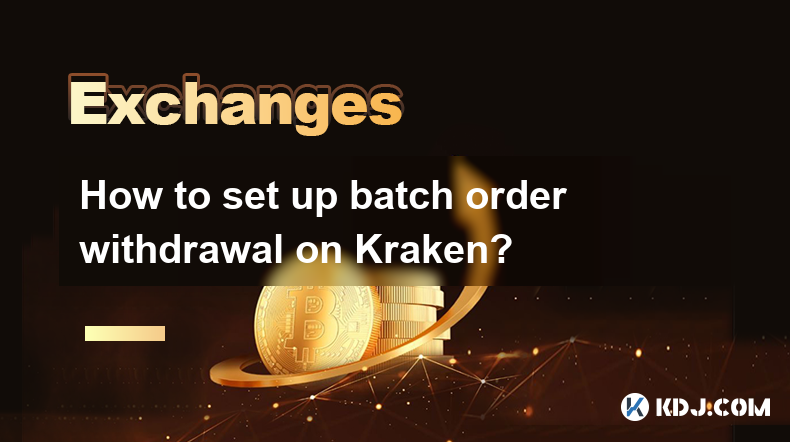
How to set up batch order withdrawal on Kraken?
Apr 24,2025 at 04:01am
Setting up batch order withdrawal on Kraken can streamline your cryptocurrency management, especially if you frequently need to move multiple assets at once. This guide will walk you through the process step-by-step, ensuring you understand each part of the setup. Accessing the Withdrawal PageTo begin setting up batch order withdrawals, you first need t...
See all articles
























































































