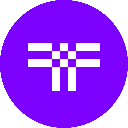-
 Bitcoin
Bitcoin $84,993.8786
0.34% -
 Ethereum
Ethereum $1,599.9353
1.27% -
 Tether USDt
Tether USDt $0.9999
-0.01% -
 XRP
XRP $2.0813
0.78% -
 BNB
BNB $592.4105
0.82% -
 Solana
Solana $138.1937
3.17% -
 USDC
USDC $1.0000
0.00% -
 Dogecoin
Dogecoin $0.1589
2.71% -
 TRON
TRON $0.2413
-1.55% -
 Cardano
Cardano $0.6307
2.60% -
 UNUS SED LEO
UNUS SED LEO $9.3881
1.71% -
 Chainlink
Chainlink $12.8366
1.65% -
 Avalanche
Avalanche $19.2740
1.26% -
 Stellar
Stellar $0.2445
1.24% -
 Toncoin
Toncoin $2.9868
-0.07% -
 Shiba Inu
Shiba Inu $0.0...01221
3.10% -
 Hedera
Hedera $0.1669
0.87% -
 Sui
Sui $2.1351
1.39% -
 Bitcoin Cash
Bitcoin Cash $336.8750
2.70% -
 Hyperliquid
Hyperliquid $18.0804
6.57% -
 Polkadot
Polkadot $3.7246
1.15% -
 Litecoin
Litecoin $76.4144
1.52% -
 Dai
Dai $0.9999
0.00% -
 Bitget Token
Bitget Token $4.4597
2.23% -
 Ethena USDe
Ethena USDe $0.9992
0.00% -
 Pi
Pi $0.6437
5.71% -
 Monero
Monero $212.9449
-1.50% -
 Uniswap
Uniswap $5.2448
1.29% -
 Pepe
Pepe $0.0...07289
2.88% -
 OKB
OKB $50.8316
2.01%
How to transfer funds between OKX's spot and contract accounts?
Transferring funds between OKX's spot and contract accounts is easy: log in, go to 'Assets', select 'Transfer', choose accounts, specify currency and amount, then confirm.
Apr 15, 2025 at 07:49 pm
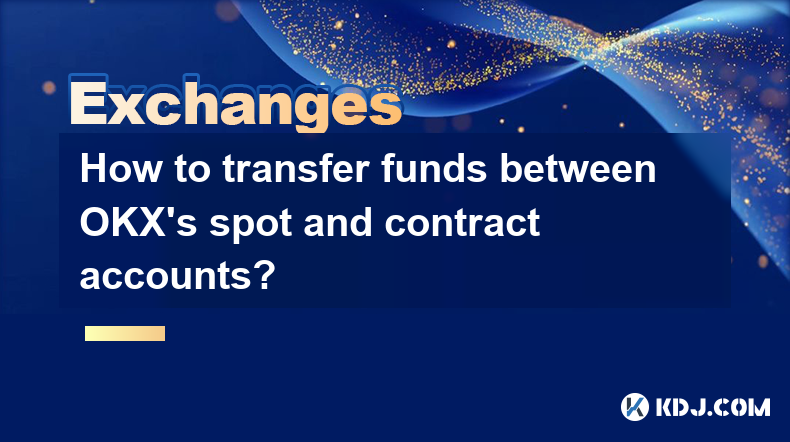
Transferring funds between OKX's spot and contract accounts is a straightforward process that allows users to seamlessly move their assets within the platform. Whether you're looking to trade on the spot market or engage in futures contracts, understanding how to manage your funds effectively is crucial. In this guide, we'll walk you through the steps to transfer funds between these two account types, ensuring you can navigate OKX's platform with ease.
Accessing the Transfer Page
To begin the transfer process, you first need to access the transfer page on OKX. Here's how you can do it:
- Log in to your OKX account using your credentials.
- Navigate to the top right corner of the page, where you'll see your profile icon. Click on it to open a dropdown menu.
- From the dropdown menu, select 'Assets'. This will take you to the assets management page.
- On the assets page, you'll see several tabs. Click on the 'Transfer' tab to proceed to the transfer section.
Selecting the Source and Destination Accounts
Once you're on the transfer page, you'll need to specify the source and destination accounts for your transfer. Here's what you need to do:
- In the 'From' field, select 'Spot Account' if you're transferring funds from your spot account to your contract account. If you're transferring in the opposite direction, select 'Contract Account'.
- In the 'To' field, choose the opposite account type. If you selected 'Spot Account' in the 'From' field, choose 'Contract Account' here, and vice versa.
Choosing the Currency and Amount
After selecting the source and destination accounts, you'll need to specify the currency and the amount you wish to transfer:
- In the 'Currency' field, select the cryptocurrency you want to transfer. OKX supports a wide range of cryptocurrencies, so ensure you choose the one you have in your account.
- In the 'Amount' field, enter the amount of the selected cryptocurrency you want to transfer. You can either type in the amount manually or use the 'Max' button to transfer the maximum available amount.
Reviewing and Confirming the Transfer
Before finalizing the transfer, it's important to review the details to ensure everything is correct:
- Double-check the 'From' and 'To' accounts to make sure you're transferring funds in the right direction.
- Verify the 'Currency' and 'Amount' to ensure you're transferring the correct amount of the intended cryptocurrency.
- Once you've confirmed all the details, click on the 'Transfer' button to initiate the transfer.
Understanding Transfer Limits and Fees
It's important to be aware of any transfer limits and fees that may apply when moving funds between your spot and contract accounts:
- Transfer Limits: OKX may have specific limits on the amount you can transfer between accounts within a certain timeframe. These limits can vary based on your account level and the cryptocurrency you're transferring.
- Fees: Generally, transferring funds between your spot and contract accounts on OKX is free. However, it's always a good idea to check the latest fee structure on the platform to ensure there are no changes.
Monitoring the Transfer Status
After initiating the transfer, you can monitor its status to ensure it completes successfully:
- Go back to the 'Assets' page and click on the 'Transfer History' tab.
- Here, you'll see a list of all your recent transfers, including the one you just initiated. The status of the transfer will be displayed, showing whether it's 'Pending', 'Completed', or if there's an 'Error'.
- If the transfer is successful, you'll see the funds reflected in your destination account shortly.
Troubleshooting Common Issues
Sometimes, you might encounter issues when transferring funds between your spot and contract accounts. Here are some common problems and how to resolve them:
- Insufficient Funds: If you see an error message stating that you have insufficient funds, double-check the amount you're trying to transfer. Ensure you're not exceeding the available balance in your source account.
- Transfer Limits: If you're hitting transfer limits, you may need to wait until the limit resets or contact OKX support for assistance.
- Technical Issues: If you encounter any technical issues, try refreshing the page or logging out and back in. If the problem persists, reach out to OKX's customer support for help.
Frequently Asked Questions
Q: Can I transfer funds between my spot and contract accounts instantly?
A: Yes, transfers between your spot and contract accounts on OKX are typically processed instantly. However, it's always a good idea to check the transfer status to ensure it has been completed successfully.
Q: Are there any restrictions on the types of cryptocurrencies I can transfer between my spot and contract accounts?
A: OKX supports a wide range of cryptocurrencies for transfers between spot and contract accounts. However, the availability of certain cryptocurrencies may depend on your region and the current market conditions. Always check the platform for the most up-to-date list of supported cryptocurrencies.
Q: What should I do if I accidentally transfer funds to the wrong account?
A: If you accidentally transfer funds to the wrong account, contact OKX's customer support immediately. They can assist you in resolving the issue and potentially reversing the transfer, depending on the circumstances.
Q: Can I automate transfers between my spot and contract accounts?
A: Currently, OKX does not offer an automated transfer feature between spot and contract accounts. All transfers must be initiated manually through the platform's transfer page.
Disclaimer:info@kdj.com
The information provided is not trading advice. kdj.com does not assume any responsibility for any investments made based on the information provided in this article. Cryptocurrencies are highly volatile and it is highly recommended that you invest with caution after thorough research!
If you believe that the content used on this website infringes your copyright, please contact us immediately (info@kdj.com) and we will delete it promptly.
- Codename:Pepe dips 30% from March highs, sparking investor interest in Codename:Pepe's AI-powered alternative.
- 2025-04-19 14:20:14
- Despite Its Elevated Position as the World's Premier Meme Coin, Dogecoin (DOGE) Has Been Struggling
- 2025-04-19 14:20:13
- Market Update: Crypto Market Remains Steady at $2.79 Trillion with Minimal 0.14% Growth
- 2025-04-19 14:15:13
- Can Mantra (OM) Bounce Back? How High Can the Price Go After 90% Crash?
- 2025-04-19 14:15:13
- President Donald Trump Said at a 2024 Campaign Event That He Wanted All Remaining Bitcoin
- 2025-04-19 14:10:13
- Qubetics ($TICS): The New Frontier in Blockchain Interoperability
- 2025-04-19 14:10:13
Related knowledge

Does SOL trading support DEX (decentralized exchange)?
Apr 19,2025 at 05:21am
Solana (SOL), a high-performance blockchain platform, has gained significant attention in the cryptocurrency community for its fast transaction speeds and low fees. One of the key aspects that traders and investors often inquire about is whether SOL trading supports decentralized exchanges (DEXs). In this article, we will explore this topic in detail, p...

How to sell TRX on OKX?
Apr 18,2025 at 11:07pm
Selling TRX on OKX is a straightforward process that can be completed in a few simple steps. This article will guide you through the entire process, ensuring that you understand each step thoroughly. Whether you are a beginner or an experienced trader, this guide will help you navigate the OKX platform with ease. Preparing to Sell TRX on OKXBefore you c...

How to trade TRX on Kraken?
Apr 19,2025 at 02:00am
Trading TRX on Kraken involves several steps, from setting up your account to executing your first trade. Here's a detailed guide on how to get started and successfully trade TRX on the Kraken platform. Setting Up Your Kraken AccountBefore you can start trading TRX on Kraken, you need to set up an account. Here's how to do it: Visit the Kraken website a...

How to buy and sell TRX on decentralized exchanges?
Apr 18,2025 at 08:08pm
Introduction to TRX and Decentralized ExchangesTRX, or Tron, is a popular cryptocurrency that aims to build a decentralized internet and entertainment ecosystem. Decentralized exchanges (DEXs) offer a way to trade cryptocurrencies like TRX without the need for a central authority, providing greater privacy and control over your funds. In this article, w...

How to buy TRX on an exchange?
Apr 19,2025 at 12:08pm
Buying TRX, the native cryptocurrency of the Tron network, on an exchange is a straightforward process that involves several key steps. This guide will walk you through the process of purchasing TRX, ensuring you understand each step thoroughly. Choosing a Reliable ExchangeBefore you can buy TRX, you need to select a reputable cryptocurrency exchange th...
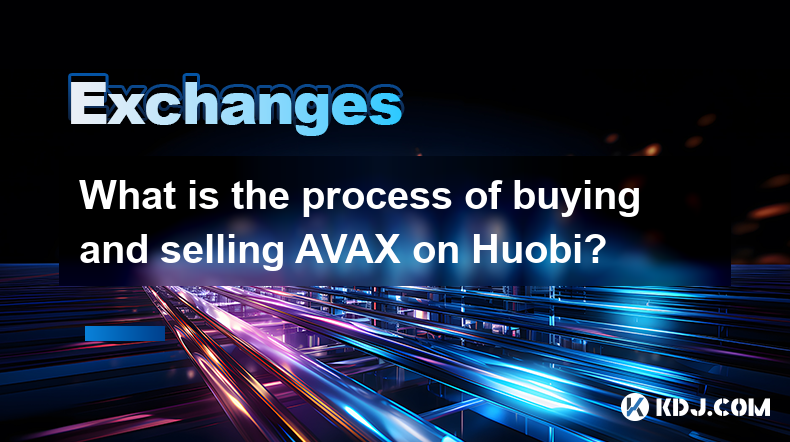
What is the process of buying and selling AVAX on Huobi?
Apr 18,2025 at 07:50pm
Understanding AVAX and Huobi Before diving into the process of buying and selling AVAX on Huobi, it's essential to understand what these terms mean. AVAX is the native cryptocurrency of the Avalanche blockchain, a platform designed for decentralized applications and custom blockchain networks. Huobi, on the other hand, is a leading global cryptocurrency...

Does SOL trading support DEX (decentralized exchange)?
Apr 19,2025 at 05:21am
Solana (SOL), a high-performance blockchain platform, has gained significant attention in the cryptocurrency community for its fast transaction speeds and low fees. One of the key aspects that traders and investors often inquire about is whether SOL trading supports decentralized exchanges (DEXs). In this article, we will explore this topic in detail, p...

How to sell TRX on OKX?
Apr 18,2025 at 11:07pm
Selling TRX on OKX is a straightforward process that can be completed in a few simple steps. This article will guide you through the entire process, ensuring that you understand each step thoroughly. Whether you are a beginner or an experienced trader, this guide will help you navigate the OKX platform with ease. Preparing to Sell TRX on OKXBefore you c...

How to trade TRX on Kraken?
Apr 19,2025 at 02:00am
Trading TRX on Kraken involves several steps, from setting up your account to executing your first trade. Here's a detailed guide on how to get started and successfully trade TRX on the Kraken platform. Setting Up Your Kraken AccountBefore you can start trading TRX on Kraken, you need to set up an account. Here's how to do it: Visit the Kraken website a...

How to buy and sell TRX on decentralized exchanges?
Apr 18,2025 at 08:08pm
Introduction to TRX and Decentralized ExchangesTRX, or Tron, is a popular cryptocurrency that aims to build a decentralized internet and entertainment ecosystem. Decentralized exchanges (DEXs) offer a way to trade cryptocurrencies like TRX without the need for a central authority, providing greater privacy and control over your funds. In this article, w...

How to buy TRX on an exchange?
Apr 19,2025 at 12:08pm
Buying TRX, the native cryptocurrency of the Tron network, on an exchange is a straightforward process that involves several key steps. This guide will walk you through the process of purchasing TRX, ensuring you understand each step thoroughly. Choosing a Reliable ExchangeBefore you can buy TRX, you need to select a reputable cryptocurrency exchange th...
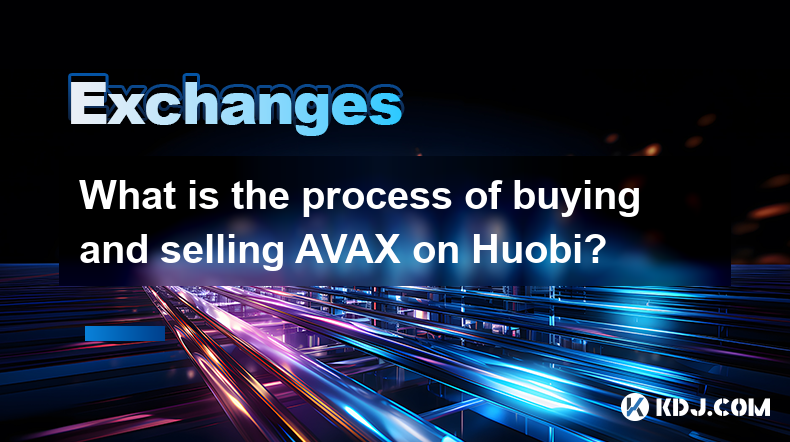
What is the process of buying and selling AVAX on Huobi?
Apr 18,2025 at 07:50pm
Understanding AVAX and Huobi Before diving into the process of buying and selling AVAX on Huobi, it's essential to understand what these terms mean. AVAX is the native cryptocurrency of the Avalanche blockchain, a platform designed for decentralized applications and custom blockchain networks. Huobi, on the other hand, is a leading global cryptocurrency...
See all articles