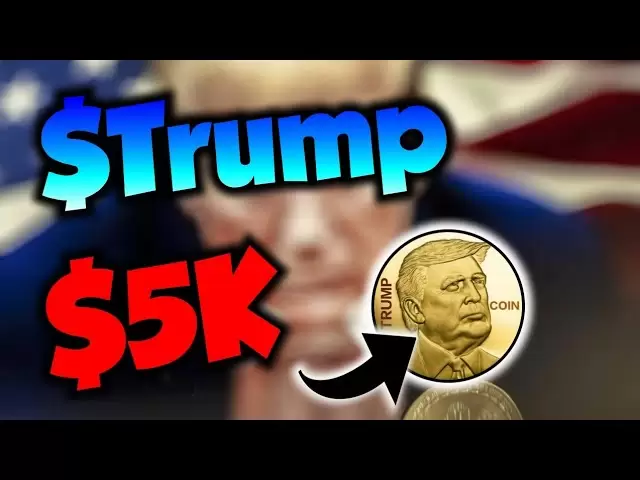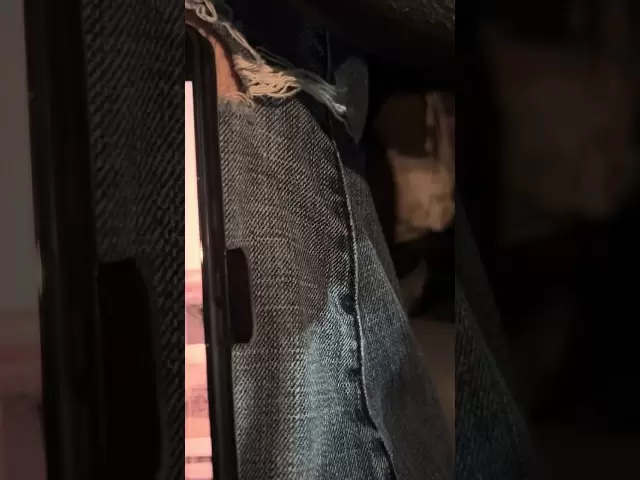-
 Bitcoin
Bitcoin $92,477.6434
-1.11% -
 Ethereum
Ethereum $1,744.7789
-2.50% -
 Tether USDt
Tether USDt $1.0001
-0.01% -
 XRP
XRP $2.1472
-5.15% -
 BNB
BNB $596.6488
-2.31% -
 Solana
Solana $146.8572
-3.16% -
 USDC
USDC $1.0000
0.01% -
 Dogecoin
Dogecoin $0.1732
-4.62% -
 Cardano
Cardano $0.6866
-1.62% -
 TRON
TRON $0.2440
-0.63% -
 Sui
Sui $2.9943
3.75% -
 Chainlink
Chainlink $14.3901
-2.82% -
 Avalanche
Avalanche $21.9130
-3.32% -
 UNUS SED LEO
UNUS SED LEO $9.2481
1.88% -
 Stellar
Stellar $0.2623
-3.64% -
 Toncoin
Toncoin $3.1179
0.54% -
 Shiba Inu
Shiba Inu $0.0...01304
-4.77% -
 Hedera
Hedera $0.1777
-4.20% -
 Bitcoin Cash
Bitcoin Cash $358.9657
0.45% -
 Polkadot
Polkadot $3.9866
-2.91% -
 Litecoin
Litecoin $81.7041
-2.94% -
 Hyperliquid
Hyperliquid $18.0887
-4.08% -
 Dai
Dai $1.0000
0.00% -
 Bitget Token
Bitget Token $4.4473
-2.98% -
 Ethena USDe
Ethena USDe $0.9994
0.01% -
 Pi
Pi $0.6441
-3.30% -
 Monero
Monero $224.1265
-1.26% -
 Uniswap
Uniswap $5.7309
-3.91% -
 Pepe
Pepe $0.0...08439
-7.42% -
 Aptos
Aptos $5.2356
-1.97%
How to transfer assets on Kraken's accounts?
Transferring assets on Kraken involves understanding account types and following steps for secure transactions between wallets or to external addresses.
Apr 24, 2025 at 05:56 am

Transferring assets on Kraken's accounts is a straightforward process, but it's crucial to understand the different methods and steps involved to ensure a smooth and secure transaction. Whether you're moving funds between your Kraken accounts or sending assets to external wallets, this guide will walk you through the process in detail.
Understanding Kraken's Account Types
Before you begin transferring assets, it's important to understand the types of accounts available on Kraken. Kraken offers two main types of accounts: Spot Wallet and Funding Wallet. The Spot Wallet is used for trading and holds assets that you intend to use for buying and selling cryptocurrencies. The Funding Wallet, on the other hand, is designed for storing assets that you do not plan to trade immediately. Understanding these distinctions will help you choose the correct wallet for your transfers.
Transferring Assets Between Kraken Accounts
If you need to move assets between your Spot Wallet and Funding Wallet on Kraken, follow these steps:
- Log into your Kraken account: Navigate to the Kraken website and enter your login credentials.
- Access the Funding section: Once logged in, click on the Funding tab at the top of the page.
- Select the asset to transfer: Choose the cryptocurrency you wish to transfer from the list of available assets.
- Choose the source and destination wallets: Select Withdraw to move assets from your Spot Wallet to your Funding Wallet, or Deposit to move assets from your Funding Wallet to your Spot Wallet.
- Enter the amount: Input the amount of the asset you want to transfer.
- Review and confirm: Double-check the details of your transfer and click Confirm to complete the process.
Sending Assets to External Wallets
To send assets from your Kraken account to an external wallet, follow these steps:
- Log into your Kraken account: Access the Kraken website and enter your login credentials.
- Navigate to the Funding section: Click on the Funding tab at the top of the page.
- Select the asset to send: Choose the cryptocurrency you want to send from the list of available assets.
- Click on Withdraw: Select Withdraw next to the asset you wish to send.
- Enter the recipient's address: Input the external wallet address where you want to send the assets. Ensure that the address is correct to avoid losing your funds.
- Enter the amount: Specify the amount of the asset you want to send.
- Add a description (optional): You can add a description or note for your records.
- Review and confirm: Carefully review the transaction details, including the recipient's address and the amount. Click Confirm to proceed with the transfer.
Receiving Assets from External Wallets
To receive assets from an external wallet into your Kraken account, follow these steps:
- Log into your Kraken account: Access the Kraken website and enter your login credentials.
- Navigate to the Funding section: Click on the Funding tab at the top of the page.
- Select the asset to receive: Choose the cryptocurrency you want to receive from the list of available assets.
- Click on Deposit: Select Deposit next to the asset you wish to receive.
- Copy the deposit address: Kraken will provide a unique deposit address for the selected asset. Copy this address.
- Send the assets from your external wallet: Use the copied address to send the assets from your external wallet to your Kraken account.
- Wait for the transaction to confirm: The time it takes for the transaction to be confirmed depends on the blockchain network of the asset you are transferring.
Managing Transaction Fees
When transferring assets on Kraken, it's important to be aware of the transaction fees associated with each transfer. Kraken charges different fees depending on the type of transaction and the asset involved. Here's how to manage these fees:
- Check the fee structure: Before initiating a transfer, review Kraken's fee schedule to understand the costs involved. You can find this information on the Kraken website under the Fees section.
- Optimize your transfers: To minimize fees, consider consolidating smaller transfers into larger ones. For example, if you are sending multiple small amounts of the same asset, it might be more cost-effective to send them in one larger transaction.
- Use the appropriate network: Some assets can be transferred via different blockchain networks, each with its own fee structure. Choose the network that offers the best balance between speed and cost for your needs.
Ensuring Security During Transfers
Security is paramount when transferring assets on Kraken. Here are some best practices to ensure your transfers are secure:
- Use two-factor authentication (2FA): Enable 2FA on your Kraken account to add an extra layer of security. This can prevent unauthorized access to your account.
- Verify recipient addresses: Always double-check the recipient's address before confirming a transfer. A single mistake in the address can result in lost funds.
- Use withdrawal whitelists: Kraken allows you to set up withdrawal whitelists, which restrict withdrawals to only pre-approved addresses. This can help prevent unauthorized withdrawals.
- Monitor your account activity: Regularly check your account activity and transaction history to detect any suspicious behavior or unauthorized transactions.
Frequently Asked Questions
Q: Can I cancel a transfer after it has been initiated on Kraken?
A: Once a transfer is initiated on Kraken, it cannot be canceled. It's crucial to double-check all details before confirming the transfer. If you've made an error, you may need to contact Kraken's support team for assistance, but there's no guarantee they can reverse the transaction.
Q: Are there any limits on the amount I can transfer on Kraken?
A: Kraken may impose limits on the amount you can transfer, depending on your account verification level and the asset being transferred. To check your specific limits, log into your Kraken account, go to the Funding section, and review the details under the asset you wish to transfer.
Q: How long does it take for a transfer to be processed on Kraken?
A: The processing time for transfers on Kraken varies depending on the asset and the blockchain network involved. Typically, transfers within Kraken accounts are processed instantly, while transfers to external wallets can take anywhere from a few minutes to several hours, depending on network congestion.
Q: Can I transfer assets between different Kraken accounts belonging to different users?
A: Yes, you can transfer assets between different Kraken accounts, but the recipient must provide you with their correct deposit address. Ensure you have the recipient's permission before initiating such a transfer, and always double-check the address to avoid errors.
Disclaimer:info@kdj.com
The information provided is not trading advice. kdj.com does not assume any responsibility for any investments made based on the information provided in this article. Cryptocurrencies are highly volatile and it is highly recommended that you invest with caution after thorough research!
If you believe that the content used on this website infringes your copyright, please contact us immediately (info@kdj.com) and we will delete it promptly.
- Russia Attacks Bitcoin Mining Operations Again: More Restrictions Coming
- 2025-04-24 17:30:12
- Johor police cripple bitcoin-mining syndicate, causing TNB losses exceeding RM1.28 million
- 2025-04-24 17:30:12
- Solana (SOL) Price Surged by 5% and Hit $150.22
- 2025-04-24 17:25:13
- ING is teaming up with crypto firms to launch a euro-backed stablecoin.
- 2025-04-24 17:25:13
- Bitcoin vs Ethereum in 2025: Two Cryptos, Two Different Jobs
- 2025-04-24 17:20:12
- Pi Network Surprises the Market with a 5% Price Surge as It Launches Migration to Mainnet
- 2025-04-24 17:20:12
Related knowledge

Where to view LBank's API documentation?
Apr 24,2025 at 06:21am
LBank is a popular cryptocurrency exchange that provides various services to its users, including trading, staking, and more. One of the essential resources for developers and advanced users is the API documentation, which allows them to interact with the platform programmatically. In this article, we will explore where to view LBank's API documentation...

Which third-party trading robots does Bitfinex support?
Apr 24,2025 at 03:08am
Bitfinex, one of the leading cryptocurrency exchanges, supports a variety of third-party trading robots to enhance the trading experience of its users. These robots automate trading strategies, allowing traders to execute trades more efficiently and potentially increase their profits. In this article, we will explore the different third-party trading ro...

How to operate LBank's batch trading?
Apr 23,2025 at 01:15pm
LBank is a well-known cryptocurrency exchange that offers a variety of trading features to its users, including the option for batch trading. Batch trading allows users to execute multiple trades simultaneously, which can be particularly useful for those looking to manage a diverse portfolio or engage in arbitrage opportunities. In this article, we will...
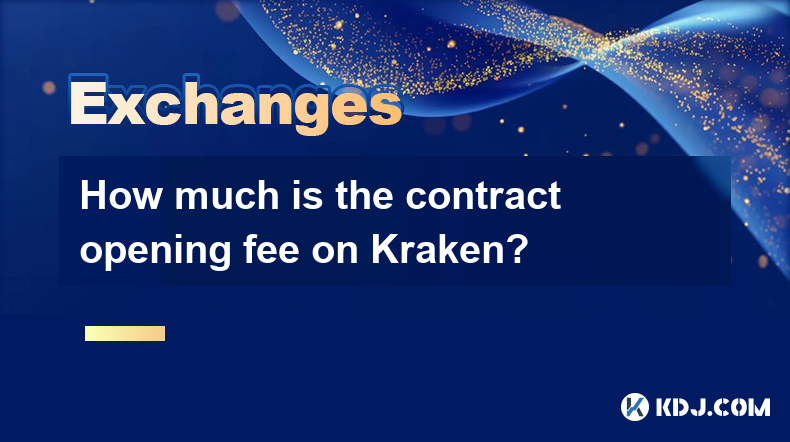
How much is the contract opening fee on Kraken?
Apr 23,2025 at 03:00pm
When engaging with cryptocurrency exchanges like Kraken, understanding the fee structure is crucial for managing trading costs effectively. One specific fee that traders often inquire about is the contract opening fee. On Kraken, this fee is associated with futures trading, which allows users to speculate on the future price of cryptocurrencies. Let's d...

How to use cross-chain transactions on Kraken?
Apr 23,2025 at 12:50pm
Cross-chain transactions on Kraken allow users to transfer cryptocurrencies between different blockchain networks seamlessly. This feature is particularly useful for traders and investors looking to diversify their portfolios across various blockchains or to take advantage of specific opportunities on different networks. In this article, we will explore...

How to set up sub-account permissions on Bitfinex?
Apr 24,2025 at 03:08pm
Setting up sub-account permissions on Bitfinex is an essential feature for users who need to manage multiple accounts or delegate certain tasks to others. This guide will walk you through the detailed process of configuring sub-account permissions, ensuring you can manage your cryptocurrency activities effectively and securely. Accessing the Sub-Account...

Where to view LBank's API documentation?
Apr 24,2025 at 06:21am
LBank is a popular cryptocurrency exchange that provides various services to its users, including trading, staking, and more. One of the essential resources for developers and advanced users is the API documentation, which allows them to interact with the platform programmatically. In this article, we will explore where to view LBank's API documentation...

Which third-party trading robots does Bitfinex support?
Apr 24,2025 at 03:08am
Bitfinex, one of the leading cryptocurrency exchanges, supports a variety of third-party trading robots to enhance the trading experience of its users. These robots automate trading strategies, allowing traders to execute trades more efficiently and potentially increase their profits. In this article, we will explore the different third-party trading ro...

How to operate LBank's batch trading?
Apr 23,2025 at 01:15pm
LBank is a well-known cryptocurrency exchange that offers a variety of trading features to its users, including the option for batch trading. Batch trading allows users to execute multiple trades simultaneously, which can be particularly useful for those looking to manage a diverse portfolio or engage in arbitrage opportunities. In this article, we will...
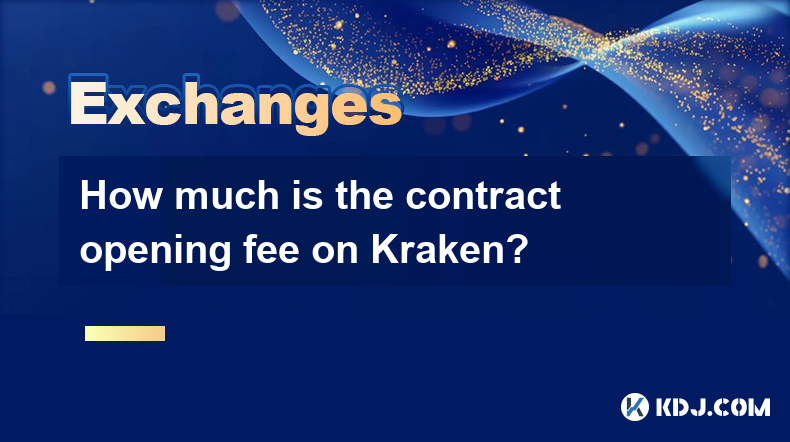
How much is the contract opening fee on Kraken?
Apr 23,2025 at 03:00pm
When engaging with cryptocurrency exchanges like Kraken, understanding the fee structure is crucial for managing trading costs effectively. One specific fee that traders often inquire about is the contract opening fee. On Kraken, this fee is associated with futures trading, which allows users to speculate on the future price of cryptocurrencies. Let's d...

How to use cross-chain transactions on Kraken?
Apr 23,2025 at 12:50pm
Cross-chain transactions on Kraken allow users to transfer cryptocurrencies between different blockchain networks seamlessly. This feature is particularly useful for traders and investors looking to diversify their portfolios across various blockchains or to take advantage of specific opportunities on different networks. In this article, we will explore...

How to set up sub-account permissions on Bitfinex?
Apr 24,2025 at 03:08pm
Setting up sub-account permissions on Bitfinex is an essential feature for users who need to manage multiple accounts or delegate certain tasks to others. This guide will walk you through the detailed process of configuring sub-account permissions, ensuring you can manage your cryptocurrency activities effectively and securely. Accessing the Sub-Account...
See all articles