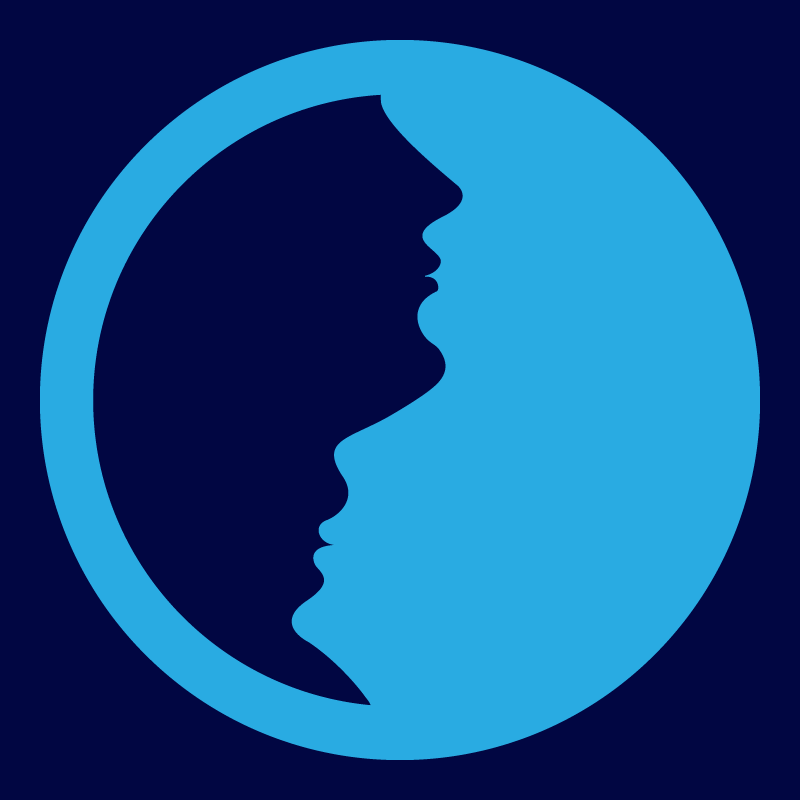-
 Bitcoin
Bitcoin $82,422.7980
-3.07% -
 Ethereum
Ethereum $1,847.8527
-2.37% -
 Tether USDt
Tether USDt $0.9994
-0.04% -
 XRP
XRP $2.0729
-6.17% -
 BNB
BNB $603.0129
-4.27% -
 Solana
Solana $125.3687
-4.58% -
 USDC
USDC $1.0004
0.03% -
 Dogecoin
Dogecoin $0.1703
-5.67% -
 Cardano
Cardano $0.6675
-4.70% -
 TRON
TRON $0.2337
1.58% -
 Toncoin
Toncoin $3.6865
-7.87% -
 Chainlink
Chainlink $13.6905
-4.32% -
 UNUS SED LEO
UNUS SED LEO $9.7096
-1.12% -
 Avalanche
Avalanche $19.8706
-2.17% -
 Stellar
Stellar $0.2655
-3.47% -
 Shiba Inu
Shiba Inu $0.0...01270
-3.93% -
 Sui
Sui $2.3342
-8.15% -
 Hedera
Hedera $0.1705
-6.89% -
 Litecoin
Litecoin $85.5696
-2.75% -
 Polkadot
Polkadot $4.0949
-4.43% -
 MANTRA
MANTRA $6.3176
-1.29% -
 Bitcoin Cash
Bitcoin Cash $303.0131
-2.84% -
 Bitget Token
Bitget Token $4.6537
-1.96% -
 Pi
Pi $0.8221
-0.20% -
 Dai
Dai $0.9999
0.00% -
 Ethena USDe
Ethena USDe $0.9992
0.04% -
 Hyperliquid
Hyperliquid $12.4886
-9.08% -
 Monero
Monero $215.7733
-2.33% -
 Uniswap
Uniswap $6.0537
-4.22% -
 Aptos
Aptos $5.3582
-2.68%
How to terminate Bybit's copy trading when an error occurs?
Bybit's copy trading lets users mirror experienced traders, but errors like disconnections or order failures can occur; promptly terminate to protect your capital.
Mar 26, 2025 at 06:07 pm
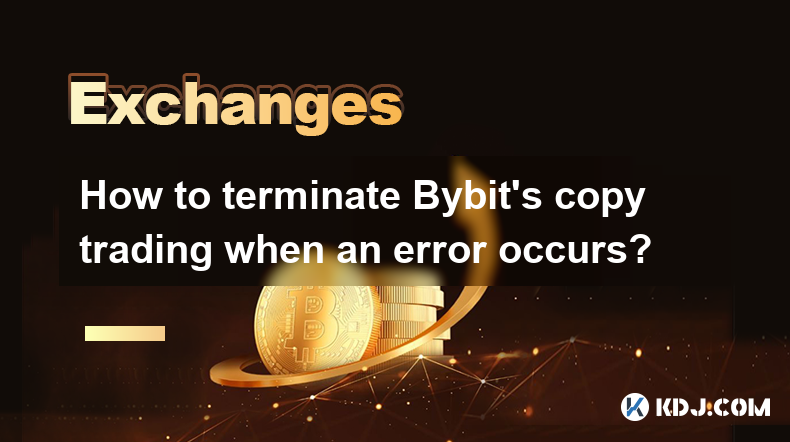
Understanding Bybit's Copy Trading and Potential Errors
Bybit's copy trading feature allows users to automatically mirror the trades of experienced traders, known as "master traders." This offers a convenient way for less experienced users to participate in the cryptocurrency market. However, like any automated system, errors can occur. These errors can range from minor glitches to significant issues impacting your trading strategy. Understanding how to terminate copy trading in such scenarios is crucial to protecting your capital.
Identifying Errors in Bybit's Copy Trading System
Recognizing when an error has occurred is the first step. Common errors might include:
- Disconnection from the master trader: This could be due to network issues or the master trader temporarily suspending their trading activity. Your copied trades might stop updating.
- Unexpected trade executions: You might observe trades that deviate significantly from the master trader's actions, suggesting a possible bug or malfunction in the system.
- Order failures: Orders placed on your account might fail to execute, even when the master trader's orders are successful. This points to a potential problem with your account settings or the copy trading connection.
- Inconsistent performance: If your account's performance drastically differs from the master trader's, investigate for any anomalies in the copy trading process.
- Error messages: Bybit's platform usually displays error messages when problems arise. Carefully read these messages for clues about the nature of the error.
Step-by-Step Guide to Terminating Copy Trading on Bybit
If you encounter any of the above errors, promptly terminate the copy trading to prevent further potential losses. Here's how:
- Locate your copy trading settings: Navigate to the Bybit platform's copy trading section. The exact location might vary slightly depending on the platform's version, but it's usually easily accessible from your account dashboard.
- Identify the specific master trader: Find the master trader whose trades you're currently copying. Ensure you're terminating the correct copy trading connection.
- Find the "Stop Copying" or similar button: Each master trader listing will have an option to stop copying their trades. This button might be labeled "Stop Copy," "Unfollow," or something similar. Click this button.
- Confirm termination: Bybit typically requires a confirmation step to prevent accidental termination. Carefully review the confirmation prompt and proceed only if you're certain you want to stop copying the master trader.
- Monitor your account: After terminating the copy trading, closely monitor your account activity to ensure the process completed successfully and no further trades are executed automatically.
Understanding the Implications of Terminating Copy Trading
Terminating copy trading immediately stops the automatic mirroring of the master trader's activities. This means that any subsequent trades made by the master trader will not be replicated on your account. You will need to manually manage your trades from that point onwards. Keep in mind that terminating copy trading doesn't automatically close any open positions you might already have as a result of the copy trading. You will need to close these positions manually if desired.
Addressing Specific Error Scenarios
Let's delve deeper into specific error scenarios and how to handle them:
Scenario 1: Network Connectivity Issues: If the error stems from network connectivity problems on your end, resolving your internet connection should resolve the issue. However, if the problem persists after restoring your connection, consider contacting Bybit's customer support.
Scenario 2: Master Trader's Inactivity: If the master trader is temporarily inactive, your trades might halt. You can either wait for their return or terminate the copy trading if you prefer not to wait.
Scenario 3: Discrepancies in Trade Execution: If you notice significant discrepancies between your trades and the master trader's trades, immediately stop copying and contact Bybit support to report the issue. This could indicate a system malfunction.
Scenario 4: Order Failures: Persistent order failures suggest a problem with your account settings or the copy trading integration. Check your account settings, ensure sufficient funds are available, and contact Bybit support if the problem persists.
Scenario 5: Unexpected High Fees: If you notice unexpectedly high fees associated with the copy trading, review the fee structure carefully. Contact Bybit support if you suspect an error in the fee calculation.
Frequently Asked Questions
Q: What happens to my open positions after I terminate copy trading?
A: Your open positions remain open. You will need to manually close them if desired.
Q: Can I restart copy trading with the same master trader after termination?
A: Yes, you can typically restart copy trading with the same master trader after termination. However, it is advisable to review the master trader's performance and strategy before restarting.
Q: What if I experience a significant loss during a copy trading error?
A: Contact Bybit's customer support immediately to report the issue and seek assistance. While Bybit is not liable for trading losses, they may be able to investigate the issue.
Q: Are there any fees associated with terminating copy trading?
A: There are generally no additional fees associated with terminating copy trading. However, fees related to open positions or other trading activities will still apply.
Q: How do I contact Bybit's customer support?
A: You can typically find contact information for Bybit's customer support on their website's help center or FAQ section.
Q: Is there a way to prevent errors in Bybit's copy trading?
A: While you can't completely prevent all errors, ensuring a stable internet connection and regularly reviewing the master trader's performance can help mitigate potential issues.
Disclaimer:info@kdj.com
The information provided is not trading advice. kdj.com does not assume any responsibility for any investments made based on the information provided in this article. Cryptocurrencies are highly volatile and it is highly recommended that you invest with caution after thorough research!
If you believe that the content used on this website infringes your copyright, please contact us immediately (info@kdj.com) and we will delete it promptly.
- XRP (XRP) vs. Shiba Inu (SHIB): Which Token Is the Better Buy?
- 2025-03-29 18:50:12
- Dogecoin (DOGE) price may be preparing to rebound as signs of bearish momentum fade
- 2025-03-29 18:50:12
- MonkeDAO Pioneers Bitcoin Integration: Adopts Solana's zBTC Token for DeFi Innovation
- 2025-03-29 18:45:12
- Terraform Labs to Reimburse Crypto Losses After Terra Collapse
- 2025-03-29 18:45:12
- The Cronos token’s value surged significantly, climbing by as much as 17 percent
- 2025-03-29 18:40:13
- Hyperliquid (HYPE) Price in Turmoil Following the JELLY Incident
- 2025-03-29 18:40:13
Related knowledge

How to trade USDT spot on KuCoin?
Mar 28,2025 at 05:25pm
In the world of digital currency trading, USDT, as a widely used stablecoin, has attracted much attention. If you are planning to trade USDT spot trading on the KuCoin platform but don’t know where to start, then this tutorial is tailor-made for you. Next, we will introduce the process of trading USDT spot stock on KuCoin step by step.Register and log i...

How to deposit USDT on Coinbase?
Mar 28,2025 at 05:20pm
In the field of trading of cryptocurrencies, Tether (USDT) is a widely used stablecoin, because of its pegged to the US dollar, provides investors with a relatively stable store of value and medium of trading. As a world-renowned cryptocurrency trading platform, Coinbase provides users with convenient USDT deposit channels. The following will provide de...

How to redeem USDT on Kraken?
Mar 28,2025 at 05:16pm
In the world of digital currency, USDT (Tether) is a stablecoin pegged to the US dollar. It is highly favored by investors because of its relatively stable value and convenient transactions. As a world-renowned cryptocurrency trading platform, Kraken provides users with a variety of digital currency trading services, including the exchange of USDT. So, ...

How to buy Bitcoin with USDT on Binance?
Mar 28,2025 at 04:53pm
In the field of digital currency trading, Bitcoin (BTC) has always attracted much attention, and Tether (USDT), as a widely used stablecoin, is often used to purchase other digital currencies such as Bitcoin. As a world-renowned cryptocurrency trading platform, Binance provides users with convenient channels for USDT to purchase Bitcoin. Next, we will e...

How to buy and sell USDT on Gate.io?
Mar 28,2025 at 04:51pm
In the world of digital currency, USDT (Tether) has become an important medium for many investors to trade because of its pegged to the US dollar. As a well-known cryptocurrency trading platform, Gate.io provides users with convenient USDT buying and selling channels. Below, let’s learn more about the specific steps for buying and selling USDT on Gate.i...

How to buy USDT on KuCoin?
Mar 28,2025 at 04:47pm
KuCoin is one of the world's well-known cryptocurrency trading platforms, providing users with convenient digital currency trading services, including USDT trading. The following will provide you with detailed instructions on how to buy USDT on KuCoin.1. Register and log in to KuCoin AccountFirst, visit KuCoin's official website (be sure to conf...

How to trade USDT spot on KuCoin?
Mar 28,2025 at 05:25pm
In the world of digital currency trading, USDT, as a widely used stablecoin, has attracted much attention. If you are planning to trade USDT spot trading on the KuCoin platform but don’t know where to start, then this tutorial is tailor-made for you. Next, we will introduce the process of trading USDT spot stock on KuCoin step by step.Register and log i...

How to deposit USDT on Coinbase?
Mar 28,2025 at 05:20pm
In the field of trading of cryptocurrencies, Tether (USDT) is a widely used stablecoin, because of its pegged to the US dollar, provides investors with a relatively stable store of value and medium of trading. As a world-renowned cryptocurrency trading platform, Coinbase provides users with convenient USDT deposit channels. The following will provide de...

How to redeem USDT on Kraken?
Mar 28,2025 at 05:16pm
In the world of digital currency, USDT (Tether) is a stablecoin pegged to the US dollar. It is highly favored by investors because of its relatively stable value and convenient transactions. As a world-renowned cryptocurrency trading platform, Kraken provides users with a variety of digital currency trading services, including the exchange of USDT. So, ...

How to buy Bitcoin with USDT on Binance?
Mar 28,2025 at 04:53pm
In the field of digital currency trading, Bitcoin (BTC) has always attracted much attention, and Tether (USDT), as a widely used stablecoin, is often used to purchase other digital currencies such as Bitcoin. As a world-renowned cryptocurrency trading platform, Binance provides users with convenient channels for USDT to purchase Bitcoin. Next, we will e...

How to buy and sell USDT on Gate.io?
Mar 28,2025 at 04:51pm
In the world of digital currency, USDT (Tether) has become an important medium for many investors to trade because of its pegged to the US dollar. As a well-known cryptocurrency trading platform, Gate.io provides users with convenient USDT buying and selling channels. Below, let’s learn more about the specific steps for buying and selling USDT on Gate.i...

How to buy USDT on KuCoin?
Mar 28,2025 at 04:47pm
KuCoin is one of the world's well-known cryptocurrency trading platforms, providing users with convenient digital currency trading services, including USDT trading. The following will provide you with detailed instructions on how to buy USDT on KuCoin.1. Register and log in to KuCoin AccountFirst, visit KuCoin's official website (be sure to conf...
See all articles