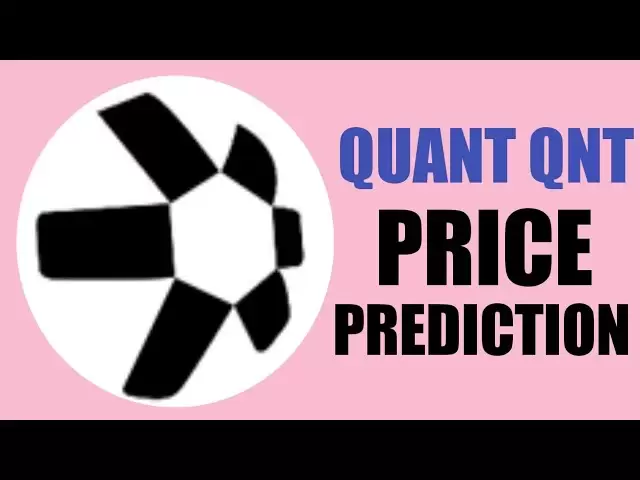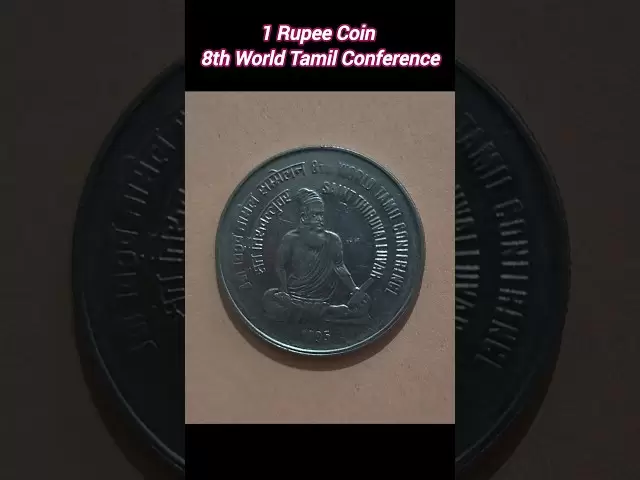-
 Bitcoin
Bitcoin $84,769.2252
-0.19% -
 Ethereum
Ethereum $1,601.5150
0.30% -
 Tether USDt
Tether USDt $0.9999
0.03% -
 XRP
XRP $2.0678
-0.62% -
 BNB
BNB $593.2794
0.20% -
 Solana
Solana $139.3455
0.63% -
 USDC
USDC $1.0000
0.04% -
 Dogecoin
Dogecoin $0.1575
-0.69% -
 TRON
TRON $0.2420
0.17% -
 Cardano
Cardano $0.6255
-0.58% -
 UNUS SED LEO
UNUS SED LEO $9.3376
-0.25% -
 Chainlink
Chainlink $12.9458
1.04% -
 Avalanche
Avalanche $19.6744
1.88% -
 Stellar
Stellar $0.2448
0.03% -
 Toncoin
Toncoin $2.9693
-0.88% -
 Shiba Inu
Shiba Inu $0.0...01242
1.79% -
 Hedera
Hedera $0.1645
-1.23% -
 Sui
Sui $2.1318
-0.59% -
 Bitcoin Cash
Bitcoin Cash $336.2890
-0.18% -
 Polkadot
Polkadot $3.8933
4.69% -
 Hyperliquid
Hyperliquid $17.9171
-0.91% -
 Litecoin
Litecoin $76.7729
0.83% -
 Bitget Token
Bitget Token $4.5487
2.20% -
 Dai
Dai $1.0000
0.00% -
 Ethena USDe
Ethena USDe $0.9991
0.00% -
 Pi
Pi $0.6417
0.23% -
 Monero
Monero $215.3858
1.11% -
 Uniswap
Uniswap $5.2975
1.05% -
 Pepe
Pepe $0.0...07530
3.73% -
 OKB
OKB $50.6084
-0.78%
How to set Upbit's automatic withdrawal whitelist?
Upbit's automatic withdrawal whitelist enhances security by allowing pre-approval of withdrawal addresses, reducing unauthorized transfer risks.
Apr 17, 2025 at 10:35 am
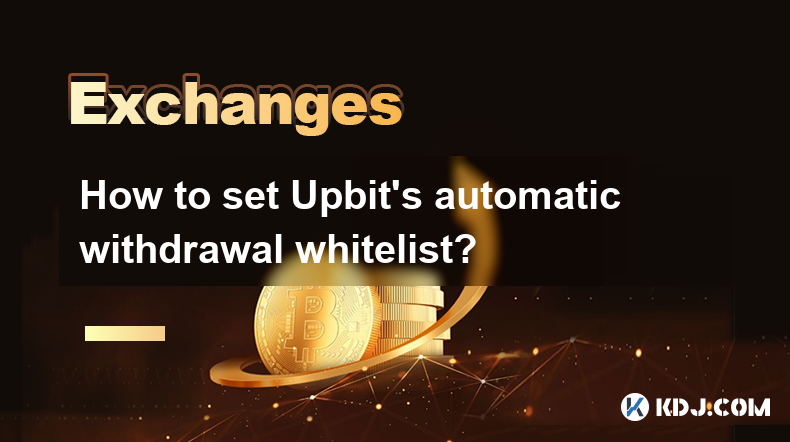
Setting up Upbit's automatic withdrawal whitelist is an essential feature for users who want to enhance the security of their cryptocurrency transactions. This feature allows you to pre-approve specific addresses for withdrawals, reducing the risk of unauthorized transfers. In this article, we will guide you through the process of setting up the automatic withdrawal whitelist on Upbit, ensuring that your assets remain safe and secure.
Accessing the Withdrawal Whitelist Settings
To begin setting up the automatic withdrawal whitelist on Upbit, you need to access the withdrawal settings within your account. Here's how you can do it:
- Log in to your Upbit account.
- Navigate to the 'Wallet' section on the top menu.
- Click on 'Withdrawal'.
- Scroll down to find the 'Automatic Withdrawal Whitelist' option and click on it.
Once you are in the Automatic Withdrawal Whitelist section, you will see a list of your current whitelisted addresses, if any, and options to add new addresses.
Adding a New Address to the Whitelist
Adding a new address to the whitelist is a straightforward process. Follow these steps carefully to ensure that the address is added correctly:
- Click on the 'Add Address' button.
- Select the cryptocurrency for which you want to add the address. This is crucial because each cryptocurrency has a unique address format.
- Enter the address you want to whitelist. Double-check the address to avoid any errors, as incorrect addresses can lead to loss of funds.
- Provide a label for the address. This label helps you identify the address easily in the future.
- If required, enter a memo/tag for the address. Some cryptocurrencies, like XRP and XLM, require a memo or tag along with the address.
- Confirm the addition by clicking on the 'Add' button.
After adding the address, it will appear in your whitelist. You can now use this address for automatic withdrawals without needing to verify it every time.
Verifying the Whitelisted Address
Upbit may require you to verify the whitelisted address before it can be used for withdrawals. Here’s how you can complete the verification process:
- After adding the address, you will see a 'Verification Required' status next to it.
- Click on the address to start the verification process.
- Upbit will send a small amount of the cryptocurrency to the address you added.
- Check the address and confirm that you have received the test transaction.
- Enter the amount you received in the verification field on Upbit.
- Submit the verification by clicking on the 'Verify' button.
Once the verification is successful, the address will be fully added to your whitelist and ready for use.
Managing Your Whitelist
Managing your whitelist involves updating, removing, or editing the addresses you have added. Here's how you can manage your whitelist:
- To edit an address, click on the address you wish to edit. You can change the label or memo/tag if needed.
- To remove an address, click on the address and select the 'Remove' button. Confirm the removal to delete the address from your whitelist.
- To update an address, you will need to remove the old address and add the new one following the steps mentioned earlier.
Regularly reviewing and updating your whitelist ensures that only trusted addresses are used for withdrawals.
Using the Whitelist for Automatic Withdrawals
Once your whitelist is set up, you can use it for automatic withdrawals. Here’s how you can set up an automatic withdrawal:
- Navigate to the 'Wallet' section and click on 'Withdrawal'.
- Select the cryptocurrency you want to withdraw.
- Choose the whitelisted address from the dropdown menu.
- Enter the amount you want to withdraw.
- Set the frequency of the withdrawal if you want it to be recurring.
- Review the details and confirm the withdrawal.
By using the whitelist for automatic withdrawals, you ensure that your funds are sent only to pre-approved addresses, enhancing the security of your transactions.
Security Considerations
While the automatic withdrawal whitelist adds a layer of security, it's important to consider additional measures to protect your account:
- Enable two-factor authentication (2FA) on your Upbit account to add an extra layer of security.
- Use strong, unique passwords for your Upbit account and any associated email addresses.
- Regularly monitor your account for any unauthorized activities or transactions.
- Keep your private keys and recovery phrases secure and never share them with anyone.
By following these security practices, you can further safeguard your cryptocurrency assets on Upbit.
Frequently Asked Questions
Q: Can I add multiple addresses to the whitelist for the same cryptocurrency?
A: Yes, you can add multiple addresses to the whitelist for the same cryptocurrency. Each address must be added and verified separately following the steps outlined above.
Q: What happens if I enter an incorrect address during the verification process?
A: If you enter an incorrect address during the verification process, the verification will fail. You will need to retry the verification with the correct amount received at the address.
Q: Is there a limit to the number of addresses I can add to the whitelist?
A: Upbit does not specify a limit to the number of addresses you can add to the whitelist. However, it's advisable to keep the list manageable and only include addresses you trust.
Q: Can I use the whitelist for all cryptocurrencies supported by Upbit?
A: Yes, you can use the whitelist for all cryptocurrencies supported by Upbit. However, ensure that you select the correct cryptocurrency when adding an address to the whitelist.
Disclaimer:info@kdj.com
The information provided is not trading advice. kdj.com does not assume any responsibility for any investments made based on the information provided in this article. Cryptocurrencies are highly volatile and it is highly recommended that you invest with caution after thorough research!
If you believe that the content used on this website infringes your copyright, please contact us immediately (info@kdj.com) and we will delete it promptly.
- SUI surpasses 500 million transactions in 2025, outperforming major blockchains
- 2025-04-20 14:55:12
- Circle Launches Refund Protocol for Onchain Dispute Resolution and $USDC Refunds!
- 2025-04-20 14:55:12
- Unichain Could Be the Catalyst That Turns the UNI Price Around and Sparks a UNI Breakout
- 2025-04-20 14:50:12
- Donald Trump's memecoin, $TRUMP, has just completed its highly awaited token unlock
- 2025-04-20 14:50:12
- After a Year of Breakneck Growth, Stablecoin Supply Expansion Has Stalled
- 2025-04-20 14:45:13
- The latest controversy in the memecoin world has turned its focus to the $MELANIA project.
- 2025-04-20 14:45:13
Related knowledge

Does SOL trading support DEX (decentralized exchange)?
Apr 19,2025 at 05:21am
Solana (SOL), a high-performance blockchain platform, has gained significant attention in the cryptocurrency community for its fast transaction speeds and low fees. One of the key aspects that traders and investors often inquire about is whether SOL trading supports decentralized exchanges (DEXs). In this article, we will explore this topic in detail, p...

How to buy SOL on an exchange?
Apr 20,2025 at 01:21am
Introduction to Buying SOL on an ExchangeSOL, the native cryptocurrency of the Solana blockchain, has garnered significant attention in the crypto world due to its high throughput and low transaction costs. If you're interested in adding SOL to your investment portfolio, buying it on a cryptocurrency exchange is one of the most straightforward methods. ...

How to sell TRX on OKX?
Apr 18,2025 at 11:07pm
Selling TRX on OKX is a straightforward process that can be completed in a few simple steps. This article will guide you through the entire process, ensuring that you understand each step thoroughly. Whether you are a beginner or an experienced trader, this guide will help you navigate the OKX platform with ease. Preparing to Sell TRX on OKXBefore you c...

How to trade TRX on Kraken?
Apr 19,2025 at 02:00am
Trading TRX on Kraken involves several steps, from setting up your account to executing your first trade. Here's a detailed guide on how to get started and successfully trade TRX on the Kraken platform. Setting Up Your Kraken AccountBefore you can start trading TRX on Kraken, you need to set up an account. Here's how to do it: Visit the Kraken website a...

How to sell TRX on Coinbase?
Apr 20,2025 at 01:14pm
Selling TRX (Tron) on Coinbase can be an efficient process if you follow the right steps. This guide will walk you through the entire procedure, ensuring you understand each step thoroughly. Let's begin by ensuring you have the prerequisites in place. Prerequisites for Selling TRX on CoinbaseBefore you can sell TRX on Coinbase, you need to make sure you...

How to buy and sell TRX on decentralized exchanges?
Apr 18,2025 at 08:08pm
Introduction to TRX and Decentralized ExchangesTRX, or Tron, is a popular cryptocurrency that aims to build a decentralized internet and entertainment ecosystem. Decentralized exchanges (DEXs) offer a way to trade cryptocurrencies like TRX without the need for a central authority, providing greater privacy and control over your funds. In this article, w...

Does SOL trading support DEX (decentralized exchange)?
Apr 19,2025 at 05:21am
Solana (SOL), a high-performance blockchain platform, has gained significant attention in the cryptocurrency community for its fast transaction speeds and low fees. One of the key aspects that traders and investors often inquire about is whether SOL trading supports decentralized exchanges (DEXs). In this article, we will explore this topic in detail, p...

How to buy SOL on an exchange?
Apr 20,2025 at 01:21am
Introduction to Buying SOL on an ExchangeSOL, the native cryptocurrency of the Solana blockchain, has garnered significant attention in the crypto world due to its high throughput and low transaction costs. If you're interested in adding SOL to your investment portfolio, buying it on a cryptocurrency exchange is one of the most straightforward methods. ...

How to sell TRX on OKX?
Apr 18,2025 at 11:07pm
Selling TRX on OKX is a straightforward process that can be completed in a few simple steps. This article will guide you through the entire process, ensuring that you understand each step thoroughly. Whether you are a beginner or an experienced trader, this guide will help you navigate the OKX platform with ease. Preparing to Sell TRX on OKXBefore you c...

How to trade TRX on Kraken?
Apr 19,2025 at 02:00am
Trading TRX on Kraken involves several steps, from setting up your account to executing your first trade. Here's a detailed guide on how to get started and successfully trade TRX on the Kraken platform. Setting Up Your Kraken AccountBefore you can start trading TRX on Kraken, you need to set up an account. Here's how to do it: Visit the Kraken website a...

How to sell TRX on Coinbase?
Apr 20,2025 at 01:14pm
Selling TRX (Tron) on Coinbase can be an efficient process if you follow the right steps. This guide will walk you through the entire procedure, ensuring you understand each step thoroughly. Let's begin by ensuring you have the prerequisites in place. Prerequisites for Selling TRX on CoinbaseBefore you can sell TRX on Coinbase, you need to make sure you...

How to buy and sell TRX on decentralized exchanges?
Apr 18,2025 at 08:08pm
Introduction to TRX and Decentralized ExchangesTRX, or Tron, is a popular cryptocurrency that aims to build a decentralized internet and entertainment ecosystem. Decentralized exchanges (DEXs) offer a way to trade cryptocurrencies like TRX without the need for a central authority, providing greater privacy and control over your funds. In this article, w...
See all articles