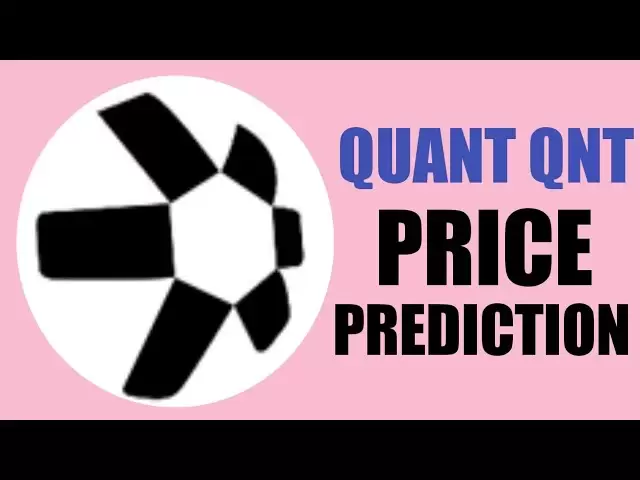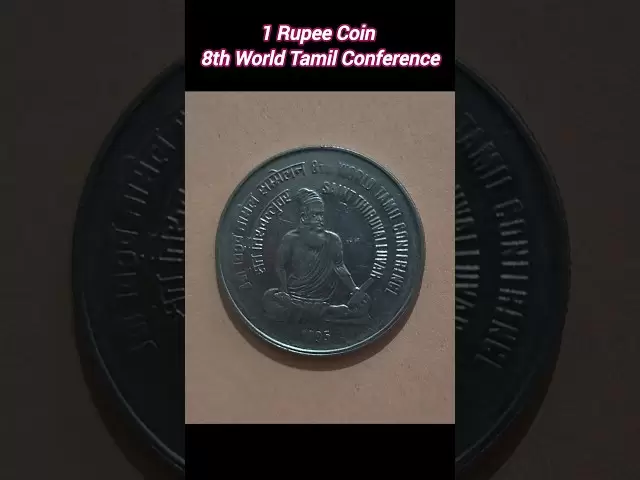-
 Bitcoin
Bitcoin $84,248.9449
-1.21% -
 Ethereum
Ethereum $1,575.2066
-1.39% -
 Tether USDt
Tether USDt $0.9998
0.02% -
 XRP
XRP $2.0496
-1.58% -
 BNB
BNB $590.5963
-0.05% -
 Solana
Solana $136.9000
-1.45% -
 USDC
USDC $0.9998
0.02% -
 TRON
TRON $0.2450
1.05% -
 Dogecoin
Dogecoin $0.1538
-2.80% -
 Cardano
Cardano $0.6156
-1.87% -
 UNUS SED LEO
UNUS SED LEO $9.3599
0.20% -
 Chainlink
Chainlink $12.9425
1.25% -
 Avalanche
Avalanche $19.3715
-0.97% -
 Toncoin
Toncoin $2.9763
0.17% -
 Stellar
Stellar $0.2422
-1.72% -
 Shiba Inu
Shiba Inu $0.0...01217
-0.33% -
 Hedera
Hedera $0.1624
-2.16% -
 Sui
Sui $2.1068
-1.63% -
 Bitcoin Cash
Bitcoin Cash $333.9150
-1.07% -
 Polkadot
Polkadot $3.8227
2.22% -
 Hyperliquid
Hyperliquid $17.6552
-1.66% -
 Litecoin
Litecoin $75.9125
-0.15% -
 Dai
Dai $1.0000
0.02% -
 Bitget Token
Bitget Token $4.3821
-1.98% -
 Ethena USDe
Ethena USDe $0.9991
0.01% -
 Pi
Pi $0.6282
-3.01% -
 Monero
Monero $214.2181
-0.28% -
 Uniswap
Uniswap $5.1977
-1.01% -
 Pepe
Pepe $0.0...07351
1.98% -
 Aptos
Aptos $4.9456
2.56%
How to set up partial liquidation for OKX's contract trading?
Partial liquidation on OKX helps traders manage risk by automatically closing a portion of positions when market conditions change, ensuring potential losses are limited.
Apr 16, 2025 at 04:36 pm

Setting up partial liquidation for OKX's contract trading is a critical skill for traders looking to manage risk effectively. Partial liquidation allows traders to automatically close a portion of their positions when certain conditions are met, thereby limiting potential losses. In this article, we will guide you through the process of setting up partial liquidation on OKX, ensuring that you understand each step and can apply it to your trading strategy.
Understanding Partial Liquidation
Partial liquidation is a risk management tool that allows traders to close a portion of their position if the market moves against them. This feature is particularly useful for those trading with leverage, as it helps to prevent a full liquidation of the account in volatile market conditions. By setting up partial liquidation, traders can ensure that only a predetermined amount of their position is liquidated, allowing them to retain some of their position and potentially recover from adverse market movements.
Accessing the OKX Trading Platform
To begin setting up partial liquidation, you first need to access the OKX trading platform. Here are the steps to get started:
- Log in to your OKX account: Use your credentials to access your account. If you do not have an account, you will need to register and complete the necessary verification steps.
- Navigate to the trading section: Once logged in, go to the "Trade" section of the platform. Here, you will find various trading options, including spot and derivatives trading.
- Select the contract trading tab: Click on the "Derivatives" tab and then select "Contract Trading" to access the futures and perpetual swap markets.
Choosing the Right Contract
Before setting up partial liquidation, you need to choose the contract you wish to trade. OKX offers a variety of futures and perpetual swaps, each with different underlying assets and expiration dates. Here’s how to select the right contract:
- Browse the available contracts: On the contract trading page, you will see a list of available contracts. These can be filtered by asset type, such as Bitcoin (BTC), Ethereum (ETH), or other cryptocurrencies.
- Select a contract: Choose the contract that aligns with your trading strategy. Consider factors such as liquidity, leverage, and the specific asset you want to trade.
Setting Up the Partial Liquidation
Once you have selected your contract, you can proceed to set up partial liquidation. Follow these detailed steps:
- Open the trading interface: After selecting your contract, you will be taken to the trading interface where you can place orders and manage your positions.
- Enter a position: To set up partial liquidation, you first need to enter a position. You can do this by placing a market or limit order to buy or sell the contract.
- Access the position management tools: Once your position is open, navigate to the "Position" tab on the trading interface. Here, you will see details about your open positions, including the current profit and loss (P/L).
- Set up partial liquidation: Look for the "Partial Liquidation" or "Risk Management" settings within the position management tools. Click on this option to begin configuring your partial liquidation settings.
- Define the liquidation parameters: You will be prompted to enter the percentage of your position that you want to liquidate if the market moves against you. For example, you might choose to liquidate 25% of your position if the price drops by 5%.
- Confirm the settings: After entering your desired parameters, review them carefully and confirm the settings. Once confirmed, the partial liquidation will be active for your position.
Monitoring and Adjusting Your Partial Liquidation
After setting up partial liquidation, it's important to monitor your positions and adjust your settings as needed. Here’s how to do this effectively:
- Regularly check your positions: Keep an eye on the market and your open positions. Use the OKX platform to monitor real-time price movements and the status of your partial liquidation settings.
- Adjust the liquidation parameters: If market conditions change or your trading strategy evolves, you may need to adjust the percentage of your position that you want to liquidate. Return to the position management tools and modify your partial liquidation settings as necessary.
- Review the effectiveness of your strategy: Over time, assess whether your partial liquidation settings are helping to manage risk effectively. Consider the impact on your overall trading performance and make adjustments to improve your strategy.
Troubleshooting Common Issues
While setting up partial liquidation on OKX is generally straightforward, you may encounter some common issues. Here are some tips for troubleshooting:
- Ensure sufficient margin: Partial liquidation is designed to help manage risk, but it requires sufficient margin in your account. Make sure you have enough funds to cover potential liquidations.
- Check for platform updates: OKX regularly updates its platform, which can sometimes affect the functionality of certain features. Keep an eye on platform announcements and updates to ensure you are using the latest version.
- Contact customer support: If you encounter any issues with setting up or managing partial liquidation, don’t hesitate to reach out to OKX’s customer support team for assistance. They can provide guidance and help resolve any technical problems.
Frequently Asked Questions
Q: Can I set up partial liquidation for multiple positions simultaneously on OKX?
A: Yes, you can set up partial liquidation for multiple positions at the same time on OKX. Each position can have its own unique partial liquidation settings, allowing you to tailor your risk management strategy to each trade.
Q: What happens if the market moves against my position but does not trigger the partial liquidation?
A: If the market moves against your position but does not reach the threshold you set for partial liquidation, your position will remain open. It’s important to monitor your positions closely and be prepared to take manual action if necessary.
Q: Can I cancel or modify my partial liquidation settings after they are set?
A: Yes, you can cancel or modify your partial liquidation settings at any time. Simply return to the position management tools on the OKX platform and adjust the settings as needed.
Q: Does setting up partial liquidation affect the fees I pay on OKX?
A: Setting up partial liquidation itself does not directly affect the fees you pay on OKX. However, the execution of partial liquidation may result in additional trading fees, depending on the size of the position liquidated and the specific fees associated with your account type.
Disclaimer:info@kdj.com
The information provided is not trading advice. kdj.com does not assume any responsibility for any investments made based on the information provided in this article. Cryptocurrencies are highly volatile and it is highly recommended that you invest with caution after thorough research!
If you believe that the content used on this website infringes your copyright, please contact us immediately (info@kdj.com) and we will delete it promptly.
- XRP Has Officially Surpassed Ethereum (ETH) in Fully Diluted Market Cap
- 2025-04-20 20:00:13
- Best Wallet Token ($BEST) is disrupting the $11 billion crypto wallet space with a new super app and strategic tokenomics.
- 2025-04-20 20:00:13
- Investor Forecasts 50-Fold Return On XRP
- 2025-04-20 19:55:12
- Sui Has Been Making Waves Lately, with Its Ecosystem Drawing in Fresh Attention
- 2025-04-20 19:55:12
- Ethereum (ETH) Price Remains at March 2023 Levels Despite Community Activity and Internal Changes
- 2025-04-20 19:50:13
- XRP Ledger (XRPL) DEX Promises New Opportunities for Tokenized Assets
- 2025-04-20 19:50:13
Related knowledge

Does SOL trading support DEX (decentralized exchange)?
Apr 19,2025 at 05:21am
Solana (SOL), a high-performance blockchain platform, has gained significant attention in the cryptocurrency community for its fast transaction speeds and low fees. One of the key aspects that traders and investors often inquire about is whether SOL trading supports decentralized exchanges (DEXs). In this article, we will explore this topic in detail, p...

How to buy SOL on an exchange?
Apr 20,2025 at 01:21am
Introduction to Buying SOL on an ExchangeSOL, the native cryptocurrency of the Solana blockchain, has garnered significant attention in the crypto world due to its high throughput and low transaction costs. If you're interested in adding SOL to your investment portfolio, buying it on a cryptocurrency exchange is one of the most straightforward methods. ...

How to sell TRX on OKX?
Apr 18,2025 at 11:07pm
Selling TRX on OKX is a straightforward process that can be completed in a few simple steps. This article will guide you through the entire process, ensuring that you understand each step thoroughly. Whether you are a beginner or an experienced trader, this guide will help you navigate the OKX platform with ease. Preparing to Sell TRX on OKXBefore you c...

How to trade TRX on Bybit?
Apr 20,2025 at 04:15pm
Trading TRX on Bybit can be an exciting venture for both new and experienced cryptocurrency traders. Bybit, known for its robust trading platform and user-friendly interface, offers a variety of features that can help you trade TRX effectively. In this guide, we'll walk you through the essential steps and tips to successfully trade TRX on Bybit. Setting...

How to buy TRX on Gate.io?
Apr 20,2025 at 07:56pm
Buying TRX (Tron) on Gate.io involves several straightforward steps. This guide will walk you through the process in detail, ensuring you understand each step and can execute them with confidence. Let's begin by exploring how to set up an account on Gate.io and then move on to the actual purchase of TRX. Registering on Gate.ioBefore you can buy TRX on G...

How to trade TRX on Kraken?
Apr 19,2025 at 02:00am
Trading TRX on Kraken involves several steps, from setting up your account to executing your first trade. Here's a detailed guide on how to get started and successfully trade TRX on the Kraken platform. Setting Up Your Kraken AccountBefore you can start trading TRX on Kraken, you need to set up an account. Here's how to do it: Visit the Kraken website a...

Does SOL trading support DEX (decentralized exchange)?
Apr 19,2025 at 05:21am
Solana (SOL), a high-performance blockchain platform, has gained significant attention in the cryptocurrency community for its fast transaction speeds and low fees. One of the key aspects that traders and investors often inquire about is whether SOL trading supports decentralized exchanges (DEXs). In this article, we will explore this topic in detail, p...

How to buy SOL on an exchange?
Apr 20,2025 at 01:21am
Introduction to Buying SOL on an ExchangeSOL, the native cryptocurrency of the Solana blockchain, has garnered significant attention in the crypto world due to its high throughput and low transaction costs. If you're interested in adding SOL to your investment portfolio, buying it on a cryptocurrency exchange is one of the most straightforward methods. ...

How to sell TRX on OKX?
Apr 18,2025 at 11:07pm
Selling TRX on OKX is a straightforward process that can be completed in a few simple steps. This article will guide you through the entire process, ensuring that you understand each step thoroughly. Whether you are a beginner or an experienced trader, this guide will help you navigate the OKX platform with ease. Preparing to Sell TRX on OKXBefore you c...

How to trade TRX on Bybit?
Apr 20,2025 at 04:15pm
Trading TRX on Bybit can be an exciting venture for both new and experienced cryptocurrency traders. Bybit, known for its robust trading platform and user-friendly interface, offers a variety of features that can help you trade TRX effectively. In this guide, we'll walk you through the essential steps and tips to successfully trade TRX on Bybit. Setting...

How to buy TRX on Gate.io?
Apr 20,2025 at 07:56pm
Buying TRX (Tron) on Gate.io involves several straightforward steps. This guide will walk you through the process in detail, ensuring you understand each step and can execute them with confidence. Let's begin by exploring how to set up an account on Gate.io and then move on to the actual purchase of TRX. Registering on Gate.ioBefore you can buy TRX on G...

How to trade TRX on Kraken?
Apr 19,2025 at 02:00am
Trading TRX on Kraken involves several steps, from setting up your account to executing your first trade. Here's a detailed guide on how to get started and successfully trade TRX on the Kraken platform. Setting Up Your Kraken AccountBefore you can start trading TRX on Kraken, you need to set up an account. Here's how to do it: Visit the Kraken website a...
See all articles