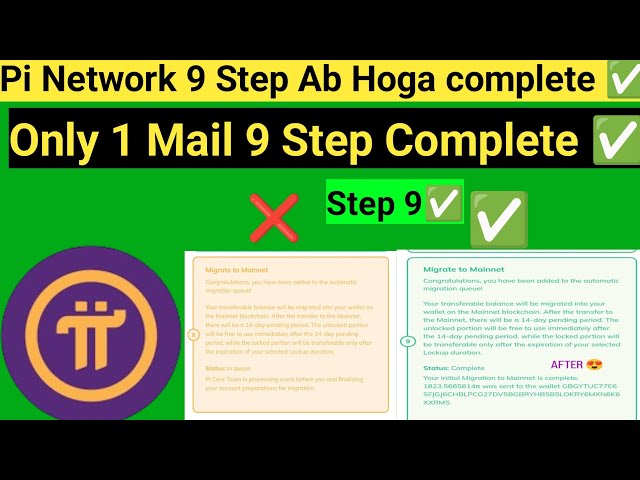-
 Bitcoin
Bitcoin $80,176.4309
-3.42% -
 Ethereum
Ethereum $2,027.2922
-3.20% -
 Tether USDt
Tether USDt $0.9995
-0.03% -
 XRP
XRP $2.1314
-2.37% -
 BNB
BNB $551.8511
-2.64% -
 Solana
Solana $122.6303
-5.89% -
 USDC
USDC $1.0011
0.12% -
 Dogecoin
Dogecoin $0.1681
-4.95% -
 Cardano
Cardano $0.7058
-6.57% -
 TRON
TRON $0.2341
-2.61% -
 Pi
Pi $1.3708
1.87% -
 UNUS SED LEO
UNUS SED LEO $9.6562
-1.53% -
 Chainlink
Chainlink $13.5875
-5.03% -
 Hedera
Hedera $0.2039
-2.88% -
 Stellar
Stellar $0.2632
-1.13% -
 Avalanche
Avalanche $17.9059
-6.58% -
 Shiba Inu
Shiba Inu $0.0...01237
3.07% -
 Sui
Sui $2.2702
-3.13% -
 Bitcoin Cash
Bitcoin Cash $356.8696
-2.79% -
 Litecoin
Litecoin $93.3755
-6.71% -
 Toncoin
Toncoin $2.7276
-0.87% -
 Polkadot
Polkadot $4.0844
-1.64% -
 MANTRA
MANTRA $6.1566
-4.73% -
 Ethena USDe
Ethena USDe $0.9998
0.05% -
 Dai
Dai $0.9997
-0.02% -
 Bitget Token
Bitget Token $4.1143
-5.49% -
 Hyperliquid
Hyperliquid $14.3648
-3.61% -
 Uniswap
Uniswap $6.4287
-4.45% -
 Monero
Monero $203.3537
-6.93% -
 Aptos
Aptos $5.3972
-8.78%
How to sell Bitcoin on Binance exchange
To sell Bitcoin on Binance, complete KYC verification, add a withdrawal method, navigate to the Sell Cryptocurrency page, select Bitcoin, enter the amount, choose a sale order type, review details, confirm, and monitor the order status for withdrawal.
Jan 14, 2025 at 01:00 pm

Key Points:
- Register and verify your Binance account
- Add a preferred withdrawal method
- Navigate to the Sell Cryptocurrency page
- Select Bitcoin as the asset and enter the amount
- Choose a sale order type and set parameters
- Review the details of the sale order and confirm it
- Monitor the status of your sale order and withdraw funds
How to Sell Bitcoin on Binance Exchange
1. Register and Verify Your Binance Account
- Visit the official Binance website (https://www.binance.com) and click on "Register"
- Enter your email address or mobile number and create a strong password
- Complete the captcha and click on "Create Account"
- Follow the prompts to verify your account by providing personal information and uploading identification documents
2. Add a Preferred Withdrawal Method
- Go to "Account" > "Payment Methods"
- Click on "Add New Withdrawal Method"
- Select the desired withdrawal method (e.g., bank account, crypto wallet, etc.)
- Follow the prompts to provide the necessary account information and verify the method
3. Navigate to the Sell Cryptocurrency Page
- Log in to your Binance account and hover over the "Trade" tab on the top menu bar
- Select "Convert" from the dropdown menu
- On the Sell Cryptocurrency page, ensure that "Sell" is selected
4. Select Bitcoin as the Asset and Enter the Amount
- In the "Sell" section, select Bitcoin (BTC) from the asset dropdown menu
- Enter the amount of Bitcoin (in BTC units) you wish to sell or choose "MAX" to sell all available BTC
- The estimated value of the sale in your preferred currency will be displayed
5. Choose a Sale Order Type and Set Parameters
Choose the desired order type:
- Market Order: Executes the sale immediately at the prevailing market price
- Limit Order: Sets a specific price limit at which the sale will be executed
- For limit orders, set the "Limit Price" at which you want to sell your Bitcoin
- You can also choose to set a "Stop Limit Price" to trigger a limit order when Bitcoin's market price reaches it
6. Review the Details of the Sale Order and Confirm It
- Check the order details, including the asset, amount, order type, and price (if applicable)
- Ensure that the withdrawal method and receiving address are correct
- Enter your account password and click on "Sell"
- If you have enabled 2FA, you will be prompted to provide the code
7. Monitor the Status of Your Sale Order and Withdraw Funds
- After submitting the order, it will be visible in the "All Orders" section under the "Trade" tab
- Once the order is executed, you can check the status under "Order History"
- When the funds are available for withdrawal, you can go to "Account" > "Fiat and Spot" > "Withdraw" to initiate the transfer
FAQs
- What are the fees for selling Bitcoin on Binance?
Binance charges a 0.1% trading fee for spot trading of Bitcoin. Additionally, there may be network fees associated with withdrawing funds, which vary depending on the withdrawal method chosen.
- How long does it take to sell Bitcoin on Binance?
Market orders are usually executed instantly, while limit orders may take time to execute depending on market conditions. Once executed, the funds usually become available for withdrawal within a few minutes.
- What are the minimum and maximum amounts for selling Bitcoin on Binance?
The minimum amount of Bitcoin that can be sold varies depending on the selected withdrawal method. The maximum amount is limited by your available Bitcoin balance.
- Can I sell Bitcoin directly from my crypto wallet to Binance?
Yes, you can deposit Bitcoin from your crypto wallet to your Binance account and sell it directly on the exchange. However, you need to ensure that your crypto wallet supports Binance's deposit and withdrawal features.
- What is the best way to sell Bitcoin on Binance?
The best way depends on your individual preferences and market conditions. Market orders are suitable for quick execution at the prevailing price. Limit orders allow you to specify the desired sale price but may introduce execution delays.
Disclaimer:info@kdj.com
The information provided is not trading advice. kdj.com does not assume any responsibility for any investments made based on the information provided in this article. Cryptocurrencies are highly volatile and it is highly recommended that you invest with caution after thorough research!
If you believe that the content used on this website infringes your copyright, please contact us immediately (info@kdj.com) and we will delete it promptly.
- Pi Coin Price Today: Despite Selloff in Its Peers, Pi Network Value Surged 3% to Trade at $1.43
- 2025-03-11 00:10:47
- Bitcoin (BTC) Price Action Is Giving Us Mixed Signals Across Different Timeframes
- 2025-03-11 00:10:47
- Rexas Finance (RXS) Could Outperform Ethereum and Cardano by 2025
- 2025-03-11 00:10:47
- Bitcoin (BTC) Price Drops Below $84K, Marking a 15% Decline Since the Start of March
- 2025-03-11 00:10:47
- El Salvador Bought 5 More Bitcoins on Sunday, Despite IMF Pressure
- 2025-03-11 00:10:47
- The crypto market is rapidly changing, and the best cryptos to buy now are no longer the usual suspects
- 2025-03-11 00:10:47
Related knowledge

The latest ranking of global cryptocurrency exchanges in 2025
Mar 07,2025 at 09:15pm
The cryptocurrency market continues to flourish in 2025, and competition among global cryptocurrency exchanges is becoming increasingly fierce. For investors, choosing a reliable, secure and feature-rich exchange is crucial. This article will comprehensively consider factors such as transaction volume, liquidity, number of supported currencies, fees, se...

Global Cryptocurrency Exchange Rankings in 2025
Mar 07,2025 at 09:12pm
In the ever-evolving cryptocurrency space, choosing the right exchange is crucial for investors and traders. In 2025, the cryptocurrency market continued to show great vitality and potential, and many exchanges were competing to provide users with diversified services. The following is an analysis of the comprehensive list of global cryptocurrency excha...

The world's leading cryptocurrency exchanges by 2025
Mar 07,2025 at 09:10pm
In the world of cryptocurrencies, exchanges are important as bridges connecting investors and markets. As the cryptocurrency market continues to develop and evolve, different exchanges are also constantly competing to provide better services, richer trading pairs and a safer trading environment. Let’s take a look at the ranking of the world’s leading cr...

A complete analysis of the top cryptocurrency trading platforms
Mar 07,2025 at 09:02pm
The cryptocurrency market has seen explosive growth in recent years, with more and more investors looking to get a piece of the action. However, with so many trading platforms available, it can be challenging to know which one is right for you. In this article, we'll take a look at some of the top cryptocurrency trading platforms and what makes them...

List of the world's popular digital currency exchanges
Mar 07,2025 at 09:02pm
In the digital currency field, choosing a reliable exchange is crucial. The following is a globally popular digital currency exchange.BinanceBinance is one of the largest cryptocurrency exchanges in the world. It offers a wide range of digital currency trading pairs, covering mainstream coins such as Bitcoin, Ethereum, and a number of emerging altcoins....

Recommendation of the world's best digital currency trading platform
Mar 07,2025 at 08:56pm
Before starting digital currency trading, choosing the right trading platform is crucial. The following are the best digital currency trading platforms in the world to help you move forward steadily in the field of digital assets.OkXOuyi is a world-renowned digital currency trading platform. Since its establishment in 2017, it has provided services to t...

The latest ranking of global cryptocurrency exchanges in 2025
Mar 07,2025 at 09:15pm
The cryptocurrency market continues to flourish in 2025, and competition among global cryptocurrency exchanges is becoming increasingly fierce. For investors, choosing a reliable, secure and feature-rich exchange is crucial. This article will comprehensively consider factors such as transaction volume, liquidity, number of supported currencies, fees, se...

Global Cryptocurrency Exchange Rankings in 2025
Mar 07,2025 at 09:12pm
In the ever-evolving cryptocurrency space, choosing the right exchange is crucial for investors and traders. In 2025, the cryptocurrency market continued to show great vitality and potential, and many exchanges were competing to provide users with diversified services. The following is an analysis of the comprehensive list of global cryptocurrency excha...

The world's leading cryptocurrency exchanges by 2025
Mar 07,2025 at 09:10pm
In the world of cryptocurrencies, exchanges are important as bridges connecting investors and markets. As the cryptocurrency market continues to develop and evolve, different exchanges are also constantly competing to provide better services, richer trading pairs and a safer trading environment. Let’s take a look at the ranking of the world’s leading cr...

A complete analysis of the top cryptocurrency trading platforms
Mar 07,2025 at 09:02pm
The cryptocurrency market has seen explosive growth in recent years, with more and more investors looking to get a piece of the action. However, with so many trading platforms available, it can be challenging to know which one is right for you. In this article, we'll take a look at some of the top cryptocurrency trading platforms and what makes them...

List of the world's popular digital currency exchanges
Mar 07,2025 at 09:02pm
In the digital currency field, choosing a reliable exchange is crucial. The following is a globally popular digital currency exchange.BinanceBinance is one of the largest cryptocurrency exchanges in the world. It offers a wide range of digital currency trading pairs, covering mainstream coins such as Bitcoin, Ethereum, and a number of emerging altcoins....

Recommendation of the world's best digital currency trading platform
Mar 07,2025 at 08:56pm
Before starting digital currency trading, choosing the right trading platform is crucial. The following are the best digital currency trading platforms in the world to help you move forward steadily in the field of digital assets.OkXOuyi is a world-renowned digital currency trading platform. Since its establishment in 2017, it has provided services to t...
See all articles