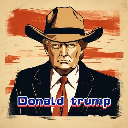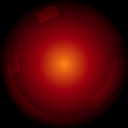-
 Bitcoin
Bitcoin $101,630.1608
3.97% -
 Ethereum
Ethereum $2,711.5647
-8.03% -
 XRP
XRP $2.6788
1.39% -
 Tether USDt
Tether USDt $1.0013
0.16% -
 Solana
Solana $211.6654
4.32% -
 BNB
BNB $602.6038
-3.21% -
 USDC
USDC $0.9998
-0.01% -
 Dogecoin
Dogecoin $0.2772
1.43% -
 Cardano
Cardano $0.7846
-3.19% -
 TRON
TRON $0.2271
-1.02% -
 Chainlink
Chainlink $21.1779
2.47% -
 Avalanche
Avalanche $27.5110
-2.58% -
 Stellar
Stellar $0.3619
-0.04% -
 Sui
Sui $3.5603
6.43% -
 Hedera
Hedera $0.2694
5.40% -
 Toncoin
Toncoin $4.0271
-5.26% -
 Shiba Inu
Shiba Inu $0.0...01609
2.03% -
 UNUS SED LEO
UNUS SED LEO $9.7681
0.33% -
 Hyperliquid
Hyperliquid $24.8694
15.73% -
 Litecoin
Litecoin $104.3998
-5.21% -
 Polkadot
Polkadot $5.0494
-2.90% -
 Bitget Token
Bitget Token $6.4191
4.48% -
 Bitcoin Cash
Bitcoin Cash $340.2687
-7.35% -
 Ethena USDe
Ethena USDe $1.0004
0.10% -
 Uniswap
Uniswap $9.7270
2.61% -
 MANTRA
MANTRA $5.9510
18.59% -
 Dai
Dai $0.9997
-0.01% -
 Pepe
Pepe $0.0...01051
-3.08% -
 Ondo
Ondo $1.3786
10.76% -
 NEAR Protocol
NEAR Protocol $3.6286
-4.25%
Registration and trading tutorial for newbies to ProBit Global exchange
ProBit Global offers beginners a seamless onboarding experience with a user-friendly platform, comprehensive tutorials, and 24/7 support for every step of the trading journey.
Nov 28, 2024 at 10:42 am

Registration and Trading Tutorial for Newbies to ProBit Global Exchange
ProBit Global is a leading cryptocurrency exchange with a user-friendly platform that caters to both beginner and experienced traders. This tutorial will guide you through the registration and trading process on ProBit Global, providing step-by-step instructions and tips for navigating the exchange efficiently.
Step 1: Account Registration
- Visit the ProBit Global website and click on "Sign Up" in the top-right corner.
- Enter your email address and create a unique password.
- Solve the CAPTCHA and agree to the Terms of Service.
- Click "Create Account" to complete the registration process.
Step 2: Account Verification
- After registering, you will be redirected to the account verification page.
- Upload clear and valid identity documents, such as a passport or driver's license.
- Submit a proof of residency, such as a utility bill or bank statement.
- Once your documents are verified, your account will be fully activated.
Step 3: Funding Your Account
- Log into your ProBit Global account.
- Click on "Deposit" in the top-right corner.
- Select the cryptocurrency you wish to deposit and copy the wallet address provided.
- Transfer funds from your external wallet or another exchange to the ProBit Global wallet address.
Step 4: Navigating the Trading Interface
- Click on "Trade" in the top menu to access the trading interface.
- The interface consists of a price chart, order book, and trading options.
- Familiarize yourself with the layout and different order types.
Step 5: Placing an Order
- Select the trading pair you wish to trade, such as BTC/USDT.
- Choose an order type: Limit, Market, or Stop-Limit.
- Specify the amount and price of the order.
- Review the order details and click "Buy" or "Sell" to place the order.
Step 6: Monitoring and Managing Orders
- The status of your open orders can be tracked under the "Orders" tab.
- You can cancel orders that are still in the "Pending" or "Open" status.
- Once an order is filled, the funds will be credited or debited from your trading account.
Step 7: Withdrawing Funds
- Click on "Withdraw" in the top-right corner.
- Select the cryptocurrency you wish to withdraw.
- Enter the withdrawal amount and the recipient's wallet address.
- Approve the withdrawal by entering your 2FA code or completing any additional security measures required.
Tips for Trading on ProBit Global
- Start with a small amount of funds and gradually increase your investment as you gain experience.
- Understand the different order types and use them effectively to optimize your trading strategies.
- Take advantage of the charting tools and technical indicators to analyze market trends.
- Familiarize yourself with the exchange's fees and other trading terms.
- Seek guidance from experienced traders or online resources if needed.
Disclaimer:info@kdj.com
The information provided is not trading advice. kdj.com does not assume any responsibility for any investments made based on the information provided in this article. Cryptocurrencies are highly volatile and it is highly recommended that you invest with caution after thorough research!
If you believe that the content used on this website infringes your copyright, please contact us immediately (info@kdj.com) and we will delete it promptly.
- Despite Market Downturn, Crypto Industry Remains Unfazed, Focused on Long-Term Potential
- 2025-02-04 05:05:58
- US and Mexico Reach Agreement, Pausing Tariffs for One Month; Crypto Market Rebounds
- 2025-02-04 05:05:58
- Dogecoin (DOGE) Price Analysis: Upside Momentum Building, Will Past Surges Repeat This Cycle?
- 2025-02-04 05:05:58
- Solana (SOL) Rebounds After Flash Crash, But Key Indicators Signal Short-Term Weakness
- 2025-02-04 05:05:58
- Doge Uprising (DUP) – The Next Big Meme Coin With Explosive Potential
- 2025-02-04 05:05:58
- Is This the Start of a Strong Recovery for Cardano (ADA) Price After the Dip? Key Levels to Watch
- 2025-02-04 05:05:58
Related knowledge

How to view the market value ranking on Binance
Feb 03,2025 at 09:42am
Key PointsBinance is one of the leading cryptocurrency exchanges in the world.Binance provides a variety of features, including the ability to view the market value ranking of cryptocurrencies.The market value ranking is a list of cryptocurrencies, sorted by their total market capitalization.The market capitalization of a cryptocurrency is calculated by...

How to trade after recharging on Binance
Feb 03,2025 at 09:36pm
Key PointsUnderstand the Binance platform and its features.Fund your Binance account through various methods.Choose the right trading pair and order type.Monitor your trades and adjust your strategy as needed.Explore advanced trading options for increased efficiency.Detailed Guide on How to Trade After Recharging on Binance1. Understanding the Binance P...

How to recharge Binance with QR code
Feb 03,2025 at 10:36pm
Key Points:Utilize Binance's QR code for a seamless recharge experienceUnderstand the process of generating a QR code for Binance depositsIdentify various methods for recharging Binance through QR codesExplore the advantages and security aspects of using QR codes for Binance rechargesComprehensive Guide to Recharging Binance with QR CodeStep 1: Generati...

How to buy coins and withdraw from Binance app
Feb 03,2025 at 08:25pm
Key Points:Choose a reputable cryptocurrency exchange like Binance.Open an account and verify your identity.Fund your account using a bank transfer, credit/debit card, or other supported methods.Find the coin you want to buy and select the "Buy" option.Choose your order type and enter the desired amount.Review and confirm your order.Store your coins in ...

How to open Binance 100x contract
Feb 02,2025 at 08:24pm
How to Open Binance 100x ContractKey Points:What is a Binance 100x contract?Requirements for opening a Binance 100x contractStep-by-step guide to opening a Binance 100x contractManaging your Binance 100x contractFrequently asked questions (FAQs)IntroductionA Binance 100x contract is a futures contract offered by Binance, a leading cryptocurrency exchang...

How to sell Binance spot
Feb 03,2025 at 12:24am
Key PointsBinance spot trading is a method of buying and selling cryptocurrencies on the Binance exchange. It is a simple and convenient way to trade cryptocurrencies, and it is suitable for both beginners and experienced traders.To sell Binance spot, you will need to create a Binance account and deposit funds into your account. You can then place a sel...

How to view the market value ranking on Binance
Feb 03,2025 at 09:42am
Key PointsBinance is one of the leading cryptocurrency exchanges in the world.Binance provides a variety of features, including the ability to view the market value ranking of cryptocurrencies.The market value ranking is a list of cryptocurrencies, sorted by their total market capitalization.The market capitalization of a cryptocurrency is calculated by...

How to trade after recharging on Binance
Feb 03,2025 at 09:36pm
Key PointsUnderstand the Binance platform and its features.Fund your Binance account through various methods.Choose the right trading pair and order type.Monitor your trades and adjust your strategy as needed.Explore advanced trading options for increased efficiency.Detailed Guide on How to Trade After Recharging on Binance1. Understanding the Binance P...

How to recharge Binance with QR code
Feb 03,2025 at 10:36pm
Key Points:Utilize Binance's QR code for a seamless recharge experienceUnderstand the process of generating a QR code for Binance depositsIdentify various methods for recharging Binance through QR codesExplore the advantages and security aspects of using QR codes for Binance rechargesComprehensive Guide to Recharging Binance with QR CodeStep 1: Generati...

How to buy coins and withdraw from Binance app
Feb 03,2025 at 08:25pm
Key Points:Choose a reputable cryptocurrency exchange like Binance.Open an account and verify your identity.Fund your account using a bank transfer, credit/debit card, or other supported methods.Find the coin you want to buy and select the "Buy" option.Choose your order type and enter the desired amount.Review and confirm your order.Store your coins in ...

How to open Binance 100x contract
Feb 02,2025 at 08:24pm
How to Open Binance 100x ContractKey Points:What is a Binance 100x contract?Requirements for opening a Binance 100x contractStep-by-step guide to opening a Binance 100x contractManaging your Binance 100x contractFrequently asked questions (FAQs)IntroductionA Binance 100x contract is a futures contract offered by Binance, a leading cryptocurrency exchang...

How to sell Binance spot
Feb 03,2025 at 12:24am
Key PointsBinance spot trading is a method of buying and selling cryptocurrencies on the Binance exchange. It is a simple and convenient way to trade cryptocurrencies, and it is suitable for both beginners and experienced traders.To sell Binance spot, you will need to create a Binance account and deposit funds into your account. You can then place a sel...
See all articles