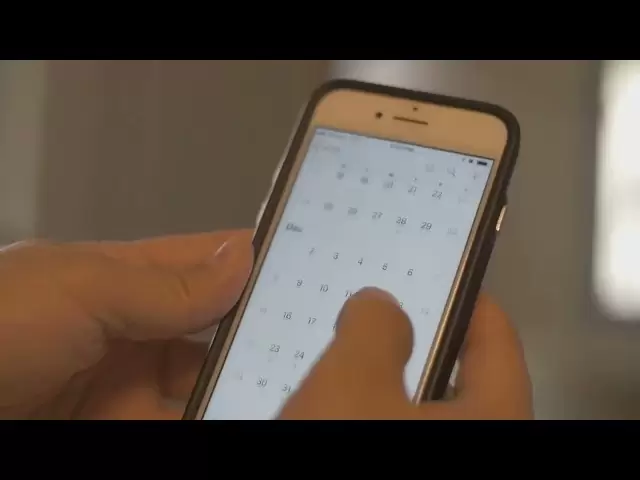-
 Bitcoin
Bitcoin $83,418.1551
-0.31% -
 Ethereum
Ethereum $1,808.8979
-0.41% -
 Tether USDt
Tether USDt $0.9999
0.02% -
 XRP
XRP $2.1463
1.00% -
 BNB
BNB $593.3907
-0.49% -
 Solana
Solana $120.0979
-1.63% -
 USDC
USDC $1.0001
0.00% -
 Dogecoin
Dogecoin $0.1689
-0.83% -
 Cardano
Cardano $0.6536
-1.17% -
 TRON
TRON $0.2370
-0.75% -
 Chainlink
Chainlink $12.8454
-0.75% -
 UNUS SED LEO
UNUS SED LEO $9.1245
-0.51% -
 Toncoin
Toncoin $3.2503
-4.22% -
 Stellar
Stellar $0.2527
-2.58% -
 Avalanche
Avalanche $17.8357
-1.69% -
 Shiba Inu
Shiba Inu $0.0...01231
-0.09% -
 Sui
Sui $2.2068
-1.49% -
 Hedera
Hedera $0.1623
-0.93% -
 Litecoin
Litecoin $82.5360
-2.34% -
 Polkadot
Polkadot $3.9567
-1.88% -
 Bitcoin Cash
Bitcoin Cash $306.9330
1.70% -
 MANTRA
MANTRA $6.2879
0.30% -
 Dai
Dai $1.0001
0.01% -
 Bitget Token
Bitget Token $4.4588
-1.48% -
 Ethena USDe
Ethena USDe $0.9992
0.01% -
 Pi
Pi $0.6376
24.33% -
 Hyperliquid
Hyperliquid $11.9460
0.08% -
 Monero
Monero $213.4997
-0.58% -
 Uniswap
Uniswap $5.8533
-0.79% -
 OKB
OKB $52.7441
6.99%
How to register a MEXC exchange account?
Registering on MEXC is easy: use a valid email, create a strong password, verify your email, and set up 2FA for added security. Start trading crypto quickly and safely!
Apr 04, 2025 at 03:00 pm

Registering an account on the MEXC exchange is a straightforward process that allows you to dive into the world of cryptocurrency trading. Whether you're a beginner or an experienced trader, MEXC offers a user-friendly platform to buy, sell, and trade various digital assets. In this guide, we'll walk you through the steps to create your MEXC account, ensuring you can start trading as quickly and securely as possible.
Preparing to Register
Before you begin the registration process, it's important to gather some essential information and tools. Make sure you have a valid email address and a strong password ready. Additionally, having a device with a stable internet connection is crucial. If you plan to use two-factor authentication (2FA), which is highly recommended for added security, you'll need a smartphone with an authenticator app installed.
Accessing the MEXC Website
To start the registration process, open your web browser and navigate to the official MEXC website. You can find the registration button prominently displayed on the homepage. Click on the "Sign Up" or "Register" button to proceed to the registration form.
Filling Out the Registration Form
Once you're on the registration page, you'll need to fill out the form with your details. Enter your email address in the designated field. Next, create a strong password that includes a mix of uppercase and lowercase letters, numbers, and special characters. This will help protect your account from unauthorized access. After entering your email and password, you may be asked to confirm your password to ensure accuracy.
Verifying Your Email Address
After submitting the registration form, check your email inbox for a verification message from MEXC. The email will contain a verification link that you need to click to confirm your email address. Click on the link within the email to complete the verification process. If you don't see the email in your inbox, check your spam or junk folder.
Setting Up Two-Factor Authentication (2FA)
For enhanced security, it's highly recommended to set up two-factor authentication (2FA). To do this, log into your newly created MEXC account and navigate to the security settings. Here, you'll find the option to enable 2FA. Download an authenticator app like Google Authenticator or Authy on your smartphone. Follow the on-screen instructions to scan the QR code provided by MEXC and enter the code generated by the app to complete the setup.
Completing Your Profile
To fully utilize the features of MEXC, complete your profile by adding additional information. This may include your full name, date of birth, and country of residence. Some features, such as higher withdrawal limits, may require you to complete a Know Your Customer (KYC) verification process. To do this, upload a clear photo of your government-issued ID and a selfie to verify your identity. Follow the prompts on the MEXC website to submit these documents.
Depositing Funds
With your account set up and secured, you're ready to start trading. Navigate to the deposit section of the MEXC platform to add funds to your account. Choose the cryptocurrency you wish to deposit, and MEXC will provide you with a unique deposit address. Copy this address and use it to send funds from your external wallet. Once the transaction is confirmed on the blockchain, the funds will appear in your MEXC account.
Exploring the MEXC Platform
Now that you have funds in your account, take some time to explore the MEXC platform. Familiarize yourself with the trading interface, which includes features like spot trading, futures trading, and margin trading. You can also access various tools and charts to help you make informed trading decisions. Experiment with different sections of the platform to understand how they work and how you can use them to your advantage.
Frequently Asked Questions
Q: Can I register a MEXC account using a phone number instead of an email address?
A: Currently, MEXC requires users to register with an email address. This helps ensure the security and verification of your account. If you don't have an email address, you'll need to create one before you can register on MEXC.
Q: How long does it take to verify my identity on MEXC?
A: The time it takes to verify your identity on MEXC can vary. In most cases, the process is completed within a few hours to a couple of days. However, during peak times, it may take longer. Make sure to submit clear and accurate documents to expedite the process.
Q: Is it possible to change my password after registering on MEXC?
A: Yes, you can change your password at any time. To do this, log into your MEXC account, go to the security settings, and follow the prompts to update your password. It's a good practice to change your password regularly to maintain account security.
Q: Can I use the same email address to register multiple MEXC accounts?
A: No, MEXC does not allow the use of the same email address for multiple accounts. Each account must have a unique email address to ensure the security and integrity of the platform.
Disclaimer:info@kdj.com
The information provided is not trading advice. kdj.com does not assume any responsibility for any investments made based on the information provided in this article. Cryptocurrencies are highly volatile and it is highly recommended that you invest with caution after thorough research!
If you believe that the content used on this website infringes your copyright, please contact us immediately (info@kdj.com) and we will delete it promptly.
- Is Ethereum (ETH) Dead as an Investment?
- 2025-04-06 08:40:12
- Bitunix exchange launches the Ultra version of K-line (candlesticks) on its mobile app integrated with TradingView
- 2025-04-06 08:40:12
- As XRP Has Become the Focus of the Market Due to Ripple's Legal Victory and ETF Expectations
- 2025-04-06 08:35:12
- Trump-Themed Coins Dominate the List of Top-Performing Cryptos Today
- 2025-04-06 08:35:12
- Meme Coins Could Be Solana (SOL)'s Secret Weapon to $1,000
- 2025-04-06 08:30:12
- Did BlackRock's CEO Just Describe XRP Without Saying Its Name? Plus, One Ripple Alternative You Haven't Heard Of
- 2025-04-06 08:30:12
Related knowledge

What are the contract margin modes of HTX?
Apr 04,2025 at 02:14pm
HTX, formerly known as Huobi, offers various contract margin modes to cater to the diverse needs of traders. Understanding these modes is crucial for effectively managing risk and maximizing potential returns. In this article, we will delve into the different contract margin modes available on HTX, explaining their features, benefits, and how to use the...

What is the contract opening fee of HTX?
Apr 05,2025 at 09:07pm
The contract opening fee on HTX, formerly known as Huobi, is a critical aspect for traders to understand before engaging in futures trading on this platform. HTX charges a contract opening fee that varies depending on the type of contract and the user's trading level. This fee is essential to consider as it directly impacts the overall cost of trading a...

How to transfer HTX's account assets?
Apr 04,2025 at 09:28pm
Introduction to HTX and Account AssetsHTX, formerly known as Huobi, is a leading cryptocurrency exchange that offers a wide range of trading services. One of the essential functions for users is the ability to transfer assets within their HTX accounts. Whether you're moving funds between different wallets or sending assets to another user, understanding...

What order types are supported by HTX's spot trading?
Apr 04,2025 at 04:42am
HTX, formerly known as Huobi, is a well-established cryptocurrency exchange that offers a variety of order types for spot trading. Understanding these order types is crucial for traders looking to execute their strategies effectively. In this article, we will explore the different order types supported by HTX's spot trading platform, providing detailed ...

How to use conditional orders on HTX?
Apr 06,2025 at 04:35am
Understanding Conditional Orders on HTXConditional orders on HTX are a powerful tool for traders looking to automate their trading strategies. These orders allow you to set specific conditions under which a trade will be executed, without needing to monitor the market constantly. This can be particularly useful in volatile markets where quick reactions ...

How to set price alerts on HTX?
Apr 06,2025 at 05:56am
Setting price alerts on HTX can be a valuable tool for any cryptocurrency trader looking to stay on top of market movements. HTX, formerly known as Huobi, offers a straightforward way to set up these alerts, ensuring you never miss out on critical price changes. In this guide, we will walk you through the process of setting up price alerts on HTX, cover...

What are the contract margin modes of HTX?
Apr 04,2025 at 02:14pm
HTX, formerly known as Huobi, offers various contract margin modes to cater to the diverse needs of traders. Understanding these modes is crucial for effectively managing risk and maximizing potential returns. In this article, we will delve into the different contract margin modes available on HTX, explaining their features, benefits, and how to use the...

What is the contract opening fee of HTX?
Apr 05,2025 at 09:07pm
The contract opening fee on HTX, formerly known as Huobi, is a critical aspect for traders to understand before engaging in futures trading on this platform. HTX charges a contract opening fee that varies depending on the type of contract and the user's trading level. This fee is essential to consider as it directly impacts the overall cost of trading a...

How to transfer HTX's account assets?
Apr 04,2025 at 09:28pm
Introduction to HTX and Account AssetsHTX, formerly known as Huobi, is a leading cryptocurrency exchange that offers a wide range of trading services. One of the essential functions for users is the ability to transfer assets within their HTX accounts. Whether you're moving funds between different wallets or sending assets to another user, understanding...

What order types are supported by HTX's spot trading?
Apr 04,2025 at 04:42am
HTX, formerly known as Huobi, is a well-established cryptocurrency exchange that offers a variety of order types for spot trading. Understanding these order types is crucial for traders looking to execute their strategies effectively. In this article, we will explore the different order types supported by HTX's spot trading platform, providing detailed ...

How to use conditional orders on HTX?
Apr 06,2025 at 04:35am
Understanding Conditional Orders on HTXConditional orders on HTX are a powerful tool for traders looking to automate their trading strategies. These orders allow you to set specific conditions under which a trade will be executed, without needing to monitor the market constantly. This can be particularly useful in volatile markets where quick reactions ...

How to set price alerts on HTX?
Apr 06,2025 at 05:56am
Setting price alerts on HTX can be a valuable tool for any cryptocurrency trader looking to stay on top of market movements. HTX, formerly known as Huobi, offers a straightforward way to set up these alerts, ensuring you never miss out on critical price changes. In this guide, we will walk you through the process of setting up price alerts on HTX, cover...
See all articles