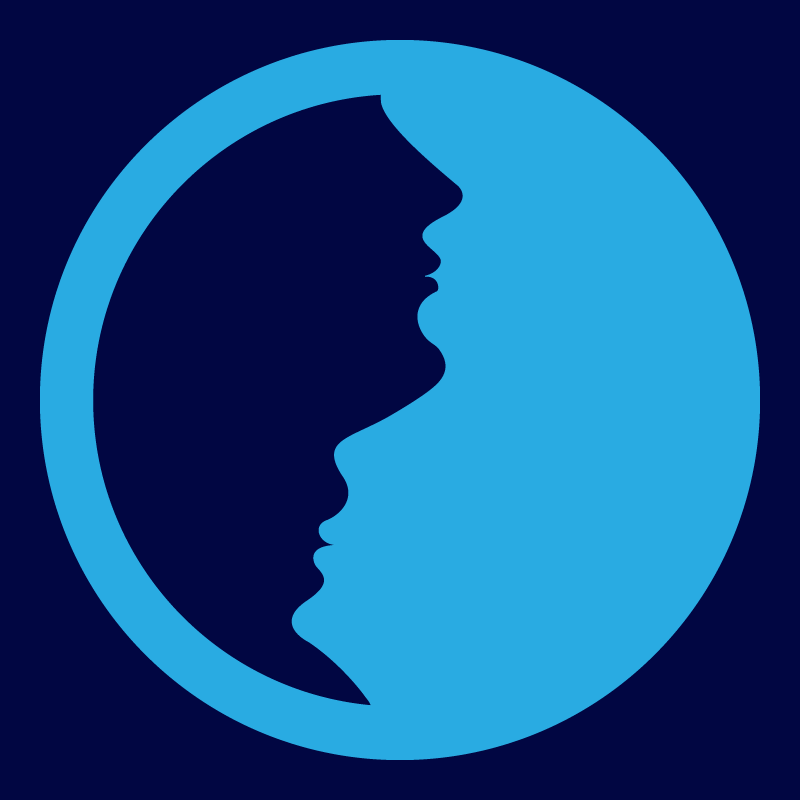-
 Bitcoin
Bitcoin $82,373.9697
-3.36% -
 Ethereum
Ethereum $1,851.6745
-2.19% -
 Tether USDt
Tether USDt $0.9995
-0.01% -
 XRP
XRP $2.1068
-5.67% -
 BNB
BNB $604.3688
-4.21% -
 Solana
Solana $125.7138
-4.63% -
 USDC
USDC $1.0000
0.01% -
 Dogecoin
Dogecoin $0.1713
-5.80% -
 Cardano
Cardano $0.6723
-4.55% -
 TRON
TRON $0.2343
1.95% -
 Toncoin
Toncoin $3.6885
-8.69% -
 Chainlink
Chainlink $13.7038
-4.56% -
 UNUS SED LEO
UNUS SED LEO $9.5887
-1.08% -
 Avalanche
Avalanche $20.0178
-2.55% -
 Stellar
Stellar $0.2684
-2.91% -
 Shiba Inu
Shiba Inu $0.0...01276
-4.74% -
 Sui
Sui $2.3137
-9.11% -
 Hedera
Hedera $0.1708
-7.54% -
 Litecoin
Litecoin $86.3372
-2.01% -
 Polkadot
Polkadot $4.0851
-4.64% -
 MANTRA
MANTRA $6.3082
-1.10% -
 Bitcoin Cash
Bitcoin Cash $304.0264
-2.74% -
 Bitget Token
Bitget Token $4.5892
-3.43% -
 Pi
Pi $0.8035
-3.52% -
 Dai
Dai $0.9999
-0.01% -
 Ethena USDe
Ethena USDe $0.9992
0.03% -
 Hyperliquid
Hyperliquid $12.6865
-8.10% -
 Monero
Monero $215.4800
-2.52% -
 Uniswap
Uniswap $6.0913
-2.75% -
 Aptos
Aptos $5.3753
-2.22%
What is the reason why Gate.io prompts "Session Expired" when logging in to Gate.io account?
Gate.io's "Session Expired" error usually results from inactivity, security protocols, browser issues, or server problems. Troubleshooting involves checking your internet connection, clearing browser cache, trying a different browser, and contacting support if needed.
Mar 24, 2025 at 08:21 pm

Key Points:
- Gate.io's "Session Expired" message indicates your login session has timed out or been invalidated.
- This can stem from inactivity, security measures, browser issues, or problems with Gate.io's servers.
- Troubleshooting involves checking your internet connection, clearing browser cache and cookies, trying a different browser, and verifying Gate.io's server status.
- In more complex scenarios, contacting Gate.io support might be necessary. Understanding the potential causes helps expedite the resolution process.
What is the reason why Gate.io prompts "Session Expired" when logging in to Gate.io account?
The "Session Expired" message on Gate.io signifies that your current login session has ended. This isn't necessarily indicative of a security breach, but rather a normal process that occurs for various reasons. The primary cause is usually inactivity. Gate.io, like many online platforms, implements automatic session timeouts to enhance security. If you haven't interacted with the platform for a prolonged period, your session will automatically expire.
Another common reason is Gate.io's security protocols. To protect user accounts, Gate.io may proactively terminate sessions if it detects unusual activity or potential security risks. This could involve login attempts from unfamiliar locations or devices, unusual trading patterns, or suspected attempts at unauthorized access. The platform prioritizes user safety, and these security measures are implemented to mitigate potential threats.
Browser-related issues can also trigger a "Session Expired" message. Problems with your browser's cache, cookies, or extensions can interfere with the proper functioning of Gate.io's website and invalidate your login session. Corrupted data or conflicting browser settings can lead to this error, preventing successful login attempts.
Technical difficulties on Gate.io's end might be another factor. Temporary server outages or maintenance can disrupt your connection and cause session expiry. These issues are usually short-lived, but they can still result in the "Session Expired" message. Checking Gate.io's official announcements or social media channels can help confirm if any such issues are affecting the platform.
Troubleshooting Steps:
If you encounter the "Session Expired" message, here are some troubleshooting steps you can take:
- Check your internet connection: Ensure you have a stable internet connection. A weak or intermittent connection can disrupt your session and lead to the error. Try connecting to a different network or restarting your router.
- Clear your browser cache and cookies: Accumulated cache and cookies can sometimes interfere with website functionality. Clearing these can resolve many login issues. The process varies depending on your browser, but generally involves accessing browser settings and finding the cache and cookie management options.
- Try a different browser: If you're still experiencing problems, try accessing Gate.io using a different web browser (e.g., Chrome, Firefox, Safari). This helps isolate whether the issue stems from your browser or Gate.io.
- Check Gate.io's server status: Visit Gate.io's official website or social media channels to check for any announcements about server outages or maintenance. If there are server problems, you'll need to wait for them to be resolved.
- Update your browser: Ensure your browser is updated to the latest version. Outdated browsers can have compatibility issues that lead to login problems.
- Disable browser extensions: Temporarily disable browser extensions, especially those related to security or ad blocking, as they might interfere with Gate.io's functionality.
- Check your login credentials: Double-check that you are entering your username and password correctly. Incorrect credentials will prevent login, and might sometimes display as a session error.
- Contact Gate.io Support: If none of the above steps work, contact Gate.io's customer support. They can investigate the issue further and potentially assist with account recovery or other necessary actions. They can identify problems unique to your account that aren't readily apparent through troubleshooting.
Frequently Asked Questions:
Q: Is my account compromised if I get a "Session Expired" message?
A: Not necessarily. While a compromised account can sometimes lead to session termination, the message is more commonly caused by inactivity, browser issues, or server problems. However, if you suspect unauthorized access, immediately change your password and contact Gate.io support.
Q: How often does my Gate.io session expire?
A: The session timeout duration varies. Gate.io doesn't publicly state the exact time, but it's usually after a period of inactivity. Frequent logins may also trigger security checks that lead to session expiration.
Q: What should I do if I can't recover my account after multiple "Session Expired" attempts?
A: Contact Gate.io support immediately. They have the tools and procedures to assist with account recovery and can diagnose any underlying issues preventing login. Provide them with as much information as possible to help them verify your identity.
Q: Are there any ways to prevent "Session Expired" messages?
A: While you can't entirely prevent them, regularly logging in and interacting with the platform helps. Ensuring your browser and its extensions are up-to-date also minimizes the chances of encountering this issue. A stable internet connection is essential as well.
Disclaimer:info@kdj.com
The information provided is not trading advice. kdj.com does not assume any responsibility for any investments made based on the information provided in this article. Cryptocurrencies are highly volatile and it is highly recommended that you invest with caution after thorough research!
If you believe that the content used on this website infringes your copyright, please contact us immediately (info@kdj.com) and we will delete it promptly.
- In the Midst of Solana’s Meteoric Rise, a New Player Emerges
- 2025-03-29 19:50:12
- BlackRock and Grayscale Have Entered Avalanche's (AVAX) Market
- 2025-03-29 19:50:12
- Bitcoin (BTC) Price Drops Against Both US Stocks and Gold, as Gold Outperforms BTC by 17% YTD
- 2025-03-29 19:45:12
- Dogecoin (DOGE) Price Action Reaches a Point of Great Importance
- 2025-03-29 19:45:12
- Coinbase users lose over 400 Bitcoins worth $33.5 million in social media engineering attacks
- 2025-03-29 19:40:13
- Chainlink (LINK) Price Prediction: Targeting a 35% Increase as It Tests the $14 Support
- 2025-03-29 19:40:13
Related knowledge

How to trade USDT spot on KuCoin?
Mar 28,2025 at 05:25pm
In the world of digital currency trading, USDT, as a widely used stablecoin, has attracted much attention. If you are planning to trade USDT spot trading on the KuCoin platform but don’t know where to start, then this tutorial is tailor-made for you. Next, we will introduce the process of trading USDT spot stock on KuCoin step by step.Register and log i...

How to deposit USDT on Coinbase?
Mar 28,2025 at 05:20pm
In the field of trading of cryptocurrencies, Tether (USDT) is a widely used stablecoin, because of its pegged to the US dollar, provides investors with a relatively stable store of value and medium of trading. As a world-renowned cryptocurrency trading platform, Coinbase provides users with convenient USDT deposit channels. The following will provide de...

How to redeem USDT on Kraken?
Mar 28,2025 at 05:16pm
In the world of digital currency, USDT (Tether) is a stablecoin pegged to the US dollar. It is highly favored by investors because of its relatively stable value and convenient transactions. As a world-renowned cryptocurrency trading platform, Kraken provides users with a variety of digital currency trading services, including the exchange of USDT. So, ...

How to buy Bitcoin with USDT on Binance?
Mar 28,2025 at 04:53pm
In the field of digital currency trading, Bitcoin (BTC) has always attracted much attention, and Tether (USDT), as a widely used stablecoin, is often used to purchase other digital currencies such as Bitcoin. As a world-renowned cryptocurrency trading platform, Binance provides users with convenient channels for USDT to purchase Bitcoin. Next, we will e...

How to buy and sell USDT on Gate.io?
Mar 28,2025 at 04:51pm
In the world of digital currency, USDT (Tether) has become an important medium for many investors to trade because of its pegged to the US dollar. As a well-known cryptocurrency trading platform, Gate.io provides users with convenient USDT buying and selling channels. Below, let’s learn more about the specific steps for buying and selling USDT on Gate.i...

How to buy USDT on KuCoin?
Mar 28,2025 at 04:47pm
KuCoin is one of the world's well-known cryptocurrency trading platforms, providing users with convenient digital currency trading services, including USDT trading. The following will provide you with detailed instructions on how to buy USDT on KuCoin.1. Register and log in to KuCoin AccountFirst, visit KuCoin's official website (be sure to conf...

How to trade USDT spot on KuCoin?
Mar 28,2025 at 05:25pm
In the world of digital currency trading, USDT, as a widely used stablecoin, has attracted much attention. If you are planning to trade USDT spot trading on the KuCoin platform but don’t know where to start, then this tutorial is tailor-made for you. Next, we will introduce the process of trading USDT spot stock on KuCoin step by step.Register and log i...

How to deposit USDT on Coinbase?
Mar 28,2025 at 05:20pm
In the field of trading of cryptocurrencies, Tether (USDT) is a widely used stablecoin, because of its pegged to the US dollar, provides investors with a relatively stable store of value and medium of trading. As a world-renowned cryptocurrency trading platform, Coinbase provides users with convenient USDT deposit channels. The following will provide de...

How to redeem USDT on Kraken?
Mar 28,2025 at 05:16pm
In the world of digital currency, USDT (Tether) is a stablecoin pegged to the US dollar. It is highly favored by investors because of its relatively stable value and convenient transactions. As a world-renowned cryptocurrency trading platform, Kraken provides users with a variety of digital currency trading services, including the exchange of USDT. So, ...

How to buy Bitcoin with USDT on Binance?
Mar 28,2025 at 04:53pm
In the field of digital currency trading, Bitcoin (BTC) has always attracted much attention, and Tether (USDT), as a widely used stablecoin, is often used to purchase other digital currencies such as Bitcoin. As a world-renowned cryptocurrency trading platform, Binance provides users with convenient channels for USDT to purchase Bitcoin. Next, we will e...

How to buy and sell USDT on Gate.io?
Mar 28,2025 at 04:51pm
In the world of digital currency, USDT (Tether) has become an important medium for many investors to trade because of its pegged to the US dollar. As a well-known cryptocurrency trading platform, Gate.io provides users with convenient USDT buying and selling channels. Below, let’s learn more about the specific steps for buying and selling USDT on Gate.i...

How to buy USDT on KuCoin?
Mar 28,2025 at 04:47pm
KuCoin is one of the world's well-known cryptocurrency trading platforms, providing users with convenient digital currency trading services, including USDT trading. The following will provide you with detailed instructions on how to buy USDT on KuCoin.1. Register and log in to KuCoin AccountFirst, visit KuCoin's official website (be sure to conf...
See all articles