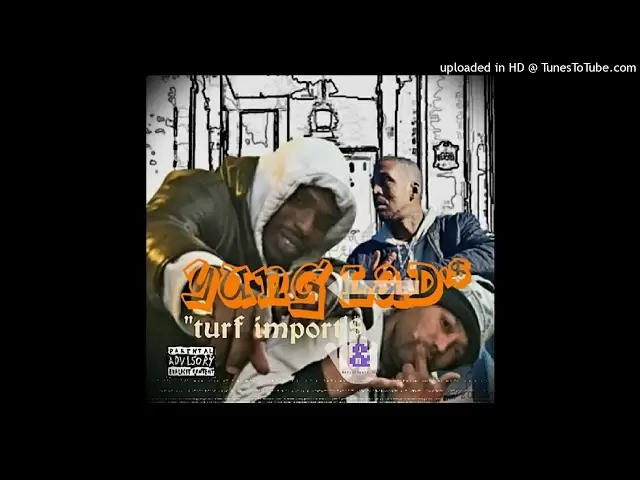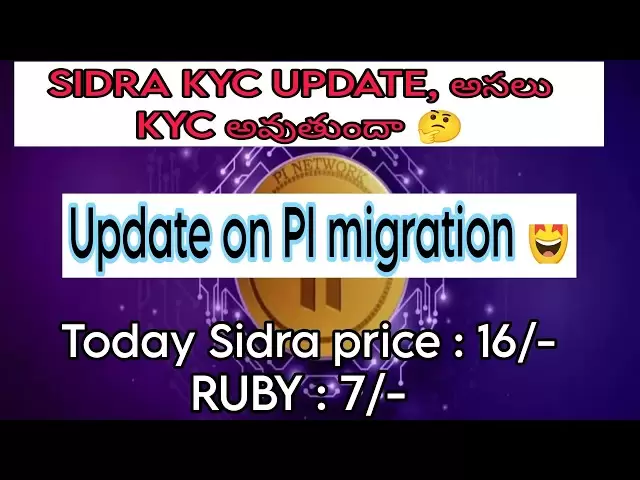-
 Bitcoin
Bitcoin $88,210.6273
1.11% -
 Ethereum
Ethereum $1,583.4647
-3.31% -
 Tether USDt
Tether USDt $1.0001
0.01% -
 XRP
XRP $2.0863
-1.39% -
 BNB
BNB $600.3082
-0.60% -
 Solana
Solana $139.2799
-0.26% -
 USDC
USDC $0.9999
0.00% -
 Dogecoin
Dogecoin $0.1615
0.68% -
 TRON
TRON $0.2460
0.59% -
 Cardano
Cardano $0.6259
-2.11% -
 Chainlink
Chainlink $13.1442
-2.79% -
 UNUS SED LEO
UNUS SED LEO $9.1314
-2.97% -
 Avalanche
Avalanche $19.9362
-0.27% -
 Stellar
Stellar $0.2483
-0.83% -
 Toncoin
Toncoin $2.9261
-3.27% -
 Shiba Inu
Shiba Inu $0.0...01245
-1.50% -
 Sui
Sui $2.2359
1.01% -
 Hedera
Hedera $0.1707
-0.15% -
 Bitcoin Cash
Bitcoin Cash $345.2366
1.60% -
 Hyperliquid
Hyperliquid $18.5882
3.98% -
 Litecoin
Litecoin $78.9028
-0.17% -
 Polkadot
Polkadot $3.7550
-4.00% -
 Dai
Dai $1.0000
-0.01% -
 Bitget Token
Bitget Token $4.4634
-1.87% -
 Ethena USDe
Ethena USDe $0.9992
-0.01% -
 Pi
Pi $0.6331
-0.71% -
 Monero
Monero $215.2673
-0.14% -
 Pepe
Pepe $0.0...08009
3.09% -
 Uniswap
Uniswap $5.2814
-2.61% -
 OKB
OKB $50.9064
-0.56%
What should I do if the prompt "Device is not authorized" appears when logging in to my Gate.io account?
Gate.io's "Device not authorized" error is a security feature. Verify your login credentials and, if using 2FA, check your authenticator app or email for a verification code. If problems persist, review your security settings and contact Gate.io support.
Mar 19, 2025 at 03:07 pm
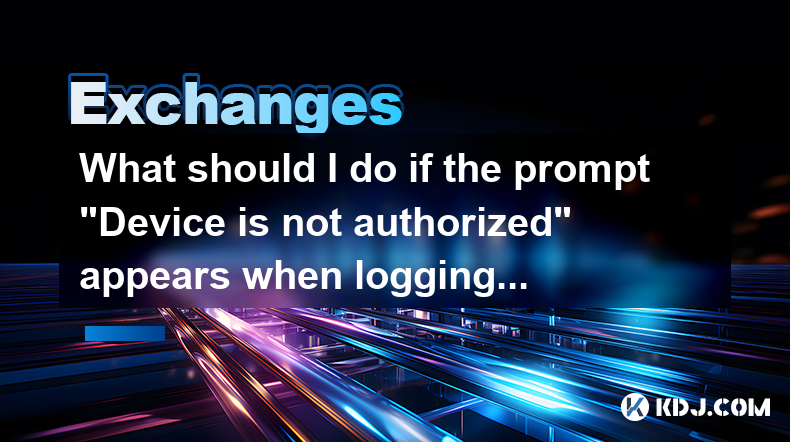
Key Points:
- The "Device is not authorized" error on Gate.io typically indicates that your current login device isn't recognized by the platform's security system.
- This is a security measure to protect your account from unauthorized access.
- Resolving this involves verifying your account through various methods, depending on your previous security settings.
- Always prioritize secure login methods and regularly review your Gate.io security settings.
What should I do if the prompt "Device is not authorized" appears when logging in to my Gate.io account?
The "Device is not authorized" message on Gate.io is a common security prompt designed to safeguard your cryptocurrency holdings. It essentially means the platform doesn't recognize your current login device as one previously used to access your account. This is a crucial security feature preventing unauthorized logins from unfamiliar computers or mobile devices. Understanding the cause and the appropriate steps to regain access is crucial.
First, ensure you're using the correct login credentials – your email address or username and password. Double-check for typos, as even a minor mistake can trigger this error. If your credentials are correct, the issue lies with device recognition.
Gate.io employs various security measures, and the solution depends on which ones you've enabled. If you've enabled two-factor authentication (2FA), you'll likely need to verify your identity through this method. This usually involves entering a code generated by an authenticator app (like Google Authenticator or Authy) or receiving a code via SMS or email.
- Check your Authenticator App: Open your authenticator app and look for a time-sensitive code associated with your Gate.io account. Enter this code into the designated field on the Gate.io login page.
- Check your Email or SMS: Gate.io might have sent a verification code to your registered email address or phone number. Locate this code and input it on the login page.
- Review your Security Settings: If you're still encountering the error, it's crucial to review your Gate.io security settings. Access your account settings (if possible) and check if there are any unusual devices listed under the "Login Devices" or similar section. If you find any unfamiliar devices, immediately remove them.
If you have not set up 2FA, the resolution might be simpler. However, it's strongly recommended to enable 2FA immediately after regaining access. This adds a crucial layer of security to your account. Without 2FA, you might only need to re-enter your password, but this leaves your account vulnerable.
If you've tried all the above steps and are still unable to access your account, consider contacting Gate.io's customer support. They can provide more specific assistance based on your account details and security settings. Remember to never share your private keys or passwords with anyone, including customer support representatives.
Remember to always be cautious when logging into your Gate.io account. Avoid using public Wi-Fi networks, and ensure your device is free from malware.
Common Questions:
Q: What if I forgot my password and am getting the "Device is not authorized" message?
A: You'll need to follow Gate.io's password recovery procedure. This typically involves receiving a password reset link via email or another verified method. Once you reset your password, you might still encounter the "Device is not authorized" message, in which case you should follow the steps outlined above for 2FA verification or device authorization.
Q: I recently changed my phone and am now getting the error. What should I do?
A: Changing your phone means a new device is attempting to access your account. This will trigger the "Device is not authorized" message. You will need to verify your identity through 2FA (if enabled) or possibly contact Gate.io support for assistance in authorizing your new device.
Q: Is it safe to use public Wi-Fi to log into Gate.io?
A: No, it is strongly discouraged to use public Wi-Fi to log into any cryptocurrency exchange, including Gate.io. Public Wi-Fi networks are often unsecured and vulnerable to hacking attempts. This significantly increases the risk of your account being compromised.
Q: What is two-factor authentication (2FA), and why is it important?
A: 2FA is a security measure that adds an extra layer of protection to your account beyond just a password. It typically involves a time-sensitive code generated by an authenticator app or received via SMS or email. This makes it significantly harder for unauthorized individuals to access your account, even if they obtain your password.
Q: I’ve tried everything, and I still can’t access my account. What are my options?
A: If you've exhausted all troubleshooting steps, immediately contact Gate.io's customer support. Provide them with as much information as possible, but never share your private keys or recovery phrases. They can investigate the issue and assist you in regaining access. Be prepared for a potentially lengthy process, as security protocols are in place to protect user accounts.
Disclaimer:info@kdj.com
The information provided is not trading advice. kdj.com does not assume any responsibility for any investments made based on the information provided in this article. Cryptocurrencies are highly volatile and it is highly recommended that you invest with caution after thorough research!
If you believe that the content used on this website infringes your copyright, please contact us immediately (info@kdj.com) and we will delete it promptly.
- PumpFun Has Transferred 95,934 SOL, Worth Approximately $13.34 Million, to Kraken
- 2025-04-22 11:40:14
- XenDex, a groundbreaking all-in-one decentralized exchange, is officially entering the Ripple blockchain
- 2025-04-22 11:40:14
- Barring a trade between now and June 25, the Miami Heat will have the 20th pick in the NBA Draft.
- 2025-04-22 11:35:12
- BetMGM Bonus Code WTOP1500 Unlocks a $150 Bonus or $1,500 First Bet Offer
- 2025-04-22 11:35:12
- JA Mining - a platform that makes Dogecoin mining as easy as shopping
- 2025-04-22 11:30:11
- Taiwan's Financial Supervisory Commission (FSC) Has Teamed with the Central Police University
- 2025-04-22 11:30:11
Related knowledge

Does SOL trading support DEX (decentralized exchange)?
Apr 19,2025 at 05:21am
Solana (SOL), a high-performance blockchain platform, has gained significant attention in the cryptocurrency community for its fast transaction speeds and low fees. One of the key aspects that traders and investors often inquire about is whether SOL trading supports decentralized exchanges (DEXs). In this article, we will explore this topic in detail, p...

How to choose a reliable SOL trading platform?
Apr 21,2025 at 12:07am
Choosing a reliable SOL trading platform is crucial for anyone looking to engage in trading Solana (SOL) cryptocurrency. With the growing popularity of Solana, numerous platforms have emerged, each offering different features and levels of security. This article will guide you through the essential factors to consider when selecting a reliable SOL tradi...

On which platforms can SOL be bought and sold?
Apr 21,2025 at 10:22am
Solana (SOL) is a popular cryptocurrency known for its high transaction speeds and low fees, making it a favored choice among crypto enthusiasts. If you're looking to buy or sell SOL, there are several platforms where you can do so. In this article, we will explore the various platforms that support the trading of SOL, ensuring you have a comprehensive ...

How to buy SOL on an exchange?
Apr 20,2025 at 01:21am
Introduction to Buying SOL on an ExchangeSOL, the native cryptocurrency of the Solana blockchain, has garnered significant attention in the crypto world due to its high throughput and low transaction costs. If you're interested in adding SOL to your investment portfolio, buying it on a cryptocurrency exchange is one of the most straightforward methods. ...

How to sell TRX on OKX?
Apr 18,2025 at 11:07pm
Selling TRX on OKX is a straightforward process that can be completed in a few simple steps. This article will guide you through the entire process, ensuring that you understand each step thoroughly. Whether you are a beginner or an experienced trader, this guide will help you navigate the OKX platform with ease. Preparing to Sell TRX on OKXBefore you c...

How to trade TRX on Bybit?
Apr 20,2025 at 04:15pm
Trading TRX on Bybit can be an exciting venture for both new and experienced cryptocurrency traders. Bybit, known for its robust trading platform and user-friendly interface, offers a variety of features that can help you trade TRX effectively. In this guide, we'll walk you through the essential steps and tips to successfully trade TRX on Bybit. Setting...

Does SOL trading support DEX (decentralized exchange)?
Apr 19,2025 at 05:21am
Solana (SOL), a high-performance blockchain platform, has gained significant attention in the cryptocurrency community for its fast transaction speeds and low fees. One of the key aspects that traders and investors often inquire about is whether SOL trading supports decentralized exchanges (DEXs). In this article, we will explore this topic in detail, p...

How to choose a reliable SOL trading platform?
Apr 21,2025 at 12:07am
Choosing a reliable SOL trading platform is crucial for anyone looking to engage in trading Solana (SOL) cryptocurrency. With the growing popularity of Solana, numerous platforms have emerged, each offering different features and levels of security. This article will guide you through the essential factors to consider when selecting a reliable SOL tradi...

On which platforms can SOL be bought and sold?
Apr 21,2025 at 10:22am
Solana (SOL) is a popular cryptocurrency known for its high transaction speeds and low fees, making it a favored choice among crypto enthusiasts. If you're looking to buy or sell SOL, there are several platforms where you can do so. In this article, we will explore the various platforms that support the trading of SOL, ensuring you have a comprehensive ...

How to buy SOL on an exchange?
Apr 20,2025 at 01:21am
Introduction to Buying SOL on an ExchangeSOL, the native cryptocurrency of the Solana blockchain, has garnered significant attention in the crypto world due to its high throughput and low transaction costs. If you're interested in adding SOL to your investment portfolio, buying it on a cryptocurrency exchange is one of the most straightforward methods. ...

How to sell TRX on OKX?
Apr 18,2025 at 11:07pm
Selling TRX on OKX is a straightforward process that can be completed in a few simple steps. This article will guide you through the entire process, ensuring that you understand each step thoroughly. Whether you are a beginner or an experienced trader, this guide will help you navigate the OKX platform with ease. Preparing to Sell TRX on OKXBefore you c...

How to trade TRX on Bybit?
Apr 20,2025 at 04:15pm
Trading TRX on Bybit can be an exciting venture for both new and experienced cryptocurrency traders. Bybit, known for its robust trading platform and user-friendly interface, offers a variety of features that can help you trade TRX effectively. In this guide, we'll walk you through the essential steps and tips to successfully trade TRX on Bybit. Setting...
See all articles