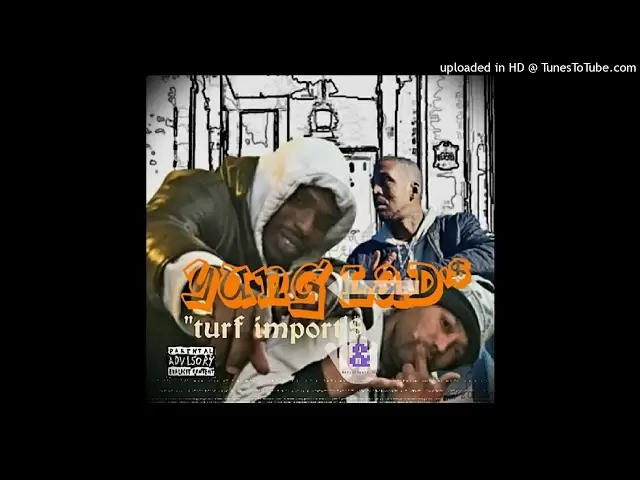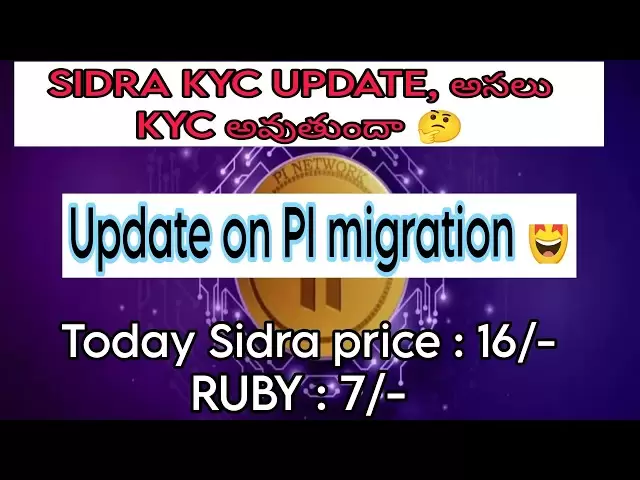-
 Bitcoin
Bitcoin $88,210.6273
1.11% -
 Ethereum
Ethereum $1,583.4647
-3.31% -
 Tether USDt
Tether USDt $1.0001
0.01% -
 XRP
XRP $2.0863
-1.39% -
 BNB
BNB $600.3082
-0.60% -
 Solana
Solana $139.2799
-0.26% -
 USDC
USDC $0.9999
0.00% -
 Dogecoin
Dogecoin $0.1615
0.68% -
 TRON
TRON $0.2460
0.59% -
 Cardano
Cardano $0.6259
-2.11% -
 Chainlink
Chainlink $13.1442
-2.79% -
 UNUS SED LEO
UNUS SED LEO $9.1314
-2.97% -
 Avalanche
Avalanche $19.9362
-0.27% -
 Stellar
Stellar $0.2483
-0.83% -
 Toncoin
Toncoin $2.9261
-3.27% -
 Shiba Inu
Shiba Inu $0.0...01245
-1.50% -
 Sui
Sui $2.2359
1.01% -
 Hedera
Hedera $0.1707
-0.15% -
 Bitcoin Cash
Bitcoin Cash $345.2366
1.60% -
 Hyperliquid
Hyperliquid $18.5882
3.98% -
 Litecoin
Litecoin $78.9028
-0.17% -
 Polkadot
Polkadot $3.7550
-4.00% -
 Dai
Dai $1.0000
-0.01% -
 Bitget Token
Bitget Token $4.4634
-1.87% -
 Ethena USDe
Ethena USDe $0.9992
-0.01% -
 Pi
Pi $0.6331
-0.71% -
 Monero
Monero $215.2673
-0.14% -
 Pepe
Pepe $0.0...08009
3.09% -
 Uniswap
Uniswap $5.2814
-2.61% -
 OKB
OKB $50.9064
-0.56%
Process of withdrawing funds from Coinbase Pro to bank account
Withdrawing from Coinbase Pro to your bank involves converting crypto to fiat, then transferring; the process typically takes 1-3 business days.
Apr 22, 2025 at 07:21 am

The process of withdrawing funds from Coinbase Pro to a bank account is a straightforward procedure that ensures users can access their funds easily. This guide will walk you through the detailed steps required to successfully transfer your cryptocurrency holdings from Coinbase Pro to your bank account. It is important to understand that this process involves converting your cryptocurrency into fiat currency before it can be withdrawn.
Accessing Your Coinbase Pro Account
To begin the withdrawal process, you must first access your Coinbase Pro account. Log into your Coinbase Pro account using your registered email address and password. If you have enabled two-factor authentication (2FA), you will need to enter the code generated by your authenticator app. This step is crucial for maintaining the security of your account.
Once logged in, navigate to the Portfolio section of Coinbase Pro. This section provides an overview of your current cryptocurrency holdings. Here, you can see the balances of different cryptocurrencies you own on the platform.
Converting Cryptocurrency to Fiat Currency
Before you can withdraw funds to your bank account, you need to convert your cryptocurrency into fiat currency, such as USD, EUR, or GBP, depending on your location and bank account currency. To do this, follow these steps:
- Navigate to the 'Trade' section on Coinbase Pro.
- Select the cryptocurrency you wish to convert to fiat currency.
- Choose the fiat currency you want to receive (e.g., USD).
- Enter the amount of cryptocurrency you want to convert. You can use the 'Max' button to convert your entire balance.
- Review the order details and confirm the conversion. The conversion will be processed based on the current market rate.
After the conversion is complete, the equivalent amount in fiat currency will be credited to your Coinbase Pro account.
Initiating the Withdrawal
With your cryptocurrency successfully converted to fiat currency, you can now initiate the withdrawal to your bank account. Here’s how to do it:
- Go to the 'Portfolio' section and click on the 'Withdraw' button next to the fiat currency you wish to withdraw.
- Select 'Bank Account' as the withdrawal method.
- Choose the bank account you want to withdraw to from the list of linked accounts. If you haven’t linked a bank account yet, you will need to do so by providing your bank details and verifying them.
- Enter the amount you want to withdraw. Be aware of any withdrawal limits and fees associated with the transaction.
- Review the withdrawal details and confirm the transaction. You may be asked to enter a verification code sent to your email or phone for added security.
Processing Time and Fees
The processing time for a withdrawal from Coinbase Pro to a bank account can vary based on several factors, including your bank’s processing times and the time of day the withdrawal is initiated. Typically, it takes 1-3 business days for the funds to appear in your bank account. It’s important to be patient and monitor your bank account for the incoming funds.
Additionally, Coinbase Pro may charge a fee for withdrawing funds to a bank account. The fee structure can vary, so it’s advisable to check the current fee schedule on the Coinbase Pro website before initiating a withdrawal. These fees are usually a small percentage of the withdrawal amount or a fixed fee, depending on the currency and the withdrawal method.
Verifying the Withdrawal
After initiating the withdrawal, it’s crucial to verify that the funds have been successfully transferred to your bank account. Here are the steps to follow:
- Check your bank account regularly to see if the funds have been credited. This can be done through online banking or by contacting your bank directly.
- Review your Coinbase Pro transaction history to confirm that the withdrawal was processed. You can find this in the 'History' section of your Coinbase Pro account.
- If there are any discrepancies or issues, contact Coinbase Pro customer support immediately. They can provide assistance and help resolve any problems with your withdrawal.
Frequently Asked Questions
Q1: Can I withdraw funds from Coinbase Pro to a bank account in a different country?
A1: Yes, you can withdraw funds to a bank account in a different country, but you need to ensure that the bank account is linked to your Coinbase Pro account and that the currency matches. Additionally, international withdrawals may incur higher fees and longer processing times.
Q2: What should I do if my withdrawal is taking longer than expected?
A2: If your withdrawal is taking longer than the usual 1-3 business days, first check your bank account to see if the funds have been credited. If not, review your Coinbase Pro transaction history to confirm the withdrawal was processed. If there are still issues, contact Coinbase Pro customer support for assistance.
Q3: Are there any limits on how much I can withdraw to my bank account from Coinbase Pro?
A3: Yes, Coinbase Pro has withdrawal limits that can vary based on your account verification level and the currency you are withdrawing. You can check your specific withdrawal limits in the 'Limits' section of your Coinbase Pro account.
Q4: Can I cancel a withdrawal after it has been initiated?
A4: Once a withdrawal is initiated, it cannot be canceled. Therefore, it’s important to double-check all the details before confirming the transaction. If you notice an error after initiating the withdrawal, contact Coinbase Pro customer support immediately, though they may not be able to reverse the transaction.
Disclaimer:info@kdj.com
The information provided is not trading advice. kdj.com does not assume any responsibility for any investments made based on the information provided in this article. Cryptocurrencies are highly volatile and it is highly recommended that you invest with caution after thorough research!
If you believe that the content used on this website infringes your copyright, please contact us immediately (info@kdj.com) and we will delete it promptly.
- Coinbase Listing Sparks Speculation Tied to Trump’s SEC Pick
- 2025-04-22 12:40:11
- Hyperlane testnet successfully launched on Binance Wallet & Binance HODLer App.
- 2025-04-22 12:40:11
- The Bitcoin price rise to $87,000 created contrasting profitability outcomes between investors in the market.
- 2025-04-22 12:35:12
- Base chain daily coin issuance exceeds Solana
- 2025-04-22 12:35:12
- From Sony's new web3 project to new updates from Bybit, here's a roundup of the top crypto stories you may have missed.
- 2025-04-22 12:30:11
- Decentraland [MANA] Breaks Key Overhead Resistance, Surges by 8% Within a Day
- 2025-04-22 12:30:11
Related knowledge

Does SOL trading support DEX (decentralized exchange)?
Apr 19,2025 at 05:21am
Solana (SOL), a high-performance blockchain platform, has gained significant attention in the cryptocurrency community for its fast transaction speeds and low fees. One of the key aspects that traders and investors often inquire about is whether SOL trading supports decentralized exchanges (DEXs). In this article, we will explore this topic in detail, p...

How to choose a reliable SOL trading platform?
Apr 21,2025 at 12:07am
Choosing a reliable SOL trading platform is crucial for anyone looking to engage in trading Solana (SOL) cryptocurrency. With the growing popularity of Solana, numerous platforms have emerged, each offering different features and levels of security. This article will guide you through the essential factors to consider when selecting a reliable SOL tradi...

On which platforms can SOL be bought and sold?
Apr 21,2025 at 10:22am
Solana (SOL) is a popular cryptocurrency known for its high transaction speeds and low fees, making it a favored choice among crypto enthusiasts. If you're looking to buy or sell SOL, there are several platforms where you can do so. In this article, we will explore the various platforms that support the trading of SOL, ensuring you have a comprehensive ...

How to buy SOL on an exchange?
Apr 20,2025 at 01:21am
Introduction to Buying SOL on an ExchangeSOL, the native cryptocurrency of the Solana blockchain, has garnered significant attention in the crypto world due to its high throughput and low transaction costs. If you're interested in adding SOL to your investment portfolio, buying it on a cryptocurrency exchange is one of the most straightforward methods. ...

How to sell TRX on OKX?
Apr 18,2025 at 11:07pm
Selling TRX on OKX is a straightforward process that can be completed in a few simple steps. This article will guide you through the entire process, ensuring that you understand each step thoroughly. Whether you are a beginner or an experienced trader, this guide will help you navigate the OKX platform with ease. Preparing to Sell TRX on OKXBefore you c...

How to trade TRX on Bybit?
Apr 20,2025 at 04:15pm
Trading TRX on Bybit can be an exciting venture for both new and experienced cryptocurrency traders. Bybit, known for its robust trading platform and user-friendly interface, offers a variety of features that can help you trade TRX effectively. In this guide, we'll walk you through the essential steps and tips to successfully trade TRX on Bybit. Setting...

Does SOL trading support DEX (decentralized exchange)?
Apr 19,2025 at 05:21am
Solana (SOL), a high-performance blockchain platform, has gained significant attention in the cryptocurrency community for its fast transaction speeds and low fees. One of the key aspects that traders and investors often inquire about is whether SOL trading supports decentralized exchanges (DEXs). In this article, we will explore this topic in detail, p...

How to choose a reliable SOL trading platform?
Apr 21,2025 at 12:07am
Choosing a reliable SOL trading platform is crucial for anyone looking to engage in trading Solana (SOL) cryptocurrency. With the growing popularity of Solana, numerous platforms have emerged, each offering different features and levels of security. This article will guide you through the essential factors to consider when selecting a reliable SOL tradi...

On which platforms can SOL be bought and sold?
Apr 21,2025 at 10:22am
Solana (SOL) is a popular cryptocurrency known for its high transaction speeds and low fees, making it a favored choice among crypto enthusiasts. If you're looking to buy or sell SOL, there are several platforms where you can do so. In this article, we will explore the various platforms that support the trading of SOL, ensuring you have a comprehensive ...

How to buy SOL on an exchange?
Apr 20,2025 at 01:21am
Introduction to Buying SOL on an ExchangeSOL, the native cryptocurrency of the Solana blockchain, has garnered significant attention in the crypto world due to its high throughput and low transaction costs. If you're interested in adding SOL to your investment portfolio, buying it on a cryptocurrency exchange is one of the most straightforward methods. ...

How to sell TRX on OKX?
Apr 18,2025 at 11:07pm
Selling TRX on OKX is a straightforward process that can be completed in a few simple steps. This article will guide you through the entire process, ensuring that you understand each step thoroughly. Whether you are a beginner or an experienced trader, this guide will help you navigate the OKX platform with ease. Preparing to Sell TRX on OKXBefore you c...

How to trade TRX on Bybit?
Apr 20,2025 at 04:15pm
Trading TRX on Bybit can be an exciting venture for both new and experienced cryptocurrency traders. Bybit, known for its robust trading platform and user-friendly interface, offers a variety of features that can help you trade TRX effectively. In this guide, we'll walk you through the essential steps and tips to successfully trade TRX on Bybit. Setting...
See all articles