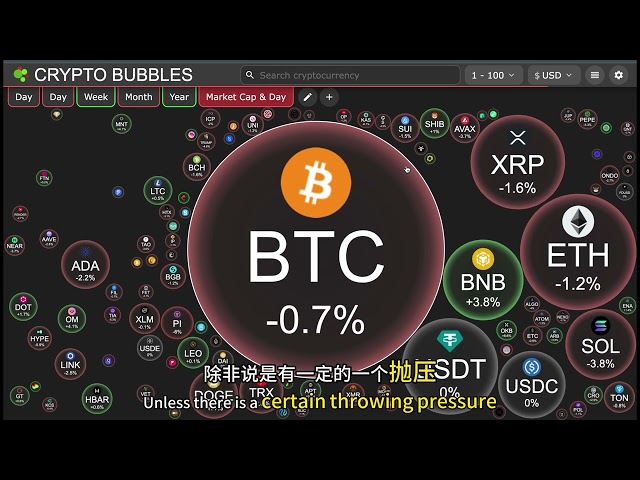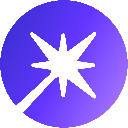-
 Bitcoin
Bitcoin $83,405.1468
1.08% -
 Ethereum
Ethereum $1,912.6728
1.88% -
 Tether USDt
Tether USDt $0.9998
-0.02% -
 XRP
XRP $2.3402
1.69% -
 BNB
BNB $630.3565
5.89% -
 Solana
Solana $129.2270
-0.57% -
 USDC
USDC $0.9999
0.00% -
 Dogecoin
Dogecoin $0.1729
3.03% -
 Cardano
Cardano $0.7248
2.38% -
 TRON
TRON $0.2147
0.42% -
 Pi
Pi $1.3661
-6.43% -
 Chainlink
Chainlink $13.8271
2.04% -
 UNUS SED LEO
UNUS SED LEO $9.8262
0.10% -
 Toncoin
Toncoin $3.4413
1.84% -
 Stellar
Stellar $0.2729
3.28% -
 Hedera
Hedera $0.1916
2.99% -
 Avalanche
Avalanche $18.6675
1.25% -
 Shiba Inu
Shiba Inu $0.0...01305
2.61% -
 Sui
Sui $2.2948
2.75% -
 Litecoin
Litecoin $93.2169
4.69% -
 Polkadot
Polkadot $4.3872
4.38% -
 MANTRA
MANTRA $6.8361
4.30% -
 Bitcoin Cash
Bitcoin Cash $337.3260
3.38% -
 Ethena USDe
Ethena USDe $0.9996
-0.01% -
 Dai
Dai $1.0000
-0.01% -
 Bitget Token
Bitget Token $4.4585
2.28% -
 Hyperliquid
Hyperliquid $13.8960
3.65% -
 Monero
Monero $211.2489
0.36% -
 Uniswap
Uniswap $6.2340
3.26% -
 Aptos
Aptos $5.3849
3.93%
Poloniex account opening and registration steps tutorial for beginners
To register for a Poloniex account, provide an email address, create a password, read and accept the Terms of Service, verify your email, and set up Two-Factor Authentication for enhanced security.
Nov 26, 2024 at 01:24 pm

Poloniex Account Opening and Registration Steps Tutorial for Beginners
Introduction
Poloniex is a leading cryptocurrency exchange that provides a comprehensive platform for trading, lending, and margin trading. With its user-friendly interface and competitive fees, Poloniex has become a popular choice among experienced and novice traders alike. If you're new to cryptocurrency and Poloniex, this comprehensive guide will walk you through the step-by-step process of opening and registering a Poloniex account.
Step 1: Visit the Poloniex Website
To begin, visit the official Poloniex website at https://poloniex.com/. You will be directed to the homepage, where you can find information about the exchange's services and features.
Step 2: Click "Sign Up"
On the homepage, locate the "Sign Up" button at the top right corner of the screen. Click on this button to initiate the account opening process.
Step 3: Enter Your Email Address
On the registration page, you will be prompted to enter your email address. This email address will be used as your primary login credential, so make sure it is an active email address that you have access to.
Step 4: Create a Password
After entering your email address, you will need to create a strong password. Your password should be unique, memorable, and contain a combination of upper and lowercase letters, numbers, and symbols.
Step 5: Confirm Your Password
Once you have created a password, you will need to confirm it by re-entering it in the designated field. This step is taken to prevent any errors in your password creation.
Step 6: Read and Agree to the Terms of Service
Before you can proceed further, you will need to read and agree to Poloniex's Terms of Service. These terms outline the rules and regulations that govern the use of the exchange's services. Make sure you have read and understood the Terms of Service before clicking "Agree."
Step 7: Click "Create Account"
Once you have agreed to the Terms of Service, click on the "Create Account" button to complete your Poloniex account registration.
Step 8: Verify Your Email Address
After you have created your account, Poloniex will send a verification email to your registered email address. This email contains a verification link.
Step 9: Click on the Verification Link
To complete your email verification, click on the verification link provided in the email. This will redirect you to a page on the Poloniex website where you will be prompted to enter the 6-digit code sent to your email address.
Step 10: Enter the 6-Digit Verification Code
In the verification code field on the Poloniex website, enter the 6-digit code that was sent to your email address. Click "Verify" to complete the email verification process.
Step 11: Set Up Two-Factor Authentication (2FA)
To enhance the security of your Poloniex account, it is highly recommended that you set up Two-Factor Authentication (2FA). 2FA is an additional layer of security that requires you to provide a second form of authentication, such as a code from a mobile app, when logging in to your account.
Step 12: Download Google Authenticator
To set up 2FA, you will need to download a mobile app like Google Authenticator. Google Authenticator is a widely used and trusted app that generates time-based one-time passwords (TOTPs) for secure account access.
Step 13: Enable 2FA in Your Poloniex Account
Once you have installed Google Authenticator on your mobile device, return to your Poloniex account and click on "Security" from the menu. In the "Two-Factor Authentication" section, scan the QR code using the Google Authenticator app.
Step 14: Enter the 6-Digit 2FA Code
Once you have scanned the QR code, Google Authenticator will generate a 6-digit 2FA code. Enter this code in the "Enter Two-Factor Code" field on the Poloniex website and click "Enable 2FA."
Congratulations! You have successfully created and verified your Poloniex account. You can now start exploring the exchange's services and begin trading cryptocurrencies. Remember to always keep your account secure by following best practices like using a strong password, enabling 2FA, and being vigilant about phishing attempts.
Disclaimer:info@kdj.com
The information provided is not trading advice. kdj.com does not assume any responsibility for any investments made based on the information provided in this article. Cryptocurrencies are highly volatile and it is highly recommended that you invest with caution after thorough research!
If you believe that the content used on this website infringes your copyright, please contact us immediately (info@kdj.com) and we will delete it promptly.
- Why Is Coinbase a Good Business?
- 2025-03-17 20:25:57
- When it Comes to the Best Crypto to Invest in March 2025
- 2025-03-17 20:25:57
- Bitcoin Pepe (BPEP) Changes the Game With Technology That Could Transform Bitcoin Itself
- 2025-03-17 20:25:57
- XYZ Coin Crosses the $10 Million Mark in Its Presale Phase
- 2025-03-17 20:25:57
- Binance Expands Trade Offerings For MKR, EPIC, & These 3 Crypto
- 2025-03-17 20:25:57
- Arctic Pablo Coin ($APC) Presale: Explore the Depths of Cryptocurrency Investment
- 2025-03-17 20:25:57
Related knowledge

Top 10 Bitcoin Exchanges in 2025
Mar 17,2025 at 07:01pm
OKX: One of the world's renowned digital asset trading platforms, it offers spot and derivative trading services for digital assets such as Bitcoin, Litecoin, and Ethereum. With over 20 million users, it features fast trading speed, sufficient depth, and a rich product range. It has a high reputation and user base in the Asian market. However, the l...

Best cryptocurrency trading platforms for beginners
Mar 17,2025 at 03:42pm
When entering the cryptocurrency space, it is crucial to choose a suitable trading platform. For beginners, a good platform can enable the trading journey to be safe and smoothly. The following is a description of how to choose and some preferred platforms.Key points for platform selectionSafety firstSecurity is the primary consideration when choosing a...

Top 10 Cryptocurrency Trading Platforms for Beginners
Mar 17,2025 at 03:36pm
When entering the cryptocurrency trading field, it is crucial to choose the right trading platform. For beginners, an ideal platform should be both secure, easy to use, rich trading products and reasonable transaction fees. The following is a detailed introduction to the top ten cryptocurrency trading platforms suitable for beginners.BinanceAs one of th...

Recommended Cryptocurrency Exchanges for Beginners
Mar 17,2025 at 03:32pm
When entering the cryptocurrency space, it is crucial to choose the right exchange. For beginners, a secure, easy to use and feature-rich platform is the ideal starting point for embarking on a journey to invest in cryptocurrency. This article will recommend several cryptocurrency exchanges for beginners.1. Coinbase: A friendly choice for beginnersCoinb...

The most popular digital asset trading platform for beginners
Mar 17,2025 at 03:28pm
In the field of digital asset trading, novices often face many confusions, and how to choose a suitable trading platform is crucial. A good platform can not only provide a convenient trading experience, but also ensure asset security. The following is a introduction to some digital asset trading platforms that are very popular among novices and their fe...

Which Bitcoin exchange is better? The latest Bitcoin exchange ranking recommendation in 2025
Mar 17,2025 at 03:21pm
Recommended latest Bitcoin exchange rankings in 2025In the current financial market, Bitcoin trading is attracting more and more attention. For investors, choosing a quality Bitcoin exchange is crucial. The following are your latest Bitcoin exchange rankings and recommendations in 2025:Binance Strong overall strength : Binance ranked first in the world ...

Top 10 Bitcoin Exchanges in 2025
Mar 17,2025 at 07:01pm
OKX: One of the world's renowned digital asset trading platforms, it offers spot and derivative trading services for digital assets such as Bitcoin, Litecoin, and Ethereum. With over 20 million users, it features fast trading speed, sufficient depth, and a rich product range. It has a high reputation and user base in the Asian market. However, the l...

Best cryptocurrency trading platforms for beginners
Mar 17,2025 at 03:42pm
When entering the cryptocurrency space, it is crucial to choose a suitable trading platform. For beginners, a good platform can enable the trading journey to be safe and smoothly. The following is a description of how to choose and some preferred platforms.Key points for platform selectionSafety firstSecurity is the primary consideration when choosing a...

Top 10 Cryptocurrency Trading Platforms for Beginners
Mar 17,2025 at 03:36pm
When entering the cryptocurrency trading field, it is crucial to choose the right trading platform. For beginners, an ideal platform should be both secure, easy to use, rich trading products and reasonable transaction fees. The following is a detailed introduction to the top ten cryptocurrency trading platforms suitable for beginners.BinanceAs one of th...

Recommended Cryptocurrency Exchanges for Beginners
Mar 17,2025 at 03:32pm
When entering the cryptocurrency space, it is crucial to choose the right exchange. For beginners, a secure, easy to use and feature-rich platform is the ideal starting point for embarking on a journey to invest in cryptocurrency. This article will recommend several cryptocurrency exchanges for beginners.1. Coinbase: A friendly choice for beginnersCoinb...

The most popular digital asset trading platform for beginners
Mar 17,2025 at 03:28pm
In the field of digital asset trading, novices often face many confusions, and how to choose a suitable trading platform is crucial. A good platform can not only provide a convenient trading experience, but also ensure asset security. The following is a introduction to some digital asset trading platforms that are very popular among novices and their fe...

Which Bitcoin exchange is better? The latest Bitcoin exchange ranking recommendation in 2025
Mar 17,2025 at 03:21pm
Recommended latest Bitcoin exchange rankings in 2025In the current financial market, Bitcoin trading is attracting more and more attention. For investors, choosing a quality Bitcoin exchange is crucial. The following are your latest Bitcoin exchange rankings and recommendations in 2025:Binance Strong overall strength : Binance ranked first in the world ...
See all articles