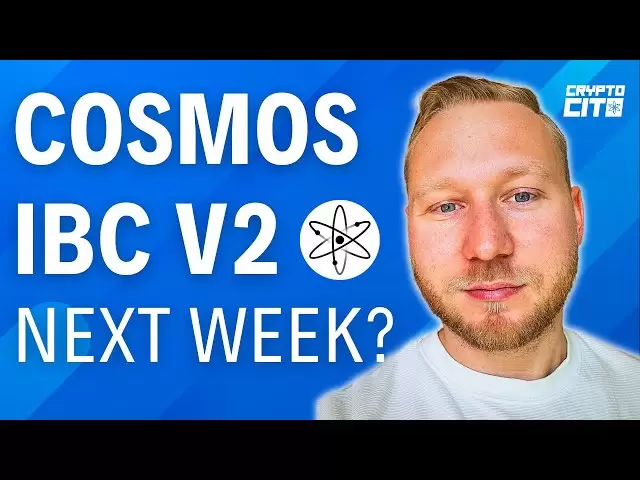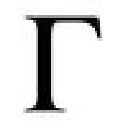-
 Bitcoin
Bitcoin $79,012.1761
-4.78% -
 Ethereum
Ethereum $1,570.4026
-12.09% -
 Tether USDt
Tether USDt $0.9994
-0.02% -
 XRP
XRP $1.9666
-7.46% -
 BNB
BNB $555.4328
-6.02% -
 USDC
USDC $0.9999
-0.01% -
 Solana
Solana $107.5201
-9.67% -
 Dogecoin
Dogecoin $0.1506
-10.27% -
 TRON
TRON $0.2315
-2.62% -
 Cardano
Cardano $0.5814
-10.27% -
 UNUS SED LEO
UNUS SED LEO $8.8602
-2.17% -
 Chainlink
Chainlink $11.3795
-10.04% -
 Toncoin
Toncoin $3.0063
-7.92% -
 Stellar
Stellar $0.2370
-5.38% -
 Avalanche
Avalanche $16.1395
-9.48% -
 Shiba Inu
Shiba Inu $0.0...01134
-7.55% -
 Sui
Sui $1.9135
-13.06% -
 Hedera
Hedera $0.1425
-11.59% -
 Polkadot
Polkadot $3.7145
-5.76% -
 MANTRA
MANTRA $5.9824
-4.31% -
 Bitcoin Cash
Bitcoin Cash $272.1059
-9.40% -
 Litecoin
Litecoin $71.2279
-13.11% -
 Dai
Dai $1.0000
-0.02% -
 Ethena USDe
Ethena USDe $0.9987
-0.05% -
 Bitget Token
Bitget Token $4.1866
-5.67% -
 Pi
Pi $0.5915
4.23% -
 Monero
Monero $200.3568
-5.71% -
 Hyperliquid
Hyperliquid $10.5427
-10.74% -
 Uniswap
Uniswap $5.1188
-11.73% -
 OKB
OKB $50.3711
-2.37%
How to modify or cancel the set order in OYi Futures?
To modify an active order on OYi Futures, simply navigate to the "Positions" tab, select the order, click the "Modify" button, adjust the parameters, and confirm the changes.
Jan 25, 2025 at 07:12 pm

How to Modify or Cancel the Set Order in OYi Futures?
Key Points
- Understanding the different order types
- How to modify an active order
- How to cancel an active order
- Common mistakes to avoid when modifying or canceling orders
- Frequently asked questions about modifying or canceling orders
Understanding Different Order Types
Before modifying or canceling an order, it's essential to understand the different order types available on OYi Futures:
- Limit Order: Specifies a specific price at which you want to buy or sell a contract.
- Market Order: Executes a contract immediately at the current market price.
- Stop Order: Activates only when the price reaches a predetermined trigger level.
- Take Profit Order: Automatically closes a position when a specific profit target is reached.
- Stop Loss Order: Automatically closes a position to limit potential losses if the price moves against you.
How to Modify an Active Order
- Navigate to the "Positions" tab on OYi Futures.
- Select the active order that you want to modify.
- Click the "Modify" button.
- Adjust the order parameters such as price, quantity, leverage, or order type.
- Review the updated order details and click "Confirm" to save the changes.
How to Cancel an Active Order
- Navigate to the "Positions" tab on OYi Futures.
- Select the active order that you want to cancel.
- Click the "Cancel" button.
- Confirm the cancellation by clicking "Yes" in the pop-up window.
Common Mistakes to Avoid
- Do not modify Stop Loss or Take Profit orders: This can lead to unexpected order execution.
- Do not cancel an order prematurely: This can result in missed trading opportunities or losses due to canceled and re-placed orders.
- Do not modify the order type: Changing the order type can alter the intended execution logic.
FAQs
Can I modify or cancel an order once it has been executed?
No, once an order is filled, it cannot be modified or canceled.
Is there a fee for modifying or cancelling an order?
No, there are no fees associated with modifying or canceling orders on OYi Futures.
How long does it take for an order modification to be processed?
Order modifications are typically processed within a few seconds.
What happens if I cancel an order that has been partially filled?
The unfilled portion of the order will be canceled, while the filled portion will remain active.
How do I prevent accidental order modifications or cancellations?
Use a trading interface that offers confirmation before executing order actions, and set up a password or authentication process for sensitive actions like order modifications.
Disclaimer:info@kdj.com
The information provided is not trading advice. kdj.com does not assume any responsibility for any investments made based on the information provided in this article. Cryptocurrencies are highly volatile and it is highly recommended that you invest with caution after thorough research!
If you believe that the content used on this website infringes your copyright, please contact us immediately (info@kdj.com) and we will delete it promptly.
- Tether to Acquire Majority Stake in Adecoagro; Bioceres Allegedly Next
- 2025-04-07 05:15:13
- Renowned Crypto Investor Has Outlined a Brave XRP Price Prediction
- 2025-04-07 05:15:13
- Toncoin (TON) Price Regains Traction and Might Soon Surge Further Toward the $4.80 Resistance Zone
- 2025-04-07 05:10:12
- The cryptocurrency mining landscape in 2025 is flourishing, with cloud mining shining as a highly accessible
- 2025-04-07 05:10:12
- Solaxy (SOLX) Raises $28M in Presale, Aiming to Be the Arbitrum of Solana
- 2025-04-07 05:05:13
- BingX Launches Perpetual Trading on TradingView
- 2025-04-07 05:05:13
Related knowledge

What are the contract margin modes of HTX?
Apr 04,2025 at 02:14pm
HTX, formerly known as Huobi, offers various contract margin modes to cater to the diverse needs of traders. Understanding these modes is crucial for effectively managing risk and maximizing potential returns. In this article, we will delve into the different contract margin modes available on HTX, explaining their features, benefits, and how to use the...

What is the contract opening fee of HTX?
Apr 05,2025 at 09:07pm
The contract opening fee on HTX, formerly known as Huobi, is a critical aspect for traders to understand before engaging in futures trading on this platform. HTX charges a contract opening fee that varies depending on the type of contract and the user's trading level. This fee is essential to consider as it directly impacts the overall cost of trading a...

How to transfer HTX's account assets?
Apr 04,2025 at 09:28pm
Introduction to HTX and Account AssetsHTX, formerly known as Huobi, is a leading cryptocurrency exchange that offers a wide range of trading services. One of the essential functions for users is the ability to transfer assets within their HTX accounts. Whether you're moving funds between different wallets or sending assets to another user, understanding...

What order types are supported by HTX's spot trading?
Apr 04,2025 at 04:42am
HTX, formerly known as Huobi, is a well-established cryptocurrency exchange that offers a variety of order types for spot trading. Understanding these order types is crucial for traders looking to execute their strategies effectively. In this article, we will explore the different order types supported by HTX's spot trading platform, providing detailed ...

How to use conditional orders on HTX?
Apr 06,2025 at 04:35am
Understanding Conditional Orders on HTXConditional orders on HTX are a powerful tool for traders looking to automate their trading strategies. These orders allow you to set specific conditions under which a trade will be executed, without needing to monitor the market constantly. This can be particularly useful in volatile markets where quick reactions ...

How to set price alerts on HTX?
Apr 06,2025 at 05:56am
Setting price alerts on HTX can be a valuable tool for any cryptocurrency trader looking to stay on top of market movements. HTX, formerly known as Huobi, offers a straightforward way to set up these alerts, ensuring you never miss out on critical price changes. In this guide, we will walk you through the process of setting up price alerts on HTX, cover...

What are the contract margin modes of HTX?
Apr 04,2025 at 02:14pm
HTX, formerly known as Huobi, offers various contract margin modes to cater to the diverse needs of traders. Understanding these modes is crucial for effectively managing risk and maximizing potential returns. In this article, we will delve into the different contract margin modes available on HTX, explaining their features, benefits, and how to use the...

What is the contract opening fee of HTX?
Apr 05,2025 at 09:07pm
The contract opening fee on HTX, formerly known as Huobi, is a critical aspect for traders to understand before engaging in futures trading on this platform. HTX charges a contract opening fee that varies depending on the type of contract and the user's trading level. This fee is essential to consider as it directly impacts the overall cost of trading a...

How to transfer HTX's account assets?
Apr 04,2025 at 09:28pm
Introduction to HTX and Account AssetsHTX, formerly known as Huobi, is a leading cryptocurrency exchange that offers a wide range of trading services. One of the essential functions for users is the ability to transfer assets within their HTX accounts. Whether you're moving funds between different wallets or sending assets to another user, understanding...

What order types are supported by HTX's spot trading?
Apr 04,2025 at 04:42am
HTX, formerly known as Huobi, is a well-established cryptocurrency exchange that offers a variety of order types for spot trading. Understanding these order types is crucial for traders looking to execute their strategies effectively. In this article, we will explore the different order types supported by HTX's spot trading platform, providing detailed ...

How to use conditional orders on HTX?
Apr 06,2025 at 04:35am
Understanding Conditional Orders on HTXConditional orders on HTX are a powerful tool for traders looking to automate their trading strategies. These orders allow you to set specific conditions under which a trade will be executed, without needing to monitor the market constantly. This can be particularly useful in volatile markets where quick reactions ...

How to set price alerts on HTX?
Apr 06,2025 at 05:56am
Setting price alerts on HTX can be a valuable tool for any cryptocurrency trader looking to stay on top of market movements. HTX, formerly known as Huobi, offers a straightforward way to set up these alerts, ensuring you never miss out on critical price changes. In this guide, we will walk you through the process of setting up price alerts on HTX, cover...
See all articles