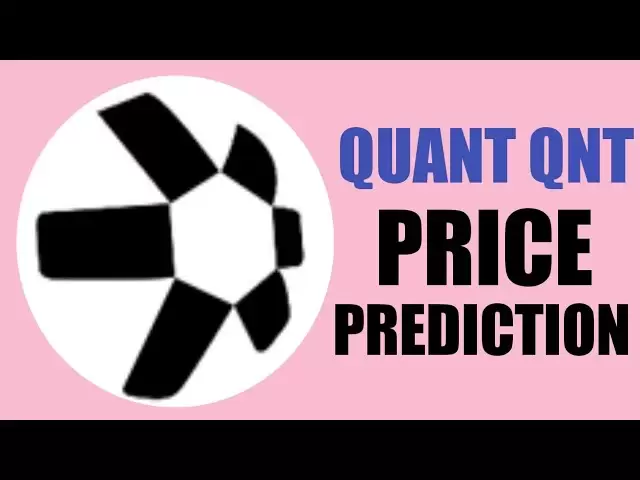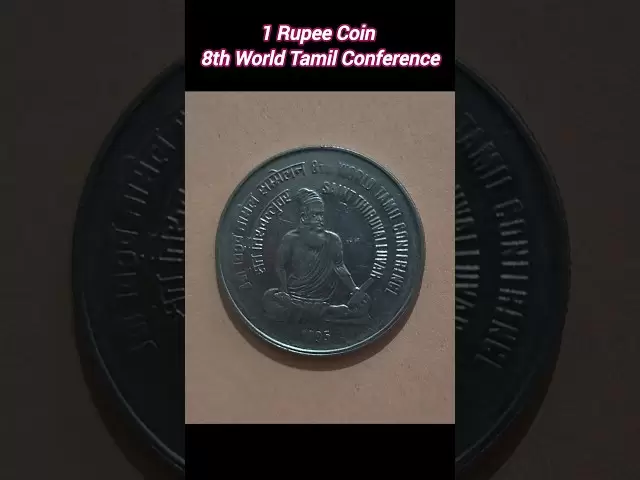-
 Bitcoin
Bitcoin $84,248.9449
-1.21% -
 Ethereum
Ethereum $1,575.2066
-1.39% -
 Tether USDt
Tether USDt $0.9998
0.02% -
 XRP
XRP $2.0496
-1.58% -
 BNB
BNB $590.5963
-0.05% -
 Solana
Solana $136.9000
-1.45% -
 USDC
USDC $0.9998
0.02% -
 TRON
TRON $0.2450
1.05% -
 Dogecoin
Dogecoin $0.1538
-2.80% -
 Cardano
Cardano $0.6156
-1.87% -
 UNUS SED LEO
UNUS SED LEO $9.3599
0.20% -
 Chainlink
Chainlink $12.9425
1.25% -
 Avalanche
Avalanche $19.3715
-0.97% -
 Toncoin
Toncoin $2.9763
0.17% -
 Stellar
Stellar $0.2422
-1.72% -
 Shiba Inu
Shiba Inu $0.0...01217
-0.33% -
 Hedera
Hedera $0.1624
-2.16% -
 Sui
Sui $2.1068
-1.63% -
 Bitcoin Cash
Bitcoin Cash $333.9150
-1.07% -
 Polkadot
Polkadot $3.8227
2.22% -
 Hyperliquid
Hyperliquid $17.6552
-1.66% -
 Litecoin
Litecoin $75.9125
-0.15% -
 Dai
Dai $1.0000
0.02% -
 Bitget Token
Bitget Token $4.3821
-1.98% -
 Ethena USDe
Ethena USDe $0.9991
0.01% -
 Pi
Pi $0.6282
-3.01% -
 Monero
Monero $214.2181
-0.28% -
 Uniswap
Uniswap $5.1977
-1.01% -
 Pepe
Pepe $0.0...07351
1.98% -
 Aptos
Aptos $4.9456
2.56%
Why can't I log in to the official website of Gate Exchange?
Gate Exchange login issues stem from network problems (unstable connections, DNS errors), browser issues (cache, plugins), or server problems (maintenance, congestion). Solutions include troubleshooting network settings, clearing browser data, and checking Gate Exchange's announcements.
Mar 05, 2025 at 03:16 pm

Reasons and Solutions for Inability to Log in to Gate Exchange Official Website
Network Issues
Unstable Network Connection
Reason: Weak network signals, router malfunctions, or temporary problems with the network provider can all lead to an unstable network connection, making it impossible to access the official website of Gate Exchange smoothly.
Solution: Try restarting the router. Turn off the router's power, wait for a few seconds, and then turn it on again. If you are using mobile data, switch to WiFi or change the network environment. For example, switch from 4G to 5G network, or from home WiFi to office network.
DNS Resolution Error
Reason: DNS servers are responsible for resolving website domain names into corresponding IP addresses. If the DNS server malfunctions or is improperly configured, it will be unable to correctly resolve the domain name of the Gate Exchange official website, resulting in inability to access.
Solution: Manually change the DNS server address. In the Windows system, open "Network Connections", right - click on the network connection in use, select "Properties". In the pop - up window, find "Internet Protocol Version 4 (TCP/IPv4)", click "Properties", and then manually set the DNS server address. For example, you can set it to Google's public DNS (8.8.8.8 and 8.8.4.4) or the domestic 114.114.114.114. After setting, try to log in to the Gate Exchange official website again.
Browser Issues
Browser Cache and Cookie Problems
Reason: After long - term use of the browser, a large amount of data will accumulate in the cache and cookies, which may interfere with the normal loading of websites, including the official website of Gate Exchange.
Solution: The methods for clearing cache and cookies vary slightly among different browsers. Taking the Chrome browser as an example, click the three dots in the upper - right corner of the browser, select "More Tools" - "Clear browsing data". In the pop - up window, select to clear the cache and cookies. The time range can be selected as "All time", and then click "Clear data". After clearing, reopen the browser and log in to the Gate Exchange official website.
Browser Plug - in Conflicts
Reason: Some installed browser plug - ins may be incompatible with the official website of Gate Exchange, resulting in the page being unable to load or log in normally.
Solution: Disable browser plug - ins one by one to identify which plug - in is causing the problem. In the Chrome browser, click the three dots in the upper - right corner, select "More Tools" - "Extensions", disable the installed plug - ins one by one. After disabling each plug - in, try to log in to the Gate Exchange official website until the plug - in causing the problem is found. Then uninstall it or replace it with a compatible plug - in.
Gate Exchange Server Issues
Server Maintenance or Failure
Reason: Gate Exchange may conduct regular server maintenance to optimize performance, fix vulnerabilities, etc. During the maintenance period, the official website will be inaccessible. In addition, unexpected situations such as server hardware failures and cyber - attacks can also cause the official website to be unable to log in.
Solution: Visit the official social media accounts of Gate Exchange, such as Weibo and Twitter, to check if there are any announcements about server maintenance or failures. If it is server maintenance, the announcement usually indicates the estimated duration of the maintenance, and users just need to wait patiently until the maintenance is completed. If it is a server failure, the official will also actively carry out repairs. Users can follow the official follow - up and try to log in again after the failure is fixed.
Network Congestion
Reason: When a large number of users access the official website of Gate Exchange simultaneously, network congestion may occur, and the server cannot respond to each user's request in a timely manner, resulting in some users being unable to log in.
Solution: Wait for a while and then try to log in again, avoiding peak access times. Generally, the half - hour before and after the trading period may be the peak access time. You can choose to log in during non - peak hours. In addition, you can also try to log in using a different device. For example, switch from a computer to a mobile phone to log in. Success may be achieved due to differences in device network configurations.
Disclaimer:info@kdj.com
The information provided is not trading advice. kdj.com does not assume any responsibility for any investments made based on the information provided in this article. Cryptocurrencies are highly volatile and it is highly recommended that you invest with caution after thorough research!
If you believe that the content used on this website infringes your copyright, please contact us immediately (info@kdj.com) and we will delete it promptly.
- XRP Has Officially Surpassed Ethereum (ETH) in Fully Diluted Market Cap
- 2025-04-20 20:00:13
- Best Wallet Token ($BEST) is disrupting the $11 billion crypto wallet space with a new super app and strategic tokenomics.
- 2025-04-20 20:00:13
- Investor Forecasts 50-Fold Return On XRP
- 2025-04-20 19:55:12
- Sui Has Been Making Waves Lately, with Its Ecosystem Drawing in Fresh Attention
- 2025-04-20 19:55:12
- Ethereum (ETH) Price Remains at March 2023 Levels Despite Community Activity and Internal Changes
- 2025-04-20 19:50:13
- XRP Ledger (XRPL) DEX Promises New Opportunities for Tokenized Assets
- 2025-04-20 19:50:13
Related knowledge

Does SOL trading support DEX (decentralized exchange)?
Apr 19,2025 at 05:21am
Solana (SOL), a high-performance blockchain platform, has gained significant attention in the cryptocurrency community for its fast transaction speeds and low fees. One of the key aspects that traders and investors often inquire about is whether SOL trading supports decentralized exchanges (DEXs). In this article, we will explore this topic in detail, p...

How to buy SOL on an exchange?
Apr 20,2025 at 01:21am
Introduction to Buying SOL on an ExchangeSOL, the native cryptocurrency of the Solana blockchain, has garnered significant attention in the crypto world due to its high throughput and low transaction costs. If you're interested in adding SOL to your investment portfolio, buying it on a cryptocurrency exchange is one of the most straightforward methods. ...

How to sell TRX on OKX?
Apr 18,2025 at 11:07pm
Selling TRX on OKX is a straightforward process that can be completed in a few simple steps. This article will guide you through the entire process, ensuring that you understand each step thoroughly. Whether you are a beginner or an experienced trader, this guide will help you navigate the OKX platform with ease. Preparing to Sell TRX on OKXBefore you c...

How to trade TRX on Bybit?
Apr 20,2025 at 04:15pm
Trading TRX on Bybit can be an exciting venture for both new and experienced cryptocurrency traders. Bybit, known for its robust trading platform and user-friendly interface, offers a variety of features that can help you trade TRX effectively. In this guide, we'll walk you through the essential steps and tips to successfully trade TRX on Bybit. Setting...

How to buy TRX on Gate.io?
Apr 20,2025 at 07:56pm
Buying TRX (Tron) on Gate.io involves several straightforward steps. This guide will walk you through the process in detail, ensuring you understand each step and can execute them with confidence. Let's begin by exploring how to set up an account on Gate.io and then move on to the actual purchase of TRX. Registering on Gate.ioBefore you can buy TRX on G...

How to trade TRX on Kraken?
Apr 19,2025 at 02:00am
Trading TRX on Kraken involves several steps, from setting up your account to executing your first trade. Here's a detailed guide on how to get started and successfully trade TRX on the Kraken platform. Setting Up Your Kraken AccountBefore you can start trading TRX on Kraken, you need to set up an account. Here's how to do it: Visit the Kraken website a...

Does SOL trading support DEX (decentralized exchange)?
Apr 19,2025 at 05:21am
Solana (SOL), a high-performance blockchain platform, has gained significant attention in the cryptocurrency community for its fast transaction speeds and low fees. One of the key aspects that traders and investors often inquire about is whether SOL trading supports decentralized exchanges (DEXs). In this article, we will explore this topic in detail, p...

How to buy SOL on an exchange?
Apr 20,2025 at 01:21am
Introduction to Buying SOL on an ExchangeSOL, the native cryptocurrency of the Solana blockchain, has garnered significant attention in the crypto world due to its high throughput and low transaction costs. If you're interested in adding SOL to your investment portfolio, buying it on a cryptocurrency exchange is one of the most straightforward methods. ...

How to sell TRX on OKX?
Apr 18,2025 at 11:07pm
Selling TRX on OKX is a straightforward process that can be completed in a few simple steps. This article will guide you through the entire process, ensuring that you understand each step thoroughly. Whether you are a beginner or an experienced trader, this guide will help you navigate the OKX platform with ease. Preparing to Sell TRX on OKXBefore you c...

How to trade TRX on Bybit?
Apr 20,2025 at 04:15pm
Trading TRX on Bybit can be an exciting venture for both new and experienced cryptocurrency traders. Bybit, known for its robust trading platform and user-friendly interface, offers a variety of features that can help you trade TRX effectively. In this guide, we'll walk you through the essential steps and tips to successfully trade TRX on Bybit. Setting...

How to buy TRX on Gate.io?
Apr 20,2025 at 07:56pm
Buying TRX (Tron) on Gate.io involves several straightforward steps. This guide will walk you through the process in detail, ensuring you understand each step and can execute them with confidence. Let's begin by exploring how to set up an account on Gate.io and then move on to the actual purchase of TRX. Registering on Gate.ioBefore you can buy TRX on G...

How to trade TRX on Kraken?
Apr 19,2025 at 02:00am
Trading TRX on Kraken involves several steps, from setting up your account to executing your first trade. Here's a detailed guide on how to get started and successfully trade TRX on the Kraken platform. Setting Up Your Kraken AccountBefore you can start trading TRX on Kraken, you need to set up an account. Here's how to do it: Visit the Kraken website a...
See all articles