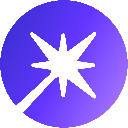-
 Bitcoin
Bitcoin $92,857.3496
-1.03% -
 Ethereum
Ethereum $1,750.4828
-2.45% -
 Tether USDt
Tether USDt $1.0005
0.05% -
 XRP
XRP $2.1885
-2.18% -
 BNB
BNB $597.4359
-1.69% -
 Solana
Solana $149.8729
-1.30% -
 USDC
USDC $1.0000
0.01% -
 Dogecoin
Dogecoin $0.1788
-0.25% -
 Cardano
Cardano $0.7255
3.02% -
 TRON
TRON $0.2464
0.28% -
 Sui
Sui $3.2757
10.22% -
 Chainlink
Chainlink $14.8489
-0.12% -
 Avalanche
Avalanche $22.0620
-1.11% -
 Stellar
Stellar $0.2755
2.43% -
 UNUS SED LEO
UNUS SED LEO $9.2218
1.65% -
 Toncoin
Toncoin $3.1533
-0.18% -
 Shiba Inu
Shiba Inu $0.0...01341
-1.13% -
 Hedera
Hedera $0.1856
1.66% -
 Bitcoin Cash
Bitcoin Cash $349.6685
-3.25% -
 Polkadot
Polkadot $4.1453
0.80% -
 Litecoin
Litecoin $82.8054
-1.43% -
 Hyperliquid
Hyperliquid $17.9889
-3.15% -
 Dai
Dai $1.0001
0.00% -
 Bitget Token
Bitget Token $4.4327
-1.75% -
 Ethena USDe
Ethena USDe $0.9995
0.02% -
 Pi
Pi $0.6476
-1.41% -
 Monero
Monero $227.9399
-0.28% -
 Uniswap
Uniswap $5.8086
-3.78% -
 Pepe
Pepe $0.0...08567
-4.18% -
 Aptos
Aptos $5.4495
1.50%
What to do if LBank's payment password is forgotten?
If you forget your LBank payment password, log in, go to Security Settings, and reset it after verifying your identity to secure your account.
Apr 24, 2025 at 07:36 am
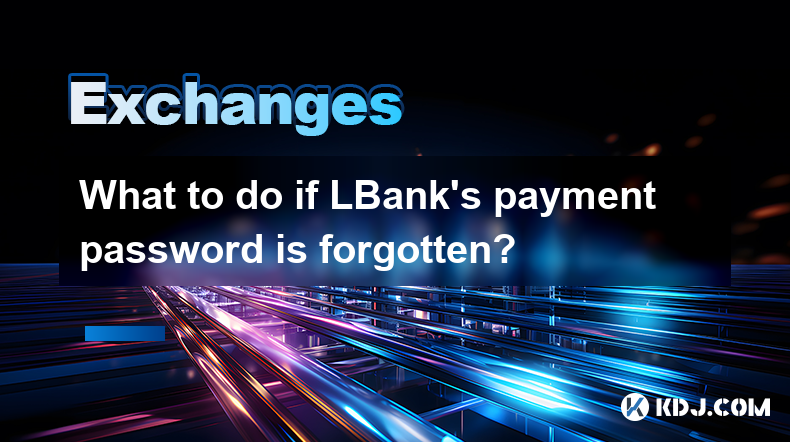
Forgetting your payment password on LBank can be a stressful experience, but there are clear steps you can follow to regain access. LBank, a well-known cryptocurrency exchange, provides a secure environment for trading and managing digital assets. If you find yourself unable to remember your payment password, it's crucial to act promptly and follow the correct procedures to ensure the security of your account.
Understanding the Importance of Payment Password on LBank
The payment password on LBank serves as an additional layer of security for your account. It is used to authorize withdrawals and other critical transactions. This means that if you forget your payment password, you will not be able to move your funds out of the exchange. Understanding the role of this password helps emphasize the importance of recovering it correctly and securely.
Steps to Recover Your LBank Payment Password
If you've forgotten your payment password, LBank offers a straightforward process to reset it. Here’s how you can do it:
- Log into your LBank account: Start by logging into your LBank account using your email and login password.
- Navigate to the Security Settings: Once logged in, go to the "Security Settings" section of your account.
- Select Payment Password Reset: Look for an option labeled "Reset Payment Password" or something similar.
- Verify Your Identity: LBank will require you to verify your identity. This might involve entering a verification code sent to your registered email or phone number.
- Set a New Payment Password: After verification, you will be prompted to set a new payment password. Ensure it is strong and unique, and do not reuse any old passwords.
Tips for Creating a Secure Payment Password
Creating a secure payment password is vital to protecting your assets on LBank. Here are some tips to help you create a strong password:
- Use a combination of letters, numbers, and special characters: A mix of uppercase and lowercase letters, along with numbers and symbols, makes your password much harder to crack.
- Avoid using easily guessable information: Do not include personal information like birthdays, names, or common words.
- Make it long: The longer the password, the more secure it is. Aim for at least 12 characters.
- Use a password manager: Consider using a password manager to generate and store complex passwords securely.
What to Do If You Cannot Reset Your Payment Password
In some cases, you might encounter issues while trying to reset your payment password. If you face such difficulties, here are some steps you can take:
- Contact LBank Customer Support: Reach out to LBank's customer support team via their official channels. Provide them with as much detail as possible about your situation.
- Provide Necessary Information: Be prepared to provide verification details to prove your identity. This might include personal information and account details.
- Follow Their Instructions: Customer support will guide you through the process of resetting your payment password. Follow their instructions carefully.
Preventing Future Payment Password Issues
To avoid the hassle of forgetting your payment password in the future, consider implementing these preventive measures:
- Regularly Update Your Password: Change your payment password periodically to enhance security.
- Use a Password Manager: As mentioned earlier, a password manager can help you keep track of your passwords without the risk of forgetting them.
- Keep a Secure Backup: Write down your payment password and store it in a secure, physical location. Do not store it digitally where it can be accessed by others.
Additional Security Measures on LBank
In addition to the payment password, LBank offers other security features to protect your account. Understanding these can help you maintain the overall security of your assets:
- Two-Factor Authentication (2FA): Enable 2FA to add an extra layer of security to your account. This requires a secondary verification method, usually a code sent to your mobile device.
- Login Alerts: Set up login alerts to receive notifications whenever someone logs into your account from a new device or location.
- Withdrawal Whitelist: Use the withdrawal whitelist feature to specify addresses that are allowed to receive funds from your LBank account, reducing the risk of unauthorized withdrawals.
By following these steps and understanding the importance of each security measure, you can effectively manage your LBank account and protect your digital assets.
Frequently Asked Questions
Q: Can I recover my LBank payment password without access to my registered email or phone number?
A: If you do not have access to your registered email or phone number, you will need to contact LBank's customer support. They may require additional verification steps to ensure the security of your account before assisting you with the password reset process.
Q: How long does it take to reset a payment password on LBank?
A: The time it takes to reset your payment password can vary. If you follow the steps correctly and have immediate access to your verification methods, it can be done within minutes. However, if you need to contact customer support, it might take longer depending on their response time.
Q: Is it possible to have multiple payment passwords on LBank?
A: No, LBank allows only one payment password per account. This password is used to authorize all withdrawals and other critical transactions, so it's important to keep it secure and remember it.
Q: What should I do if I suspect my LBank account has been compromised?
A: If you suspect your account has been compromised, immediately change your login and payment passwords. Enable 2FA if it's not already active, and contact LBank customer support to report the issue and seek further assistance.
Disclaimer:info@kdj.com
The information provided is not trading advice. kdj.com does not assume any responsibility for any investments made based on the information provided in this article. Cryptocurrencies are highly volatile and it is highly recommended that you invest with caution after thorough research!
If you believe that the content used on this website infringes your copyright, please contact us immediately (info@kdj.com) and we will delete it promptly.
- How to Invest in Bitcoin According to Former Goldman Sachs Executive
- 2025-04-25 01:30:12
- JACKBIT Emerges as the Best Bitcoin Casino for 2025, Praised for Its No KYC Policy and Instant Withdrawals
- 2025-04-25 01:30:12
- ruya Becomes the First Islamic Bank to Offer Bitcoin and Virtual Asset Investments
- 2025-04-25 01:25:12
- Bitcoin reserves on cryptocurrency exchanges have dropped to their lowest level in more than six years
- 2025-04-25 01:25:12
- Bitcoin Soars : Satoshi Nakamoto’s Colossal Fortune
- 2025-04-25 01:20:12
- Don't Miss BTFD Coin's FINAL100 Bonus and $0.0002 Entry—Presale Ends May 26
- 2025-04-25 01:20:12
Related knowledge

Where to view LBank's API documentation?
Apr 24,2025 at 06:21am
LBank is a popular cryptocurrency exchange that provides various services to its users, including trading, staking, and more. One of the essential resources for developers and advanced users is the API documentation, which allows them to interact with the platform programmatically. In this article, we will explore where to view LBank's API documentation...

Which third-party trading robots does Bitfinex support?
Apr 24,2025 at 03:08am
Bitfinex, one of the leading cryptocurrency exchanges, supports a variety of third-party trading robots to enhance the trading experience of its users. These robots automate trading strategies, allowing traders to execute trades more efficiently and potentially increase their profits. In this article, we will explore the different third-party trading ro...

How to operate LBank's batch trading?
Apr 23,2025 at 01:15pm
LBank is a well-known cryptocurrency exchange that offers a variety of trading features to its users, including the option for batch trading. Batch trading allows users to execute multiple trades simultaneously, which can be particularly useful for those looking to manage a diverse portfolio or engage in arbitrage opportunities. In this article, we will...
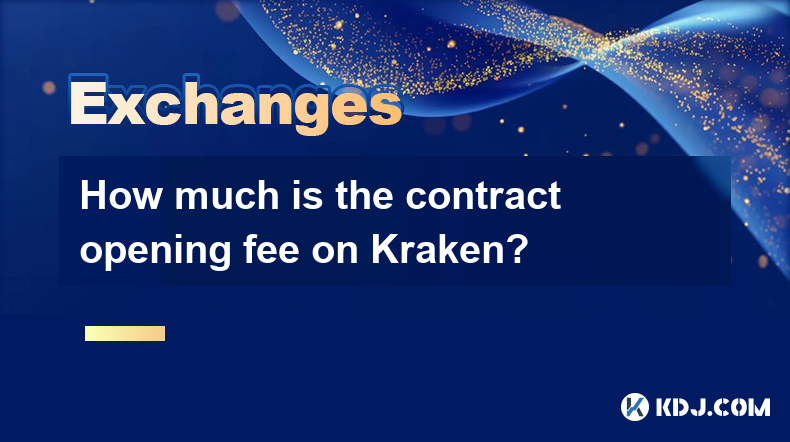
How much is the contract opening fee on Kraken?
Apr 23,2025 at 03:00pm
When engaging with cryptocurrency exchanges like Kraken, understanding the fee structure is crucial for managing trading costs effectively. One specific fee that traders often inquire about is the contract opening fee. On Kraken, this fee is associated with futures trading, which allows users to speculate on the future price of cryptocurrencies. Let's d...

How to use cross-chain transactions on Kraken?
Apr 23,2025 at 12:50pm
Cross-chain transactions on Kraken allow users to transfer cryptocurrencies between different blockchain networks seamlessly. This feature is particularly useful for traders and investors looking to diversify their portfolios across various blockchains or to take advantage of specific opportunities on different networks. In this article, we will explore...

How to set up sub-account permissions on Bitfinex?
Apr 24,2025 at 03:08pm
Setting up sub-account permissions on Bitfinex is an essential feature for users who need to manage multiple accounts or delegate certain tasks to others. This guide will walk you through the detailed process of configuring sub-account permissions, ensuring you can manage your cryptocurrency activities effectively and securely. Accessing the Sub-Account...

Where to view LBank's API documentation?
Apr 24,2025 at 06:21am
LBank is a popular cryptocurrency exchange that provides various services to its users, including trading, staking, and more. One of the essential resources for developers and advanced users is the API documentation, which allows them to interact with the platform programmatically. In this article, we will explore where to view LBank's API documentation...

Which third-party trading robots does Bitfinex support?
Apr 24,2025 at 03:08am
Bitfinex, one of the leading cryptocurrency exchanges, supports a variety of third-party trading robots to enhance the trading experience of its users. These robots automate trading strategies, allowing traders to execute trades more efficiently and potentially increase their profits. In this article, we will explore the different third-party trading ro...

How to operate LBank's batch trading?
Apr 23,2025 at 01:15pm
LBank is a well-known cryptocurrency exchange that offers a variety of trading features to its users, including the option for batch trading. Batch trading allows users to execute multiple trades simultaneously, which can be particularly useful for those looking to manage a diverse portfolio or engage in arbitrage opportunities. In this article, we will...
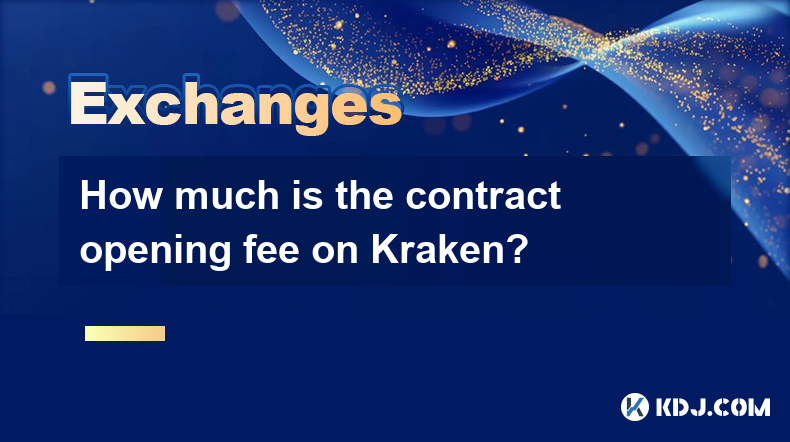
How much is the contract opening fee on Kraken?
Apr 23,2025 at 03:00pm
When engaging with cryptocurrency exchanges like Kraken, understanding the fee structure is crucial for managing trading costs effectively. One specific fee that traders often inquire about is the contract opening fee. On Kraken, this fee is associated with futures trading, which allows users to speculate on the future price of cryptocurrencies. Let's d...

How to use cross-chain transactions on Kraken?
Apr 23,2025 at 12:50pm
Cross-chain transactions on Kraken allow users to transfer cryptocurrencies between different blockchain networks seamlessly. This feature is particularly useful for traders and investors looking to diversify their portfolios across various blockchains or to take advantage of specific opportunities on different networks. In this article, we will explore...

How to set up sub-account permissions on Bitfinex?
Apr 24,2025 at 03:08pm
Setting up sub-account permissions on Bitfinex is an essential feature for users who need to manage multiple accounts or delegate certain tasks to others. This guide will walk you through the detailed process of configuring sub-account permissions, ensuring you can manage your cryptocurrency activities effectively and securely. Accessing the Sub-Account...
See all articles