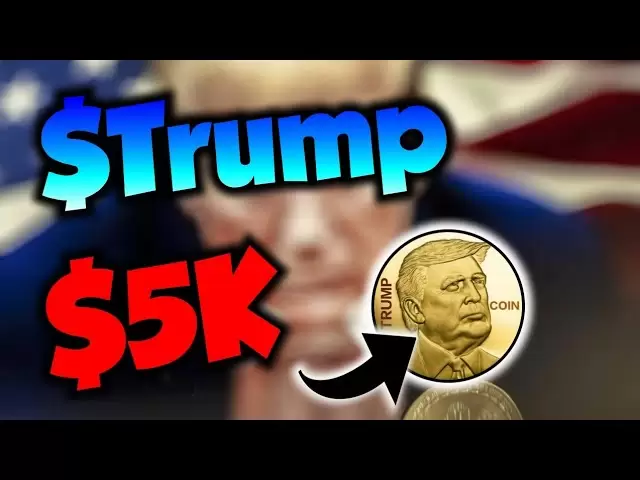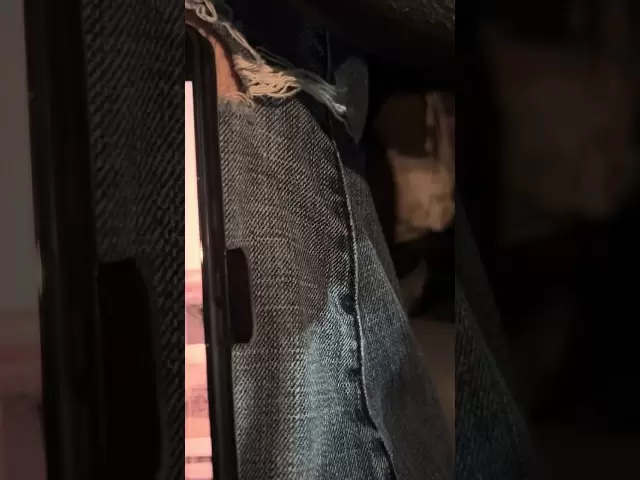-
 Bitcoin
Bitcoin $92,337.6885
-1.46% -
 Ethereum
Ethereum $1,744.2031
-3.40% -
 Tether USDt
Tether USDt $1.0000
-0.02% -
 XRP
XRP $2.1449
-5.72% -
 BNB
BNB $598.0945
-2.27% -
 Solana
Solana $146.6023
-4.12% -
 USDC
USDC $0.9998
-0.02% -
 Dogecoin
Dogecoin $0.1732
-5.62% -
 Cardano
Cardano $0.6864
-2.59% -
 TRON
TRON $0.2441
-0.59% -
 Sui
Sui $2.9621
2.56% -
 Chainlink
Chainlink $14.3587
-4.29% -
 Avalanche
Avalanche $21.9119
-4.18% -
 UNUS SED LEO
UNUS SED LEO $9.2409
1.78% -
 Stellar
Stellar $0.2651
-2.58% -
 Toncoin
Toncoin $3.1109
-0.20% -
 Shiba Inu
Shiba Inu $0.0...01306
-4.64% -
 Hedera
Hedera $0.1780
-4.14% -
 Bitcoin Cash
Bitcoin Cash $350.1485
-2.61% -
 Polkadot
Polkadot $3.9928
-3.42% -
 Litecoin
Litecoin $81.5222
-3.24% -
 Hyperliquid
Hyperliquid $17.9177
-5.19% -
 Dai
Dai $0.9998
-0.03% -
 Bitget Token
Bitget Token $4.4302
-3.20% -
 Ethena USDe
Ethena USDe $0.9993
-0.01% -
 Pi
Pi $0.6458
-3.16% -
 Monero
Monero $221.8831
-2.82% -
 Uniswap
Uniswap $5.7153
-5.61% -
 Pepe
Pepe $0.0...08465
-8.13% -
 Aptos
Aptos $5.2527
-2.20%
What are Kraken's account security settings?
Kraken offers robust security settings like 2FA, Master Key, and withdrawal whitelisting to protect your digital assets; enable them for maximum account safety.
Apr 24, 2025 at 10:00 am

Kraken is one of the leading cryptocurrency exchanges, renowned for its robust security measures. Understanding and utilizing Kraken's account security settings is crucial for safeguarding your digital assets. This article will delve into the various security settings available on Kraken, explaining how to enable and manage them to ensure the highest level of protection for your account.
Two-Factor Authentication (2FA)
Two-Factor Authentication (2FA) is a fundamental security feature that adds an extra layer of protection to your Kraken account. By requiring a second form of verification, 2FA significantly reduces the risk of unauthorized access. Kraken supports several types of 2FA, including SMS-based, authenticator app-based, and hardware-based methods.
- SMS-based 2FA: This method sends a one-time code to your mobile phone via text message. To enable it, go to the 'Security' section of your Kraken account, select 'Enable 2FA', and choose 'SMS'. Enter your phone number and follow the prompts to complete the setup.
- Authenticator app-based 2FA: This method uses apps like Google Authenticator or Authy to generate time-based one-time passwords (TOTPs). Navigate to the 'Security' section, select 'Enable 2FA', and choose 'Authenticator App'. Scan the QR code with your app and enter the code it generates to complete the setup.
- Hardware-based 2FA: For the highest level of security, Kraken supports hardware security keys like YubiKey. In the 'Security' section, select 'Enable 2FA', and choose 'Security Key'. Follow the instructions to register your hardware key with your account.
Master Key
The Master Key is a unique feature offered by Kraken that provides an additional layer of security for your account. It acts as a secondary password that must be entered before you can perform certain sensitive actions, such as withdrawing funds or changing your account settings.
To set up a Master Key, go to the 'Security' section of your Kraken account and select 'Enable Master Key'. You will be prompted to create a strong, unique password that will serve as your Master Key. Once set, you will need to enter this key in addition to your regular password when performing critical actions.
Global Settings Lock
The Global Settings Lock is a feature designed to prevent unauthorized changes to your account settings. When enabled, it requires you to enter a special code to make any changes to your account, such as updating your email address or phone number.
To enable the Global Settings Lock, navigate to the 'Security' section of your Kraken account and select 'Enable Global Settings Lock'. You will be prompted to set a unique code that will be required for any future changes to your account settings.
Withdrawal Address Whitelisting
Withdrawal Address Whitelisting is a powerful security feature that allows you to specify which cryptocurrency addresses are authorized to receive withdrawals from your Kraken account. By limiting withdrawals to only pre-approved addresses, you can significantly reduce the risk of funds being sent to unauthorized recipients.
To set up Withdrawal Address Whitelisting, go to the 'Funding' section of your Kraken account and select 'Withdrawal Address Management'. Here, you can add and manage the addresses that are allowed to receive withdrawals from your account. Once you have added an address, you can enable the whitelist feature to restrict withdrawals to only those addresses.
PGP/GPG Encryption
PGP/GPG Encryption is a method of securing your communications with Kraken. By using public-key cryptography, you can encrypt sensitive information, such as API keys or withdrawal requests, before sending it to Kraken. This ensures that only you and Kraken can read the encrypted data.
To set up PGP/GPG Encryption, you will need to generate a public and private key pair using a PGP/GPG software tool. Once you have your keys, go to the 'Security' section of your Kraken account and select 'Enable PGP/GPG Encryption'. Upload your public key to Kraken, and you can then use it to encrypt your communications with the exchange.
Account Activity Monitoring
Account Activity Monitoring is a feature that allows you to keep track of all the actions taken on your Kraken account. By regularly reviewing your account activity, you can quickly identify and respond to any suspicious behavior.
To access your account activity, go to the 'Account' section of your Kraken account and select 'Activity'. Here, you can view a detailed log of all the actions taken on your account, including logins, withdrawals, and changes to your account settings. If you notice any unauthorized activity, you can immediately take steps to secure your account, such as changing your password or enabling additional security measures.
FAQs
Q: Can I use multiple types of 2FA on my Kraken account?
A: Yes, Kraken allows you to enable multiple types of 2FA for added security. You can use SMS-based, authenticator app-based, and hardware-based 2FA simultaneously to create a multi-layered security approach.
Q: How often should I review my account activity on Kraken?
A: It is recommended to review your account activity on Kraken at least once a week. Regular monitoring helps you stay informed about any unauthorized access or suspicious behavior on your account.
Q: What should I do if I lose access to my 2FA method?
A: If you lose access to your 2FA method, you can use the '2FA Recovery' feature on Kraken. Go to the 'Security' section of your account and select '2FA Recovery'. Follow the prompts to verify your identity and regain access to your account.
Q: Can I disable the Master Key feature on my Kraken account?
A: Yes, you can disable the Master Key feature if needed. To do so, go to the 'Security' section of your Kraken account and select 'Disable Master Key'. You will be prompted to enter your current Master Key to confirm the action.
Disclaimer:info@kdj.com
The information provided is not trading advice. kdj.com does not assume any responsibility for any investments made based on the information provided in this article. Cryptocurrencies are highly volatile and it is highly recommended that you invest with caution after thorough research!
If you believe that the content used on this website infringes your copyright, please contact us immediately (info@kdj.com) and we will delete it promptly.
- While Bitcoin (BTC) Approaches $94,000, Cardano (ADA) Explodes by 11%
- 2025-04-24 20:10:13
- Dormant Bitcoin (BTC) Movements Increased by 121% in Q1 2025 Compared to Q1 2024
- 2025-04-24 20:10:13
- Dogecoin (DOGE) Price Prediction: Will DOGE Price Break Above the $0.200 Mark?
- 2025-04-24 20:05:14
- DOGE Emerges as a Standout Performer, Posting a 12% Price Increase
- 2025-04-24 20:05:14
- Good Game Group Partners with Dubai-Based TheBlock. to Boost $GDGM Token Adoption
- 2025-04-24 20:01:07
- FARTCOIN Whale Dumps Nearly $5M of the Surging Meme Coin After Massive Gains
- 2025-04-24 20:01:07
Related knowledge

Where to view LBank's API documentation?
Apr 24,2025 at 06:21am
LBank is a popular cryptocurrency exchange that provides various services to its users, including trading, staking, and more. One of the essential resources for developers and advanced users is the API documentation, which allows them to interact with the platform programmatically. In this article, we will explore where to view LBank's API documentation...

Which third-party trading robots does Bitfinex support?
Apr 24,2025 at 03:08am
Bitfinex, one of the leading cryptocurrency exchanges, supports a variety of third-party trading robots to enhance the trading experience of its users. These robots automate trading strategies, allowing traders to execute trades more efficiently and potentially increase their profits. In this article, we will explore the different third-party trading ro...

How to operate LBank's batch trading?
Apr 23,2025 at 01:15pm
LBank is a well-known cryptocurrency exchange that offers a variety of trading features to its users, including the option for batch trading. Batch trading allows users to execute multiple trades simultaneously, which can be particularly useful for those looking to manage a diverse portfolio or engage in arbitrage opportunities. In this article, we will...
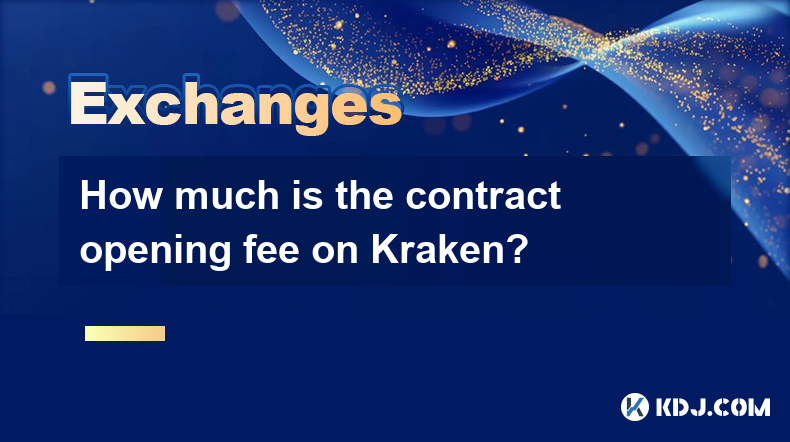
How much is the contract opening fee on Kraken?
Apr 23,2025 at 03:00pm
When engaging with cryptocurrency exchanges like Kraken, understanding the fee structure is crucial for managing trading costs effectively. One specific fee that traders often inquire about is the contract opening fee. On Kraken, this fee is associated with futures trading, which allows users to speculate on the future price of cryptocurrencies. Let's d...

How to use cross-chain transactions on Kraken?
Apr 23,2025 at 12:50pm
Cross-chain transactions on Kraken allow users to transfer cryptocurrencies between different blockchain networks seamlessly. This feature is particularly useful for traders and investors looking to diversify their portfolios across various blockchains or to take advantage of specific opportunities on different networks. In this article, we will explore...

How to set up sub-account permissions on Bitfinex?
Apr 24,2025 at 03:08pm
Setting up sub-account permissions on Bitfinex is an essential feature for users who need to manage multiple accounts or delegate certain tasks to others. This guide will walk you through the detailed process of configuring sub-account permissions, ensuring you can manage your cryptocurrency activities effectively and securely. Accessing the Sub-Account...

Where to view LBank's API documentation?
Apr 24,2025 at 06:21am
LBank is a popular cryptocurrency exchange that provides various services to its users, including trading, staking, and more. One of the essential resources for developers and advanced users is the API documentation, which allows them to interact with the platform programmatically. In this article, we will explore where to view LBank's API documentation...

Which third-party trading robots does Bitfinex support?
Apr 24,2025 at 03:08am
Bitfinex, one of the leading cryptocurrency exchanges, supports a variety of third-party trading robots to enhance the trading experience of its users. These robots automate trading strategies, allowing traders to execute trades more efficiently and potentially increase their profits. In this article, we will explore the different third-party trading ro...

How to operate LBank's batch trading?
Apr 23,2025 at 01:15pm
LBank is a well-known cryptocurrency exchange that offers a variety of trading features to its users, including the option for batch trading. Batch trading allows users to execute multiple trades simultaneously, which can be particularly useful for those looking to manage a diverse portfolio or engage in arbitrage opportunities. In this article, we will...
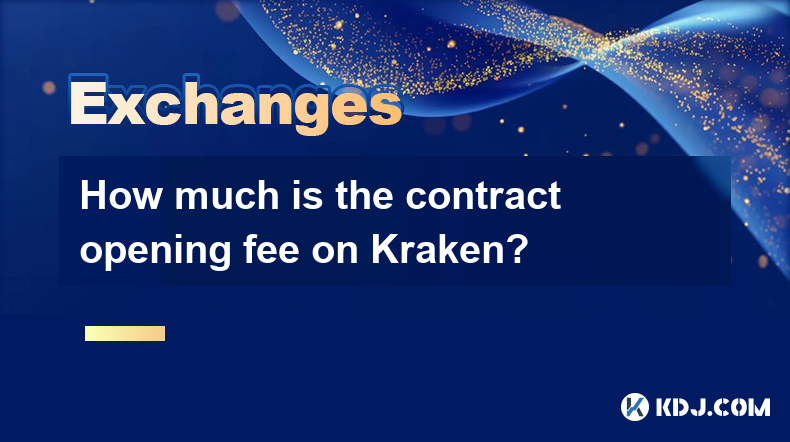
How much is the contract opening fee on Kraken?
Apr 23,2025 at 03:00pm
When engaging with cryptocurrency exchanges like Kraken, understanding the fee structure is crucial for managing trading costs effectively. One specific fee that traders often inquire about is the contract opening fee. On Kraken, this fee is associated with futures trading, which allows users to speculate on the future price of cryptocurrencies. Let's d...

How to use cross-chain transactions on Kraken?
Apr 23,2025 at 12:50pm
Cross-chain transactions on Kraken allow users to transfer cryptocurrencies between different blockchain networks seamlessly. This feature is particularly useful for traders and investors looking to diversify their portfolios across various blockchains or to take advantage of specific opportunities on different networks. In this article, we will explore...

How to set up sub-account permissions on Bitfinex?
Apr 24,2025 at 03:08pm
Setting up sub-account permissions on Bitfinex is an essential feature for users who need to manage multiple accounts or delegate certain tasks to others. This guide will walk you through the detailed process of configuring sub-account permissions, ensuring you can manage your cryptocurrency activities effectively and securely. Accessing the Sub-Account...
See all articles