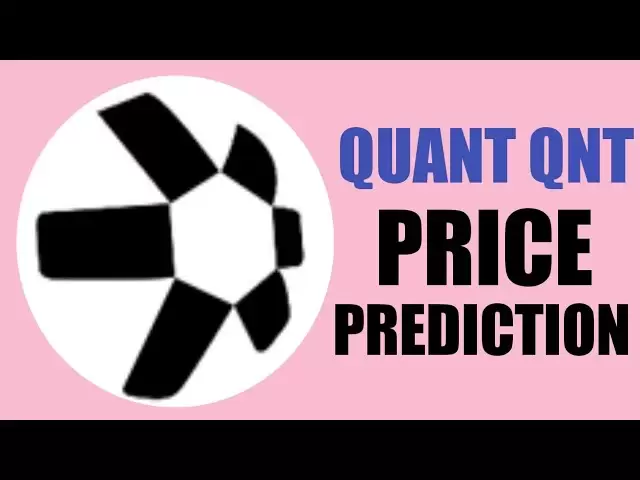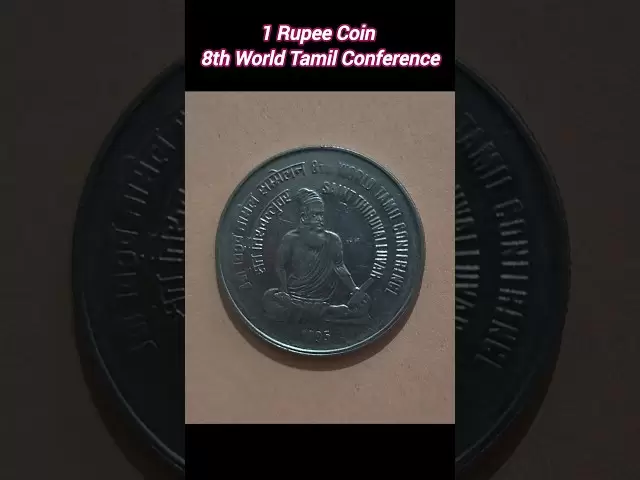-
 Bitcoin
Bitcoin $84,248.9449
-1.21% -
 Ethereum
Ethereum $1,575.2066
-1.39% -
 Tether USDt
Tether USDt $0.9998
0.02% -
 XRP
XRP $2.0496
-1.58% -
 BNB
BNB $590.5963
-0.05% -
 Solana
Solana $136.9000
-1.45% -
 USDC
USDC $0.9998
0.02% -
 TRON
TRON $0.2450
1.05% -
 Dogecoin
Dogecoin $0.1538
-2.80% -
 Cardano
Cardano $0.6156
-1.87% -
 UNUS SED LEO
UNUS SED LEO $9.3599
0.20% -
 Chainlink
Chainlink $12.9425
1.25% -
 Avalanche
Avalanche $19.3715
-0.97% -
 Toncoin
Toncoin $2.9763
0.17% -
 Stellar
Stellar $0.2422
-1.72% -
 Shiba Inu
Shiba Inu $0.0...01217
-0.33% -
 Hedera
Hedera $0.1624
-2.16% -
 Sui
Sui $2.1068
-1.63% -
 Bitcoin Cash
Bitcoin Cash $333.9150
-1.07% -
 Polkadot
Polkadot $3.8227
2.22% -
 Hyperliquid
Hyperliquid $17.6552
-1.66% -
 Litecoin
Litecoin $75.9125
-0.15% -
 Dai
Dai $1.0000
0.02% -
 Bitget Token
Bitget Token $4.3821
-1.98% -
 Ethena USDe
Ethena USDe $0.9991
0.01% -
 Pi
Pi $0.6282
-3.01% -
 Monero
Monero $214.2181
-0.28% -
 Uniswap
Uniswap $5.1977
-1.01% -
 Pepe
Pepe $0.0...07351
1.98% -
 Aptos
Aptos $4.9456
2.56%
How to fill in the withdrawal address of gate.io exchange
Accurately entering your withdrawal address on Gate.io is crucial; incorrect addresses can lead to irreversible loss of cryptocurrency. Double-check all details before submitting.
Mar 05, 2025 at 04:22 pm

A Comprehensive Guide to Filling in Withdrawal Addresses on Gate.io Exchange
Navigating to the Withdrawal Page
Log in to your Gate.io Exchange account. It is essential to ensure that you are operating in a secure network environment. For a seamless and secure login experience, consider using browsers recommended by the official platform, such as Chrome or Firefox.
Once logged in successfully, locate the "Withdrawal" option. This option is typically found either at the top of the page or in the sidebar. Although the interface layout may vary slightly across different versions of the Gate.io Exchange, the "Withdrawal" function is usually prominently displayed for easy access. Click on this option to enter the withdrawal page.
Selecting the Withdrawal Currency
On the withdrawal page, you will be presented with a wide array of cryptocurrency options. Exercise extreme caution and carefully verify the specific currency you intend to withdraw, such as Bitcoin (BTC), Ethereum (ETH), Litecoin (LTC), and others. Each cryptocurrency operates on its own distinct blockchain network and has a unique address format. Selecting the wrong currency can lead to severe consequences.
Click on the chosen currency for withdrawal. The page will then load the relevant withdrawal settings specific to that currency.
Entering the Withdrawal Address
Personal Wallet Address
Exchange - to - Exchange Transfer Address
Completing Other Withdrawal Information
Withdrawal Amount
Memo (Optional)
Confirming and Submitting the Withdrawal Information
After entering the withdrawal address, amount, and memo (if applicable), review all the information carefully. Once you are certain that everything is correct, click the "Submit" button.
The Gate.io Exchange may prompt you to undergo identity verification, which could involve entering an SMS verification code, a Google Authenticator code, or undergoing facial recognition. This step is to ensure that the withdrawal operation is initiated by the account owner. Follow the provided instructions to complete the identity verification process.
After submitting the withdrawal application, you can monitor the withdrawal status on the "Withdrawal Record" or "Transaction History" page. Generally, withdrawal transactions require a certain amount of time to be confirmed on the blockchain network. The exact time depends on factors such as network congestion and the characteristics of the selected currency.
Precautions
Address Format
Avoiding Copy - Paste Errors
Understanding Fees
Exercise Caution
Disclaimer:info@kdj.com
The information provided is not trading advice. kdj.com does not assume any responsibility for any investments made based on the information provided in this article. Cryptocurrencies are highly volatile and it is highly recommended that you invest with caution after thorough research!
If you believe that the content used on this website infringes your copyright, please contact us immediately (info@kdj.com) and we will delete it promptly.
- XRP Has Officially Surpassed Ethereum (ETH) in Fully Diluted Market Cap
- 2025-04-20 20:00:13
- Best Wallet Token ($BEST) is disrupting the $11 billion crypto wallet space with a new super app and strategic tokenomics.
- 2025-04-20 20:00:13
- Investor Forecasts 50-Fold Return On XRP
- 2025-04-20 19:55:12
- Sui Has Been Making Waves Lately, with Its Ecosystem Drawing in Fresh Attention
- 2025-04-20 19:55:12
- Ethereum (ETH) Price Remains at March 2023 Levels Despite Community Activity and Internal Changes
- 2025-04-20 19:50:13
- XRP Ledger (XRPL) DEX Promises New Opportunities for Tokenized Assets
- 2025-04-20 19:50:13
Related knowledge

Does SOL trading support DEX (decentralized exchange)?
Apr 19,2025 at 05:21am
Solana (SOL), a high-performance blockchain platform, has gained significant attention in the cryptocurrency community for its fast transaction speeds and low fees. One of the key aspects that traders and investors often inquire about is whether SOL trading supports decentralized exchanges (DEXs). In this article, we will explore this topic in detail, p...

How to buy SOL on an exchange?
Apr 20,2025 at 01:21am
Introduction to Buying SOL on an ExchangeSOL, the native cryptocurrency of the Solana blockchain, has garnered significant attention in the crypto world due to its high throughput and low transaction costs. If you're interested in adding SOL to your investment portfolio, buying it on a cryptocurrency exchange is one of the most straightforward methods. ...

How to sell TRX on OKX?
Apr 18,2025 at 11:07pm
Selling TRX on OKX is a straightforward process that can be completed in a few simple steps. This article will guide you through the entire process, ensuring that you understand each step thoroughly. Whether you are a beginner or an experienced trader, this guide will help you navigate the OKX platform with ease. Preparing to Sell TRX on OKXBefore you c...

How to trade TRX on Bybit?
Apr 20,2025 at 04:15pm
Trading TRX on Bybit can be an exciting venture for both new and experienced cryptocurrency traders. Bybit, known for its robust trading platform and user-friendly interface, offers a variety of features that can help you trade TRX effectively. In this guide, we'll walk you through the essential steps and tips to successfully trade TRX on Bybit. Setting...

How to buy TRX on Gate.io?
Apr 20,2025 at 07:56pm
Buying TRX (Tron) on Gate.io involves several straightforward steps. This guide will walk you through the process in detail, ensuring you understand each step and can execute them with confidence. Let's begin by exploring how to set up an account on Gate.io and then move on to the actual purchase of TRX. Registering on Gate.ioBefore you can buy TRX on G...

How to trade TRX on Kraken?
Apr 19,2025 at 02:00am
Trading TRX on Kraken involves several steps, from setting up your account to executing your first trade. Here's a detailed guide on how to get started and successfully trade TRX on the Kraken platform. Setting Up Your Kraken AccountBefore you can start trading TRX on Kraken, you need to set up an account. Here's how to do it: Visit the Kraken website a...

Does SOL trading support DEX (decentralized exchange)?
Apr 19,2025 at 05:21am
Solana (SOL), a high-performance blockchain platform, has gained significant attention in the cryptocurrency community for its fast transaction speeds and low fees. One of the key aspects that traders and investors often inquire about is whether SOL trading supports decentralized exchanges (DEXs). In this article, we will explore this topic in detail, p...

How to buy SOL on an exchange?
Apr 20,2025 at 01:21am
Introduction to Buying SOL on an ExchangeSOL, the native cryptocurrency of the Solana blockchain, has garnered significant attention in the crypto world due to its high throughput and low transaction costs. If you're interested in adding SOL to your investment portfolio, buying it on a cryptocurrency exchange is one of the most straightforward methods. ...

How to sell TRX on OKX?
Apr 18,2025 at 11:07pm
Selling TRX on OKX is a straightforward process that can be completed in a few simple steps. This article will guide you through the entire process, ensuring that you understand each step thoroughly. Whether you are a beginner or an experienced trader, this guide will help you navigate the OKX platform with ease. Preparing to Sell TRX on OKXBefore you c...

How to trade TRX on Bybit?
Apr 20,2025 at 04:15pm
Trading TRX on Bybit can be an exciting venture for both new and experienced cryptocurrency traders. Bybit, known for its robust trading platform and user-friendly interface, offers a variety of features that can help you trade TRX effectively. In this guide, we'll walk you through the essential steps and tips to successfully trade TRX on Bybit. Setting...

How to buy TRX on Gate.io?
Apr 20,2025 at 07:56pm
Buying TRX (Tron) on Gate.io involves several straightforward steps. This guide will walk you through the process in detail, ensuring you understand each step and can execute them with confidence. Let's begin by exploring how to set up an account on Gate.io and then move on to the actual purchase of TRX. Registering on Gate.ioBefore you can buy TRX on G...

How to trade TRX on Kraken?
Apr 19,2025 at 02:00am
Trading TRX on Kraken involves several steps, from setting up your account to executing your first trade. Here's a detailed guide on how to get started and successfully trade TRX on the Kraken platform. Setting Up Your Kraken AccountBefore you can start trading TRX on Kraken, you need to set up an account. Here's how to do it: Visit the Kraken website a...
See all articles