-
 bitcoin
bitcoin $87959.907984 USD
1.34% -
 ethereum
ethereum $2920.497338 USD
3.04% -
 tether
tether $0.999775 USD
0.00% -
 xrp
xrp $2.237324 USD
8.12% -
 bnb
bnb $860.243768 USD
0.90% -
 solana
solana $138.089498 USD
5.43% -
 usd-coin
usd-coin $0.999807 USD
0.01% -
 tron
tron $0.272801 USD
-1.53% -
 dogecoin
dogecoin $0.150904 USD
2.96% -
 cardano
cardano $0.421635 USD
1.97% -
 hyperliquid
hyperliquid $32.152445 USD
2.23% -
 bitcoin-cash
bitcoin-cash $533.301069 USD
-1.94% -
 chainlink
chainlink $12.953417 USD
2.68% -
 unus-sed-leo
unus-sed-leo $9.535951 USD
0.73% -
 zcash
zcash $521.483386 USD
-2.87%
How to connect to Kraken's WebSocket API?
Kraken's WebSocket API enables real-time market data integration, trade execution, and account management in applications, enhancing user experience with up-to-date information.
Apr 24, 2025 at 05:42 am
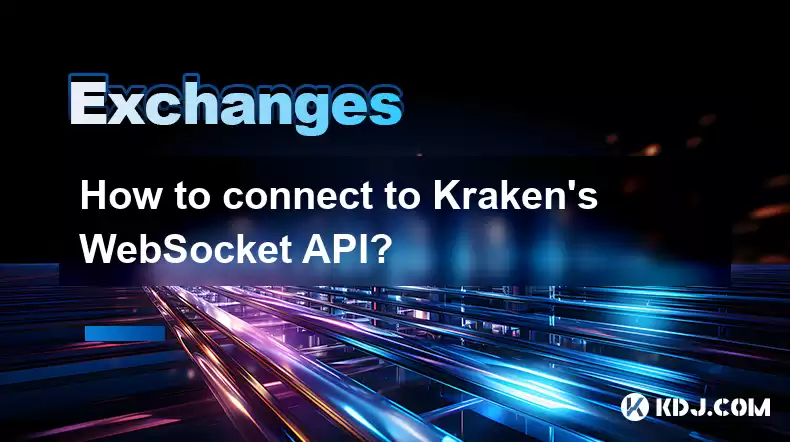
Connecting to Kraken's WebSocket API allows you to receive real-time market data, execute trades, and manage your account directly from your application. This guide will walk you through the steps required to establish a connection, subscribe to channels, and handle the data effectively.
Understanding Kraken's WebSocket API
Kraken's WebSocket API is a powerful tool for developers looking to integrate real-time data into their applications. The WebSocket API allows for a persistent, full-duplex communication channel between your application and Kraken's servers. This means you can send and receive data simultaneously, making it ideal for applications requiring real-time updates.
Setting Up the Connection
To connect to Kraken's WebSocket API, you'll need to establish a WebSocket connection to the Kraken server. Here's how you can do it:
Choose a WebSocket library: Depending on your programming language, you'll need a library that supports WebSocket connections. For example, in JavaScript, you can use the built-in WebSocket object or libraries like
ws. In Python, you might usewebsocketsorautobahn.Establish the connection: Use your chosen library to connect to
wss://ws.kraken.com. Here's a simple example in JavaScript:const ws = new WebSocket('wss://ws.kraken.com');ws.onopen = () => console.log('Connected to Kraken WebSocket');ws.onerror = (error) => console.log('WebSocket Error:', error);ws.onclose = () => console.log('Disconnected from Kraken WebSocket');Handle incoming messages: Set up an event listener to handle incoming messages from Kraken:
ws.onmessage = (event) => { const data = JSON.parse(event.data); console.log('Received:', data);};
Subscribing to Channels
Once connected, you can subscribe to various channels to receive real-time data. Kraken offers several channels, including ticker, OHLC, trade, spread, book, and more.
Send a subscription message: To subscribe to a channel, send a JSON-formatted message to the WebSocket. For example, to subscribe to the ticker channel for the XBT/USD pair, you would send:
ws.send(JSON.stringify({ 'event': 'subscribe', 'pair': ['XBT/USD'], 'subscription': {'name': 'ticker'}}));
Handling subscription responses: Kraken will respond with a subscription status message. You should handle this to confirm your subscription:
ws.onmessage = (event) => { const data = JSON.parse(event.data); if (data.event === 'subscriptionStatus') {if (data.status === 'subscribed') { console.log('Subscribed to:', data.pair, data.subscription.name); } else { console.log('Subscription failed:', data.errorMessage); }}};
Managing the Connection
Maintaining a stable connection to Kraken's WebSocket API involves handling potential disconnections and managing the data flow.
Reconnection logic: Implement a mechanism to reconnect if the connection is lost. Here's a simple example in JavaScript:
function connect() { const ws = new WebSocket('wss://ws.kraken.com'); ws.onopen = () => console.log('Connected to Kraken WebSocket'); ws.onerror = (error) => console.log('WebSocket Error:', error); ws.onclose = () => {console.log('Disconnected from Kraken WebSocket. Reconnecting in 5 seconds...'); setTimeout(connect, 5000);}; return ws;}
let ws = connect();
Rate limiting and data management: Be aware of Kraken's rate limits and manage your data requests accordingly. If you're receiving too much data, consider implementing a buffer or queue to handle it efficiently.
Authentication and Private Channels
To access private channels like open orders, trades, and account balances, you need to authenticate your WebSocket connection.
Generate an API key: First, generate an API key from your Kraken account settings with the necessary permissions.
Authenticate the connection: Send an authentication message with your API key and a nonce. Here's how to do it in JavaScript:
const apiKey = 'your_api_key';const privateKey = 'your_private_key';const nonce = Date.now().toString();const signature = crypto.createHmac('sha256', privateKey) .update(nonce + JSON.stringify({ event: 'subscribe', subscription: { name: 'openOrders' }, token: apiKey })) .digest('base64');
ws.send(JSON.stringify({ 'event': 'subscribe', 'subscription': {
'name': 'openOrders'}, 'token': apiKey, 'nonce': nonce, 'signature': signature}));
Handling authentication responses: Similar to subscription responses, you'll receive an authentication status message:
ws.onmessage = (event) => { const data = JSON.parse(event.data); if (data.event === 'authStatus') {if (data.status === 'ok') { console.log('Authentication successful'); } else { console.log('Authentication failed:', data.errorMessage); }}};
Handling and Processing Data
Once subscribed, you'll receive continuous updates from the channels you've subscribed to. You need to process this data effectively.
Parsing and storing data: Depending on your application, you might need to parse the incoming data and store it in a suitable data structure. For example, if you're subscribing to the ticker channel, you might want to store the latest price and volume:
const tickerData = {};ws.onmessage = (event) => { const data = JSON.parse(event.data); if (data.channelName === 'ticker') {
const pair = data.pair; tickerData[pair] = { price: data.a[0], volume: data.v[0] };}};
Real-time updates and UI integration: If you're building a user interface, you'll need to update it in real-time based on the incoming data. For instance, you might update a chart or a price display:
function updateUI(pair, price, volume) { document.getElementById(${pair}-price).innerText = price; document.getElementById(${pair}-volume).innerText = volume;}ws.onmessage = (event) => { const data = JSON.parse(event.data); if (data.channelName === 'ticker') {
const pair = data.pair; const price = data.a[0]; const volume = data.v[0]; updateUI(pair, price, volume);}};
Frequently Asked Questions
Q: Can I use Kraken's WebSocket API for automated trading?A: Yes, you can use Kraken's WebSocket API for automated trading. By subscribing to the necessary channels and using the private API for order management, you can build a bot that executes trades based on real-time market data. However, ensure you comply with Kraken's terms of service and any applicable regulations.
Q: What should I do if I encounter rate limiting issues with Kraken's WebSocket API?A: If you encounter rate limiting issues, you should implement a backoff strategy in your application. This involves slowing down your requests or implementing a queue to manage the data flow. Additionally, review Kraken's documentation for specific rate limits and adjust your application accordingly.
Q: How can I ensure the security of my connection to Kraken's WebSocket API?A: To ensure the security of your connection, always use HTTPS (wss://) for your WebSocket connection. Use strong, unique API keys and keep your private key secure. Implement proper error handling and authentication checks to protect against unauthorized access. Regularly monitor your connection for any suspicious activity.
Q: Can I use Kraken's WebSocket API with other exchanges' APIs?A: Yes, you can use Kraken's WebSocket API alongside other exchanges' APIs to build a multi-exchange trading platform. However, you'll need to handle the differences in API structures, authentication methods, and data formats between the exchanges. Ensure that your application can manage multiple WebSocket connections and handle the data from each exchange appropriately.
Disclaimer:info@kdj.com
The information provided is not trading advice. kdj.com does not assume any responsibility for any investments made based on the information provided in this article. Cryptocurrencies are highly volatile and it is highly recommended that you invest with caution after thorough research!
If you believe that the content used on this website infringes your copyright, please contact us immediately (info@kdj.com) and we will delete it promptly.
- APEMARS Presale Ignites Meme Coin Frenzy: Stage 8 Live Amidst Market Rotation
- 2026-02-19 13:20:01
- Solana Deep Dive: Has the 'Lost Soul' Found its Way Back?
- 2026-02-19 13:15:01
- Bitcoin Bonds Arrive: Ledn's $188M Splash Redefines Crypto's Wall Street Moment
- 2026-02-19 13:15:01
- SPX Rally Sparks Bull Trap Fears: Navigating the Breakout Uncertainty
- 2026-02-19 13:00:02
- DeFi Yield Strategies in 2026: Navigating Risk and Unlocking New Opportunities
- 2026-02-19 13:05:02
- 75 Years of Menace & Comic Capers: Dennis Unleashes New Prank with Royal Mint 50p Coin
- 2026-02-19 13:10:01
Related knowledge

How to use Bybit MT5 for advanced charting? (Trading software)
Feb 19,2026 at 01:00am
Setting Up Bybit MT5 for Professional Chart Analysis1. Download and install the official Bybit MT5 desktop or mobile application from the Bybit websit...

How to trade Bitcoin ETFs on OKX? (Institutional products)
Feb 16,2026 at 06:59am
Understanding Bitcoin ETFs on OKX1. Bitcoin ETFs listed on OKX are institutional-grade financial instruments that track the spot price of Bitcoin, ena...

How to withdraw CAD from Bybit? (Interac e-Transfer)
Feb 17,2026 at 10:59pm
Understanding Interac e-Transfer on Bybit1. Bybit supports CAD withdrawals exclusively through Interac e-Transfer for users with verified Canadian ban...

How to link Coinbase to TurboTax? (Crypto tax filing)
Feb 16,2026 at 08:40am
Understanding the Coinbase-TurboTax Integration1. Coinbase provides users with tax reporting tools that generate IRS-compliant forms such as Form 1099...

How to check OKX Proof of Reserves? (Exchange transparency)
Feb 18,2026 at 06:40am
Understanding Proof of Reserves on OKX1. OKX publishes its Proof of Reserves (PoR) reports on a monthly basis through its official transparency portal...

How to buy PYUSD on Binance? (PayPal stablecoin)
Feb 19,2026 at 07:00am
Accessing PYUSD Trading Pairs1. Log into your Binance account using verified credentials and two-factor authentication. 2. Navigate to the [Trade] sec...

How to use Bybit MT5 for advanced charting? (Trading software)
Feb 19,2026 at 01:00am
Setting Up Bybit MT5 for Professional Chart Analysis1. Download and install the official Bybit MT5 desktop or mobile application from the Bybit websit...

How to trade Bitcoin ETFs on OKX? (Institutional products)
Feb 16,2026 at 06:59am
Understanding Bitcoin ETFs on OKX1. Bitcoin ETFs listed on OKX are institutional-grade financial instruments that track the spot price of Bitcoin, ena...

How to withdraw CAD from Bybit? (Interac e-Transfer)
Feb 17,2026 at 10:59pm
Understanding Interac e-Transfer on Bybit1. Bybit supports CAD withdrawals exclusively through Interac e-Transfer for users with verified Canadian ban...

How to link Coinbase to TurboTax? (Crypto tax filing)
Feb 16,2026 at 08:40am
Understanding the Coinbase-TurboTax Integration1. Coinbase provides users with tax reporting tools that generate IRS-compliant forms such as Form 1099...

How to check OKX Proof of Reserves? (Exchange transparency)
Feb 18,2026 at 06:40am
Understanding Proof of Reserves on OKX1. OKX publishes its Proof of Reserves (PoR) reports on a monthly basis through its official transparency portal...

How to buy PYUSD on Binance? (PayPal stablecoin)
Feb 19,2026 at 07:00am
Accessing PYUSD Trading Pairs1. Log into your Binance account using verified credentials and two-factor authentication. 2. Navigate to the [Trade] sec...
See all articles









































































