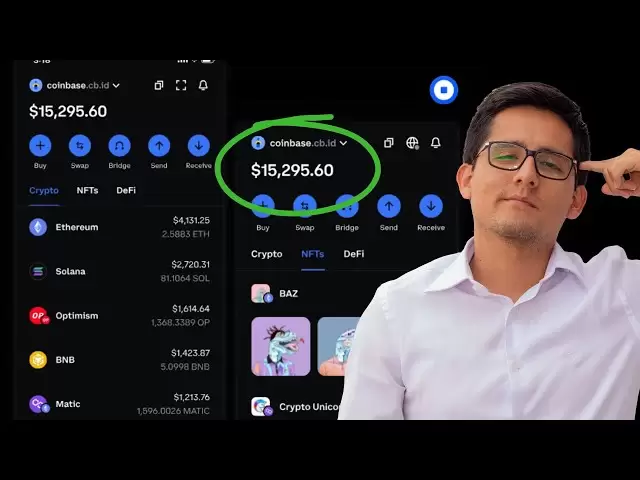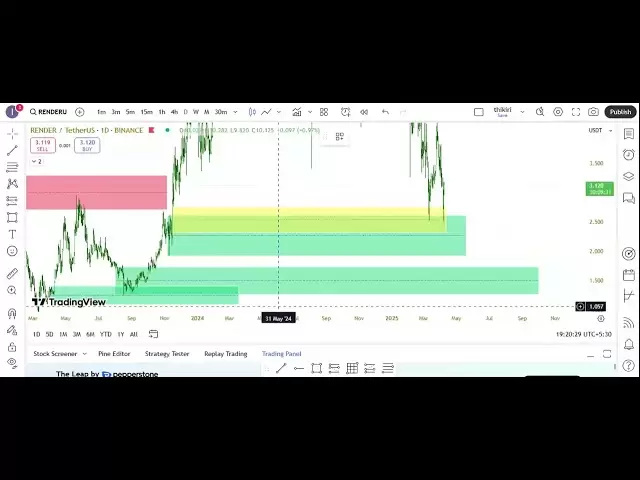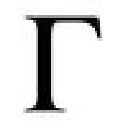-
 Bitcoin
Bitcoin $76,444.7530
-3.77% -
 Ethereum
Ethereum $1,473.8355
-5.46% -
 Tether USDt
Tether USDt $0.9991
-0.08% -
 XRP
XRP $1.7965
-5.51% -
 BNB
BNB $553.4919
-0.36% -
 USDC
USDC $0.9999
-0.02% -
 Solana
Solana $105.2981
-1.74% -
 TRON
TRON $0.2303
0.81% -
 Dogecoin
Dogecoin $0.1422
-4.62% -
 Cardano
Cardano $0.5587
-4.41% -
 UNUS SED LEO
UNUS SED LEO $8.9866
1.01% -
 Toncoin
Toncoin $2.9933
-4.74% -
 Chainlink
Chainlink $10.9113
-4.81% -
 Stellar
Stellar $0.2215
-4.76% -
 Avalanche
Avalanche $16.1163
-3.29% -
 Sui
Sui $1.9371
-3.89% -
 Shiba Inu
Shiba Inu $0.0...01065
-6.69% -
 Hedera
Hedera $0.1469
-3.29% -
 MANTRA
MANTRA $6.2058
-1.53% -
 Dai
Dai $1.0000
0.01% -
 Bitcoin Cash
Bitcoin Cash $269.3457
-2.08% -
 Polkadot
Polkadot $3.3773
-5.87% -
 Litecoin
Litecoin $69.2204
-2.50% -
 Ethena USDe
Ethena USDe $0.9986
-0.01% -
 Bitget Token
Bitget Token $4.0180
-3.25% -
 Pi
Pi $0.5649
-4.50% -
 Hyperliquid
Hyperliquid $11.1928
-2.80% -
 Monero
Monero $195.3885
-4.41% -
 OKB
OKB $50.9235
-0.59% -
 Uniswap
Uniswap $4.7688
-6.95%
A Complete Tutorial for Using Coinbase to Buy and Sell Currencies
Coinbase offers a user-friendly platform for buying and selling cryptocurrencies; this guide covers account setup, trading, and security tips for both beginners and experienced users.
Apr 07, 2025 at 02:36 am

Coinbase is one of the most popular cryptocurrency exchanges, known for its user-friendly interface and robust security features. This tutorial will guide you through the process of buying and selling cryptocurrencies on Coinbase, from setting up your account to executing your first trade. Whether you're a beginner or an experienced trader, this guide will help you navigate the platform with ease.
Setting Up Your Coinbase Account
To start using Coinbase, you'll first need to create an account. Visit the Coinbase website and click on the "Sign Up" button. You'll be prompted to enter your email address, choose a password, and provide some basic personal information. After submitting your details, you'll receive a verification email. Click on the link in the email to verify your account.
Once your account is verified, you'll need to complete the identity verification process. This involves providing a government-issued ID and a selfie to confirm your identity. Coinbase uses this information to comply with regulatory requirements and to protect your account from unauthorized access. The verification process can take anywhere from a few minutes to a few days, depending on the volume of requests.
Adding a Payment Method
After your account is set up and verified, you'll need to add a payment method to buy cryptocurrencies. Coinbase supports various payment options, including bank transfers, credit/debit cards, and PayPal. To add a payment method, go to the "Settings" section of your account, select "Payment Methods," and follow the prompts to link your preferred payment option.
Bank transfers are typically the cheapest way to buy cryptocurrencies on Coinbase, but they can take a few days to process. Credit/debit card transactions are faster but come with higher fees. PayPal is available in some countries and offers a convenient way to buy cryptocurrencies, but it may also have higher fees compared to bank transfers.
Buying Cryptocurrencies on Coinbase
Once your payment method is set up, you can start buying cryptocurrencies. Navigate to the "Buy/Sell" section of the Coinbase platform. Here, you'll see a list of available cryptocurrencies, including Bitcoin, Ethereum, and Litecoin. Select the cryptocurrency you want to buy, enter the amount you wish to purchase, and choose your payment method.
Review the transaction details, including the total cost and any applicable fees. If everything looks correct, click on the "Buy" button to complete the purchase. The cryptocurrencies you buy will be added to your Coinbase wallet, where you can store them securely or use them for trading.
Selling Cryptocurrencies on Coinbase
Selling cryptocurrencies on Coinbase is just as straightforward as buying them. Go to the "Buy/Sell" section of the platform, select the cryptocurrency you want to sell, and enter the amount you wish to sell. You can choose to receive the proceeds in your linked bank account, PayPal account, or as another cryptocurrency.
Review the transaction details, including the total amount you'll receive after fees. If everything looks correct, click on the "Sell" button to complete the sale. The proceeds from the sale will be transferred to your chosen payment method, typically within a few business days.
Using Coinbase Pro for Advanced Trading
For more advanced trading features, you can use Coinbase Pro, which is Coinbase's professional trading platform. Coinbase Pro offers lower fees, more advanced charting tools, and additional order types, such as limit and stop orders. To access Coinbase Pro, simply log in with your Coinbase credentials.
Once you're logged in, you can navigate to the trading interface, where you'll see a list of available trading pairs. Select the pair you want to trade, enter the amount you wish to buy or sell, and choose your order type. Limit orders allow you to set a specific price at which you want to buy or sell, while stop orders can help you manage risk by automatically executing a trade when the market reaches a certain price.
Managing Your Coinbase Wallet
Your Coinbase wallet is where you store your cryptocurrencies. You can view your wallet balance by going to the "Accounts" section of the platform. From here, you can also send and receive cryptocurrencies to and from other wallets.
To send cryptocurrencies, select the cryptocurrency you want to send, enter the recipient's wallet address, and specify the amount you wish to send. Review the transaction details and click on the "Send" button to complete the transfer. To receive cryptocurrencies, you can share your wallet address with the sender or use the "Request" feature to generate a payment request.
Understanding Coinbase Fees
Coinbase charges fees for buying, selling, and transferring cryptocurrencies. The fees vary depending on the payment method and the type of transaction. For example, buying cryptocurrencies with a bank transfer typically incurs a lower fee than buying with a credit/debit card. Selling cryptocurrencies and withdrawing funds to your bank account also come with fees.
To minimize fees, consider using bank transfers for buying and selling, and use Coinbase Pro for more advanced trading. You can view the fee structure on the Coinbase website or in the "Fees" section of your account settings.
Security Tips for Using Coinbase
Security is a top priority when using any cryptocurrency exchange, and Coinbase offers several features to help protect your account. Enable two-factor authentication (2FA) to add an extra layer of security to your login process. You can use an authenticator app or a text message to receive the 2FA code.
Be cautious of phishing attempts and never share your login credentials or private keys with anyone. Use a strong, unique password for your Coinbase account and consider using a password manager to generate and store your passwords securely. Regularly monitor your account activity and report any suspicious transactions to Coinbase support immediately.
Common Questions About Using Coinbase
What cryptocurrencies can I buy on Coinbase?
Coinbase supports a variety of cryptocurrencies, including Bitcoin, Ethereum, Litecoin, and many others. The exact list of available cryptocurrencies may vary depending on your location.How long does it take to buy cryptocurrencies on Coinbase?
The time it takes to buy cryptocurrencies on Coinbase depends on your payment method. Bank transfers can take a few days to process, while credit/debit card transactions are typically faster, often completing within minutes.Can I use Coinbase in my country?
Coinbase is available in many countries around the world, but availability may vary. You can check if Coinbase is available in your country by visiting their website and entering your location.What are the fees for using Coinbase?
Coinbase charges fees for buying, selling, and transferring cryptocurrencies. The fees vary depending on the payment method and the type of transaction. You can view the fee structure on the Coinbase website or in the "Fees" section of your account settings.How can I secure my Coinbase account?
To secure your Coinbase account, enable two-factor authentication (2FA), use a strong, unique password, and be cautious of phishing attempts. Regularly monitor your account activity and report any suspicious transactions to Coinbase support immediately.Can I use Coinbase Pro if I have a Coinbase account?
Yes, you can use Coinbase Pro by logging in with your Coinbase credentials. Coinbase Pro offers more advanced trading features and lower fees compared to the standard Coinbase platform.How do I withdraw funds from Coinbase?
To withdraw funds from Coinbase, go to the "Accounts" section, select the cryptocurrency you want to withdraw, and choose your withdrawal method. You can withdraw funds to your linked bank account, PayPal account, or as another cryptocurrency.What is the difference between Coinbase and Coinbase Pro?
Coinbase is designed for beginners and offers a user-friendly interface for buying and selling cryptocurrencies. Coinbase Pro is aimed at more experienced traders and offers advanced trading features, lower fees, and additional order types.How do I send cryptocurrencies from Coinbase to another wallet?
To send cryptocurrencies from Coinbase to another wallet, go to the "Accounts" section, select the cryptocurrency you want to send, enter the recipient's wallet address, and specify the amount you wish to send. Review the transaction details and click on the "Send" button to complete the transfer.Can I use Coinbase to buy and sell cryptocurrencies on my mobile device?
Yes, Coinbase offers a mobile app for iOS and Android devices, allowing you to buy, sell, and manage your cryptocurrencies on the go. The app provides the same features as the web platform, including the ability to set up payment methods and view your wallet balance.
Disclaimer:info@kdj.com
The information provided is not trading advice. kdj.com does not assume any responsibility for any investments made based on the information provided in this article. Cryptocurrencies are highly volatile and it is highly recommended that you invest with caution after thorough research!
If you believe that the content used on this website infringes your copyright, please contact us immediately (info@kdj.com) and we will delete it promptly.
- "Cardano (ADA) Price Could Dip Below $0.60, Following Previous Market Cycle"
- 2025-04-09 05:10:12
- BONK, the well-known meme coin, has risen over 35% in the last week, attracting meme coin investors in the market. So, what caused this rally?
- 2025-04-09 05:10:12
- Bitcoin (BTC) Investors May Not Exactly Feel It, but BTC Has Been a Relatively Good Bet
- 2025-04-09 05:05:12
- Donald's Bitcoin (DONBTC) Could Turn Early Investors into Multi-Millionaires, Like Shiba Inu (SHIB) and Dogecoin (DOGE) Did
- 2025-04-09 05:05:12
- 6 Upcoming Kraken Listings That Could Be the Next Big Thing in Crypto
- 2025-04-09 05:00:13
- COTI Unveils New Privacy-Focused Blockchain to Reshape Web3 Transactions
- 2025-04-09 05:00:13
Related knowledge

What is the KYC certification process of dYdX?
Apr 09,2025 at 02:21am
The KYC (Know Your Customer) certification process is a critical step for many cryptocurrency platforms to ensure compliance with regulatory requirements and to prevent fraud. dYdX, a leading decentralized exchange focused on perpetual futures trading, also implements a KYC process for its users. This article will detail the KYC certification process of...

How are dYdX's trading fees calculated?
Apr 09,2025 at 03:14am
dYdX is a decentralized exchange that operates on the Ethereum blockchain, offering users the ability to trade perpetual contracts and other derivatives. One of the key aspects that users need to understand when using dYdX is how trading fees are calculated. This article will delve into the specifics of dYdX's fee structure, providing a comprehensive gu...

How do I deposit funds on dYdX?
Apr 08,2025 at 11:22pm
How do I deposit funds on dYdX? dYdX is a leading decentralized exchange that allows users to trade cryptocurrencies, engage in margin trading, and participate in perpetual contracts. One of the essential steps to start using dYdX is depositing funds into your account. This article will guide you through the process of depositing funds on dYdX, ensuring...

Which cryptocurrencies does dYdX support for spot trading?
Apr 08,2025 at 10:14pm
The dYdX platform is a prominent decentralized exchange that has gained significant attention within the cryptocurrency community for its robust trading features and support for various cryptocurrencies. One of the key aspects that traders often inquire about is the range of cryptocurrencies available for spot trading on dYdX. In this article, we will d...
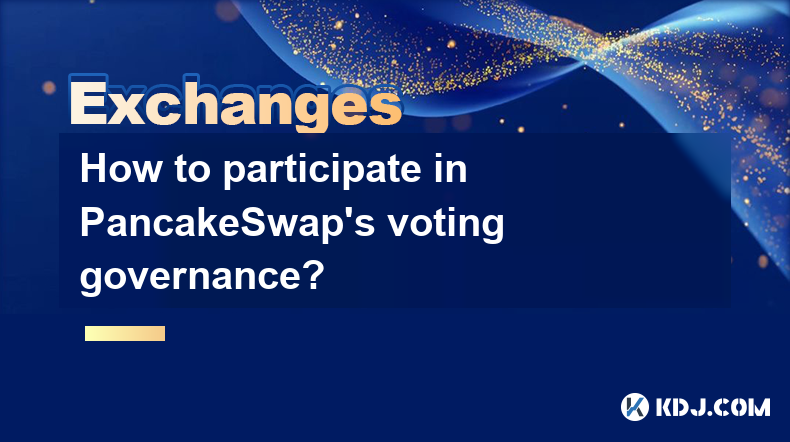
How to participate in PancakeSwap's voting governance?
Apr 08,2025 at 10:42pm
Participating in PancakeSwap's voting governance is an essential way for users to influence the direction and development of the platform. PancakeSwap, a decentralized exchange built on the Binance Smart Chain, allows its community to vote on various proposals that can affect the platform's future. To participate effectively, users need to understand th...
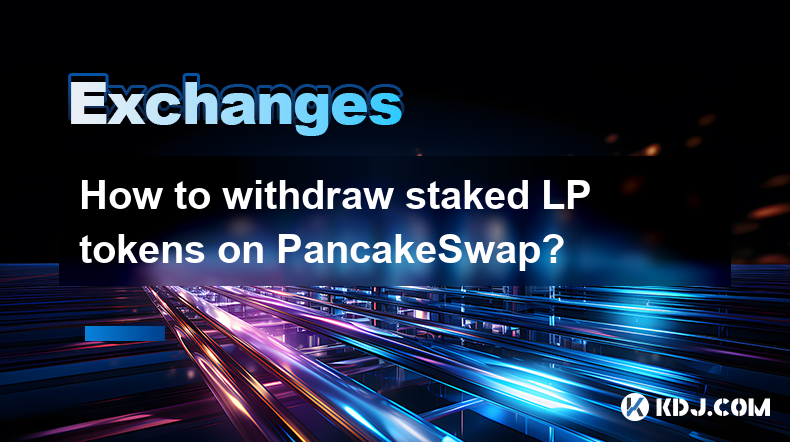
How to withdraw staked LP tokens on PancakeSwap?
Apr 09,2025 at 03:43am
Withdrawing staked LP tokens on PancakeSwap is a straightforward process, but it requires careful attention to detail to ensure that you successfully retrieve your assets. In this guide, we will walk you through the steps needed to withdraw your staked LP tokens from PancakeSwap, ensuring that you understand each part of the process. Understanding Stake...

What is the KYC certification process of dYdX?
Apr 09,2025 at 02:21am
The KYC (Know Your Customer) certification process is a critical step for many cryptocurrency platforms to ensure compliance with regulatory requirements and to prevent fraud. dYdX, a leading decentralized exchange focused on perpetual futures trading, also implements a KYC process for its users. This article will detail the KYC certification process of...

How are dYdX's trading fees calculated?
Apr 09,2025 at 03:14am
dYdX is a decentralized exchange that operates on the Ethereum blockchain, offering users the ability to trade perpetual contracts and other derivatives. One of the key aspects that users need to understand when using dYdX is how trading fees are calculated. This article will delve into the specifics of dYdX's fee structure, providing a comprehensive gu...

How do I deposit funds on dYdX?
Apr 08,2025 at 11:22pm
How do I deposit funds on dYdX? dYdX is a leading decentralized exchange that allows users to trade cryptocurrencies, engage in margin trading, and participate in perpetual contracts. One of the essential steps to start using dYdX is depositing funds into your account. This article will guide you through the process of depositing funds on dYdX, ensuring...

Which cryptocurrencies does dYdX support for spot trading?
Apr 08,2025 at 10:14pm
The dYdX platform is a prominent decentralized exchange that has gained significant attention within the cryptocurrency community for its robust trading features and support for various cryptocurrencies. One of the key aspects that traders often inquire about is the range of cryptocurrencies available for spot trading on dYdX. In this article, we will d...
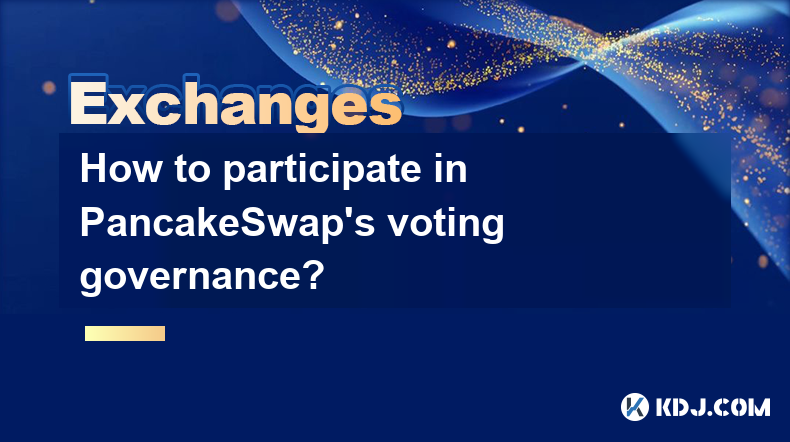
How to participate in PancakeSwap's voting governance?
Apr 08,2025 at 10:42pm
Participating in PancakeSwap's voting governance is an essential way for users to influence the direction and development of the platform. PancakeSwap, a decentralized exchange built on the Binance Smart Chain, allows its community to vote on various proposals that can affect the platform's future. To participate effectively, users need to understand th...
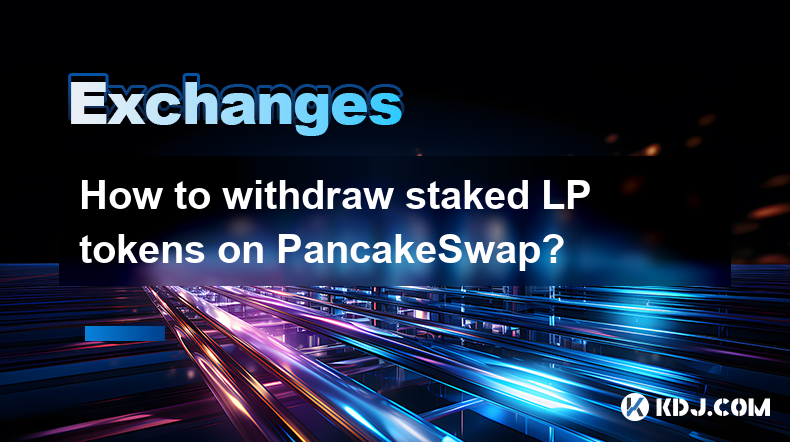
How to withdraw staked LP tokens on PancakeSwap?
Apr 09,2025 at 03:43am
Withdrawing staked LP tokens on PancakeSwap is a straightforward process, but it requires careful attention to detail to ensure that you successfully retrieve your assets. In this guide, we will walk you through the steps needed to withdraw your staked LP tokens from PancakeSwap, ensuring that you understand each part of the process. Understanding Stake...
See all articles