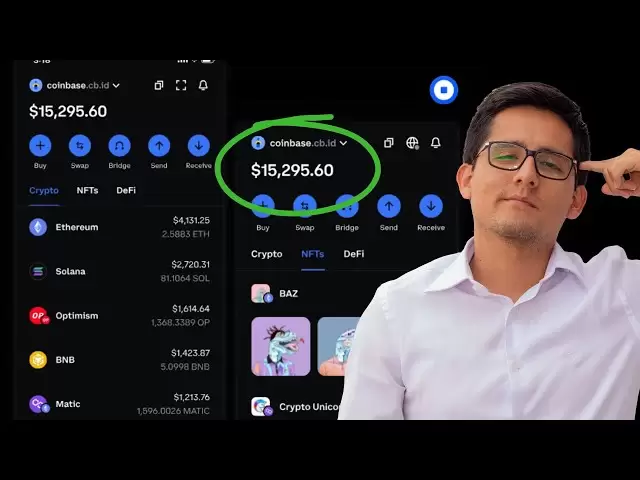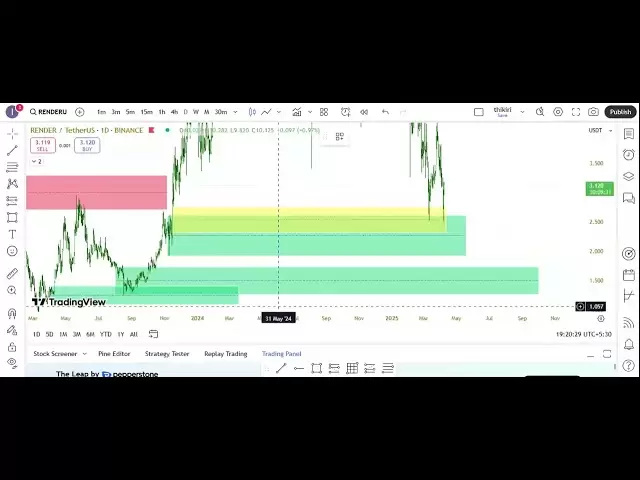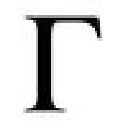-
 Bitcoin
Bitcoin $76,444.7530
-3.77% -
 Ethereum
Ethereum $1,473.8355
-5.46% -
 Tether USDt
Tether USDt $0.9991
-0.08% -
 XRP
XRP $1.7965
-5.51% -
 BNB
BNB $553.4919
-0.36% -
 USDC
USDC $0.9999
-0.02% -
 Solana
Solana $105.2981
-1.74% -
 TRON
TRON $0.2303
0.81% -
 Dogecoin
Dogecoin $0.1422
-4.62% -
 Cardano
Cardano $0.5587
-4.41% -
 UNUS SED LEO
UNUS SED LEO $8.9866
1.01% -
 Toncoin
Toncoin $2.9933
-4.74% -
 Chainlink
Chainlink $10.9113
-4.81% -
 Stellar
Stellar $0.2215
-4.76% -
 Avalanche
Avalanche $16.1163
-3.29% -
 Sui
Sui $1.9371
-3.89% -
 Shiba Inu
Shiba Inu $0.0...01065
-6.69% -
 Hedera
Hedera $0.1469
-3.29% -
 MANTRA
MANTRA $6.2058
-1.53% -
 Dai
Dai $1.0000
0.01% -
 Bitcoin Cash
Bitcoin Cash $269.3457
-2.08% -
 Polkadot
Polkadot $3.3773
-5.87% -
 Litecoin
Litecoin $69.2204
-2.50% -
 Ethena USDe
Ethena USDe $0.9986
-0.01% -
 Bitget Token
Bitget Token $4.0180
-3.25% -
 Pi
Pi $0.5649
-4.50% -
 Hyperliquid
Hyperliquid $11.1928
-2.80% -
 Monero
Monero $195.3885
-4.41% -
 OKB
OKB $50.9235
-0.59% -
 Uniswap
Uniswap $4.7688
-6.95%
How to complete account registration on HTX?
Registering on HTX involves accessing the site, entering personal info, verifying email, setting up 2FA, completing ID verification, and depositing funds to start trading.
Apr 07, 2025 at 04:07 am
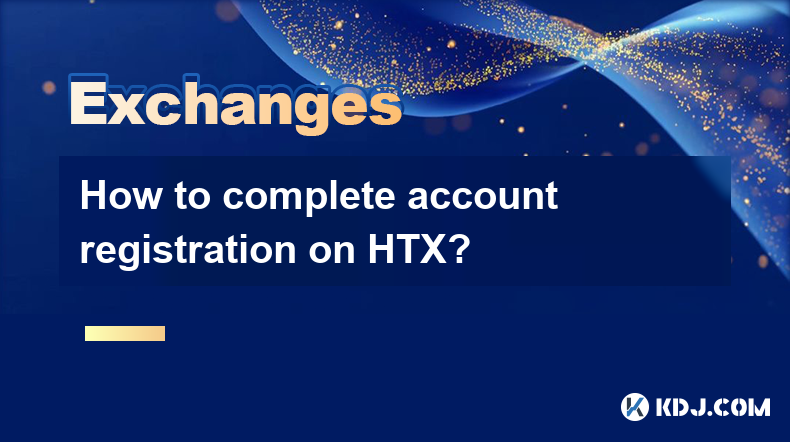
Completing account registration on HTX, formerly known as Huobi, is a straightforward process that involves several steps to ensure your account is secure and ready for trading. In this guide, we will walk you through each step in detail, ensuring you can set up your account without any hitches.
Accessing the HTX Website
To begin the registration process, you first need to access the HTX website. Open your preferred web browser and navigate to the official HTX website. Once you are on the homepage, look for the green "Sign Up" button, typically located in the top right corner of the page. Click on this button to start the registration process.
Entering Personal Information
After clicking on the "Sign Up" button, you will be directed to the registration form. Here, you will need to provide some personal information to create your account. The form will ask for the following details:
- Email Address: Enter a valid email address that you have access to. This email will be used for account verification and important communications from HTX.
- Password: Create a strong password that includes a mix of uppercase and lowercase letters, numbers, and special characters. Ensure your password is at least 8 characters long to meet HTX's security requirements.
- Referral Code (Optional): If you have a referral code, you can enter it in the designated field to receive any associated benefits.
Once you have filled out all the required fields, click on the green "Sign Up" button to proceed.
Verifying Your Email Address
After submitting your registration details, HTX will send a verification email to the email address you provided. To complete the registration process, you need to verify your email address. Follow these steps:
- Open your email inbox and look for an email from HTX.
- Click on the green "Verify Email" button within the email. This will redirect you back to the HTX website, where your email will be confirmed.
Setting Up Two-Factor Authentication (2FA)
For added security, HTX strongly recommends setting up Two-Factor Authentication (2FA). To do this, follow these steps:
- Log in to your newly created HTX account.
- Navigate to the green "Security" section in your account settings.
- Click on the green "Enable 2FA" option.
- You will be prompted to download an authenticator app, such as Google Authenticator or Authy, on your mobile device.
- Open the authenticator app and scan the QR code displayed on the HTX website.
- Enter the 6-digit code generated by the authenticator app into the field on the HTX website and click on the green "Confirm" button.
Once 2FA is enabled, you will need to enter the code from your authenticator app each time you log in to your HTX account, adding an extra layer of security.
Completing Identity Verification
To fully utilize the features of HTX, including higher withdrawal limits and access to certain trading pairs, you need to complete the identity verification process. Follow these steps to verify your identity:
- Log in to your HTX account and navigate to the green "Identity Verification" section.
- Select your country of residence and the type of identification document you will use (e.g., passport, driver's license, or national ID card).
- Upload clear, high-quality images of both the front and back of your identification document.
- Provide a selfie of yourself holding your identification document next to your face. Ensure the photo is well-lit and your face is clearly visible.
- Fill out any additional required information, such as your full name, date of birth, and address.
- Click on the green "Submit" button to send your verification request to HTX.
The verification process may take a few hours to a few days, depending on the volume of requests HTX is processing. You will receive an email notification once your identity has been verified.
Depositing Funds into Your Account
With your account set up and verified, you can now deposit funds to start trading. Here's how to deposit funds into your HTX account:
- Log in to your HTX account and navigate to the green "Deposit" section.
- Select the cryptocurrency you wish to deposit from the list of available options.
- HTX will generate a unique deposit address for the selected cryptocurrency. Copy this address.
- Use the copied address to send the cryptocurrency from your external wallet to your HTX account. Ensure you send the correct cryptocurrency to the correct address to avoid any loss of funds.
- Once the transaction is confirmed on the blockchain, the funds will be credited to your HTX account.
Frequently Asked Questions
Q: Can I use a VPN to register on HTX?
A: While HTX does not explicitly prohibit the use of VPNs, it is important to comply with the platform's terms of service and local regulations. Using a VPN may affect your ability to complete identity verification or access certain features, so it is generally recommended to register without a VPN.
Q: How long does the identity verification process take on HTX?
A: The duration of the identity verification process can vary, typically taking anywhere from a few hours to a few days. The exact time depends on the volume of verification requests HTX is processing at the time of your submission.
Q: What should I do if I encounter issues during the registration process?
A: If you encounter any issues during the registration process, you can reach out to HTX's customer support team for assistance. They can be contacted through the support section on the HTX website or via email. Be sure to provide detailed information about the issue you are facing to receive prompt and effective help.
Q: Is it possible to change my email address after registering on HTX?
A: Yes, you can change your email address after registering on HTX. To do so, log in to your account, navigate to the green "Account Settings" section, and follow the prompts to update your email address. You will need to verify the new email address to complete the change.
Disclaimer:info@kdj.com
The information provided is not trading advice. kdj.com does not assume any responsibility for any investments made based on the information provided in this article. Cryptocurrencies are highly volatile and it is highly recommended that you invest with caution after thorough research!
If you believe that the content used on this website infringes your copyright, please contact us immediately (info@kdj.com) and we will delete it promptly.
- "Cardano (ADA) Price Could Dip Below $0.60, Following Previous Market Cycle"
- 2025-04-09 05:10:12
- BONK, the well-known meme coin, has risen over 35% in the last week, attracting meme coin investors in the market. So, what caused this rally?
- 2025-04-09 05:10:12
- Bitcoin (BTC) Investors May Not Exactly Feel It, but BTC Has Been a Relatively Good Bet
- 2025-04-09 05:05:12
- Donald's Bitcoin (DONBTC) Could Turn Early Investors into Multi-Millionaires, Like Shiba Inu (SHIB) and Dogecoin (DOGE) Did
- 2025-04-09 05:05:12
- 6 Upcoming Kraken Listings That Could Be the Next Big Thing in Crypto
- 2025-04-09 05:00:13
- COTI Unveils New Privacy-Focused Blockchain to Reshape Web3 Transactions
- 2025-04-09 05:00:13
Related knowledge

What is the KYC certification process of dYdX?
Apr 09,2025 at 02:21am
The KYC (Know Your Customer) certification process is a critical step for many cryptocurrency platforms to ensure compliance with regulatory requirements and to prevent fraud. dYdX, a leading decentralized exchange focused on perpetual futures trading, also implements a KYC process for its users. This article will detail the KYC certification process of...

How are dYdX's trading fees calculated?
Apr 09,2025 at 03:14am
dYdX is a decentralized exchange that operates on the Ethereum blockchain, offering users the ability to trade perpetual contracts and other derivatives. One of the key aspects that users need to understand when using dYdX is how trading fees are calculated. This article will delve into the specifics of dYdX's fee structure, providing a comprehensive gu...

How do I deposit funds on dYdX?
Apr 08,2025 at 11:22pm
How do I deposit funds on dYdX? dYdX is a leading decentralized exchange that allows users to trade cryptocurrencies, engage in margin trading, and participate in perpetual contracts. One of the essential steps to start using dYdX is depositing funds into your account. This article will guide you through the process of depositing funds on dYdX, ensuring...

Which cryptocurrencies does dYdX support for spot trading?
Apr 08,2025 at 10:14pm
The dYdX platform is a prominent decentralized exchange that has gained significant attention within the cryptocurrency community for its robust trading features and support for various cryptocurrencies. One of the key aspects that traders often inquire about is the range of cryptocurrencies available for spot trading on dYdX. In this article, we will d...
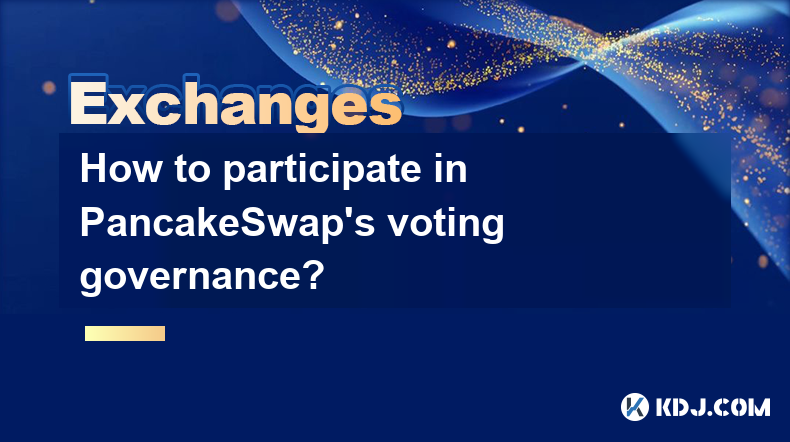
How to participate in PancakeSwap's voting governance?
Apr 08,2025 at 10:42pm
Participating in PancakeSwap's voting governance is an essential way for users to influence the direction and development of the platform. PancakeSwap, a decentralized exchange built on the Binance Smart Chain, allows its community to vote on various proposals that can affect the platform's future. To participate effectively, users need to understand th...
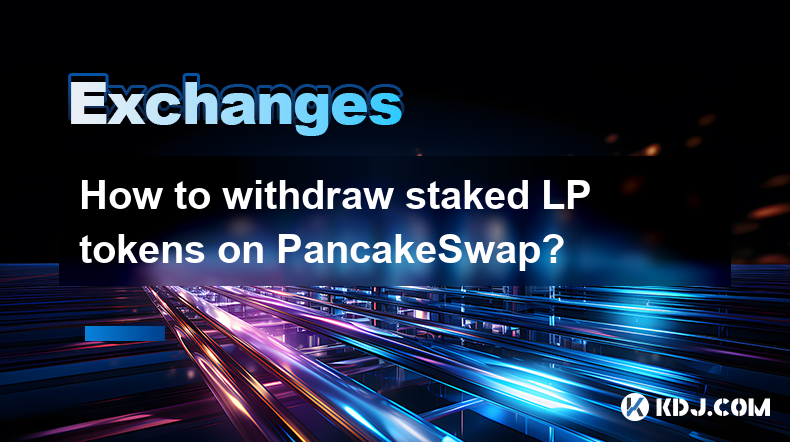
How to withdraw staked LP tokens on PancakeSwap?
Apr 09,2025 at 03:43am
Withdrawing staked LP tokens on PancakeSwap is a straightforward process, but it requires careful attention to detail to ensure that you successfully retrieve your assets. In this guide, we will walk you through the steps needed to withdraw your staked LP tokens from PancakeSwap, ensuring that you understand each part of the process. Understanding Stake...

What is the KYC certification process of dYdX?
Apr 09,2025 at 02:21am
The KYC (Know Your Customer) certification process is a critical step for many cryptocurrency platforms to ensure compliance with regulatory requirements and to prevent fraud. dYdX, a leading decentralized exchange focused on perpetual futures trading, also implements a KYC process for its users. This article will detail the KYC certification process of...

How are dYdX's trading fees calculated?
Apr 09,2025 at 03:14am
dYdX is a decentralized exchange that operates on the Ethereum blockchain, offering users the ability to trade perpetual contracts and other derivatives. One of the key aspects that users need to understand when using dYdX is how trading fees are calculated. This article will delve into the specifics of dYdX's fee structure, providing a comprehensive gu...

How do I deposit funds on dYdX?
Apr 08,2025 at 11:22pm
How do I deposit funds on dYdX? dYdX is a leading decentralized exchange that allows users to trade cryptocurrencies, engage in margin trading, and participate in perpetual contracts. One of the essential steps to start using dYdX is depositing funds into your account. This article will guide you through the process of depositing funds on dYdX, ensuring...

Which cryptocurrencies does dYdX support for spot trading?
Apr 08,2025 at 10:14pm
The dYdX platform is a prominent decentralized exchange that has gained significant attention within the cryptocurrency community for its robust trading features and support for various cryptocurrencies. One of the key aspects that traders often inquire about is the range of cryptocurrencies available for spot trading on dYdX. In this article, we will d...
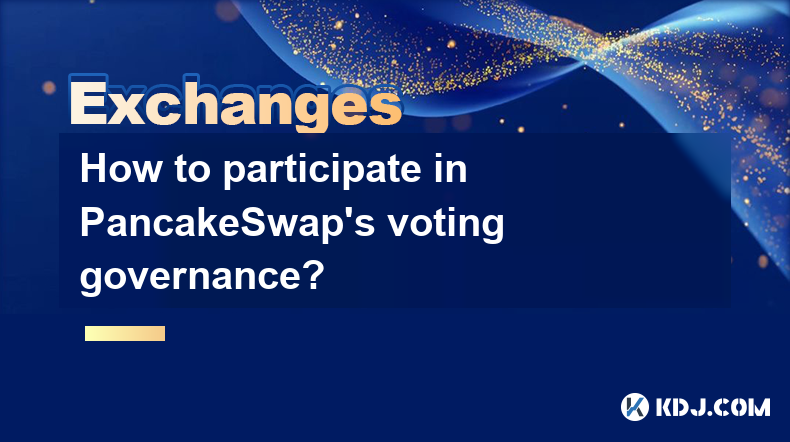
How to participate in PancakeSwap's voting governance?
Apr 08,2025 at 10:42pm
Participating in PancakeSwap's voting governance is an essential way for users to influence the direction and development of the platform. PancakeSwap, a decentralized exchange built on the Binance Smart Chain, allows its community to vote on various proposals that can affect the platform's future. To participate effectively, users need to understand th...
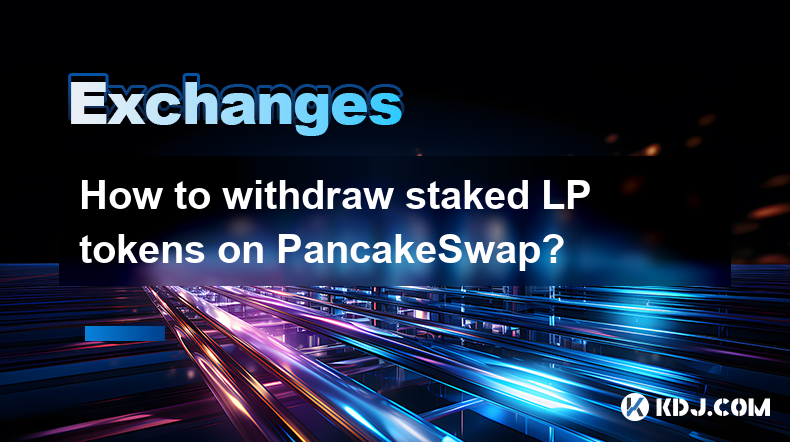
How to withdraw staked LP tokens on PancakeSwap?
Apr 09,2025 at 03:43am
Withdrawing staked LP tokens on PancakeSwap is a straightforward process, but it requires careful attention to detail to ensure that you successfully retrieve your assets. In this guide, we will walk you through the steps needed to withdraw your staked LP tokens from PancakeSwap, ensuring that you understand each part of the process. Understanding Stake...
See all articles