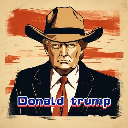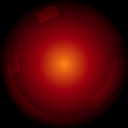-
 Bitcoin
Bitcoin $101,502.7220
4.03% -
 Ethereum
Ethereum $2,879.5774
0.54% -
 XRP
XRP $2.6934
4.93% -
 Tether USDt
Tether USDt $1.0012
0.16% -
 Solana
Solana $216.1273
6.80% -
 BNB
BNB $616.6199
-0.03% -
 USDC
USDC $1.0000
0.04% -
 Dogecoin
Dogecoin $0.2849
7.04% -
 Cardano
Cardano $0.8102
1.47% -
 TRON
TRON $0.2290
1.83% -
 Chainlink
Chainlink $21.6434
6.21% -
 Avalanche
Avalanche $28.4123
3.47% -
 Stellar
Stellar $0.3699
4.76% -
 Sui
Sui $3.6515
10.97% -
 Hedera
Hedera $0.2744
8.70% -
 Toncoin
Toncoin $4.0724
1.00% -
 Shiba Inu
Shiba Inu $0.0...01679
8.60% -
 UNUS SED LEO
UNUS SED LEO $9.7827
1.22% -
 Hyperliquid
Hyperliquid $25.0936
11.96% -
 Litecoin
Litecoin $106.7137
-2.41% -
 Bitget Token
Bitget Token $6.6801
8.61% -
 Polkadot
Polkadot $5.1857
1.10% -
 Bitcoin Cash
Bitcoin Cash $352.8002
-1.60% -
 Ethena USDe
Ethena USDe $1.0000
0.13% -
 Uniswap
Uniswap $9.9471
8.86% -
 MANTRA
MANTRA $6.0494
23.19% -
 Dai
Dai $0.9999
0.02% -
 Pepe
Pepe $0.0...01102
1.90% -
 NEAR Protocol
NEAR Protocol $3.7651
1.23% -
 Ondo
Ondo $1.3985
12.62%
CoinEx account opening and registration steps tutorial for beginners
Opening a CoinEx account is a simple process that involves providing necessary information, including your email address, password, and completing captcha verification.
Nov 27, 2024 at 04:48 pm

CoinEx Account Opening and Registration Steps Tutorial for Beginners
With the advent of digital currencies, cryptocurrency exchanges have become increasingly important platforms for trading and managing digital assets. CoinEx is one such exchange that offers a secure and user-friendly platform for users to buy, sell, and trade a wide range of cryptocurrencies.
Opening and registering for a CoinEx account is a straightforward process that can be completed in a matter of minutes. This guide will provide you with a step-by-step tutorial on how to open and register for a CoinEx account, ensuring a smooth and hassle-free experience for beginners.
Step 1: Visit the CoinEx Website
The first step in opening and registering for a CoinEx account is to visit the official CoinEx website at www.coinex.com. The website is designed to be user-friendly, and the homepage provides a clear overview of the services offered by CoinEx, including cryptocurrency trading, spot trading, margin trading, and financial management.
To proceed with the account opening process, click on the "Register" button located at the top right corner of the homepage. This action will redirect you to the registration page, where you can enter the necessary details to create your CoinEx account.
Step 2: Enter Your Email Address
On the registration page, you will be required to provide your email address. This email address will serve as your unique identifier for logging into your CoinEx account and receiving important notifications, such as order confirmations and security updates.
Enter your active email address in the designated field and ensure that it is spelled correctly. Once you have entered your email address, proceed to the next step by clicking on the "Next" button.
Step 3: Set a Strong Password
Creating a strong and secure password is essential for protecting your CoinEx account from unauthorized access. Your password should be unique, consisting of a combination of upper and lowercase letters, numbers, and special characters (!, @, #, etc.). Avoid using common passwords or personal information that can be easily guessed.
In the designated field, enter your desired password and re-enter it in the "Confirm Password" field to ensure accuracy. Once you have entered a strong password, proceed to the next step by clicking on the "Register" button.
Step 4: Complete Captcha Verification
To enhance security and prevent automated account creation, CoinEx requires users to complete a captcha verification process. This step helps distinguish between legitimate users and malicious bots that attempt to create multiple accounts for fraudulent purposes.
Follow the instructions displayed on the screen to complete the captcha verification. You may be required to identify objects in a series of images or solve a simple mathematical problem. Once you have completed the captcha verification, click on the "Submit" button to proceed.
Step 5: Account Registration Confirmation
After completing the captcha verification process, your CoinEx account will be successfully registered. You will receive a confirmation email at the email address you provided during registration.
Open the confirmation email and click on the "Activate Account" link to activate your account. This link will redirect you to the CoinEx website, where you will be prompted to set up additional security measures.
Step 6: Enable 2-Factor Authentication (2FA)
To enhance the security of your CoinEx account, it is strongly recommended to enable Two-Factor Authentication (2FA). 2FA adds an extra layer of protection by requiring you to enter a one-time password (OTP) generated by an authenticator app when logging into your account or performing sensitive operations.
Follow the instructions provided on the CoinEx website to set up 2FA using either Google Authenticator or Microsoft Authenticator. Record your secret key securely and store it in a safe place for future recovery if needed.
Step 7: Complete Identity Verification (KYC/AML)
To comply with anti-money laundering (AML) and know-your-customer (KYC) regulations, CoinEx requires users to complete identity verification. This process involves submitting personal information, such as your name, address, and proof of identity (e.g., passport or driver's license).
Click on the "KYC/AML Verification" link on the CoinEx website and provide the required information and documents. The verification process may take some time to complete, and CoinEx will notify you once your account is verified.
Step 8: Fund Your Account
Disclaimer:info@kdj.com
The information provided is not trading advice. kdj.com does not assume any responsibility for any investments made based on the information provided in this article. Cryptocurrencies are highly volatile and it is highly recommended that you invest with caution after thorough research!
If you believe that the content used on this website infringes your copyright, please contact us immediately (info@kdj.com) and we will delete it promptly.
- Donkey Kong Country Returns HD: 3 Tips to Help You Survive the Early Game
- 2025-02-04 08:25:59
- Telcoin Receives Landmark Digital Asset Depository Bank Charter from Nebraska Department of Banking and Finance
- 2025-02-04 08:25:59
- Bitcoin (BTC) Falls Below $100,000 Level as Global Economic Pressures Mount
- 2025-02-04 08:25:59
- BlackRock’s Bitcoin ETF Witnesses Significant Outflow, Sparking Concerns About a Potential Crypto Market Crash
- 2025-02-04 08:25:59
- JetBolt (JBOLT): A Rising Altcoin Disrupting Crypto with Zero-Gas Tech and AI Utility
- 2025-02-04 08:25:59
- Chainlink (LINK) Price Prediction: Analyst Warns of a Possible Reversal Ahead – Here's Why
- 2025-02-04 08:25:59
Related knowledge

How to view the market value ranking on Binance
Feb 03,2025 at 09:42am
Key PointsBinance is one of the leading cryptocurrency exchanges in the world.Binance provides a variety of features, including the ability to view the market value ranking of cryptocurrencies.The market value ranking is a list of cryptocurrencies, sorted by their total market capitalization.The market capitalization of a cryptocurrency is calculated by...

How to trade after recharging on Binance
Feb 03,2025 at 09:36pm
Key PointsUnderstand the Binance platform and its features.Fund your Binance account through various methods.Choose the right trading pair and order type.Monitor your trades and adjust your strategy as needed.Explore advanced trading options for increased efficiency.Detailed Guide on How to Trade After Recharging on Binance1. Understanding the Binance P...

How to recharge Binance with QR code
Feb 03,2025 at 10:36pm
Key Points:Utilize Binance's QR code for a seamless recharge experienceUnderstand the process of generating a QR code for Binance depositsIdentify various methods for recharging Binance through QR codesExplore the advantages and security aspects of using QR codes for Binance rechargesComprehensive Guide to Recharging Binance with QR CodeStep 1: Generati...

How to buy coins and withdraw from Binance app
Feb 03,2025 at 08:25pm
Key Points:Choose a reputable cryptocurrency exchange like Binance.Open an account and verify your identity.Fund your account using a bank transfer, credit/debit card, or other supported methods.Find the coin you want to buy and select the "Buy" option.Choose your order type and enter the desired amount.Review and confirm your order.Store your coins in ...

How to open Binance 100x contract
Feb 02,2025 at 08:24pm
How to Open Binance 100x ContractKey Points:What is a Binance 100x contract?Requirements for opening a Binance 100x contractStep-by-step guide to opening a Binance 100x contractManaging your Binance 100x contractFrequently asked questions (FAQs)IntroductionA Binance 100x contract is a futures contract offered by Binance, a leading cryptocurrency exchang...

How to sell Binance spot
Feb 03,2025 at 12:24am
Key PointsBinance spot trading is a method of buying and selling cryptocurrencies on the Binance exchange. It is a simple and convenient way to trade cryptocurrencies, and it is suitable for both beginners and experienced traders.To sell Binance spot, you will need to create a Binance account and deposit funds into your account. You can then place a sel...

How to view the market value ranking on Binance
Feb 03,2025 at 09:42am
Key PointsBinance is one of the leading cryptocurrency exchanges in the world.Binance provides a variety of features, including the ability to view the market value ranking of cryptocurrencies.The market value ranking is a list of cryptocurrencies, sorted by their total market capitalization.The market capitalization of a cryptocurrency is calculated by...

How to trade after recharging on Binance
Feb 03,2025 at 09:36pm
Key PointsUnderstand the Binance platform and its features.Fund your Binance account through various methods.Choose the right trading pair and order type.Monitor your trades and adjust your strategy as needed.Explore advanced trading options for increased efficiency.Detailed Guide on How to Trade After Recharging on Binance1. Understanding the Binance P...

How to recharge Binance with QR code
Feb 03,2025 at 10:36pm
Key Points:Utilize Binance's QR code for a seamless recharge experienceUnderstand the process of generating a QR code for Binance depositsIdentify various methods for recharging Binance through QR codesExplore the advantages and security aspects of using QR codes for Binance rechargesComprehensive Guide to Recharging Binance with QR CodeStep 1: Generati...

How to buy coins and withdraw from Binance app
Feb 03,2025 at 08:25pm
Key Points:Choose a reputable cryptocurrency exchange like Binance.Open an account and verify your identity.Fund your account using a bank transfer, credit/debit card, or other supported methods.Find the coin you want to buy and select the "Buy" option.Choose your order type and enter the desired amount.Review and confirm your order.Store your coins in ...

How to open Binance 100x contract
Feb 02,2025 at 08:24pm
How to Open Binance 100x ContractKey Points:What is a Binance 100x contract?Requirements for opening a Binance 100x contractStep-by-step guide to opening a Binance 100x contractManaging your Binance 100x contractFrequently asked questions (FAQs)IntroductionA Binance 100x contract is a futures contract offered by Binance, a leading cryptocurrency exchang...

How to sell Binance spot
Feb 03,2025 at 12:24am
Key PointsBinance spot trading is a method of buying and selling cryptocurrencies on the Binance exchange. It is a simple and convenient way to trade cryptocurrencies, and it is suitable for both beginners and experienced traders.To sell Binance spot, you will need to create a Binance account and deposit funds into your account. You can then place a sel...
See all articles