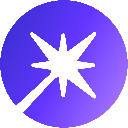-
 Bitcoin
Bitcoin $92,857.3496
-1.03% -
 Ethereum
Ethereum $1,750.4828
-2.45% -
 Tether USDt
Tether USDt $1.0005
0.05% -
 XRP
XRP $2.1885
-2.18% -
 BNB
BNB $597.4359
-1.69% -
 Solana
Solana $149.8729
-1.30% -
 USDC
USDC $1.0000
0.01% -
 Dogecoin
Dogecoin $0.1788
-0.25% -
 Cardano
Cardano $0.7255
3.02% -
 TRON
TRON $0.2464
0.28% -
 Sui
Sui $3.2757
10.22% -
 Chainlink
Chainlink $14.8489
-0.12% -
 Avalanche
Avalanche $22.0620
-1.11% -
 Stellar
Stellar $0.2755
2.43% -
 UNUS SED LEO
UNUS SED LEO $9.2218
1.65% -
 Toncoin
Toncoin $3.1533
-0.18% -
 Shiba Inu
Shiba Inu $0.0...01341
-1.13% -
 Hedera
Hedera $0.1856
1.66% -
 Bitcoin Cash
Bitcoin Cash $349.6685
-3.25% -
 Polkadot
Polkadot $4.1453
0.80% -
 Litecoin
Litecoin $82.8054
-1.43% -
 Hyperliquid
Hyperliquid $17.9889
-3.15% -
 Dai
Dai $1.0001
0.00% -
 Bitget Token
Bitget Token $4.4327
-1.75% -
 Ethena USDe
Ethena USDe $0.9995
0.02% -
 Pi
Pi $0.6476
-1.41% -
 Monero
Monero $227.9399
-0.28% -
 Uniswap
Uniswap $5.8086
-3.78% -
 Pepe
Pepe $0.0...08567
-4.18% -
 Aptos
Aptos $5.4495
1.50%
How do I change my Bitstamp account's password?
To change your Bitstamp password, log in, go to security settings, enter your current and new passwords, confirm the change, and log out and back in to verify.
Apr 24, 2025 at 12:56 pm

Changing your Bitstamp account password is a crucial step in maintaining the security of your cryptocurrency assets. Whether you suspect unauthorized access or simply want to update your security measures, following the correct procedure ensures your account remains protected. In this guide, we will walk you through the detailed steps required to change your Bitstamp account password, ensuring you do not miss any subtle steps along the way.
Accessing Your Bitstamp Account
To begin the process of changing your Bitstamp account password, you first need to access your account. Here's how you can do it:
- Open your preferred web browser and navigate to the Bitstamp website at www.bitstamp.net.
- Click on the "Log In" button located at the top right corner of the homepage.
- Enter your email address and current password in the respective fields, then click "Log In" to access your account.
Navigating to the Security Settings
Once you are logged into your Bitstamp account, you need to navigate to the security settings where you can change your password. Follow these steps:
- Hover over your username in the top right corner of the page, and a dropdown menu will appear.
- Select "Security" from the dropdown menu. This will take you to the security settings page where you can manage various aspects of your account's security.
Initiating the Password Change
On the security settings page, you will find the option to change your password. Here's how to proceed:
- Locate the "Change Password" section on the security settings page.
- Click on the "Change Password" button to start the password change process.
Entering Your New Password
After clicking the "Change Password" button, you will be prompted to enter your new password. It's important to choose a strong and unique password to enhance your account's security. Follow these steps:
- Enter your current password in the first field to confirm your identity.
- Enter your new password in the second field. Ensure your new password meets Bitstamp's password requirements, which typically include a minimum length and a mix of letters, numbers, and special characters.
- Re-enter your new password in the third field to confirm it. Make sure both entries match exactly.
Confirming the Password Change
Once you have entered your new password, you need to confirm the change. Here's how to do it:
- Click on the "Change Password" button to submit your new password.
- Wait for the confirmation message indicating that your password has been successfully changed. This message will appear on the screen, and you may also receive an email confirmation from Bitstamp.
Logging Out and Logging Back In
After changing your password, it's a good practice to log out of your account and log back in to ensure the new password works correctly. Here's how to do it:
- Click on your username in the top right corner of the page, and select "Log Out" from the dropdown menu.
- Wait for the confirmation that you have been logged out successfully.
- Click on the "Log In" button again, and enter your email address and new password to log back into your account.
Frequently Asked Questions
Q: How often should I change my Bitstamp account password?
A: It is recommended to change your password periodically, such as every three to six months, to maintain high security standards. However, if you suspect any unauthorized access or if you have shared your password with someone, you should change it immediately.
Q: What should I do if I forget my new password?
A: If you forget your new password, you can use the "Forgot Password" feature on the Bitstamp login page. Enter your email address, and Bitstamp will send you a link to reset your password. Follow the instructions in the email to set a new password.
Q: Can I use the same password for my Bitstamp account and other cryptocurrency exchanges?
A: It is highly recommended to use unique passwords for each of your accounts, including different cryptocurrency exchanges. Using the same password across multiple platforms increases the risk of unauthorized access if one account is compromised.
Q: Is there a way to enable two-factor authentication (2FA) on my Bitstamp account?
A: Yes, you can enable two-factor authentication on your Bitstamp account to add an extra layer of security. To do this, go to the security settings page, find the 2FA section, and follow the instructions to set it up using an authenticator app or a physical security key.
Disclaimer:info@kdj.com
The information provided is not trading advice. kdj.com does not assume any responsibility for any investments made based on the information provided in this article. Cryptocurrencies are highly volatile and it is highly recommended that you invest with caution after thorough research!
If you believe that the content used on this website infringes your copyright, please contact us immediately (info@kdj.com) and we will delete it promptly.
- How to Invest in Bitcoin According to Former Goldman Sachs Executive
- 2025-04-25 01:30:12
- JACKBIT Emerges as the Best Bitcoin Casino for 2025, Praised for Its No KYC Policy and Instant Withdrawals
- 2025-04-25 01:30:12
- ruya Becomes the First Islamic Bank to Offer Bitcoin and Virtual Asset Investments
- 2025-04-25 01:25:12
- Bitcoin reserves on cryptocurrency exchanges have dropped to their lowest level in more than six years
- 2025-04-25 01:25:12
- Bitcoin Soars : Satoshi Nakamoto’s Colossal Fortune
- 2025-04-25 01:20:12
- Don't Miss BTFD Coin's FINAL100 Bonus and $0.0002 Entry—Presale Ends May 26
- 2025-04-25 01:20:12
Related knowledge

Where to view LBank's API documentation?
Apr 24,2025 at 06:21am
LBank is a popular cryptocurrency exchange that provides various services to its users, including trading, staking, and more. One of the essential resources for developers and advanced users is the API documentation, which allows them to interact with the platform programmatically. In this article, we will explore where to view LBank's API documentation...

Which third-party trading robots does Bitfinex support?
Apr 24,2025 at 03:08am
Bitfinex, one of the leading cryptocurrency exchanges, supports a variety of third-party trading robots to enhance the trading experience of its users. These robots automate trading strategies, allowing traders to execute trades more efficiently and potentially increase their profits. In this article, we will explore the different third-party trading ro...

How to operate LBank's batch trading?
Apr 23,2025 at 01:15pm
LBank is a well-known cryptocurrency exchange that offers a variety of trading features to its users, including the option for batch trading. Batch trading allows users to execute multiple trades simultaneously, which can be particularly useful for those looking to manage a diverse portfolio or engage in arbitrage opportunities. In this article, we will...
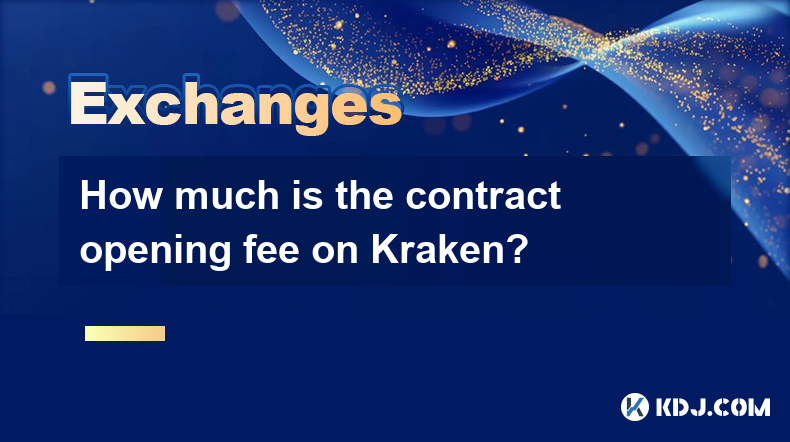
How much is the contract opening fee on Kraken?
Apr 23,2025 at 03:00pm
When engaging with cryptocurrency exchanges like Kraken, understanding the fee structure is crucial for managing trading costs effectively. One specific fee that traders often inquire about is the contract opening fee. On Kraken, this fee is associated with futures trading, which allows users to speculate on the future price of cryptocurrencies. Let's d...

How to use cross-chain transactions on Kraken?
Apr 23,2025 at 12:50pm
Cross-chain transactions on Kraken allow users to transfer cryptocurrencies between different blockchain networks seamlessly. This feature is particularly useful for traders and investors looking to diversify their portfolios across various blockchains or to take advantage of specific opportunities on different networks. In this article, we will explore...

How to set up sub-account permissions on Bitfinex?
Apr 24,2025 at 03:08pm
Setting up sub-account permissions on Bitfinex is an essential feature for users who need to manage multiple accounts or delegate certain tasks to others. This guide will walk you through the detailed process of configuring sub-account permissions, ensuring you can manage your cryptocurrency activities effectively and securely. Accessing the Sub-Account...

Where to view LBank's API documentation?
Apr 24,2025 at 06:21am
LBank is a popular cryptocurrency exchange that provides various services to its users, including trading, staking, and more. One of the essential resources for developers and advanced users is the API documentation, which allows them to interact with the platform programmatically. In this article, we will explore where to view LBank's API documentation...

Which third-party trading robots does Bitfinex support?
Apr 24,2025 at 03:08am
Bitfinex, one of the leading cryptocurrency exchanges, supports a variety of third-party trading robots to enhance the trading experience of its users. These robots automate trading strategies, allowing traders to execute trades more efficiently and potentially increase their profits. In this article, we will explore the different third-party trading ro...

How to operate LBank's batch trading?
Apr 23,2025 at 01:15pm
LBank is a well-known cryptocurrency exchange that offers a variety of trading features to its users, including the option for batch trading. Batch trading allows users to execute multiple trades simultaneously, which can be particularly useful for those looking to manage a diverse portfolio or engage in arbitrage opportunities. In this article, we will...
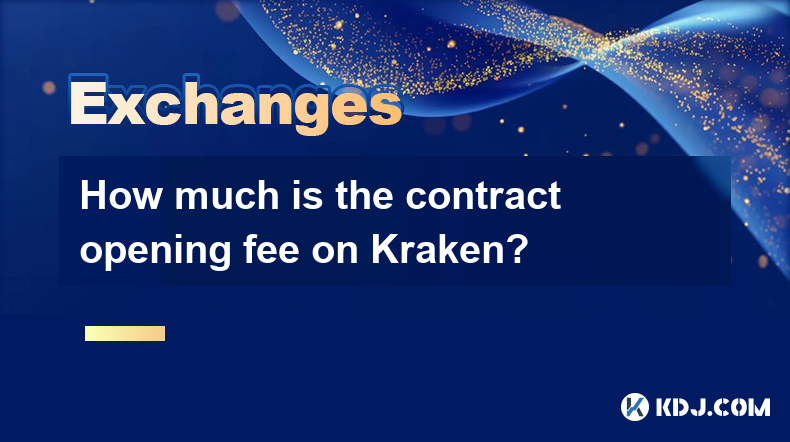
How much is the contract opening fee on Kraken?
Apr 23,2025 at 03:00pm
When engaging with cryptocurrency exchanges like Kraken, understanding the fee structure is crucial for managing trading costs effectively. One specific fee that traders often inquire about is the contract opening fee. On Kraken, this fee is associated with futures trading, which allows users to speculate on the future price of cryptocurrencies. Let's d...

How to use cross-chain transactions on Kraken?
Apr 23,2025 at 12:50pm
Cross-chain transactions on Kraken allow users to transfer cryptocurrencies between different blockchain networks seamlessly. This feature is particularly useful for traders and investors looking to diversify their portfolios across various blockchains or to take advantage of specific opportunities on different networks. In this article, we will explore...

How to set up sub-account permissions on Bitfinex?
Apr 24,2025 at 03:08pm
Setting up sub-account permissions on Bitfinex is an essential feature for users who need to manage multiple accounts or delegate certain tasks to others. This guide will walk you through the detailed process of configuring sub-account permissions, ensuring you can manage your cryptocurrency activities effectively and securely. Accessing the Sub-Account...
See all articles