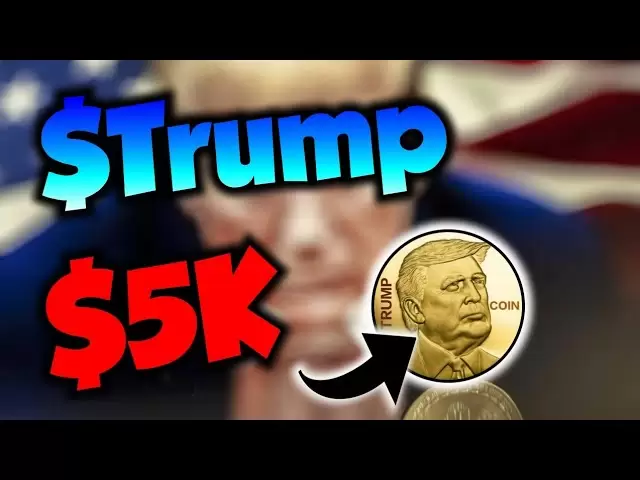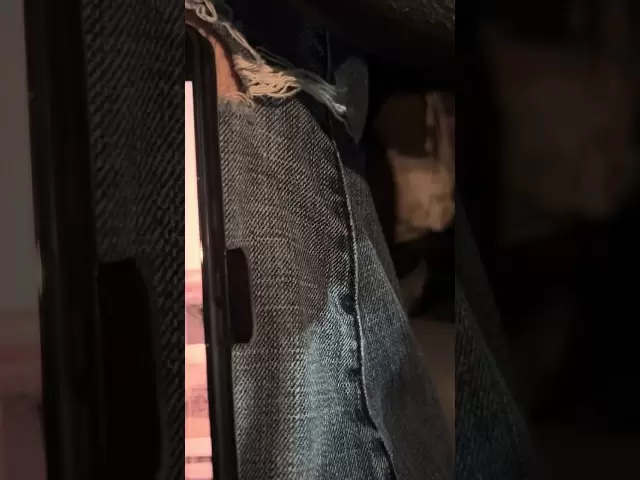-
 Bitcoin
Bitcoin $92,342.0445
-2.04% -
 Ethereum
Ethereum $1,742.5109
-2.97% -
 Tether USDt
Tether USDt $1.0002
0.00% -
 XRP
XRP $2.1414
-6.26% -
 BNB
BNB $596.8356
-2.82% -
 Solana
Solana $146.9564
-3.93% -
 USDC
USDC $1.0000
0.00% -
 Dogecoin
Dogecoin $0.1722
-6.04% -
 Cardano
Cardano $0.6791
-4.10% -
 TRON
TRON $0.2435
-1.24% -
 Sui
Sui $3.0108
2.39% -
 Chainlink
Chainlink $14.3657
-3.74% -
 Avalanche
Avalanche $21.9042
-4.93% -
 UNUS SED LEO
UNUS SED LEO $9.2493
2.04% -
 Stellar
Stellar $0.2616
-4.31% -
 Toncoin
Toncoin $3.1022
-1.33% -
 Shiba Inu
Shiba Inu $0.0...01303
-5.35% -
 Hedera
Hedera $0.1773
-5.65% -
 Bitcoin Cash
Bitcoin Cash $358.9223
-0.69% -
 Polkadot
Polkadot $3.9616
-5.17% -
 Litecoin
Litecoin $81.6981
-3.86% -
 Hyperliquid
Hyperliquid $17.9376
-6.07% -
 Dai
Dai $1.0001
0.01% -
 Bitget Token
Bitget Token $4.4376
-3.97% -
 Ethena USDe
Ethena USDe $0.9994
0.01% -
 Pi
Pi $0.6450
-4.32% -
 Monero
Monero $224.4314
-0.90% -
 Uniswap
Uniswap $5.7062
-5.01% -
 Pepe
Pepe $0.0...08441
-8.70% -
 Aptos
Aptos $5.2216
-2.90%
How can I calculate trading profits and losses on Bitfinex?
To calculate trading profits and losses on Bitfinex, consider entry/exit prices, traded quantity, and fees; use Bitfinex's tools or manual calculations for accuracy.
Apr 24, 2025 at 06:14 am
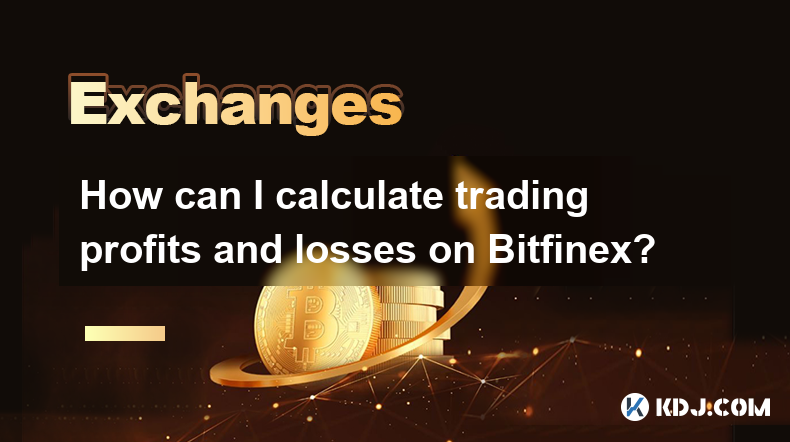
Calculating trading profits and losses on Bitfinex is essential for any trader looking to understand their financial performance. Bitfinex, one of the leading cryptocurrency exchanges, provides a platform where users can trade a variety of digital assets. To accurately calculate your profits and losses, it's crucial to understand the basics of trade execution, fees, and the specific tools Bitfinex offers for tracking your performance. This article will guide you through the process step-by-step, ensuring you have a clear understanding of how to manage your trading finances on Bitfinex.
Understanding the Basics of Trading on Bitfinex
Before diving into the calculations, it's important to have a solid grasp of how trading works on Bitfinex. Bitfinex supports various order types, including market orders, limit orders, and stop orders. When you place a trade, you either buy or sell a cryptocurrency at the current market price or at a specified price. Each trade incurs a fee, which can impact your overall profit or loss.
To calculate your profits and losses, you need to consider the entry price, exit price, the quantity of the asset traded, and the fees associated with the trade. Bitfinex provides a detailed transaction history and a profit/loss calculator, which can be used to simplify this process.
Calculating Profits and Losses Manually
If you prefer to manually calculate your profits and losses, you can follow these steps:
- Determine the entry and exit prices: For a buy-and-sell transaction, the entry price is the price at which you bought the cryptocurrency, and the exit price is the price at which you sold it.
- Calculate the gross profit or loss: Subtract the entry price from the exit price and multiply by the quantity of the asset traded. For example, if you bought 1 BTC at $10,000 and sold it at $11,000, your gross profit would be (11,000 - 10,000) * 1 = $1,000.
- Subtract the trading fees: Bitfinex charges fees for both buying and selling. These fees are typically a percentage of the transaction volume. For instance, if the fee rate is 0.1%, you would subtract 0.1% of the total transaction value from your gross profit. In the previous example, the fee on the buy would be $10, and the fee on the sell would be $11, totaling $21 in fees. Your net profit would then be $1,000 - $21 = $979.
Using Bitfinex's Profit/Loss Calculator
Bitfinex offers a built-in profit/loss calculator that can simplify the process of tracking your trades. To use this tool, follow these steps:
- Navigate to the Profit/Loss Calculator: Log into your Bitfinex account and go to the "Trading" section. Click on the "Profit/Loss" tab to access the calculator.
- Select the trading pair: Choose the cryptocurrency pair you traded, such as BTC/USD.
- Enter the trade details: Input the entry price, exit price, and the quantity of the asset traded. The calculator will automatically compute the gross profit or loss.
- Adjust for fees: The calculator allows you to input the fee rate to get an accurate net profit or loss. Make sure to enter the correct fee percentage to reflect your actual trading costs.
Tracking Your Trades with Bitfinex's Transaction History
Bitfinex's transaction history provides a comprehensive record of all your trades, which can be used to calculate profits and losses over time. To access your transaction history:
- Log into your Bitfinex account and go to the "Account" section.
- Click on "History": This will display a detailed list of all your transactions, including the date, type, amount, and fee for each trade.
- Export the data: You can export your transaction history to a CSV file for further analysis. This can be useful for tracking multiple trades and calculating cumulative profits and losses.
Advanced Tools for Profit and Loss Analysis
For more advanced traders, Bitfinex offers additional tools and integrations that can enhance your profit and loss analysis. These include:
- API Access: Bitfinex provides an API that allows you to pull transaction data into third-party software for more detailed analysis. This can be particularly useful for traders who manage large portfolios or engage in high-frequency trading.
- Third-Party Software: Tools like TradingView and CryptoTrader can integrate with Bitfinex's API to provide advanced charting and analysis capabilities. These platforms can help you visualize your trading performance and make more informed decisions.
Frequently Asked Questions
Q: Can I calculate profits and losses for multiple trades at once on Bitfinex?
A: Yes, you can use the transaction history feature to export all your trades to a CSV file. This file can then be used with spreadsheet software like Excel or Google Sheets to calculate cumulative profits and losses across multiple trades.
Q: How do I account for unrealized profits and losses on Bitfinex?
A: Unrealized profits and losses are the gains or losses you would experience if you were to close your current positions at the current market price. To calculate these, you need to compare the current market price of your holdings to the price at which you bought them. Bitfinex does not provide a specific tool for this, but you can manually calculate it using the current market price and your transaction history.
Q: Are there any tools on Bitfinex that can help me with tax reporting?
A: While Bitfinex itself does not offer specific tax reporting tools, you can use the transaction history export feature to gather the necessary data. This data can then be imported into tax software like CryptoTrader.Tax or CoinLedger, which can help you generate the required tax reports based on your trading activity.
Q: How do I handle different fee structures on Bitfinex when calculating profits and losses?
A: Bitfinex offers different fee structures depending on your trading volume and whether you are a maker or taker in the trade. To accurately calculate your profits and losses, you need to use the specific fee rate that applies to your trades. This information can be found in your transaction history or by consulting Bitfinex's fee schedule.
Disclaimer:info@kdj.com
The information provided is not trading advice. kdj.com does not assume any responsibility for any investments made based on the information provided in this article. Cryptocurrencies are highly volatile and it is highly recommended that you invest with caution after thorough research!
If you believe that the content used on this website infringes your copyright, please contact us immediately (info@kdj.com) and we will delete it promptly.
- Russia Attacks Bitcoin Mining Operations Again: More Restrictions Coming
- 2025-04-24 17:30:12
- Johor police cripple bitcoin-mining syndicate, causing TNB losses exceeding RM1.28 million
- 2025-04-24 17:30:12
- Solana (SOL) Price Surged by 5% and Hit $150.22
- 2025-04-24 17:25:13
- ING is teaming up with crypto firms to launch a euro-backed stablecoin.
- 2025-04-24 17:25:13
- Bitcoin vs Ethereum in 2025: Two Cryptos, Two Different Jobs
- 2025-04-24 17:20:12
- Pi Network Surprises the Market with a 5% Price Surge as It Launches Migration to Mainnet
- 2025-04-24 17:20:12
Related knowledge

Where to view LBank's API documentation?
Apr 24,2025 at 06:21am
LBank is a popular cryptocurrency exchange that provides various services to its users, including trading, staking, and more. One of the essential resources for developers and advanced users is the API documentation, which allows them to interact with the platform programmatically. In this article, we will explore where to view LBank's API documentation...

Which third-party trading robots does Bitfinex support?
Apr 24,2025 at 03:08am
Bitfinex, one of the leading cryptocurrency exchanges, supports a variety of third-party trading robots to enhance the trading experience of its users. These robots automate trading strategies, allowing traders to execute trades more efficiently and potentially increase their profits. In this article, we will explore the different third-party trading ro...

How to operate LBank's batch trading?
Apr 23,2025 at 01:15pm
LBank is a well-known cryptocurrency exchange that offers a variety of trading features to its users, including the option for batch trading. Batch trading allows users to execute multiple trades simultaneously, which can be particularly useful for those looking to manage a diverse portfolio or engage in arbitrage opportunities. In this article, we will...
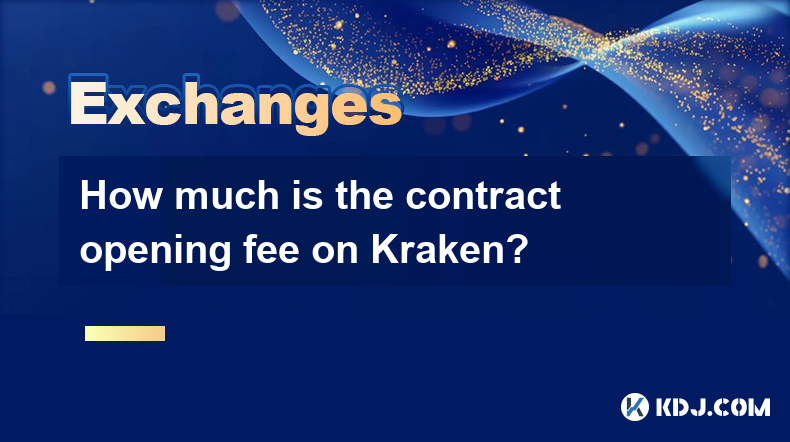
How much is the contract opening fee on Kraken?
Apr 23,2025 at 03:00pm
When engaging with cryptocurrency exchanges like Kraken, understanding the fee structure is crucial for managing trading costs effectively. One specific fee that traders often inquire about is the contract opening fee. On Kraken, this fee is associated with futures trading, which allows users to speculate on the future price of cryptocurrencies. Let's d...

How to use cross-chain transactions on Kraken?
Apr 23,2025 at 12:50pm
Cross-chain transactions on Kraken allow users to transfer cryptocurrencies between different blockchain networks seamlessly. This feature is particularly useful for traders and investors looking to diversify their portfolios across various blockchains or to take advantage of specific opportunities on different networks. In this article, we will explore...

How to set up sub-account permissions on Bitfinex?
Apr 24,2025 at 03:08pm
Setting up sub-account permissions on Bitfinex is an essential feature for users who need to manage multiple accounts or delegate certain tasks to others. This guide will walk you through the detailed process of configuring sub-account permissions, ensuring you can manage your cryptocurrency activities effectively and securely. Accessing the Sub-Account...

Where to view LBank's API documentation?
Apr 24,2025 at 06:21am
LBank is a popular cryptocurrency exchange that provides various services to its users, including trading, staking, and more. One of the essential resources for developers and advanced users is the API documentation, which allows them to interact with the platform programmatically. In this article, we will explore where to view LBank's API documentation...

Which third-party trading robots does Bitfinex support?
Apr 24,2025 at 03:08am
Bitfinex, one of the leading cryptocurrency exchanges, supports a variety of third-party trading robots to enhance the trading experience of its users. These robots automate trading strategies, allowing traders to execute trades more efficiently and potentially increase their profits. In this article, we will explore the different third-party trading ro...

How to operate LBank's batch trading?
Apr 23,2025 at 01:15pm
LBank is a well-known cryptocurrency exchange that offers a variety of trading features to its users, including the option for batch trading. Batch trading allows users to execute multiple trades simultaneously, which can be particularly useful for those looking to manage a diverse portfolio or engage in arbitrage opportunities. In this article, we will...
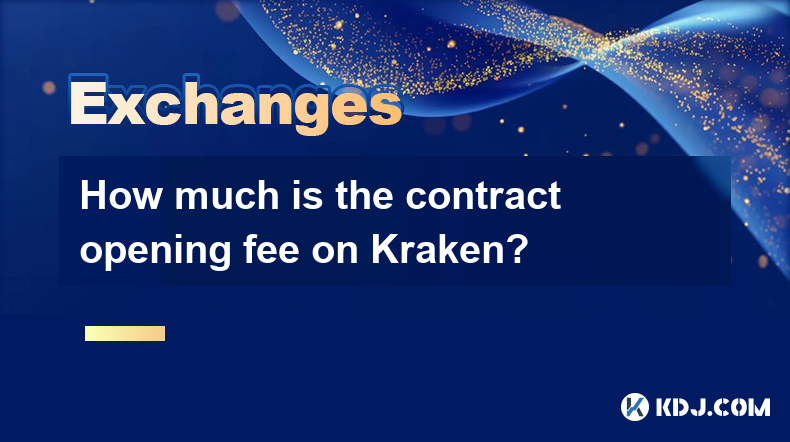
How much is the contract opening fee on Kraken?
Apr 23,2025 at 03:00pm
When engaging with cryptocurrency exchanges like Kraken, understanding the fee structure is crucial for managing trading costs effectively. One specific fee that traders often inquire about is the contract opening fee. On Kraken, this fee is associated with futures trading, which allows users to speculate on the future price of cryptocurrencies. Let's d...

How to use cross-chain transactions on Kraken?
Apr 23,2025 at 12:50pm
Cross-chain transactions on Kraken allow users to transfer cryptocurrencies between different blockchain networks seamlessly. This feature is particularly useful for traders and investors looking to diversify their portfolios across various blockchains or to take advantage of specific opportunities on different networks. In this article, we will explore...

How to set up sub-account permissions on Bitfinex?
Apr 24,2025 at 03:08pm
Setting up sub-account permissions on Bitfinex is an essential feature for users who need to manage multiple accounts or delegate certain tasks to others. This guide will walk you through the detailed process of configuring sub-account permissions, ensuring you can manage your cryptocurrency activities effectively and securely. Accessing the Sub-Account...
See all articles