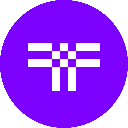-
 Bitcoin
Bitcoin $84,566.1805
-0.57% -
 Ethereum
Ethereum $1,592.2699
-0.60% -
 Tether USDt
Tether USDt $0.9999
0.00% -
 XRP
XRP $2.0827
0.05% -
 BNB
BNB $595.0697
0.54% -
 Solana
Solana $133.8668
-0.51% -
 USDC
USDC $0.9999
0.01% -
 Dogecoin
Dogecoin $0.1581
0.11% -
 TRON
TRON $0.2414
-3.25% -
 Cardano
Cardano $0.6267
0.55% -
 UNUS SED LEO
UNUS SED LEO $9.2366
2.17% -
 Chainlink
Chainlink $12.5949
0.15% -
 Avalanche
Avalanche $19.1131
-0.90% -
 Toncoin
Toncoin $3.0082
1.10% -
 Stellar
Stellar $0.2418
0.58% -
 Shiba Inu
Shiba Inu $0.0...01233
3.67% -
 Hedera
Hedera $0.1654
1.00% -
 Sui
Sui $2.1393
-0.24% -
 Bitcoin Cash
Bitcoin Cash $342.0697
2.59% -
 Litecoin
Litecoin $76.9074
1.71% -
 Polkadot
Polkadot $3.6967
1.20% -
 Hyperliquid
Hyperliquid $16.8937
0.83% -
 Dai
Dai $0.9999
-0.03% -
 Bitget Token
Bitget Token $4.3923
0.72% -
 Ethena USDe
Ethena USDe $0.9991
0.00% -
 Pi
Pi $0.6199
0.69% -
 Monero
Monero $217.2905
0.20% -
 Uniswap
Uniswap $5.1988
-0.89% -
 Pepe
Pepe $0.0...07244
-1.72% -
 OKB
OKB $50.5192
-0.32%
How to calculate the profit and loss of transactions on Upbit?
To calculate profit/loss on Upbit, access your transaction history, account for fees, and use tools like the portfolio tracker or export data for detailed analysis.
Apr 12, 2025 at 04:21 am
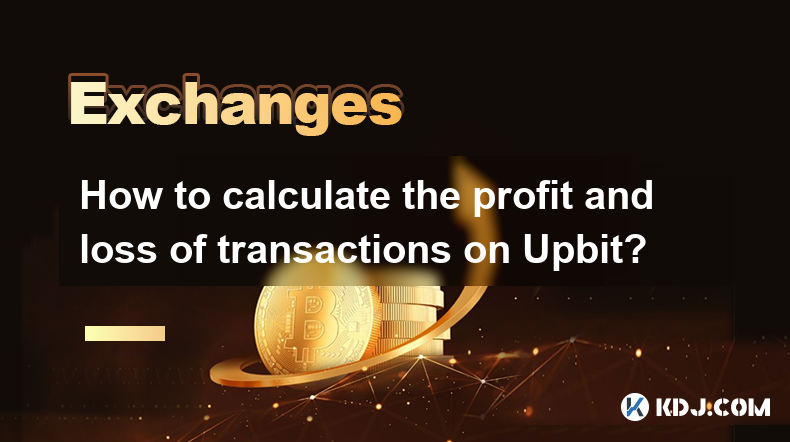
To calculate the profit and loss of transactions on Upbit, it's essential to understand the basic concepts of trading and the specific features of the Upbit platform. Upbit is a popular cryptocurrency exchange based in South Korea, offering a wide range of trading pairs and tools to help users manage their investments. This article will guide you through the process of calculating your profit and loss, ensuring you have a clear understanding of your trading performance.
Understanding Profit and Loss in Cryptocurrency Trading
Profit is the amount of money you gain from a trade, while loss is the amount of money you lose. In cryptocurrency trading, these figures are determined by the difference between the buying and selling prices of a cryptocurrency, adjusted for any fees incurred during the transaction. On Upbit, you can trade various cryptocurrencies against the Korean Won (KRW) or other cryptocurrencies, and each transaction will have associated fees that affect your overall profit or loss.
Accessing Your Transaction History on Upbit
To begin calculating your profit and loss, you need to access your transaction history on Upbit. Here's how you can do it:
- Log in to your Upbit account.
- Navigate to the "My Assets" section.
- Click on "Transaction History" to view all your past trades.
In the transaction history, you'll see details such as the date of the trade, the type of trade (buy or sell), the quantity of cryptocurrency traded, the price per unit, and the total cost or revenue in KRW.
Calculating Profit and Loss for a Single Trade
To calculate the profit or loss for a single trade, follow these steps:
- Identify the buy and sell transactions for the same cryptocurrency.
- Note the total cost of the buy transaction (quantity bought price per unit + fees).
- Note the total revenue of the sell transaction (quantity sold price per unit - fees).
- Calculate the profit or loss by subtracting the total cost from the total revenue.
For example, if you bought 1 BTC at 30,000,000 KRW and the fee was 0.1%, your total cost would be:
[ 1 \times 30,000,000 + (1 \times 30,000,000 \times 0.001) = 30,030,000 \text{ KRW} ]
If you then sold 1 BTC at 35,000,000 KRW with the same fee, your total revenue would be:
[ 1 \times 35,000,000 - (1 \times 35,000,000 \times 0.001) = 34,965,000 \text{ KRW} ]
Your profit would be:
[ 34,965,000 - 30,030,000 = 4,935,000 \text{ KRW} ]
Calculating Profit and Loss for Multiple Trades
If you have made multiple trades of the same cryptocurrency, you'll need to account for each transaction to accurately calculate your total profit or loss. Here's how to do it:
- List all buy and sell transactions for the cryptocurrency in chronological order.
- Calculate the total cost of all buy transactions and the total revenue of all sell transactions, including fees.
- Subtract the total cost from the total revenue to find the overall profit or loss.
For example, if you have the following transactions for ETH:
- Bought 2 ETH at 2,000,000 KRW each (fee: 0.1%)
- Sold 1 ETH at 2,500,000 KRW (fee: 0.1%)
- Bought 1 ETH at 2,200,000 KRW (fee: 0.1%)
- Sold 2 ETH at 2,400,000 KRW each (fee: 0.1%)
The total cost would be:
[ (2 \times 2,000,000 + 2 \times 2,000,000 \times 0.001) + (1 \times 2,200,000 + 1 \times 2,200,000 \times 0.001) = 4,004,000 + 2,202,200 = 6,206,200 \text{ KRW} ]
The total revenue would be:
[ (1 \times 2,500,000 - 1 \times 2,500,000 \times 0.001) + (2 \times 2,400,000 - 2 \times 2,400,000 \times 0.001) = 2,497,500 + 4,795,200 = 7,292,700 \text{ KRW} ]
Your total profit would be:
[ 7,292,700 - 6,206,200 = 1,086,500 \text{ KRW} ]
Using Upbit's Tools to Track Profit and Loss
Upbit offers several tools to help you track your profit and loss more efficiently. Here are some features you can use:
- Portfolio Tracker: This tool allows you to see the current value of your holdings and the unrealized profit or loss based on the current market prices.
- Trade History: As mentioned earlier, the trade history section provides detailed information on all your transactions, which you can use to manually calculate your profit and loss.
- Profit and Loss Report: Some users find it helpful to export their trade history and use spreadsheet software to create a profit and loss report. You can download your transaction history from Upbit and import it into a tool like Microsoft Excel or Google Sheets to perform calculations.
To export your transaction history:
- Go to the "Transaction History" section.
- Click on the "Download" button to export the data as a CSV file.
- Open the CSV file in your preferred spreadsheet software and use formulas to calculate your profit and loss.
Accounting for Fees in Profit and Loss Calculations
Fees play a crucial role in determining your actual profit or loss. Upbit charges fees for both buying and selling transactions, and these fees can vary based on your trading volume and the type of cryptocurrency you are trading. Here's how to account for fees:
- Trading Fees: These are typically a percentage of the transaction value. For example, if you're trading a cryptocurrency with a 0.1% fee, you'll need to subtract this fee from your total revenue when selling and add it to your total cost when buying.
- Withdrawal Fees: If you withdraw your cryptocurrency to an external wallet, you may incur additional fees. These should be considered when calculating your overall profit or loss, especially if you're moving funds off the exchange.
Frequently Asked Questions
Q: Can I use Upbit's mobile app to calculate my profit and loss?
A: Yes, the Upbit mobile app provides access to your transaction history and portfolio tracker, which you can use to manually calculate your profit and loss. However, for more detailed calculations, you might find it easier to use the desktop version or export your data to a spreadsheet.
Q: How often should I calculate my profit and loss on Upbit?
A: It's a good practice to review your profit and loss regularly, such as weekly or monthly, to keep track of your trading performance. This helps you make informed decisions and adjust your trading strategy as needed.
Q: Does Upbit provide any automated tools for calculating profit and loss?
A: Upbit does not currently offer automated profit and loss calculation tools within the platform. However, you can use the transaction history feature to manually calculate your profit and loss or export the data for use in external tools like spreadsheets.
Q: How can I minimize the impact of fees on my profit and loss?
A: To minimize the impact of fees, consider the following strategies: trade in larger volumes to qualify for lower fee tiers, use limit orders to control your entry and exit prices, and consolidate your trades to reduce the number of transactions and associated fees.
Disclaimer:info@kdj.com
The information provided is not trading advice. kdj.com does not assume any responsibility for any investments made based on the information provided in this article. Cryptocurrencies are highly volatile and it is highly recommended that you invest with caution after thorough research!
If you believe that the content used on this website infringes your copyright, please contact us immediately (info@kdj.com) and we will delete it promptly.
- Oregon AG Sues Coinbase Over Token Sales
- 2025-04-19 03:20:13
- Bank of America Is Attempting to Monopolize the Stablecoin Market
- 2025-04-19 03:20:13
- Bitcoin (BTC) price could take a hit after US Federal Reserve reports some of the worst manufacturing data in recent history
- 2025-04-19 03:15:13
- ADA Price Prediction: Bold Prediction Lit Up the Cardano Community This Week
- 2025-04-19 03:15:13
- Push For Bitcoin Reserve Gains Momentum In Brazil
- 2025-04-19 03:10:15
- HashKey Capital Launches Asia's First XRP Tracker Fund—with Ripple as an Early Investor.
- 2025-04-19 03:10:15
Related knowledge

How to sell TRX on OKX?
Apr 18,2025 at 11:07pm
Selling TRX on OKX is a straightforward process that can be completed in a few simple steps. This article will guide you through the entire process, ensuring that you understand each step thoroughly. Whether you are a beginner or an experienced trader, this guide will help you navigate the OKX platform with ease. Preparing to Sell TRX on OKXBefore you c...

How to trade TRX on Kraken?
Apr 19,2025 at 02:00am
Trading TRX on Kraken involves several steps, from setting up your account to executing your first trade. Here's a detailed guide on how to get started and successfully trade TRX on the Kraken platform. Setting Up Your Kraken AccountBefore you can start trading TRX on Kraken, you need to set up an account. Here's how to do it: Visit the Kraken website a...

How to buy and sell TRX on decentralized exchanges?
Apr 18,2025 at 08:08pm
Introduction to TRX and Decentralized ExchangesTRX, or Tron, is a popular cryptocurrency that aims to build a decentralized internet and entertainment ecosystem. Decentralized exchanges (DEXs) offer a way to trade cryptocurrencies like TRX without the need for a central authority, providing greater privacy and control over your funds. In this article, w...
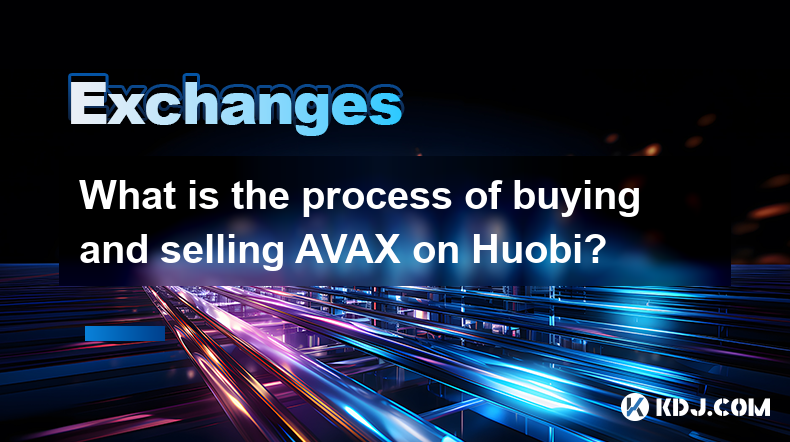
What is the process of buying and selling AVAX on Huobi?
Apr 18,2025 at 07:50pm
Understanding AVAX and Huobi Before diving into the process of buying and selling AVAX on Huobi, it's essential to understand what these terms mean. AVAX is the native cryptocurrency of the Avalanche blockchain, a platform designed for decentralized applications and custom blockchain networks. Huobi, on the other hand, is a leading global cryptocurrency...

Digital currency exchange trading volume and reputation ranking in 2025
Apr 18,2025 at 01:38pm
In 2025, trading volume and reputation have become the two key indicators for measuring the quality of the exchange. Trading volume reflects the activity and market acceptance of the exchange, while reputation represents the user's trust and security of the exchange. According to the latest statistics, the trading volume of global digital currency e...

Comprehensive evaluation of the best cryptocurrency exchanges in 2025
Apr 18,2025 at 01:33pm
In 2025, the rapid development of the cryptocurrency market has made competition between exchanges increasingly fierce, and each platform is constantly improving its services and functions to attract more users. Security, transaction fees, user experience and supported cryptocurrencies are the key considerations when choosing an exchange. This article w...

How to sell TRX on OKX?
Apr 18,2025 at 11:07pm
Selling TRX on OKX is a straightforward process that can be completed in a few simple steps. This article will guide you through the entire process, ensuring that you understand each step thoroughly. Whether you are a beginner or an experienced trader, this guide will help you navigate the OKX platform with ease. Preparing to Sell TRX on OKXBefore you c...

How to trade TRX on Kraken?
Apr 19,2025 at 02:00am
Trading TRX on Kraken involves several steps, from setting up your account to executing your first trade. Here's a detailed guide on how to get started and successfully trade TRX on the Kraken platform. Setting Up Your Kraken AccountBefore you can start trading TRX on Kraken, you need to set up an account. Here's how to do it: Visit the Kraken website a...

How to buy and sell TRX on decentralized exchanges?
Apr 18,2025 at 08:08pm
Introduction to TRX and Decentralized ExchangesTRX, or Tron, is a popular cryptocurrency that aims to build a decentralized internet and entertainment ecosystem. Decentralized exchanges (DEXs) offer a way to trade cryptocurrencies like TRX without the need for a central authority, providing greater privacy and control over your funds. In this article, w...
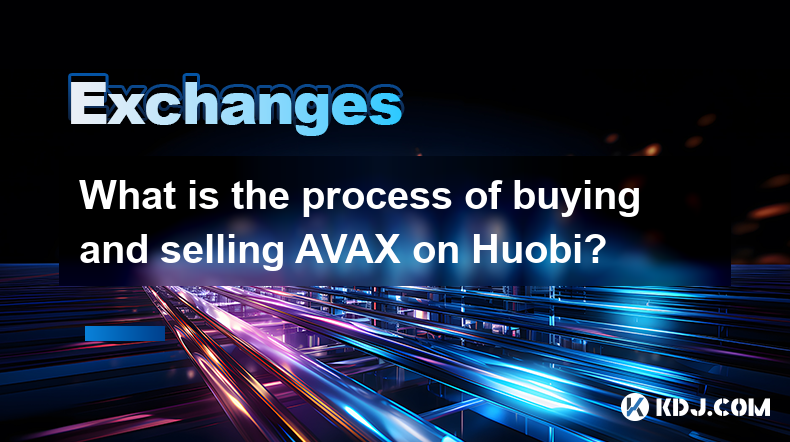
What is the process of buying and selling AVAX on Huobi?
Apr 18,2025 at 07:50pm
Understanding AVAX and Huobi Before diving into the process of buying and selling AVAX on Huobi, it's essential to understand what these terms mean. AVAX is the native cryptocurrency of the Avalanche blockchain, a platform designed for decentralized applications and custom blockchain networks. Huobi, on the other hand, is a leading global cryptocurrency...

Digital currency exchange trading volume and reputation ranking in 2025
Apr 18,2025 at 01:38pm
In 2025, trading volume and reputation have become the two key indicators for measuring the quality of the exchange. Trading volume reflects the activity and market acceptance of the exchange, while reputation represents the user's trust and security of the exchange. According to the latest statistics, the trading volume of global digital currency e...

Comprehensive evaluation of the best cryptocurrency exchanges in 2025
Apr 18,2025 at 01:33pm
In 2025, the rapid development of the cryptocurrency market has made competition between exchanges increasingly fierce, and each platform is constantly improving its services and functions to attract more users. Security, transaction fees, user experience and supported cryptocurrencies are the key considerations when choosing an exchange. This article w...
See all articles