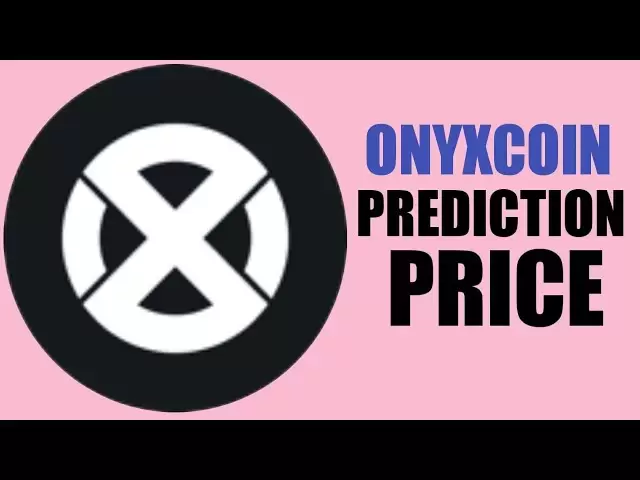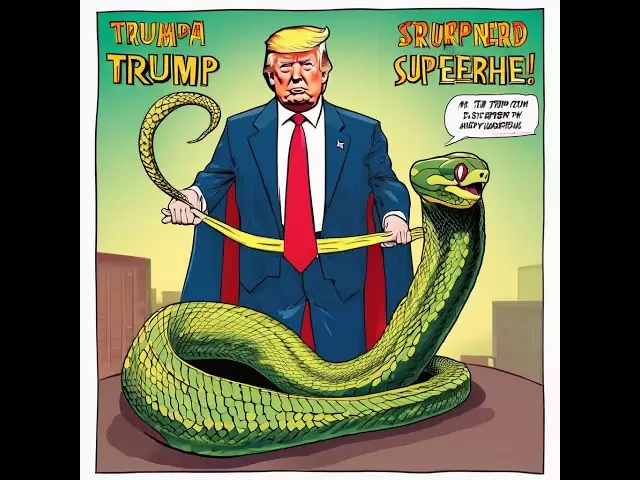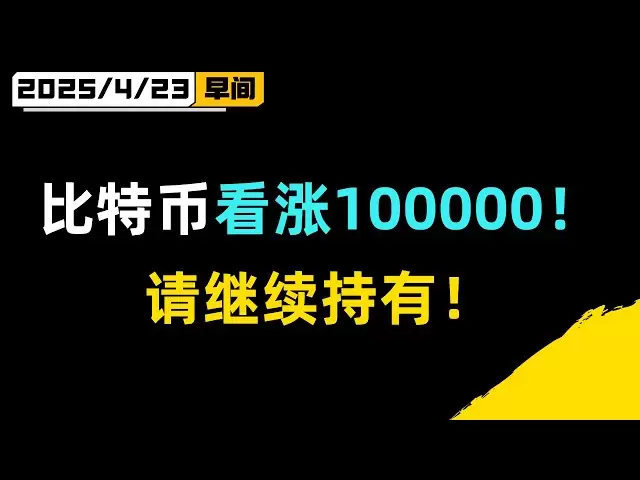-
 Bitcoin
Bitcoin $93,186.7808
5.67% -
 Ethereum
Ethereum $1,790.8332
13.12% -
 Tether USDt
Tether USDt $1.0003
0.02% -
 XRP
XRP $2.2275
6.78% -
 BNB
BNB $615.2576
2.56% -
 Solana
Solana $149.4751
7.43% -
 USDC
USDC $0.9999
-0.01% -
 Dogecoin
Dogecoin $0.1818
12.68% -
 Cardano
Cardano $0.6921
10.63% -
 TRON
TRON $0.2475
0.57% -
 Chainlink
Chainlink $14.3998
9.70% -
 Avalanche
Avalanche $22.4621
12.88% -
 Sui
Sui $2.8002
25.37% -
 UNUS SED LEO
UNUS SED LEO $9.0584
-0.74% -
 Stellar
Stellar $0.2674
7.75% -
 Shiba Inu
Shiba Inu $0.0...01377
10.75% -
 Toncoin
Toncoin $3.1325
7.14% -
 Hedera
Hedera $0.1821
6.81% -
 Bitcoin Cash
Bitcoin Cash $357.0499
3.45% -
 Polkadot
Polkadot $4.0875
8.94% -
 Litecoin
Litecoin $84.5855
7.26% -
 Hyperliquid
Hyperliquid $19.0943
2.65% -
 Bitget Token
Bitget Token $4.6448
4.17% -
 Dai
Dai $0.9998
-0.01% -
 Ethena USDe
Ethena USDe $0.9994
0.02% -
 Pi
Pi $0.6524
3.07% -
 Monero
Monero $225.3741
4.74% -
 Pepe
Pepe $0.0...09153
14.40% -
 Uniswap
Uniswap $5.9461
12.68% -
 Aptos
Aptos $5.2797
8.51%
How to buy and sell BNB with one click using Binance exchange?
Buy or sell BNB easily on Binance with one click using the "Convert" feature; just select your crypto, enter the amount, and confirm the transaction.
Apr 20, 2025 at 09:28 pm

Introduction to Buying and Selling BNB on Binance
Binance Coin (BNB) is the native cryptocurrency of the Binance exchange, one of the largest and most popular cryptocurrency exchanges globally. Trading BNB can be an attractive option for many investors due to its utility and the potential for growth. This article will guide you through the process of buying and selling BNB with just one click using the Binance exchange. Whether you are a seasoned trader or a beginner, understanding how to execute these transactions efficiently is crucial.
Setting Up Your Binance Account
Before you can buy or sell BNB on Binance, you need to set up an account. Here are the steps to get started:
- Visit the Binance website and click on the "Register" button.
- Enter your email address and create a strong password. Make sure to use a password that you can remember but is difficult for others to guess.
- Complete the email verification process by clicking on the link sent to your email.
- Enable two-factor authentication (2FA) for added security. You can use an authenticator app like Google Authenticator or Authy.
- Complete the KYC (Know Your Customer) verification process if you plan to trade with fiat currencies or withdraw larger amounts of cryptocurrency. This involves submitting a government-issued ID and a selfie.
Once your account is set up and verified, you can proceed to fund your account and start trading.
Funding Your Binance Account
To buy or sell BNB, you need to have funds in your Binance account. Here’s how you can add funds:
- Log in to your Binance account.
- Navigate to the "Deposit" section under the "Wallet" menu.
- Choose the cryptocurrency you want to deposit, such as Bitcoin (BTC), Ethereum (ETH), or any other supported coin.
- Generate a deposit address and send the funds from your external wallet to this address. Make sure to double-check the address to avoid any errors.
- Wait for the deposit to be confirmed on the blockchain. The time it takes can vary depending on the network congestion and the cryptocurrency you are using.
Once your funds are in your Binance account, you can proceed to buy or sell BNB.
Buying BNB with One Click
Binance offers a feature called "Convert" that allows you to buy BNB with one click. Here’s how to use it:
- Navigate to the "Convert" section on the Binance platform. You can find it under the "Trade" menu.
- Select the cryptocurrency you want to exchange for BNB. For example, if you have Bitcoin (BTC), you can choose to convert BTC to BNB.
- Enter the amount of the cryptocurrency you want to convert. The platform will automatically calculate how much BNB you will receive based on the current market rate.
- Review the transaction details, including the amount of BNB you will receive and any applicable fees.
- Click on the "Preview Conversion" button to see a summary of your transaction.
- If everything looks correct, click on the "Convert Now" button to complete the transaction.
The BNB will be credited to your Binance wallet immediately after the transaction is confirmed.
Selling BNB with One Click
Selling BNB with one click is just as straightforward. Here’s how to do it:
- Navigate to the "Convert" section on the Binance platform.
- Select BNB as the cryptocurrency you want to sell.
- Choose the cryptocurrency you want to receive in exchange for your BNB. For example, you can choose to convert BNB to Bitcoin (BTC) or any other supported coin.
- Enter the amount of BNB you want to sell. The platform will automatically calculate how much of the other cryptocurrency you will receive based on the current market rate.
- Review the transaction details, including the amount of the other cryptocurrency you will receive and any applicable fees.
- Click on the "Preview Conversion" button to see a summary of your transaction.
- If everything looks correct, click on the "Convert Now" button to complete the transaction.
The other cryptocurrency will be credited to your Binance wallet immediately after the transaction is confirmed.
Managing Your BNB Transactions
After buying or selling BNB, it’s important to manage your transactions effectively. Here are some tips:
- Keep track of your transactions by regularly checking your transaction history on Binance. This will help you monitor your gains and losses.
- Set up price alerts to stay informed about the price movements of BNB. You can do this through the Binance app or other third-party platforms.
- Use the Binance app for mobile trading. It offers the same functionality as the desktop version, allowing you to buy and sell BNB on the go.
- Consider using stop-loss and take-profit orders to automate your trading strategy. These orders can help you minimize losses and lock in profits.
Frequently Asked Questions
Q: Can I buy BNB with fiat currency on Binance?
A: Yes, you can buy BNB with fiat currency on Binance. You need to complete the KYC verification process and then use the "Buy Crypto" section to purchase BNB with fiat currencies like USD or EUR.
Q: Are there any fees associated with buying and selling BNB using the "Convert" feature?
A: Yes, there are fees associated with using the "Convert" feature. The fees vary depending on the cryptocurrencies involved in the transaction and the current market conditions. You can see the exact fee before confirming the transaction.
Q: Can I use the "Convert" feature to trade BNB for other cryptocurrencies?
A: Yes, the "Convert" feature allows you to trade BNB for a wide range of other cryptocurrencies supported by Binance. You can choose the cryptocurrency you want to receive in exchange for your BNB.
Q: How quickly will my BNB transaction be processed using the "Convert" feature?
A: BNB transactions using the "Convert" feature are processed immediately after you confirm the transaction. The BNB or other cryptocurrency will be credited to your wallet as soon as the transaction is confirmed.
Disclaimer:info@kdj.com
The information provided is not trading advice. kdj.com does not assume any responsibility for any investments made based on the information provided in this article. Cryptocurrencies are highly volatile and it is highly recommended that you invest with caution after thorough research!
If you believe that the content used on this website infringes your copyright, please contact us immediately (info@kdj.com) and we will delete it promptly.
- Bitcoin Breaks Through $90,00 as Trump Says He Has 'No Intention' of Firing Fed Chair Jerome Powell
- 2025-04-23 12:35:12
- Musk: Not quitting DOGE, just reducing time allocation
- 2025-04-23 12:35:12
- US Securities and Exchange Commission charges man who allegedly created crypto scheme that swindled 90,000 people out of $200M
- 2025-04-23 12:30:12
- Bitcoin Breaks Above $89,000 to Hit Its Highest Price Since Early March
- 2025-04-23 12:30:12
- US President Donald Trump’s media conglomerate, Trump Media and Technology Group, has signed an agreement with crypto exchange Crypto.com
- 2025-04-23 12:25:12
- The DPDP Act - An Overview:
- 2025-04-23 12:25:12
Related knowledge

How to use cross-chain transactions on Kraken?
Apr 23,2025 at 12:50pm
Cross-chain transactions on Kraken allow users to transfer cryptocurrencies between different blockchain networks seamlessly. This feature is particularly useful for traders and investors looking to diversify their portfolios across various blockchains or to take advantage of specific opportunities on different networks. In this article, we will explore...

How to apply for OTC trading on Bitstamp?
Apr 23,2025 at 10:56am
Applying for OTC (Over-The-Counter) trading on Bitstamp involves a series of steps that allow you to engage in high-volume cryptocurrency transactions. OTC trading is particularly useful for traders and institutions looking to execute large orders without significantly impacting the market. This guide will walk you through the process of applying for OT...

How to participate in Kraken's liquidity mining?
Apr 23,2025 at 10:22am
Participating in Kraken's liquidity mining can be an exciting way to earn rewards by providing liquidity to their platform. Here’s a detailed guide on how to get started and make the most out of this opportunity. Understanding Liquidity Mining on KrakenLiquidity mining is a process where users provide liquidity to a decentralized exchange (DEX) or a pla...

How to use momentum trading strategies on Kraken?
Apr 23,2025 at 11:35am
Momentum trading is a strategy that aims to capitalize on the continuance of existing market trends. It involves buying assets that have had high returns and selling those with poor returns. Kraken, one of the leading cryptocurrency exchanges, provides a robust platform for traders to implement such strategies. In this article, we will explore how to ef...

What is the minimum order size for Bitfinex trading pairs?
Apr 23,2025 at 11:28am
When engaging with the cryptocurrency trading platform Bitfinex, one of the key considerations for traders is understanding the minimum order size for various trading pairs. This parameter is essential as it dictates the smallest amount of a cryptocurrency that can be bought or sold in a single transaction. The minimum order size varies depending on the...

How do I enable Bitstamp's two-step verification (2FA)?
Apr 23,2025 at 12:07pm
Enabling two-step verification (2FA) on Bitstamp is a crucial step in securing your cryptocurrency account. By adding an additional layer of security, you significantly reduce the risk of unauthorized access to your funds. This guide will walk you through the process of setting up 2FA on Bitstamp, ensuring that you can protect your account effectively. ...

How to use cross-chain transactions on Kraken?
Apr 23,2025 at 12:50pm
Cross-chain transactions on Kraken allow users to transfer cryptocurrencies between different blockchain networks seamlessly. This feature is particularly useful for traders and investors looking to diversify their portfolios across various blockchains or to take advantage of specific opportunities on different networks. In this article, we will explore...

How to apply for OTC trading on Bitstamp?
Apr 23,2025 at 10:56am
Applying for OTC (Over-The-Counter) trading on Bitstamp involves a series of steps that allow you to engage in high-volume cryptocurrency transactions. OTC trading is particularly useful for traders and institutions looking to execute large orders without significantly impacting the market. This guide will walk you through the process of applying for OT...

How to participate in Kraken's liquidity mining?
Apr 23,2025 at 10:22am
Participating in Kraken's liquidity mining can be an exciting way to earn rewards by providing liquidity to their platform. Here’s a detailed guide on how to get started and make the most out of this opportunity. Understanding Liquidity Mining on KrakenLiquidity mining is a process where users provide liquidity to a decentralized exchange (DEX) or a pla...

How to use momentum trading strategies on Kraken?
Apr 23,2025 at 11:35am
Momentum trading is a strategy that aims to capitalize on the continuance of existing market trends. It involves buying assets that have had high returns and selling those with poor returns. Kraken, one of the leading cryptocurrency exchanges, provides a robust platform for traders to implement such strategies. In this article, we will explore how to ef...

What is the minimum order size for Bitfinex trading pairs?
Apr 23,2025 at 11:28am
When engaging with the cryptocurrency trading platform Bitfinex, one of the key considerations for traders is understanding the minimum order size for various trading pairs. This parameter is essential as it dictates the smallest amount of a cryptocurrency that can be bought or sold in a single transaction. The minimum order size varies depending on the...

How do I enable Bitstamp's two-step verification (2FA)?
Apr 23,2025 at 12:07pm
Enabling two-step verification (2FA) on Bitstamp is a crucial step in securing your cryptocurrency account. By adding an additional layer of security, you significantly reduce the risk of unauthorized access to your funds. This guide will walk you through the process of setting up 2FA on Bitstamp, ensuring that you can protect your account effectively. ...
See all articles