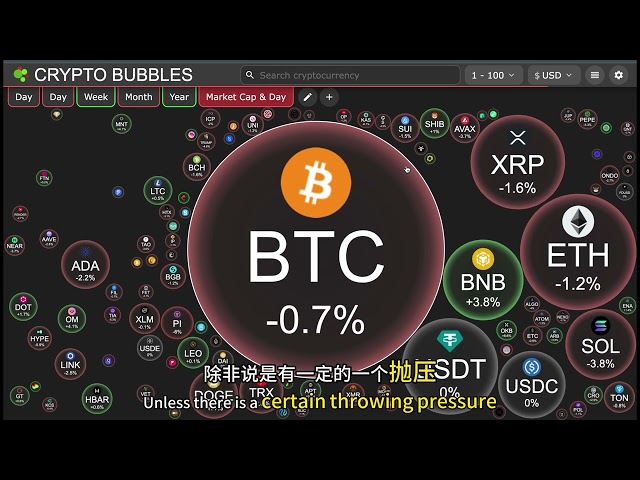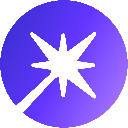-
 Bitcoin
Bitcoin $83,564.9412
-0.44% -
 Ethereum
Ethereum $1,910.4775
0.00% -
 Tether USDt
Tether USDt $1.0001
-0.01% -
 XRP
XRP $2.3458
-0.26% -
 BNB
BNB $636.1447
5.79% -
 Solana
Solana $128.9507
-3.45% -
 USDC
USDC $1.0001
0.01% -
 Dogecoin
Dogecoin $0.1736
0.79% -
 Cardano
Cardano $0.7246
-0.46% -
 TRON
TRON $0.2137
-1.77% -
 Pi
Pi $1.3566
-9.27% -
 Chainlink
Chainlink $13.8253
-1.15% -
 UNUS SED LEO
UNUS SED LEO $9.8293
0.07% -
 Toncoin
Toncoin $3.4141
0.18% -
 Stellar
Stellar $0.2729
1.11% -
 Hedera
Hedera $0.1910
0.97% -
 Shiba Inu
Shiba Inu $0.0...01319
1.71% -
 Avalanche
Avalanche $18.5918
-2.38% -
 Sui
Sui $2.2939
-0.64% -
 Litecoin
Litecoin $93.5459
2.46% -
 Polkadot
Polkadot $4.4116
3.34% -
 MANTRA
MANTRA $6.8283
3.20% -
 Bitcoin Cash
Bitcoin Cash $336.3906
0.86% -
 Ethena USDe
Ethena USDe $0.9996
-0.01% -
 Dai
Dai $1.0000
-0.01% -
 Bitget Token
Bitget Token $4.4677
-0.28% -
 Hyperliquid
Hyperliquid $13.5430
-0.46% -
 Monero
Monero $209.9912
-1.46% -
 Uniswap
Uniswap $6.2474
0.92% -
 Aptos
Aptos $5.3510
1.60%
Buy LUNA Coin on Binance Exchange
Navigate to the Binance trading interface to place a buy order for LUNA, selecting the desired order type and entering the relevant parameters for quantity, price, and stop price when necessary.
Jan 14, 2025 at 12:04 am

An Exhaustive Guide to Acquiring LUNA Coin on Binance Exchange
Key Points:
- Understanding LUNA: Its Role, Features, and Potential
- Registering and Verifying Your Binance Account for Cryptocurrency Trading
- Depositing Funds into Your Binance Account
- Navigating the Binance Exchange Platform and Placing a Buy Order for LUNA
- Monitoring Your LUNA Holding, Transaction History, and Market Performance
Comprehensive Guide to Buying LUNA Coin on Binance Exchange
Understanding LUNA: Its Role, Features, and Potential
Terra (LUNA) is a blockchain protocol that enables the creation of stablecoins pegged to various fiat currencies. These stablecoins, known as TerraUSD (UST), aim to maintain a stable value of $1.00 through algorithmic mechanisms and arbitrage opportunities.
Registering and Verifying Your Binance Account for Cryptocurrency Trading
- Create an Account: Visit the Binance website and click on "Register" to create a new account. Enter your email address or mobile number, create a strong password, and agree to the terms of service.
- Complete KYC Verification: To enhance security and comply with regulatory requirements, Binance requires users to undergo Know Your Customer (KYC) verification. Submit your identification documents, such as a passport or driver's license, and follow the onscreen instructions.
Depositing Funds into Your Binance Account
- Choose a Deposit Method: Binance supports a wide range of fiat currencies and cryptocurrencies for deposits. Select the desired method that best suits your needs, such as bank transfer, credit card, or crypto wallet transfer.
- Follow Deposit Instructions: Carefully follow the instructions provided by Binance for your chosen deposit method. Provide accurate information to ensure that your funds are credited correctly.
- Check Deposit Status: Once you initiate the deposit process, monitor its status in the "Deposit History" section of your Binance account. It may take some time for the deposit to be confirmed and reflected in your balance.
Navigating the Binance Exchange Platform and Placing a Buy Order for LUNA
- Locate the Trading Interface: Once your account is funded, navigate to the Binance trading interface by clicking on "Trade" and selecting "Classic" or "Advanced" trading view.
- Search for LUNA: In the search bar at the top right corner of the screen, type "LUNA" to find the LUNA/USDT or LUNA/BTC trading pair.
- Choose an Order Type: Select the desired order type for your LUNA purchase, such as a limit order, market order, or stop-limit order. Enter the relevant parameters, including quantity, price, and stop price when necessary.
- Place the Order: Carefully review the order details and click on the "Buy LUNA" button to execute the transaction. Your order will be processed and filled according to the specified parameters.
Monitoring Your LUNA Holding, Transaction History, and Market Performance
- Check Your Wallet: To view your LUNA holdings, navigate to the "Wallet" section within the Binance platform. Select the "Spot" wallet and search for LUNA to see your balance.
- Review Transaction History: You can access a detailed history of all your LUNA transactions, including deposits, withdrawals, and trades, under the "Transaction History" tab.
- Monitor Market Performance: Keep an eye on LUNA's price fluctuations and market trends through the real-time charts and indicators available on the Binance trading interface. This will help you make informed decisions about your LUNA investments.
FAQs
Q: What are the advantages of using Binance to buy LUNA?
A: Binance is a reputable and secure cryptocurrency exchange that offers a wide selection of trading pairs, competitive fees, and advanced trading tools, making it an ideal platform for buying and trading LUNA.
Q: Is it safe to store LUNA on the Binance exchange?
A: Binance implements comprehensive security measures such as two-factor authentication, anti-phishing mechanisms, and cold storage to safeguard its users' assets. However, it's generally recommended to store your LUNA in a personal hardware or software wallet for enhanced security.
Q: What is the minimum amount of LUNA that I can buy on Binance?
A: The minimum purchase amount for LUNA on Binance varies depending on the trading pair and market conditions. Always check the order window for the minimum quote amount required for the specific trading pair you intend to use.
Q: How long does it take to process a LUNA withdrawal from Binance?
A: Binance typically processes LUNA withdrawals within 30 minutes, subject to network congestion and security checks. However, it's important to factor in any delays caused by the destination address or blockchain confirmation times.
Q: Is there a trading fee associated with buying LUNA on Binance?
A: Yes, Binance charges a trading fee for each executed order. The fee structure may vary based on your trading volume, VIP status, and whether you use a maker or taker order. Refer to the Binance fee schedule for details.
Disclaimer:info@kdj.com
The information provided is not trading advice. kdj.com does not assume any responsibility for any investments made based on the information provided in this article. Cryptocurrencies are highly volatile and it is highly recommended that you invest with caution after thorough research!
If you believe that the content used on this website infringes your copyright, please contact us immediately (info@kdj.com) and we will delete it promptly.
- DuragDoge Is Catching Fire—Even Cardano & Solana Holders Are Taking Notice!
- 2025-03-17 17:25:56
- The Golden Hard Drive: A Decade-Long Treasure Hunt Ends in the UK Court of Appeal
- 2025-03-17 17:10:57
- $140K Lincoln Wheat Penny Mystery
- 2025-03-17 17:10:57
- Cardano and XRP Holders Are Moving Into FXGuys Before The Next Major Breakout
- 2025-03-17 17:10:57
- Ripple (XRP) Case May Be Nearing Its Conclusion: New Clues Suggest Reduced Fines and Commodity Classification
- 2025-03-17 17:05:57
- The stablecoin market on Solana has experienced an enormous upswing in supply during 2025.
- 2025-03-17 17:05:57
Related knowledge

Top 10 Bitcoin Exchanges by Trading Volume in 2025
Mar 17,2025 at 06:23pm
OKX: One of the world's renowned digital asset trading platforms, it offers spot and derivative trading services for digital assets such as Bitcoin, Litecoin, and Ethereum. With over 20 million users, it features fast trading speed, sufficient depth, and a rich product range. It has a high reputation and user base in the Asian market. However, the l...

Best cryptocurrency trading platforms for beginners
Mar 17,2025 at 03:42pm
When entering the cryptocurrency space, it is crucial to choose a suitable trading platform. For beginners, a good platform can enable the trading journey to be safe and smoothly. The following is a description of how to choose and some preferred platforms.Key points for platform selectionSafety firstSecurity is the primary consideration when choosing a...

Top 10 Cryptocurrency Trading Platforms for Beginners
Mar 17,2025 at 03:36pm
When entering the cryptocurrency trading field, it is crucial to choose the right trading platform. For beginners, an ideal platform should be both secure, easy to use, rich trading products and reasonable transaction fees. The following is a detailed introduction to the top ten cryptocurrency trading platforms suitable for beginners.BinanceAs one of th...

Recommended Cryptocurrency Exchanges for Beginners
Mar 17,2025 at 03:32pm
When entering the cryptocurrency space, it is crucial to choose the right exchange. For beginners, a secure, easy to use and feature-rich platform is the ideal starting point for embarking on a journey to invest in cryptocurrency. This article will recommend several cryptocurrency exchanges for beginners.1. Coinbase: A friendly choice for beginnersCoinb...

The most popular digital asset trading platform for beginners
Mar 17,2025 at 03:28pm
In the field of digital asset trading, novices often face many confusions, and how to choose a suitable trading platform is crucial. A good platform can not only provide a convenient trading experience, but also ensure asset security. The following is a introduction to some digital asset trading platforms that are very popular among novices and their fe...

Which Bitcoin exchange is better? The latest Bitcoin exchange ranking recommendation in 2025
Mar 17,2025 at 03:21pm
Recommended latest Bitcoin exchange rankings in 2025In the current financial market, Bitcoin trading is attracting more and more attention. For investors, choosing a quality Bitcoin exchange is crucial. The following are your latest Bitcoin exchange rankings and recommendations in 2025:Binance Strong overall strength : Binance ranked first in the world ...

Top 10 Bitcoin Exchanges by Trading Volume in 2025
Mar 17,2025 at 06:23pm
OKX: One of the world's renowned digital asset trading platforms, it offers spot and derivative trading services for digital assets such as Bitcoin, Litecoin, and Ethereum. With over 20 million users, it features fast trading speed, sufficient depth, and a rich product range. It has a high reputation and user base in the Asian market. However, the l...

Best cryptocurrency trading platforms for beginners
Mar 17,2025 at 03:42pm
When entering the cryptocurrency space, it is crucial to choose a suitable trading platform. For beginners, a good platform can enable the trading journey to be safe and smoothly. The following is a description of how to choose and some preferred platforms.Key points for platform selectionSafety firstSecurity is the primary consideration when choosing a...

Top 10 Cryptocurrency Trading Platforms for Beginners
Mar 17,2025 at 03:36pm
When entering the cryptocurrency trading field, it is crucial to choose the right trading platform. For beginners, an ideal platform should be both secure, easy to use, rich trading products and reasonable transaction fees. The following is a detailed introduction to the top ten cryptocurrency trading platforms suitable for beginners.BinanceAs one of th...

Recommended Cryptocurrency Exchanges for Beginners
Mar 17,2025 at 03:32pm
When entering the cryptocurrency space, it is crucial to choose the right exchange. For beginners, a secure, easy to use and feature-rich platform is the ideal starting point for embarking on a journey to invest in cryptocurrency. This article will recommend several cryptocurrency exchanges for beginners.1. Coinbase: A friendly choice for beginnersCoinb...

The most popular digital asset trading platform for beginners
Mar 17,2025 at 03:28pm
In the field of digital asset trading, novices often face many confusions, and how to choose a suitable trading platform is crucial. A good platform can not only provide a convenient trading experience, but also ensure asset security. The following is a introduction to some digital asset trading platforms that are very popular among novices and their fe...

Which Bitcoin exchange is better? The latest Bitcoin exchange ranking recommendation in 2025
Mar 17,2025 at 03:21pm
Recommended latest Bitcoin exchange rankings in 2025In the current financial market, Bitcoin trading is attracting more and more attention. For investors, choosing a quality Bitcoin exchange is crucial. The following are your latest Bitcoin exchange rankings and recommendations in 2025:Binance Strong overall strength : Binance ranked first in the world ...
See all articles